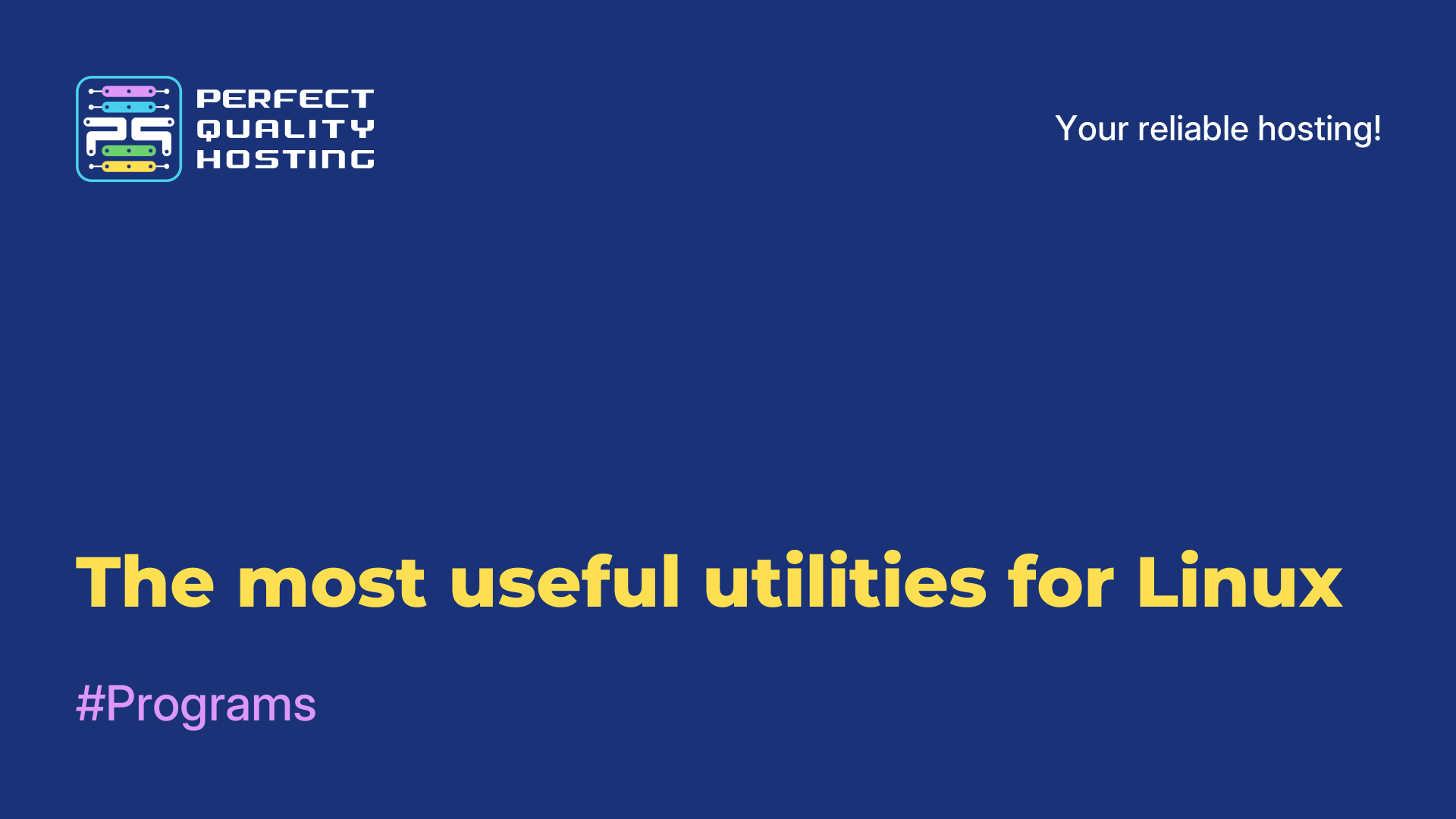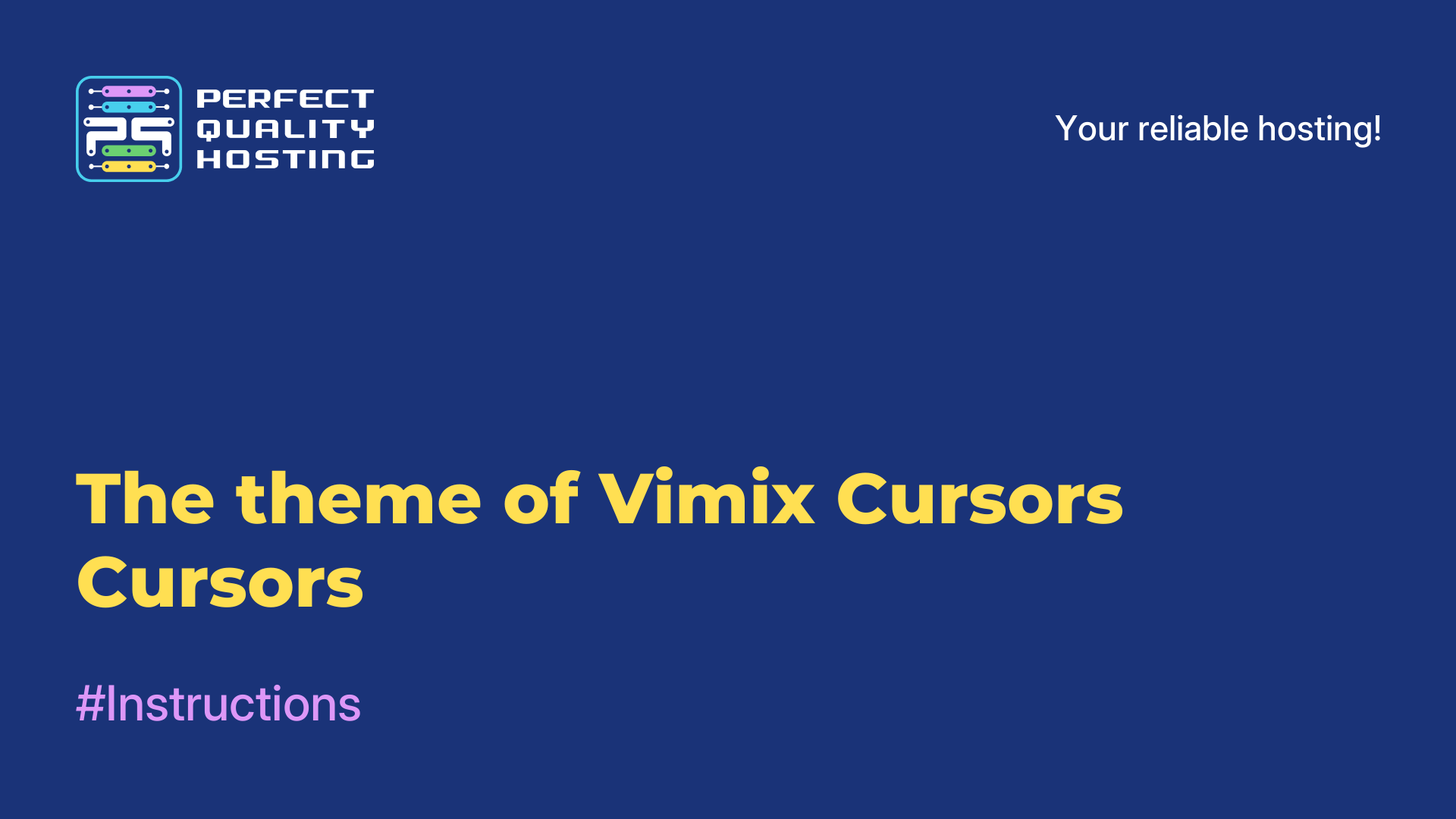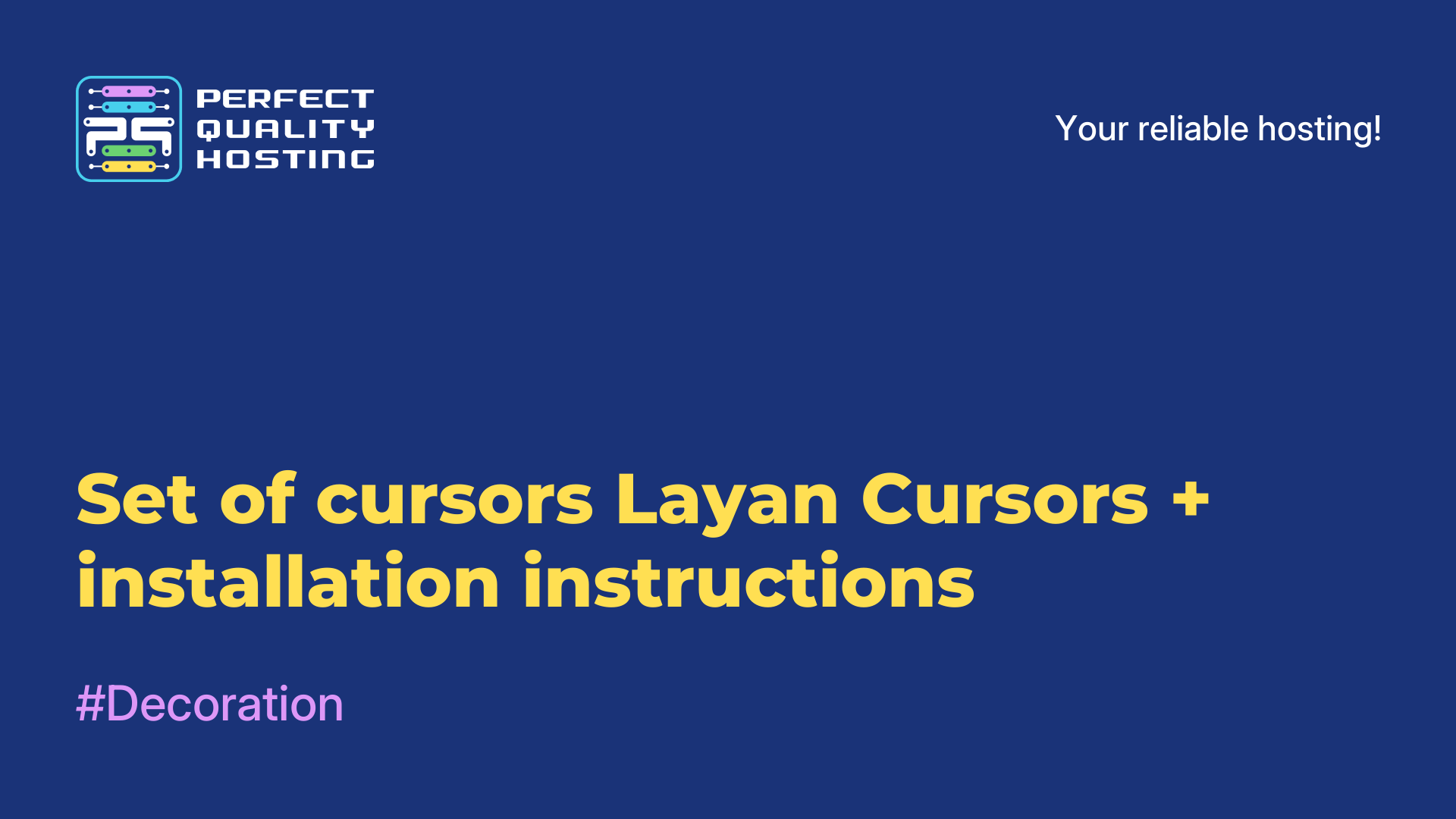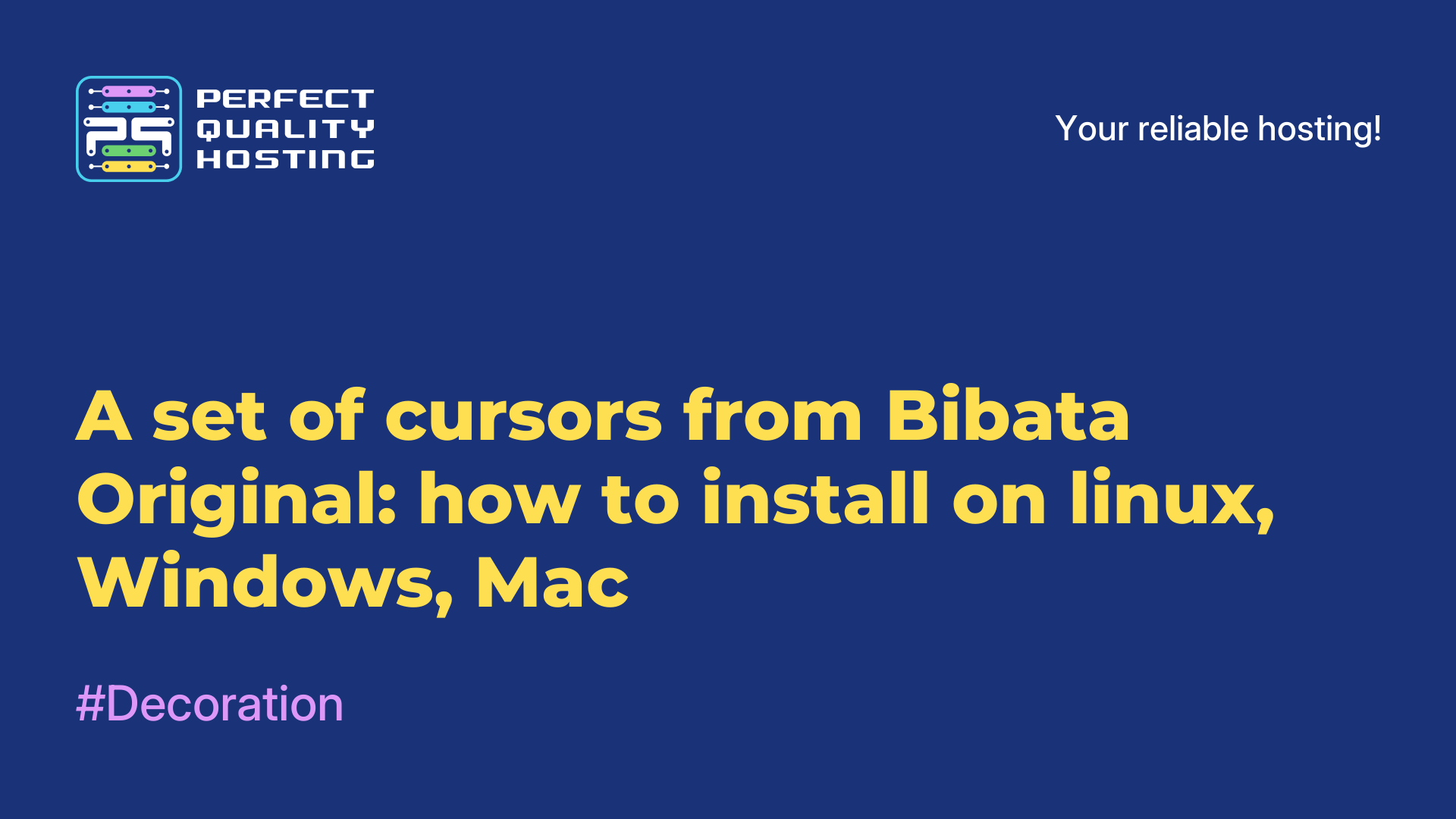-
United Kingdom+44 (20) 4577-20-00
-
USA+1 (929) 431-18-18
-
Israel+972 (55) 507-70-81
-
Brazil+55 (61) 3772-18-88
-
Canada+1 (416) 850-13-33
-
Czech Republic+420 (736) 353-668
-
Estonia+372 (53) 683-380
-
Greece+30 (800) 000-02-04
-
Ireland+353 (1) 699-43-88
-
Iceland+354 (53) 952-99
-
Lithuania+370 (700) 660-08
-
Netherlands+31 (970) 1027-77-87
-
Portugal+351 (800) 180-09-04
-
Romania+40 (376) 300-641
-
Sweden+46 (79) 008-11-99
-
Slovakia+421 (2) 333-004-23
-
Switzerland+41 (22) 508-77-76
-
Moldova+373 (699) 33-1-22
 English
English
What is the ncdu utility and how to install it
- Main
- Knowledge base
- What is the ncdu utility and how to install it
Ncurse Disk Usage (or simply ncdu) is a disk analyzer that provides information about the distribution and usage of disk space on a computer or server. Ncdu runs in text mode using the curses library, which allows the information to be displayed in a readable format in a terminal. It scans the specified directory and provides detailed information about the size of directories and files.
What are the advantages of ncdu?
Advantages of using ncdu:
- Ease of use: ncdu has a simple and intuitive command line interface, making it accessible to a wide range of users.
Filtering support: you can apply filters to exclude or include certain files and directories from analysis. - Detailed view: ncdu allows you to get information about the size of each directory and file, as well as hierarchically arrange the information in a tree structure.
- Interactive mode: ncdu allows you to interact with the analysis results, allowing you to perform various actions such as deleting files or copying.
- Portability: ncdu runs on a variety of operating systems including Linux, macOS and BSD.
Overall, ncdu is a very useful disk space analysis tool that allows you to effectively manage and optimize disk usage on your computer or server.
When is it necessary?
A few examples of how ncdu is used:
- Identifying large files and directories: can help you find large files or directories that take up a lot of disk space. This can be useful in finding items that can be deleted to free up space.
- Identifying the most costly directories: displays information about the size of each directory, allowing you to see which directories are taking up the most disk space. This can help you avoid filling up your disk and allow you to optimize disk space usage.
- Analyze disk usage by category: allows you to identify the different categories of files that are taking up disk space. You can find out how much space is taken up by music files, photos, videos, documents, etc. This can be useful for managing and organizing files on your disk.
- Monitor disk usage changes: ncdu can be used to periodically scan and monitor disk space usage. You can set a scanning schedule to monitor changes and quickly detect possible disk occupancy problems.
How to install.
To install Ncurse Disk Usage (ncdu) on different operating systems, you need to follow these steps.
Linux, Ubuntu, and Debian
In an open terminal, run the command:
sudo apt-get install ncduCentOS and Fedora
In an open terminal, run the command:
sudo yum install ncdumacOS
Using Homebrew, in an open terminal, in an open terminal, run the command:
brew install ncduUsing MacPorts, in an open terminal run the command:
sudo port install ncduFor BSD, FreeBSD In an open terminal, in an open terminal, run the command:
pkg install ncduOpenBSD, in an open terminal, run the command.
doas pkg_add ncduOnce ncdu has been successfully installed, you can run it by typing the command "ncdu" in the terminal. ncdu will start scanning the current directory, and then display information about disk space allocation and usage. Note that you may need to have root privileges or use the "sudo" command to successfully install ncdu on some systems.