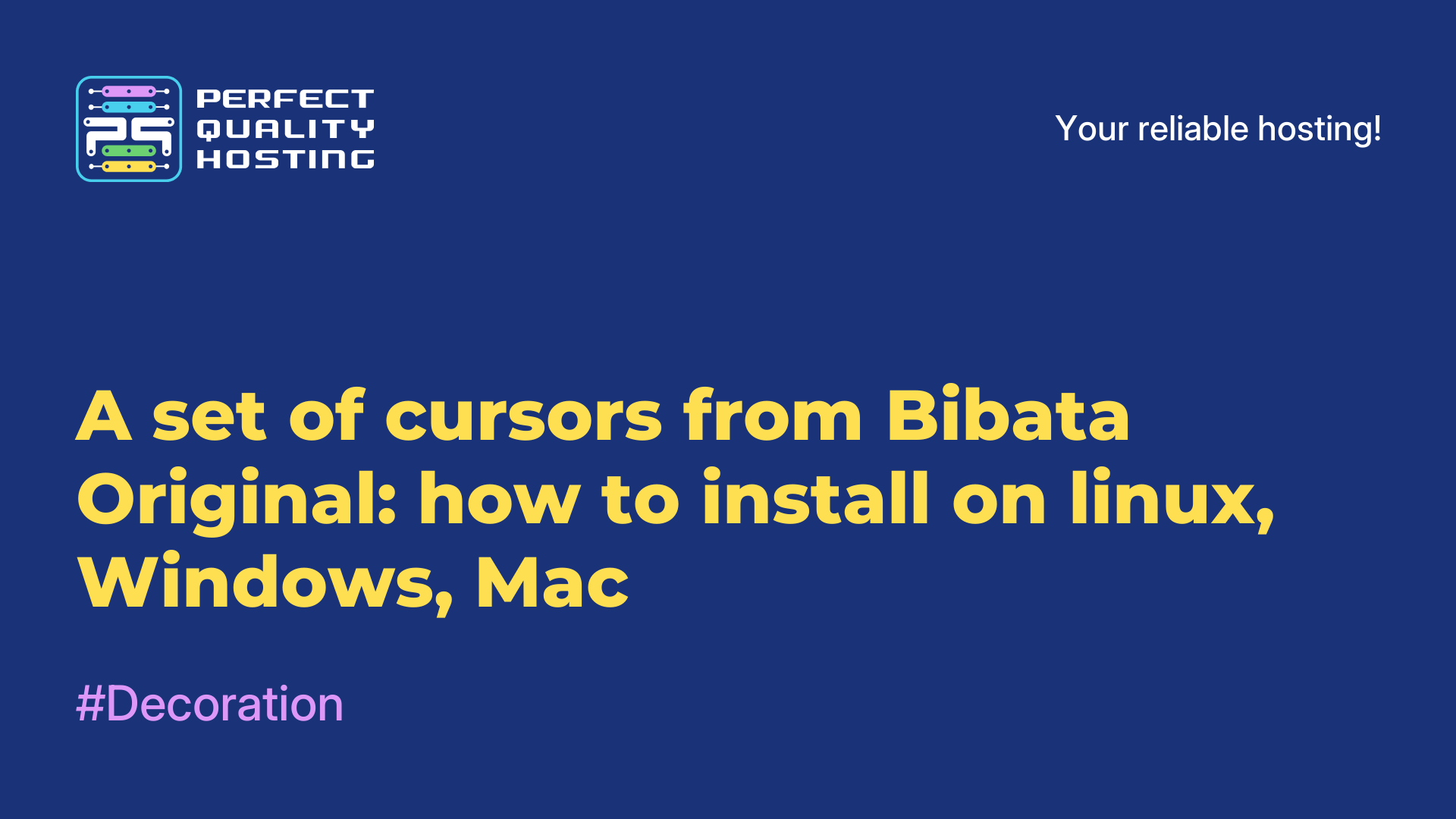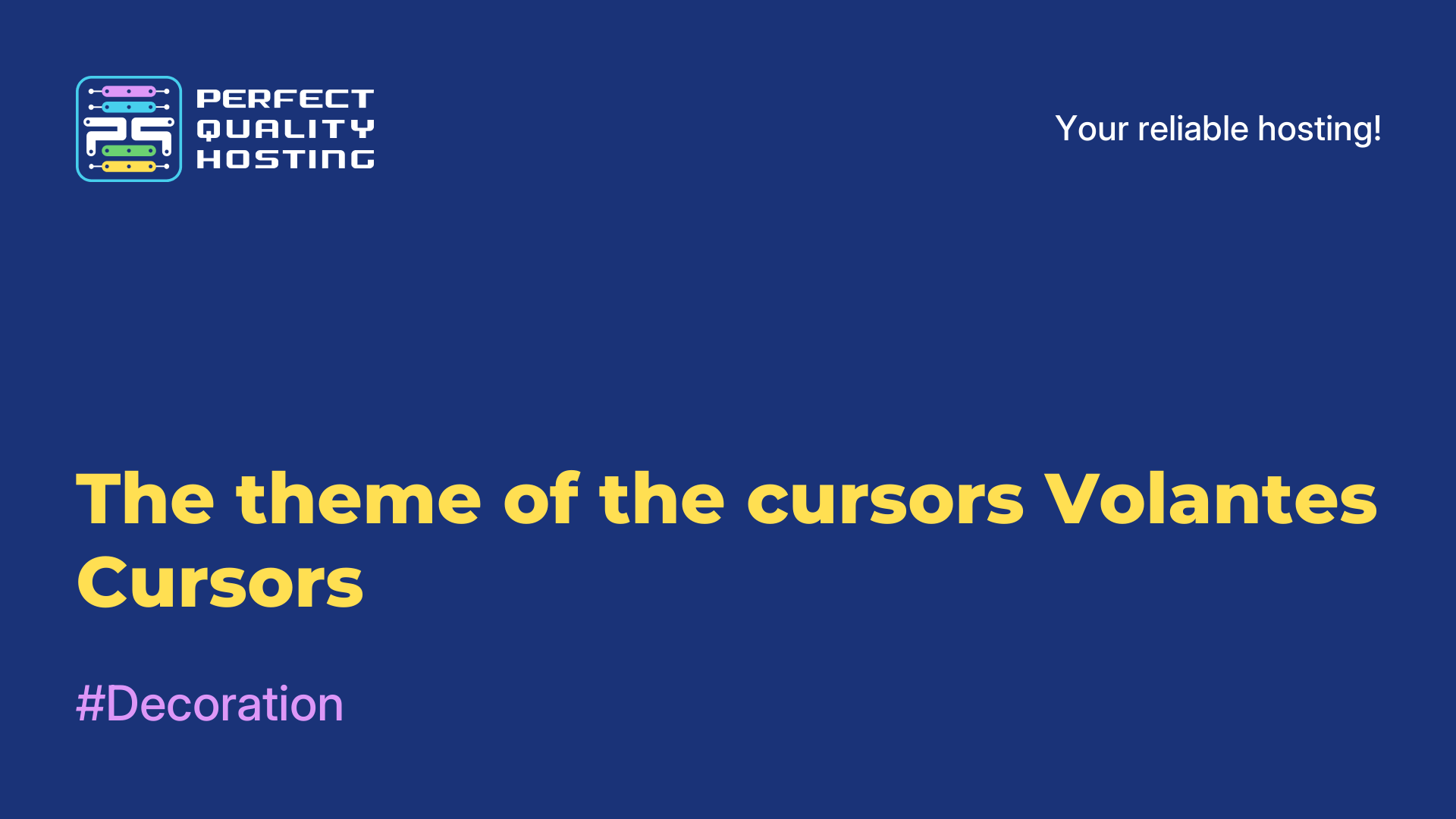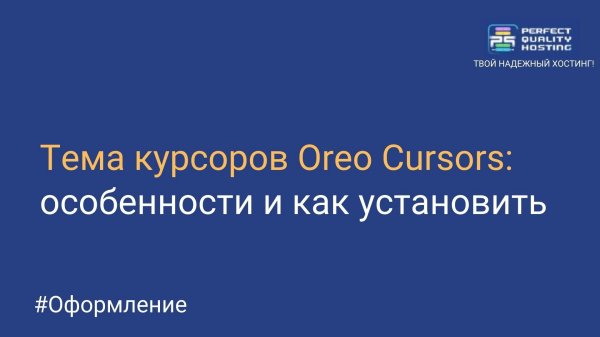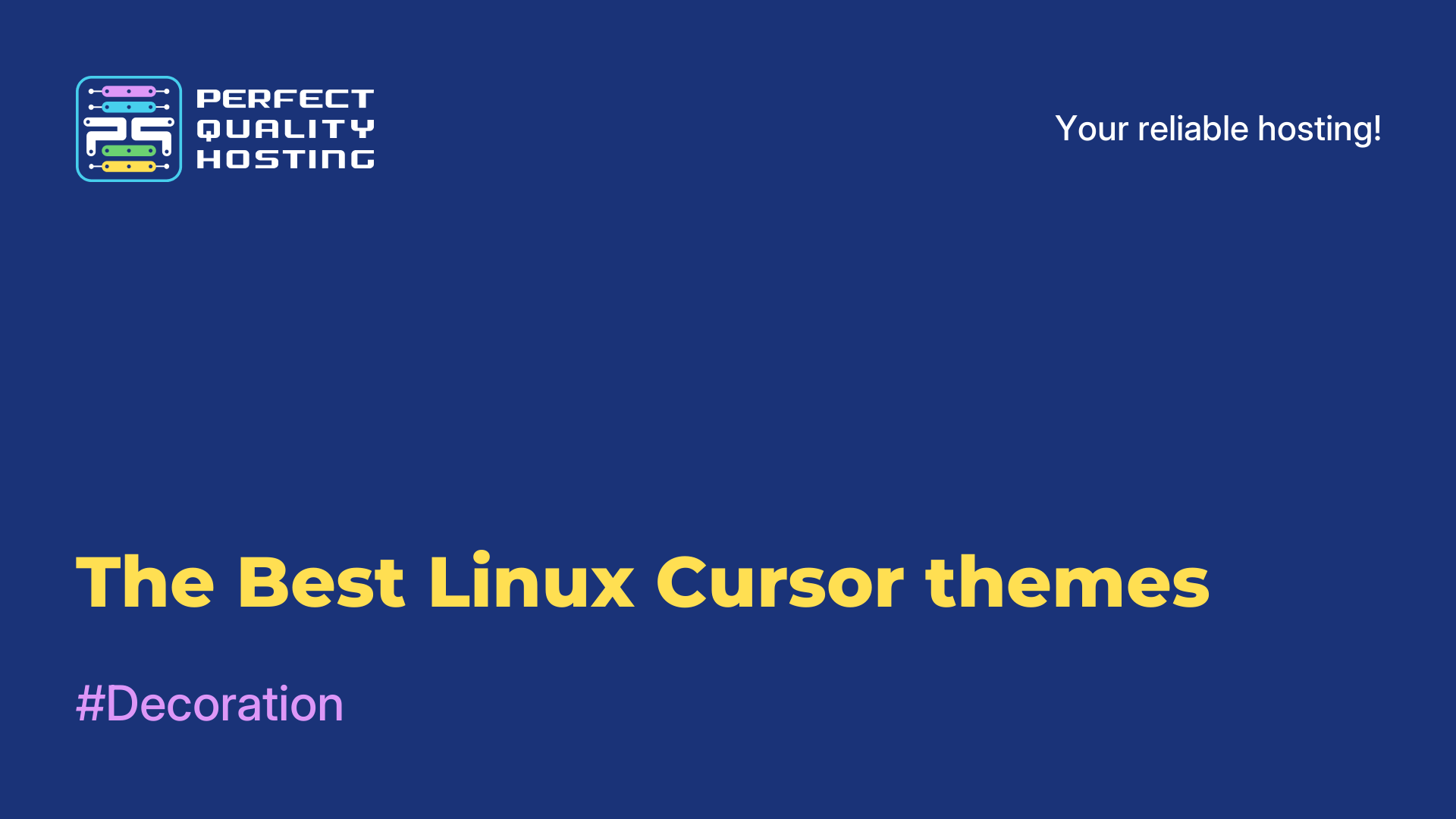Partners
Methods of payment
Contact
-
United Kingdom+44 (20) 4577-20-00
-
USA+1 (929) 431-18-18
-
Israel+972 (55) 507-70-81
-
Brazil+55 (61) 3772-18-88
-
Canada+1 (416) 850-13-33
-
Czech Republic+420 (736) 353-668
-
Estonia+372 (53) 683-380
-
Greece+30 (800) 000-02-04
-
Ireland+353 (1) 699-43-88
-
Iceland+354 (53) 952-99
-
Lithuania+370 (700) 660-08
-
Netherlands+31 (970) 1027-77-87
-
Portugal+351 (800) 180-09-04
-
Romania+40 (376) 300-641
-
Sweden+46 (79) 008-11-99
-
Slovakia+421 (2) 333-004-23
-
Switzerland+41 (22) 508-77-76
-
Moldova+373 (699) 33-1-22
 English
English
Set of cursors Layan Cursors + installation instructions
- Main
- Knowledge base
- Set of cursors Layan Cursors + installation instructions
14.07.2023, 14:25
Layan Cursors is a set of cursors designed for use in Linux operating systems. They offer a minimalistic and modern design that can update the look of your system.
Feature of the cursor set
The main features of Layan cursors include:
- Stylish Design: Layan cursors have a modern and minimalistic design using simple geometric shapes. It provides a clean and elegant appearance that goes well with KDE Plasma.
- Multiple options: The Layan cursors package includes several different cursor options so that users can choose the one that best suits their taste and preferences.
- Animations: Some Layan cursors have animated effects that add dynamism and interest to the use of cursors. These animations not only make the cursors more visible, but also create a nice user visual feedback.
- Easy to set up: Users can easily set up and customize Layan cursors according to their preferences. They can change the size, color and animation of the cursor to adapt it to their needs.
- Free and Open Source: Cursors are free and open source, so they are available for free to download and use. Users can modify and adapt them to their needs or contribute to the development and improvement of the package.
How to install
Here are instructions for installing Layan Cursors on Linux:
- Open a terminal and run the following command to install the necessary dependencies: sudo apt-get install -y git build-essential cmake libx11-dev libxcursor-dev libcairo2-de
- Then clone the Layan Cursors repository using this command: git clone https://github.com/amanharwara/layan-cursor.git
Go to the repository folder: cd layan-cursor - Create a directory to install cursors: sudo mkdir /usr/share/icons/layan
Finally, install Layan Cursors into the system: sudo make install
After completing these steps, you will be able to select and apply Layan Cursors in your operating system settings. Please note that you can use other installation methods if installation packages for your Linux distribution are available. The instructions provided here are for general cases and your steps may vary depending on your specific system.