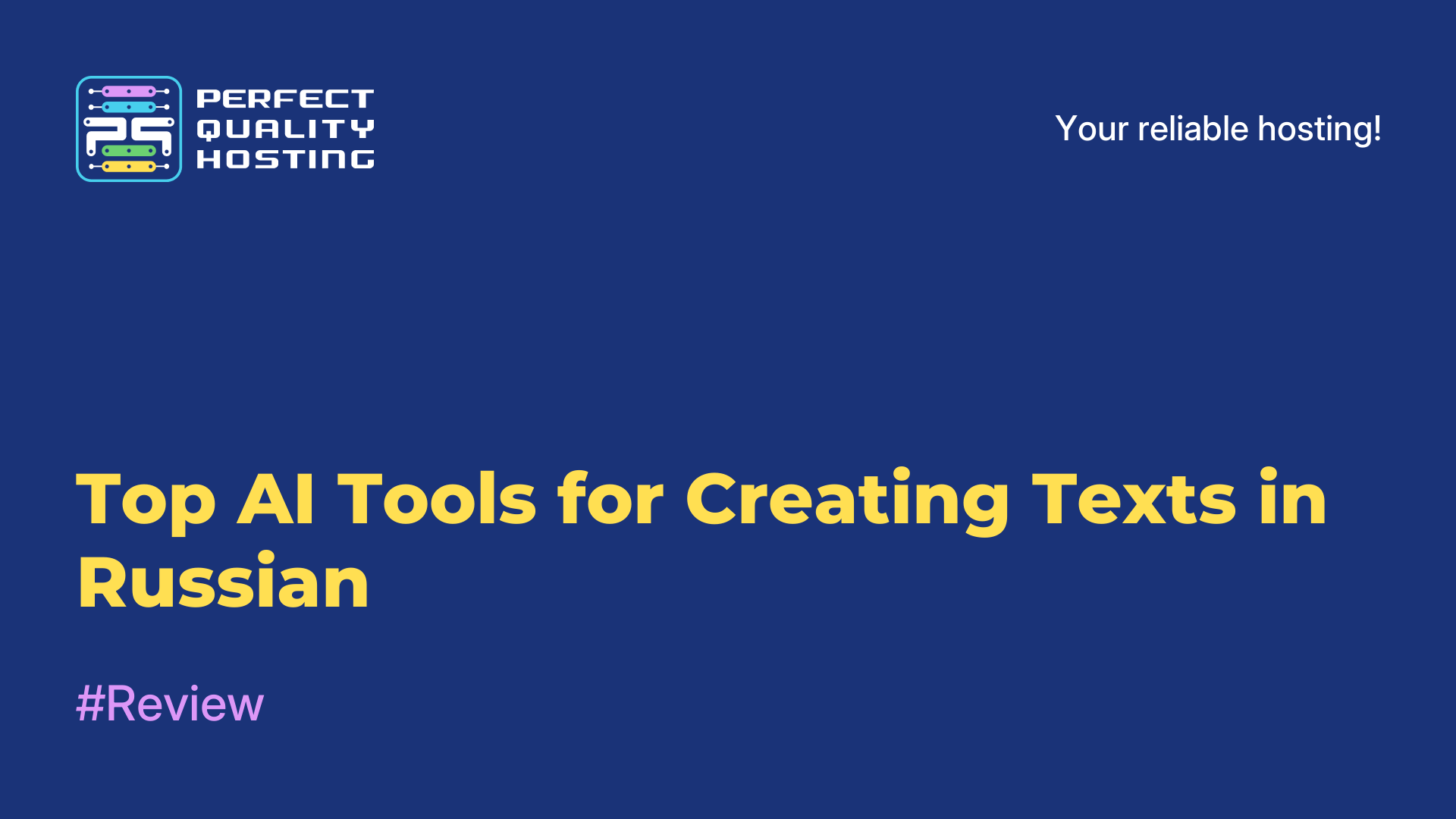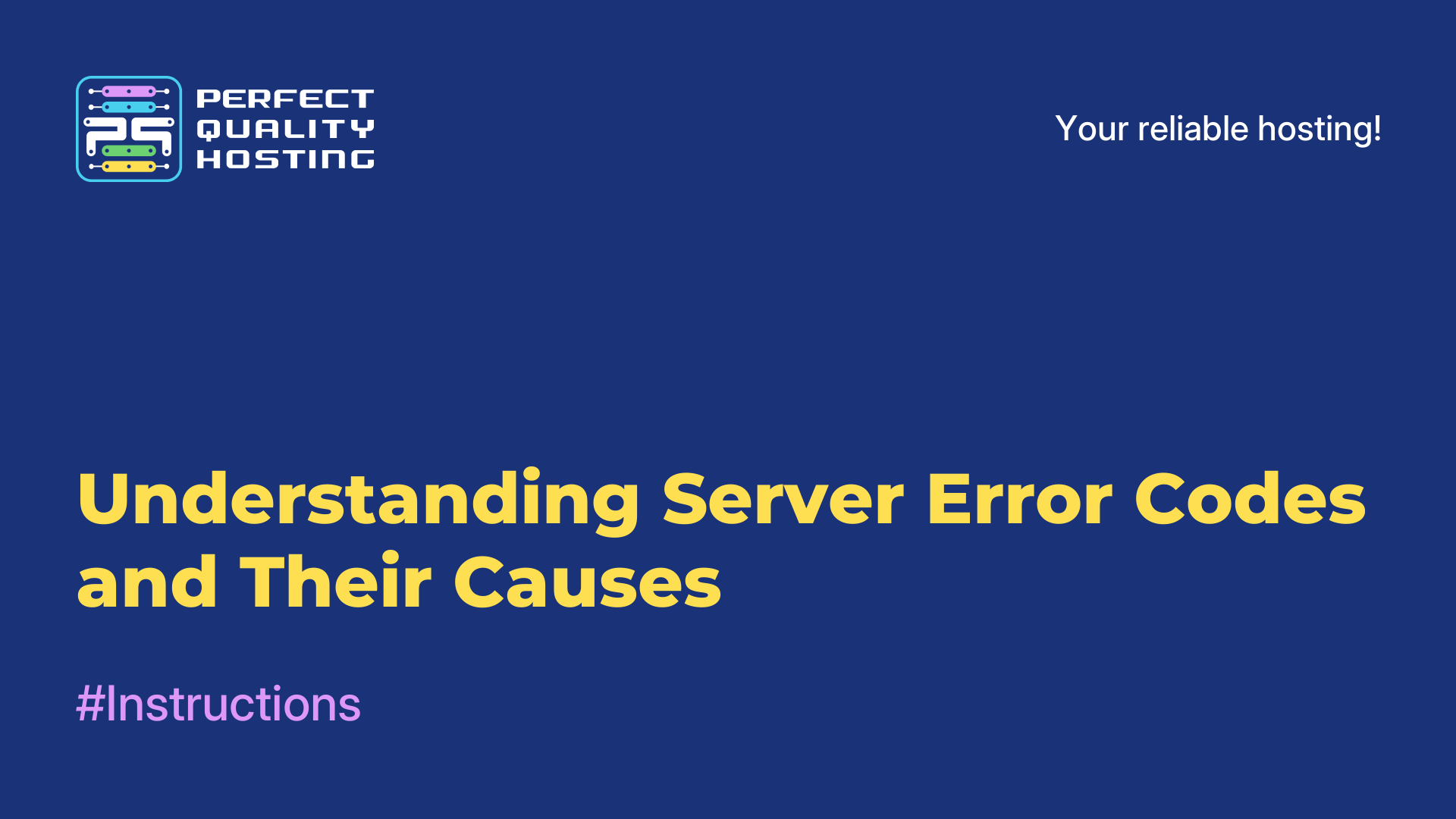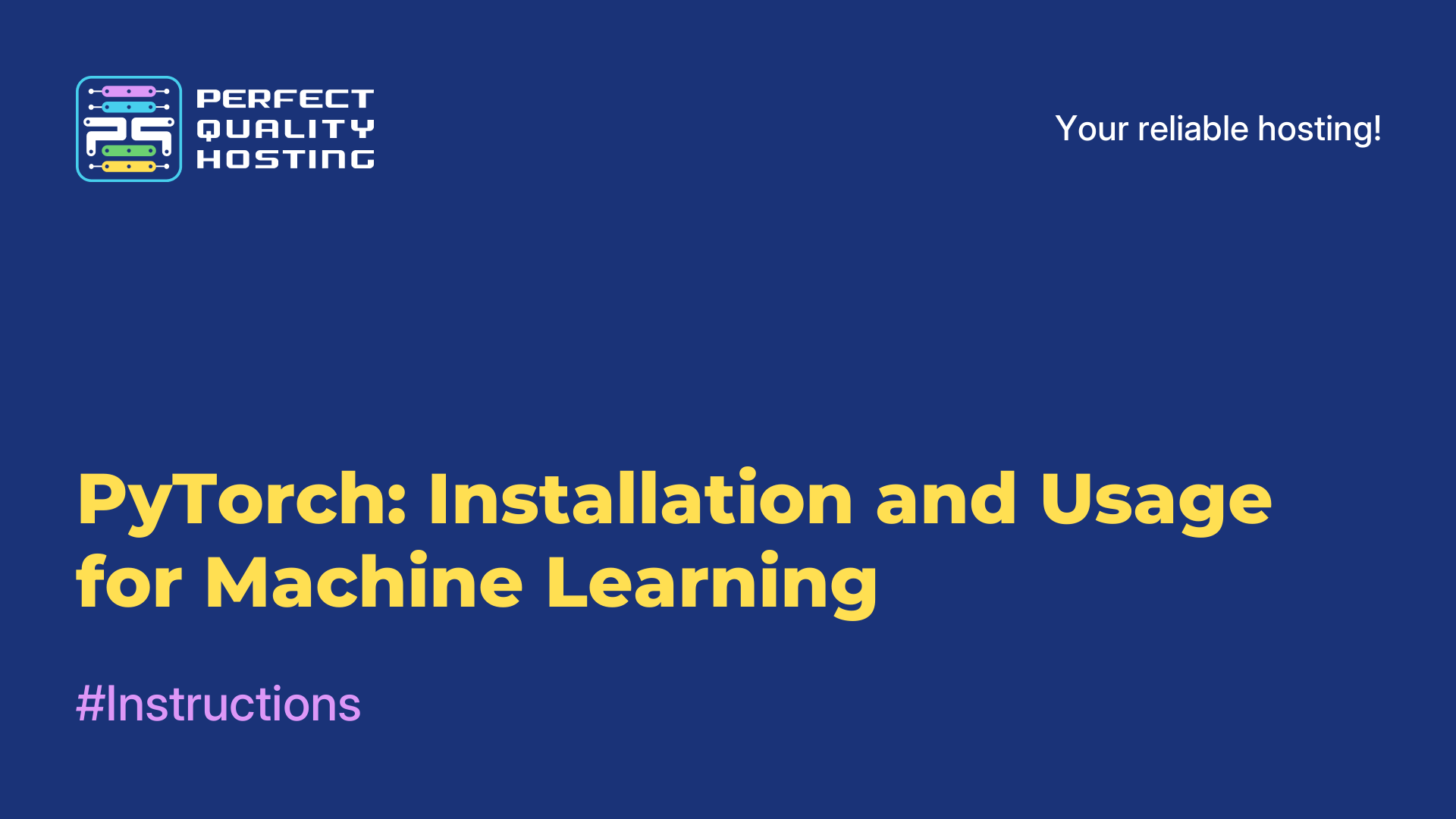-
United Kingdom+44 (20) 4577-20-00
-
USA+1 (929) 431-18-18
-
Israel+972 (55) 507-70-81
-
Brazil+55 (61) 3772-18-88
-
Canada+1 (416) 850-13-33
-
Czech Republic+420 (736) 353-668
-
Estonia+372 (53) 683-380
-
Greece+30 (800) 000-02-04
-
Ireland+353 (1) 699-43-88
-
Iceland+354 (53) 952-99
-
Lithuania+370 (700) 660-08
-
Netherlands+31 (970) 1027-77-87
-
Portugal+351 (800) 180-09-04
-
Romania+40 (376) 300-641
-
Sweden+46 (79) 008-11-99
-
Slovakia+421 (2) 333-004-23
-
Switzerland+41 (22) 508-77-76
-
Moldova+373 (699) 33-1-22
 English
English
What Are Snapshots and How Are They Different from Backups
- Main
- Knowledge base
- What Are Snapshots and How Are They Different from Backups
This article will explain what backups and snapshots are, how they work, and in which cases they can be useful.
Backup
A backup is a copy of data, ideally stored on a separate physical medium, such as another disk or server. This server can be located in a remote data center, even outside the country. Backups are used to restore data in case of loss or corruption. The further the backup copies are from the original data, the safer they are.
What can be backed up:
-
Individual files or groups of files;
-
Disks or their partitions;
-
Virtual machine images;
-
And much more.
Full backup involves copying all the data. These backups can also be compressed to save space. During rotation, a certain number of backups are kept, and new backups replace older ones. Full backups require significant storage space and time, making them less suitable for frequently changing data.
Incremental backups, which save only changed files, and differential backups, which track changes within files, are also used.
When restoring data, the full backup is used first, followed by the changes recorded in subsequent backups. This reduces the amount of data stored and speeds up the recovery process.
Software for Backups
Modern operating systems include utilities for creating backups.
-
Windows: "Backup and Restore" allows saving system states and data and restoring them when needed.
-
UNIX: The rsync utility offers extensive functionality, including incremental backups, backups on local or remote machines, access control settings, and more.
What is a Snapshot
A snapshot is an instant capture of the state of a system or virtual machine. Technically, it is a file containing a description of the configuration and the contents of the virtual disk. When creating a snapshot, disk operations are temporarily paused to capture the current state of the system.
Key Features of Snapshots:
-
Allow capturing the state of the entire system, including data and configuration.
-
Can be created manually, with or without stopping the server.
-
Are used for system recovery or creating a system copy.
-
Are stored until the user deletes them, and the cost of storage depends on the volume.
Conclusion
Snapshots and backups are different tools by design, but they serve a common purpose: data recovery. Automatic backups ensure that recent copies from the past weeks are available, which is convenient for recovery after errors or damage. On-demand backups and snapshots, in turn, are suitable for long-term storage and use in special cases, such as before major updates or after completing significant project milestones.