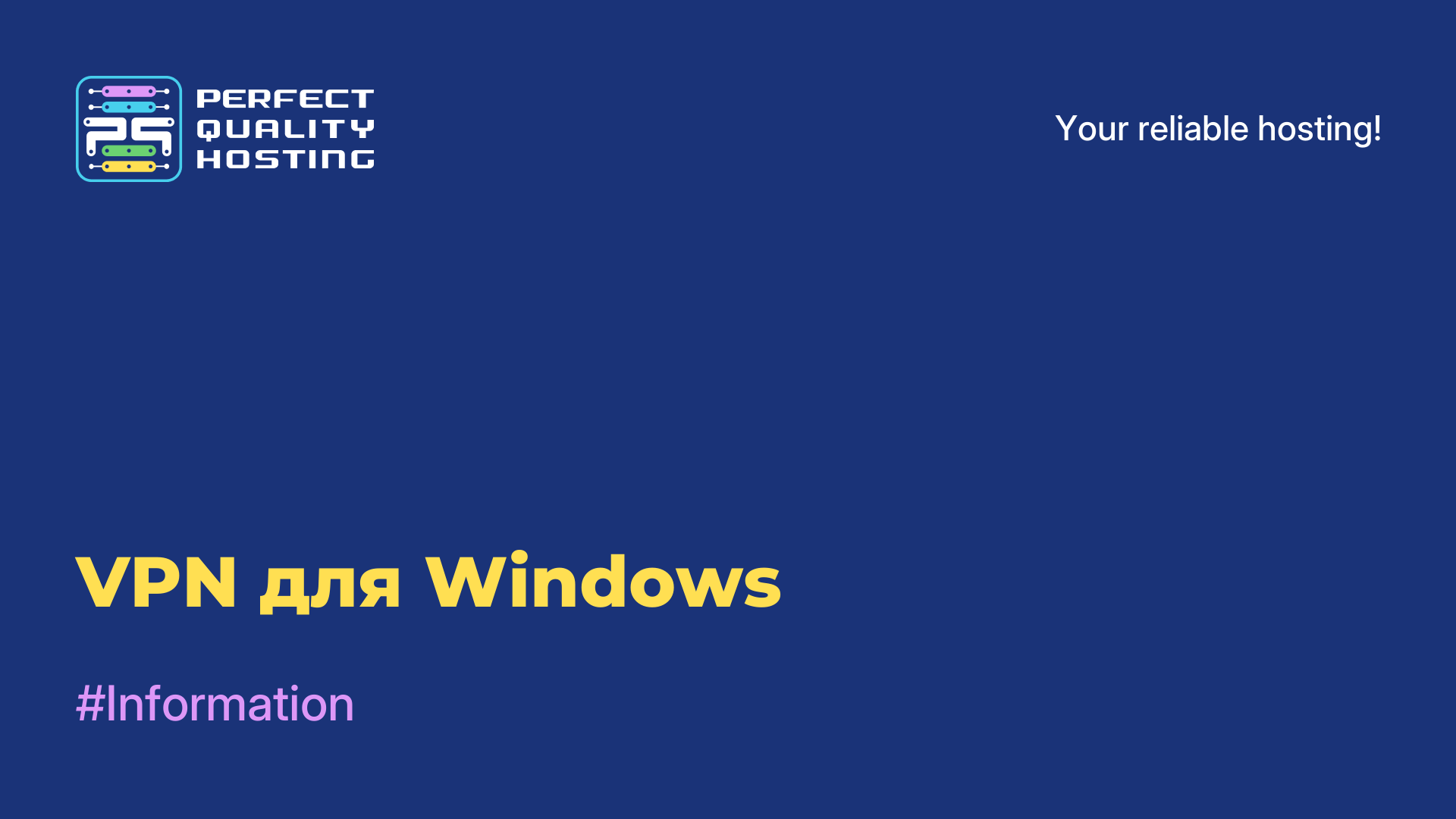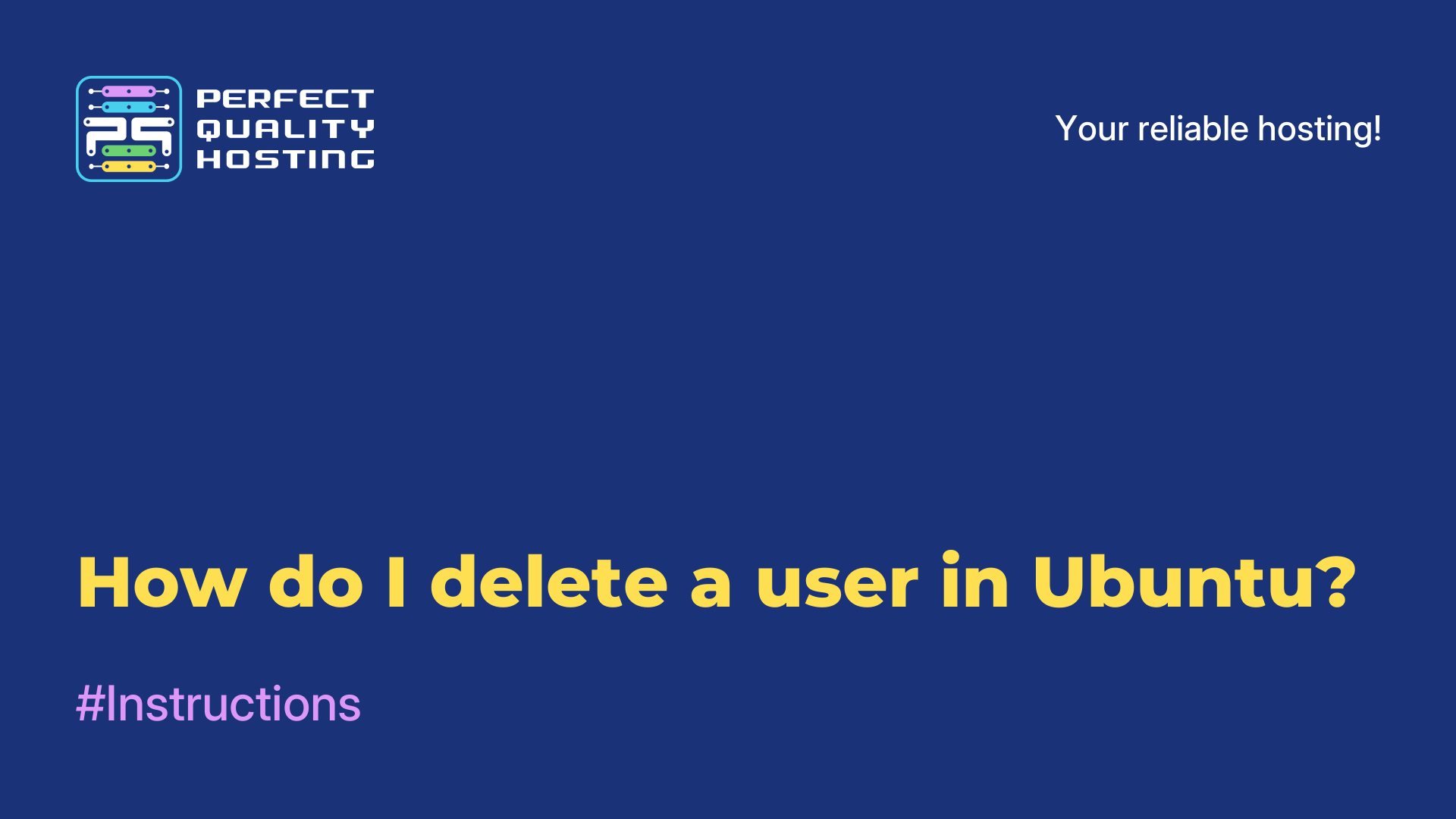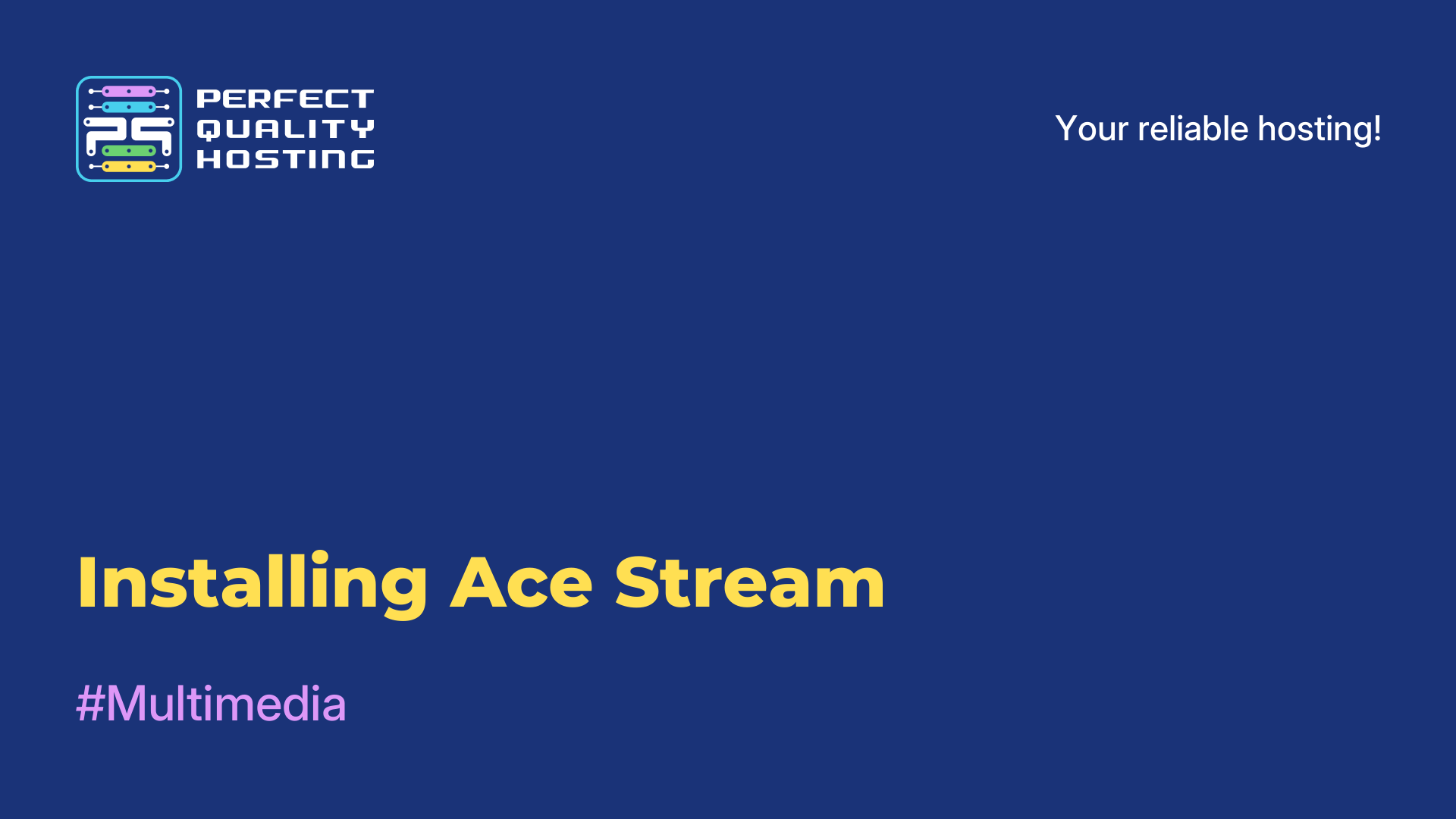-
United Kingdom+44 (20) 4577-20-00
-
USA+1 (929) 431-18-18
-
Israel+972 (55) 507-70-81
-
Brazil+55 (61) 3772-18-88
-
Canada+1 (416) 850-13-33
-
Czech Republic+420 (736) 353-668
-
Estonia+372 (53) 683-380
-
Greece+30 (800) 000-02-04
-
Ireland+353 (1) 699-43-88
-
Iceland+354 (53) 952-99
-
Lithuania+370 (700) 660-08
-
Netherlands+31 (970) 1027-77-87
-
Portugal+351 (800) 180-09-04
-
Romania+40 (376) 300-641
-
Sweden+46 (79) 008-11-99
-
Slovakia+421 (2) 333-004-23
-
Switzerland+41 (22) 508-77-76
-
Moldova+373 (699) 33-1-22
 English
English
VPN for Mac
- Main
- Knowledge base
- VPN for Mac
VPN for Mac provides a secure and private internet connection. A VPN hides your IP address and encrypts your data transmission, ensuring privacy, security and anonymity when using Internet services. VPN also allows you to access blocked sites and services located behind restrictive walls in censored countries. On the website of PQ.Hosting, you have the opportunity to order a VPN for Mac at a reasonable price.
What is a VPN for Mac for?
VPN for Mac has the following advantages:
- Encrypts your internet connection, which protects you from hackers, cybercriminals and other intruders.
- Hides your IP address and location, protecting you from surveillance and tracking of online activity.
- It allows you to bypass geographical restrictions and gain access to blocked sites and services.
- Speeds up the Internet connection, providing faster and more stable access to servers.
- It can be used on various devices, including Mac computers, smartphones, tablets and other devices.
With the help of a fast and reliable VPN, you can easily regain access to services such as Netflix and other sites that are prohibited for various reasons.
Which projects are suitable for
VPN for Mac can be useful for various projects and tasks, including:
- Ensuring privacy protection and hiding your IP address when browsing the Internet.
- Some countries may block access to certain sites and services. A VPN can help you circumvent these restrictions and gain access to blocked sites.
- If you work for a company with an office network, a VPN can allow you to remotely access that network to work with the company's files and applications.
- When using open Wi-Fi networks, for example in a cafe or airport, your privacy may be in danger. VPN protects your connection and helps to avoid leakage of personal information.
- If you work with external contractors, a VPN can provide secure access to shared files and documents.
Our VPN does not keep logs of user activity and does not track their actions. We adhere to a strict privacy policy, which ensures that no one, including ourselves, will be able to find out what you are doing on the Internet.
How to use VPN for Mac?
To use a VPN on a Mac, you need to follow these steps:
- Choose a VPN that suits your needs and budget
- Open the client and enter your account details that were provided to you by the VPN service.
- Select the server you want to connect to.
- Click on the "Connect" button and you will be connected to the VPN server.
- Continue your internet activity as usual, but your entire internet connection will go through a secure VPN tunnel.
After you finish working with the VPN, you can disable it by clicking on the "Disconnect" button in the VPN client.
What is the benefit of buying VPN for Mac from PQ.Hosting
Where can I buy a VPN for Mac? A solution that provides an excellent level of security and privacy for all users is available at PQ.Hosting at competitive prices. In addition, our company guarantees access to a variety of geolocations.
If you want to become the owner of a stable, reliable and fast VPN, you have come to the right place. A wide range of tariffs and solutions. If you have any questions when purchasing or activating the service, do not hesitate to contact PQ.Hosting technical support. They will promptly help solve any problems! To do this, make a request on the website or in our Telegram.
Order a VPN from PQ.Hosting at the best price. Just choose the right country!