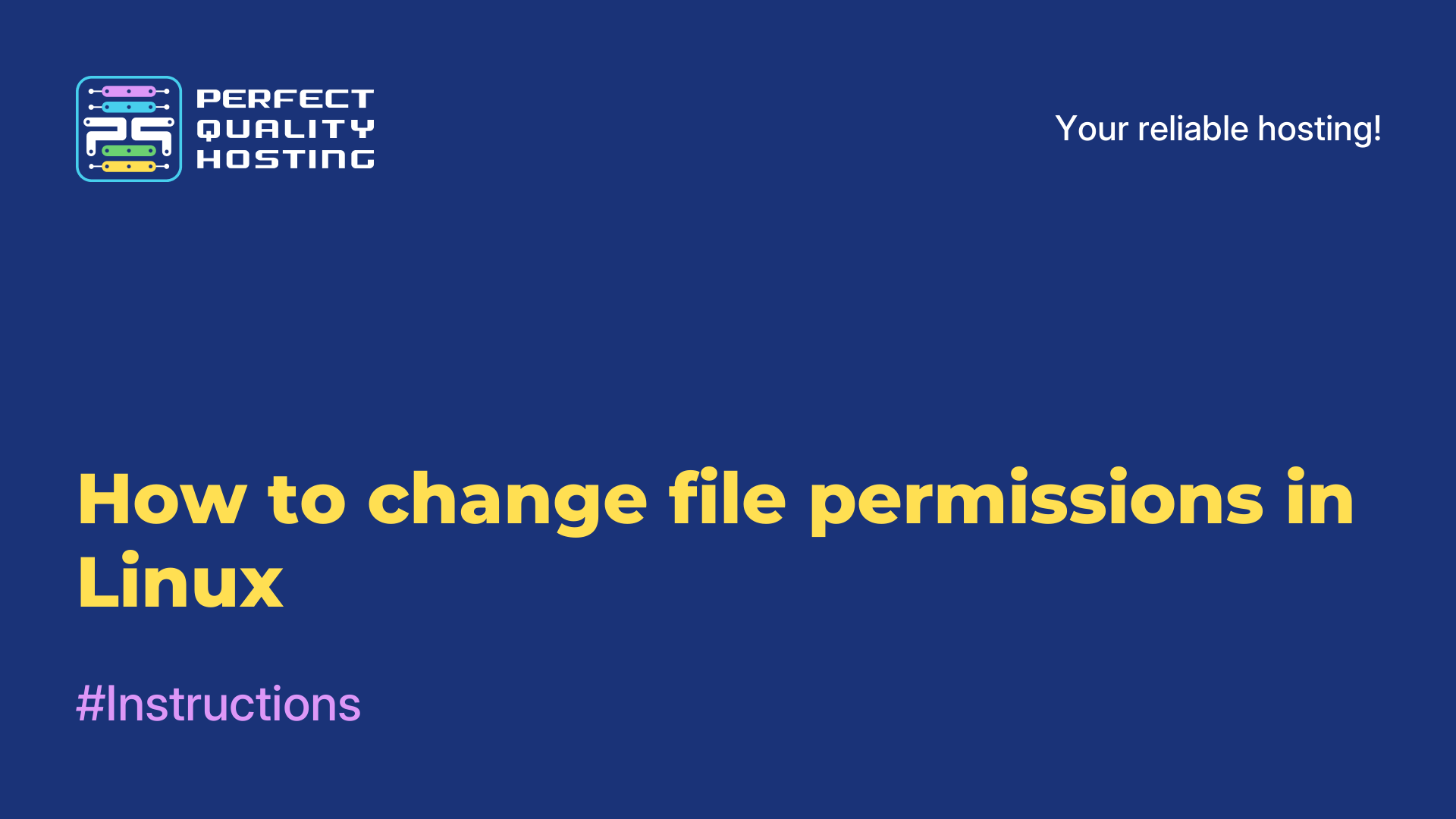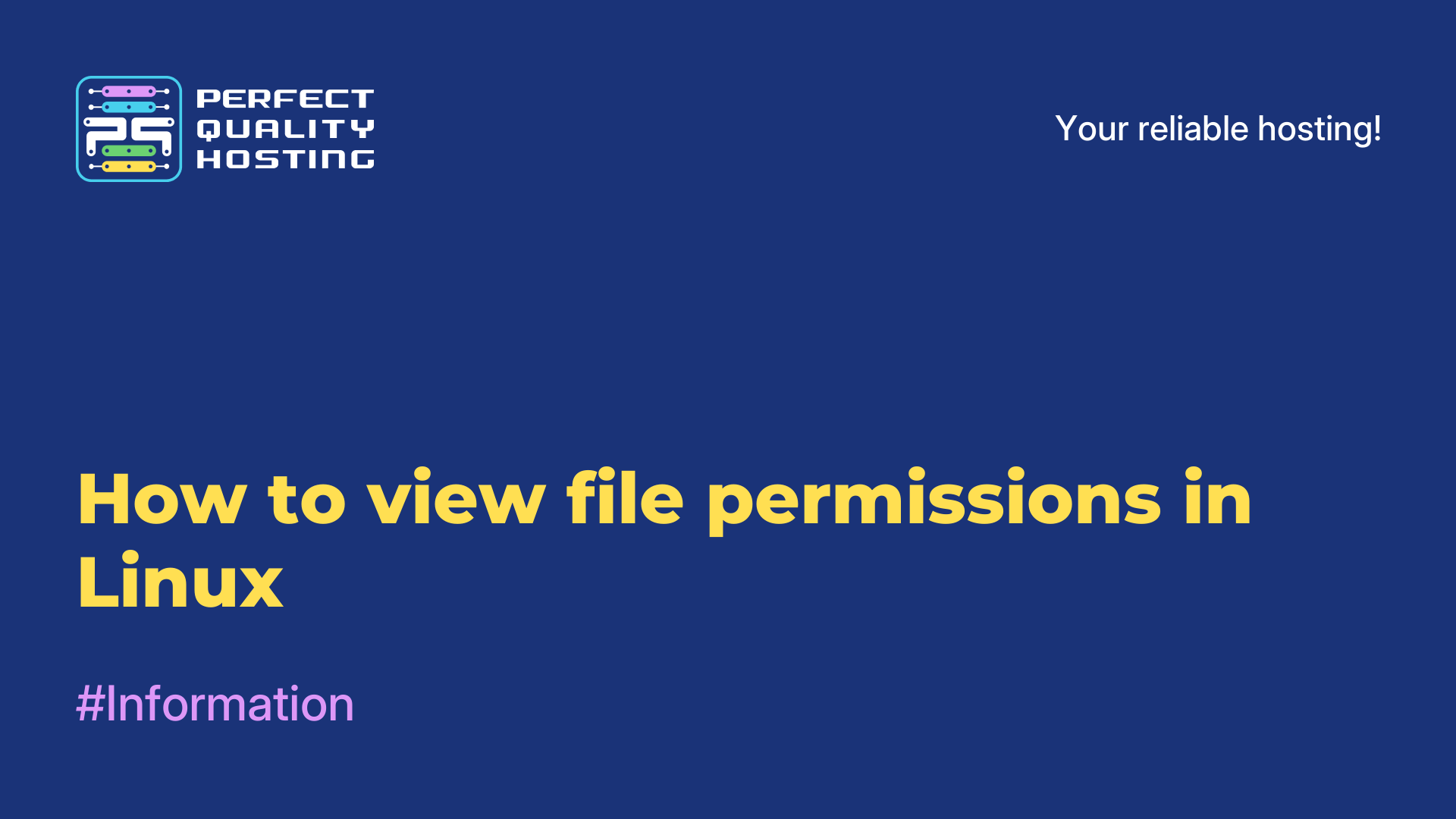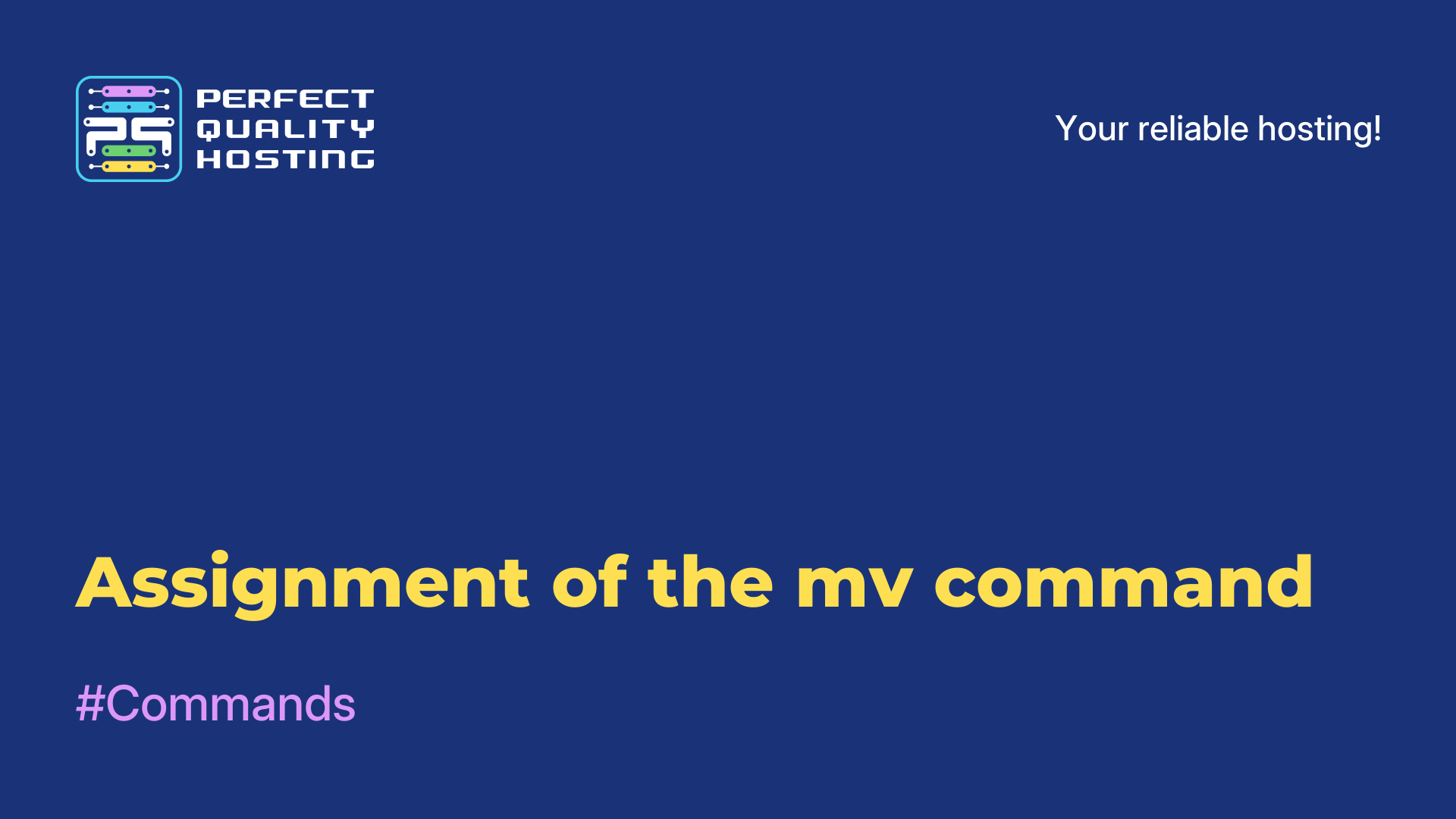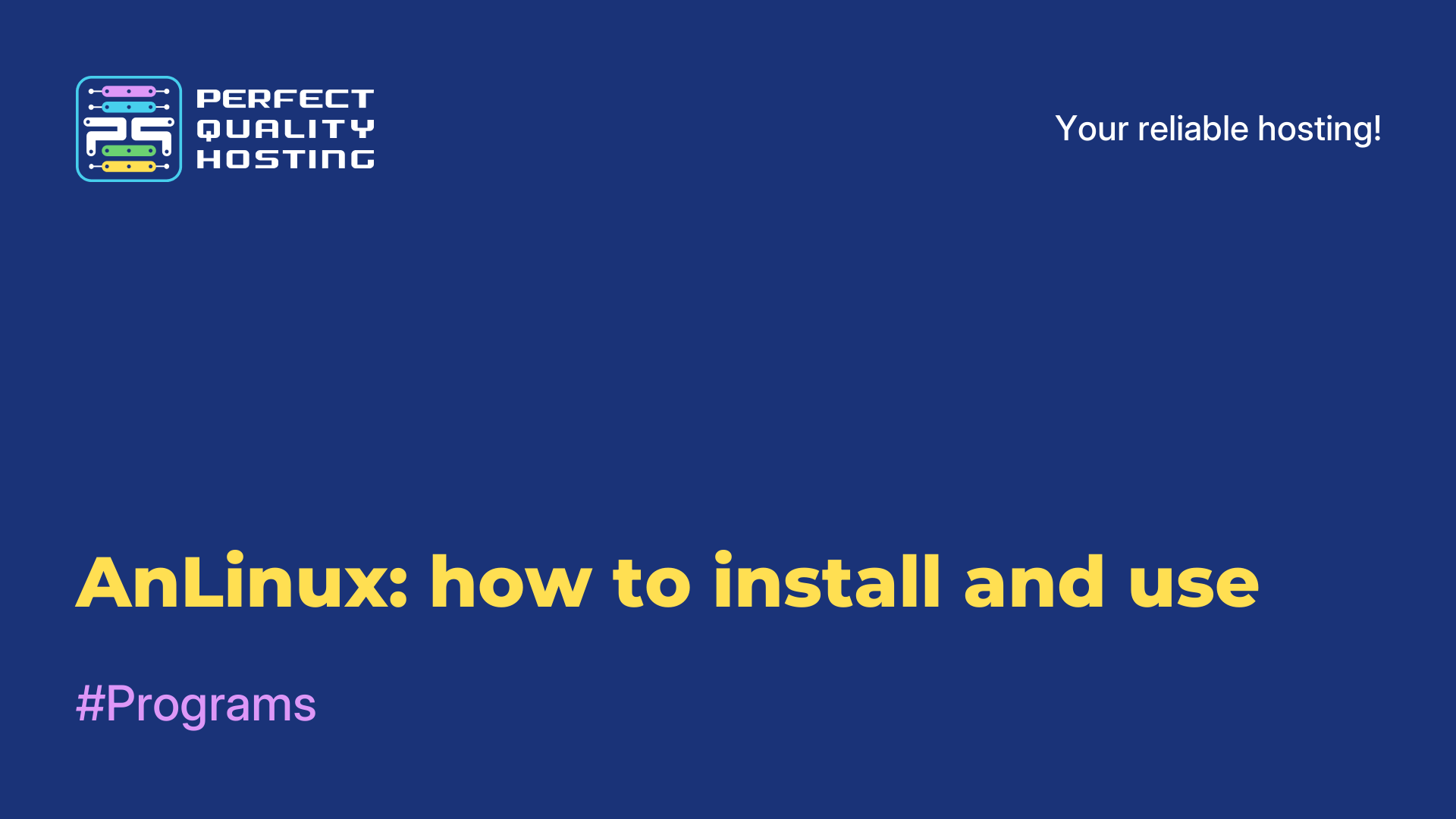-
United Kingdom+44 (20) 4577-20-00
-
USA+1 (929) 431-18-18
-
Israel+972 (55) 507-70-81
-
Brazil+55 (61) 3772-18-88
-
Canada+1 (416) 850-13-33
-
Czech Republic+420 (736) 353-668
-
Estonia+372 (53) 683-380
-
Greece+30 (800) 000-02-04
-
Ireland+353 (1) 699-43-88
-
Iceland+354 (53) 952-99
-
Lithuania+370 (700) 660-08
-
Netherlands+31 (970) 1027-77-87
-
Portugal+351 (800) 180-09-04
-
Romania+40 (376) 300-641
-
Sweden+46 (79) 008-11-99
-
Slovakia+421 (2) 333-004-23
-
Switzerland+41 (22) 508-77-76
-
Moldova+373 (699) 33-1-22
 English
English
Installing Ace Stream
- Main
- Knowledge base
- Installing Ace Stream
Ace Stream is a peer-to-peer video streaming technology that allows users to watch online videos in high quality without delays and buffering. It uses the BitTorrent protocol to distribute video files between users, which reduces the load on servers and speeds up the download process. Ace Stream also provides the ability to create your own video channels and stream them in real time.
What are the advantages of the program?
Ace Stream Features:
- Peer-to-peer video streaming technology.
- Using the BitTorrent protocol to distribute video files.
- The ability to create your own video channels and broadcast them in real time.
- High quality video without delays and buffering.
Advantages of Ace Stream:
- Reducing the load on servers through the use of peer-to-peer technology.
- Speed up the download process by using the BitTorrent protocol.
- The ability to create your own video channels and broadcast them in real time.
- High quality video without delays and buffering.
- Free use of Ace Stream technology.
Next, let's look at the installation process.
How to install Ubuntu 20.04 correctly?
Installing Ace Steam in Ubuntu 20.04 or Linux Mint 20 is not difficult. The program is not in the official repositories, so it is installed manually. There was a repository for Ubuntu 13.10 and 14.04, but then the developers abandoned it. But starting with Ubuntu 16.04, the program can be installed using the snap package manager.
To do this, run:
You can also find the acestreamplayer package in the Ubuntu Application Center and install it from there. The program is used to watch various streams, so to check its operation you will need to find a stream. The stream ID consists of letters and numbers.
Launch the program from the main menu or via the terminal.
Click on the Media menu and select Open Ace Stream Content ID.
Then paste the previously received Content ID there and click Play. Playback will start in a few seconds.
The application is installed and now you can use it freely.