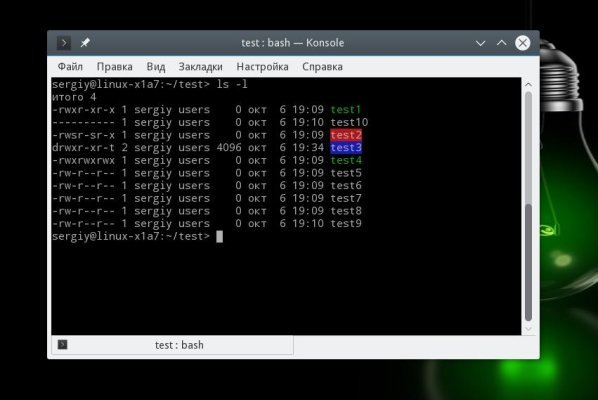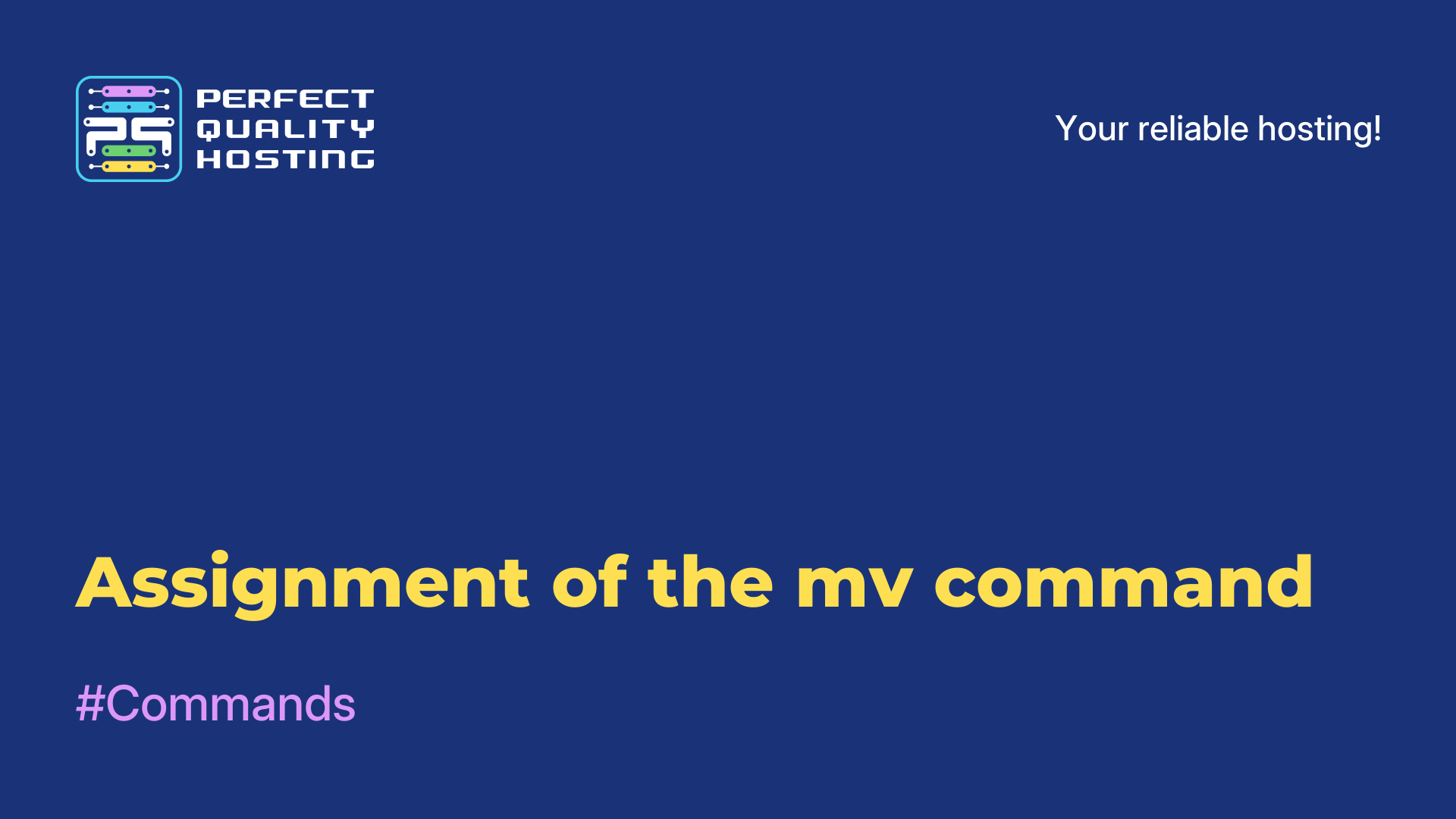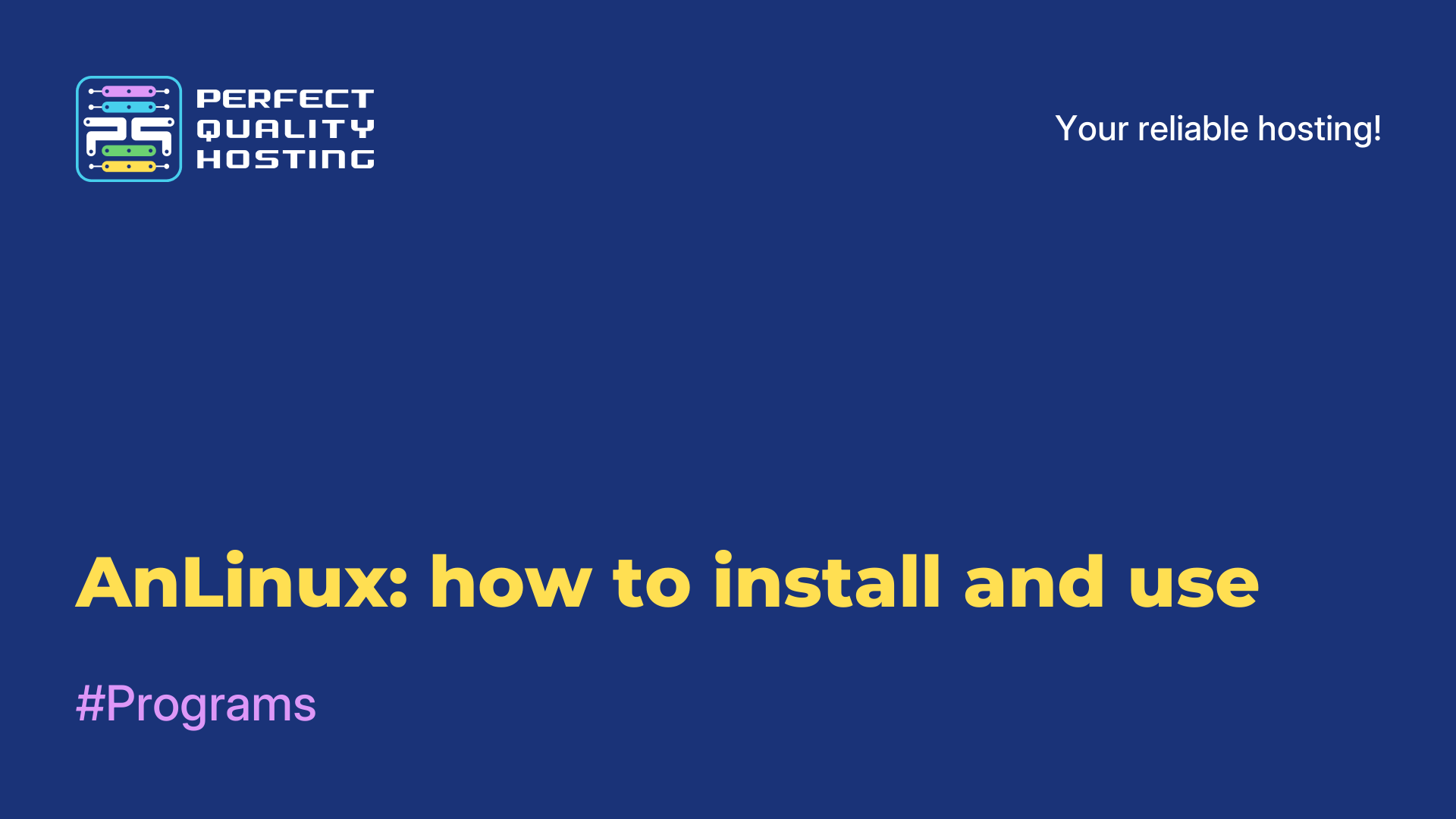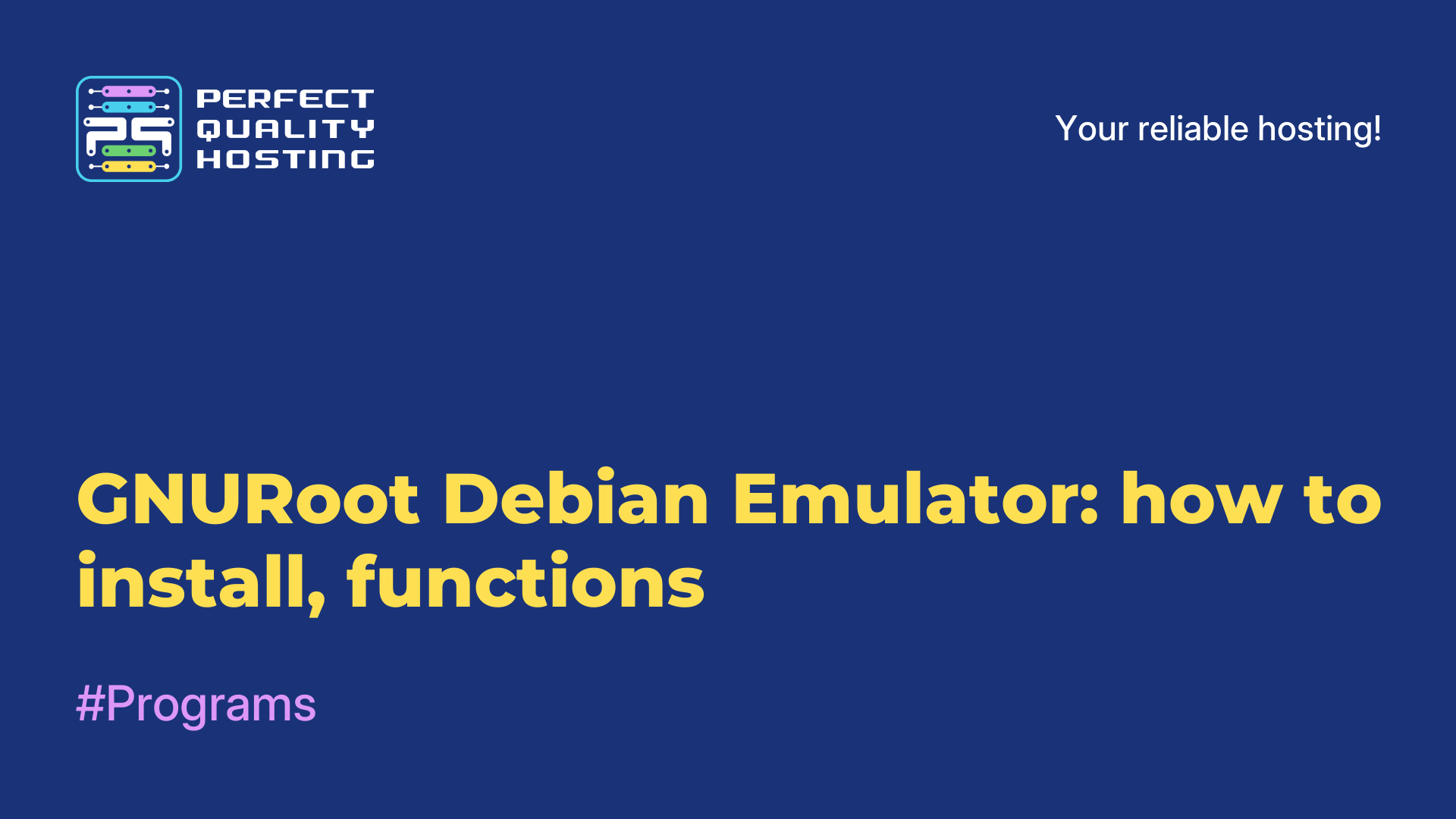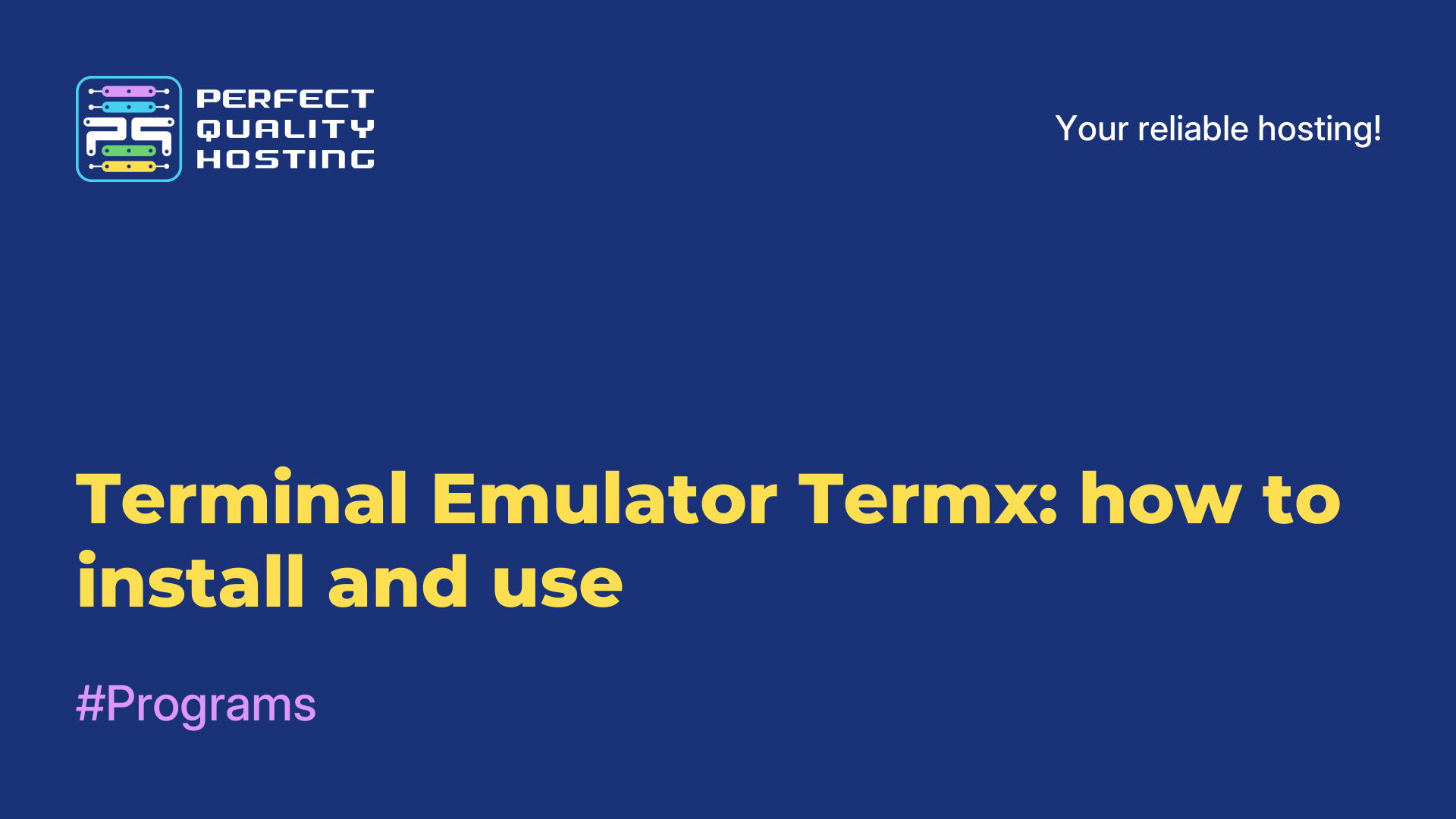-
United Kingdom+44 (20) 4577-20-00
-
USA+1 (929) 431-18-18
-
Israel+972 (55) 507-70-81
-
Brazil+55 (61) 3772-18-88
-
Canada+1 (416) 850-13-33
-
Czech Republic+420 (736) 353-668
-
Estonia+372 (53) 683-380
-
Greece+30 (800) 000-02-04
-
Ireland+353 (1) 699-43-88
-
Iceland+354 (53) 952-99
-
Lithuania+370 (700) 660-08
-
Netherlands+31 (970) 1027-77-87
-
Portugal+351 (800) 180-09-04
-
Romania+40 (376) 300-641
-
Sweden+46 (79) 008-11-99
-
Slovakia+421 (2) 333-004-23
-
Switzerland+41 (22) 508-77-76
-
Moldova+373 (699) 33-1-22
 English
English
How to view file permissions in Linux
- Main
- Knowledge base
- How to view file permissions in Linux
File permissions in Linux determine who can view, modify, or run files. They can be set for three groups of users: the file owner, the owner group, and all other users.
Each file has a unique set of permissions that can be changed using the chmod and chown commands. Properly set permissions help protect files from unauthorized access and increase system security.
What are special permissions?
Special permissions in Linux are permissions that allow users or processes to perform certain actions on the system. They can be assigned to files or directories and include the following:
setuid: allows a file to be executed with the rights of the file's ownersetgid: allows a file to be executed with the permissions of the file's groupsticky bit: prevents files in a directory from being deleted if the deleting user is not the file owner or administratorsuid: allows a user to run programs with the rights of the file owner
These permissions are used to ensure security and protect the system from unauthorized access and modifications.
How to install.
To find out the permissions of a linux file run this command, in the folder where the file is located:
ls -lTo set special permissions, you can use the chmod command. Use the following command:
chmod u+s file_namewhere"u" stands for user,"s" stands for setuid, and"file_name" stands for file name.
Similarly, to set setgid, use the command:
chmod g+s file_namewhere"g" stands for group.
To set sticky bit, use the command:
chmod +t directory_namewhere"t" stands for sticky bit and"directory_name" stands for directory name.
Finally, to set suid, use the command:
chmod +s file_namewhere"+" denotes adding a right and"s" denotes suid.