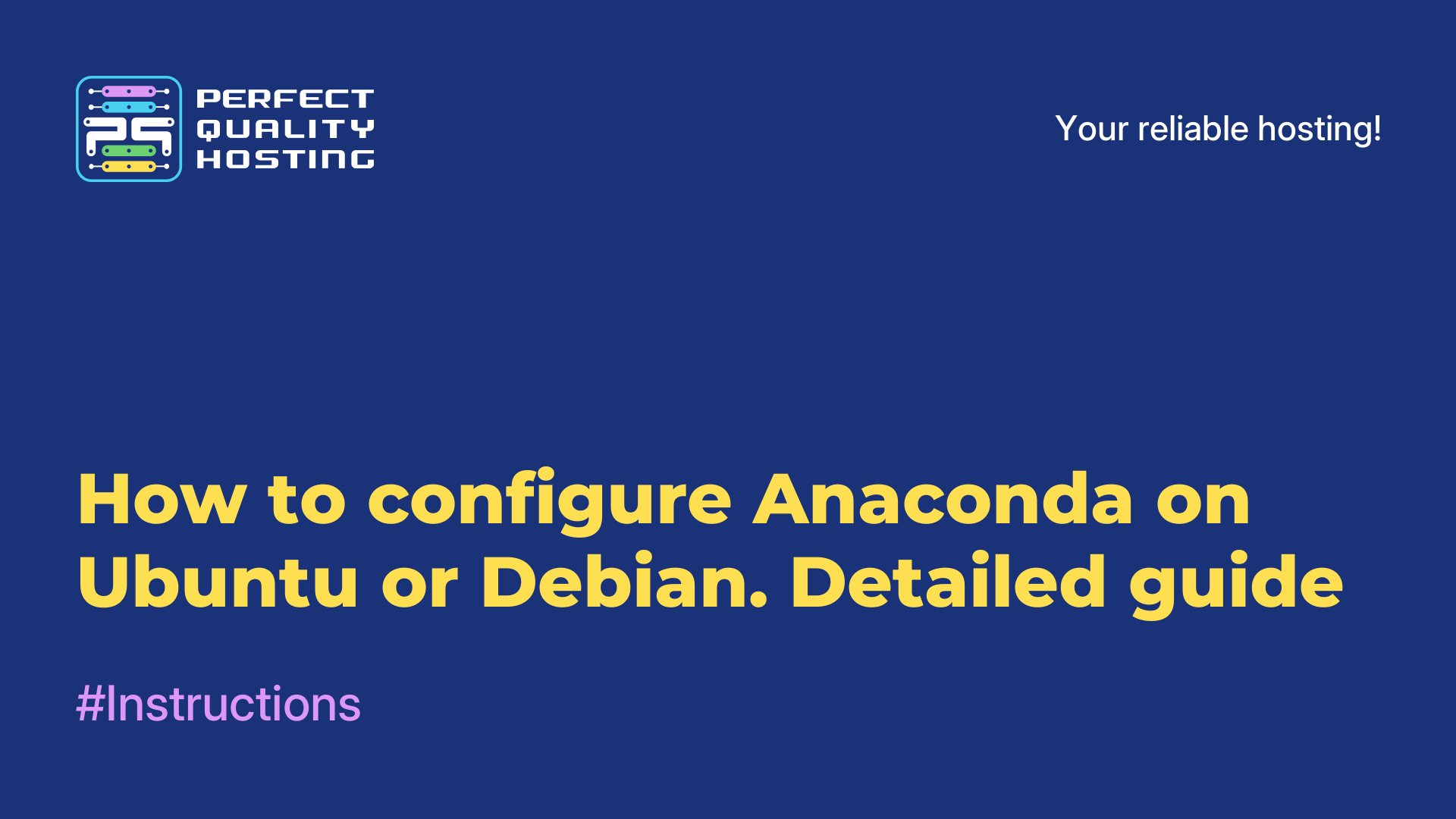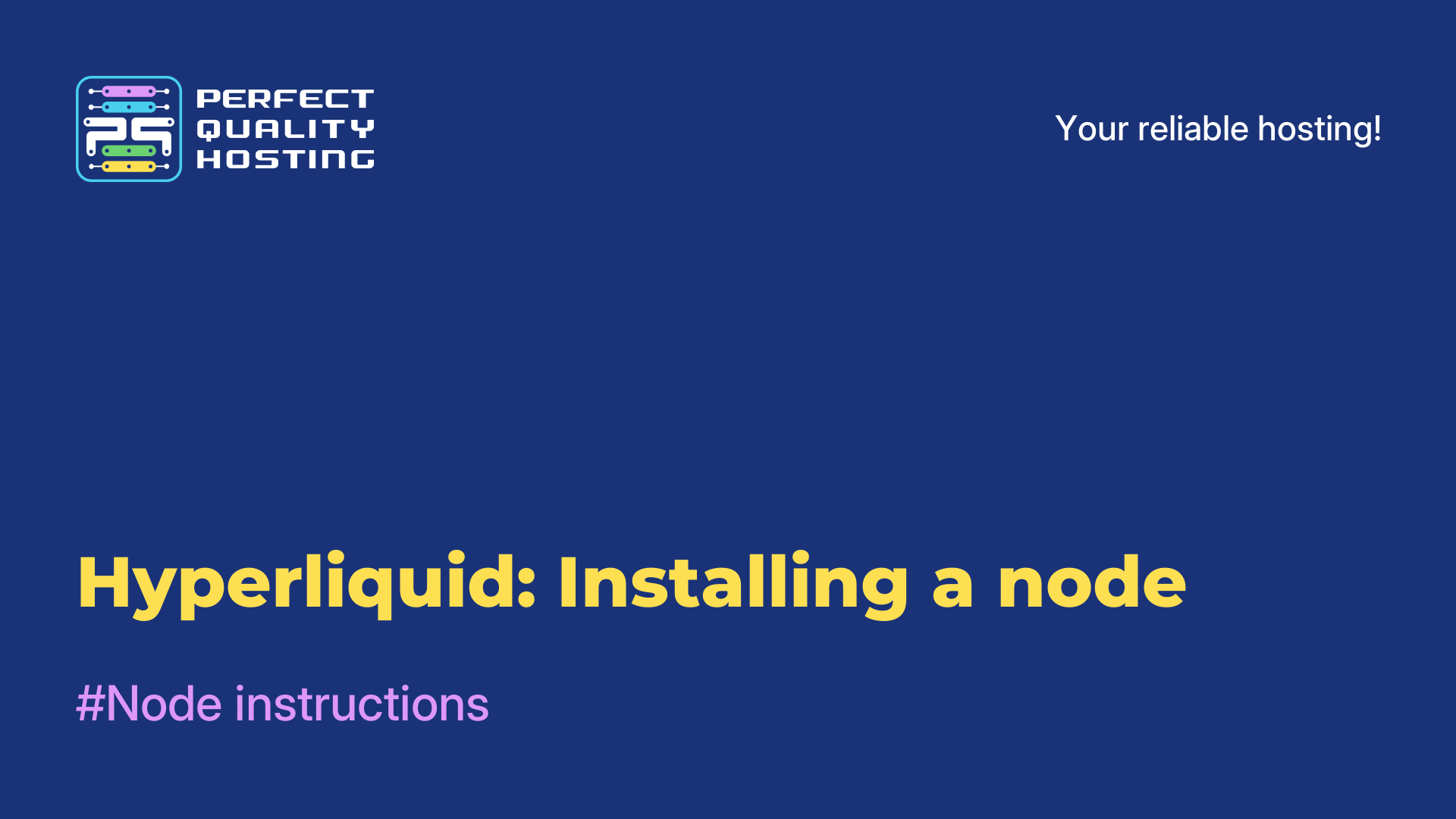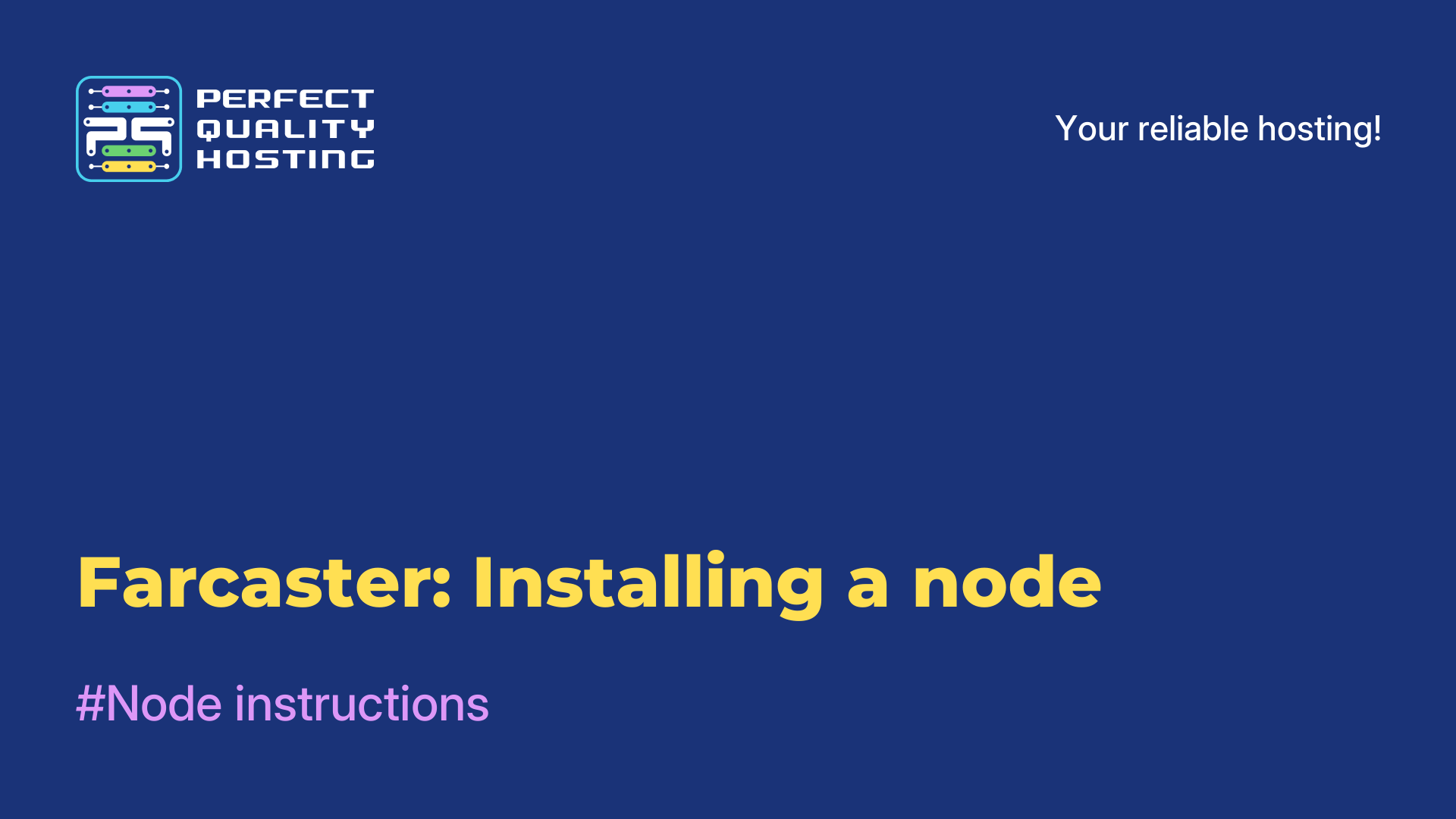-
United Kingdom+44 (20) 4577-20-00
-
USA+1 (929) 431-18-18
-
Israel+972 (55) 507-70-81
-
Brazil+55 (61) 3772-18-88
-
Canada+1 (416) 850-13-33
-
Czech Republic+420 (736) 353-668
-
Estonia+372 (53) 683-380
-
Greece+30 (800) 000-02-04
-
Ireland+353 (1) 699-43-88
-
Iceland+354 (53) 952-99
-
Lithuania+370 (700) 660-08
-
Netherlands+31 (970) 1027-77-87
-
Portugal+351 (800) 180-09-04
-
Romania+40 (376) 300-641
-
Sweden+46 (79) 008-11-99
-
Slovakia+421 (2) 333-004-23
-
Switzerland+41 (22) 508-77-76
-
Moldova+373 (699) 33-1-22
 English
English
Using RSYNC utility on VPS
- Main
- Knowledge base
- Using RSYNC utility on VPS
rsync is a powerful file synchronization and transfer utility that is often used on servers, including virtual private servers (VPS). It allows you to efficiently copy and synchronize files and directories between local and remote systems.
The main features of rsync are
- Incremental synchronization: rsync transfers only changed parts of files, which significantly reduces the amount of data transferred and the time required for synchronization.
- SSH support: rsync can use SSH for secure data transfer, making it ideal for working with remote servers.
- Flexibility: the utility supports many options and parameters, allowing users to customize the synchronization process according to their needs (e.g. excluding certain files or directories, changing permissions, etc.)
- Local and remote copying: rsync can be used both to copy files between local directories and to synchronize files between a local machine and a remote server.
- Backup support: often used to back up data due to its ability to efficiently copy only changed files.
Commonly used options
-a(archive): includes many options for saving file attributes (permissions, timestamps, etc.).-v(verbose): displays detailed information about the process.-z(compress): compresses data during transmission.--delete: deletes files in the target directory that are not in the source directory.--exclude: excludes specified files or directories from being copied.
These examples and options will help you get started with rsync and use it to synchronize files and directories efficiently.
Syntax components:
- options: optional parameters that change the behavior of the command. For example, you can specify that rsync should run in archive mode, output detailed information, and so on.
- source: the path to the files or directories you want to copy or synchronize. This can be a local path or a remote path (in the format
user@host:/path/to/source). - destination: the path where the files or directories will be copied to. This can also be a local path or a remote path.
Usage Examples
Copying a local directory to another local directory:
rsync -av /path/to/source/ /path/to/destination/Copying a local directory to a remote server:
rsync -av /path/to/local/dir/ user@remote_host:/path/to/remote/dir/Copying from a remote server to a local machine:
rsync -av user@remote_host:/path/to/remote/dir/ /path/to/local/dir/Synchronizing to exclude certain files:
rsync -av --exclude='*.tmp' /path/to/source/ /path/to/destination/rsync is a very useful tool for server administrators and developers that simplifies the process of file transfer and synchronization. Its efficiency and flexibility make it one of the most popular solutions for backing up and managing files on VPS and other servers.