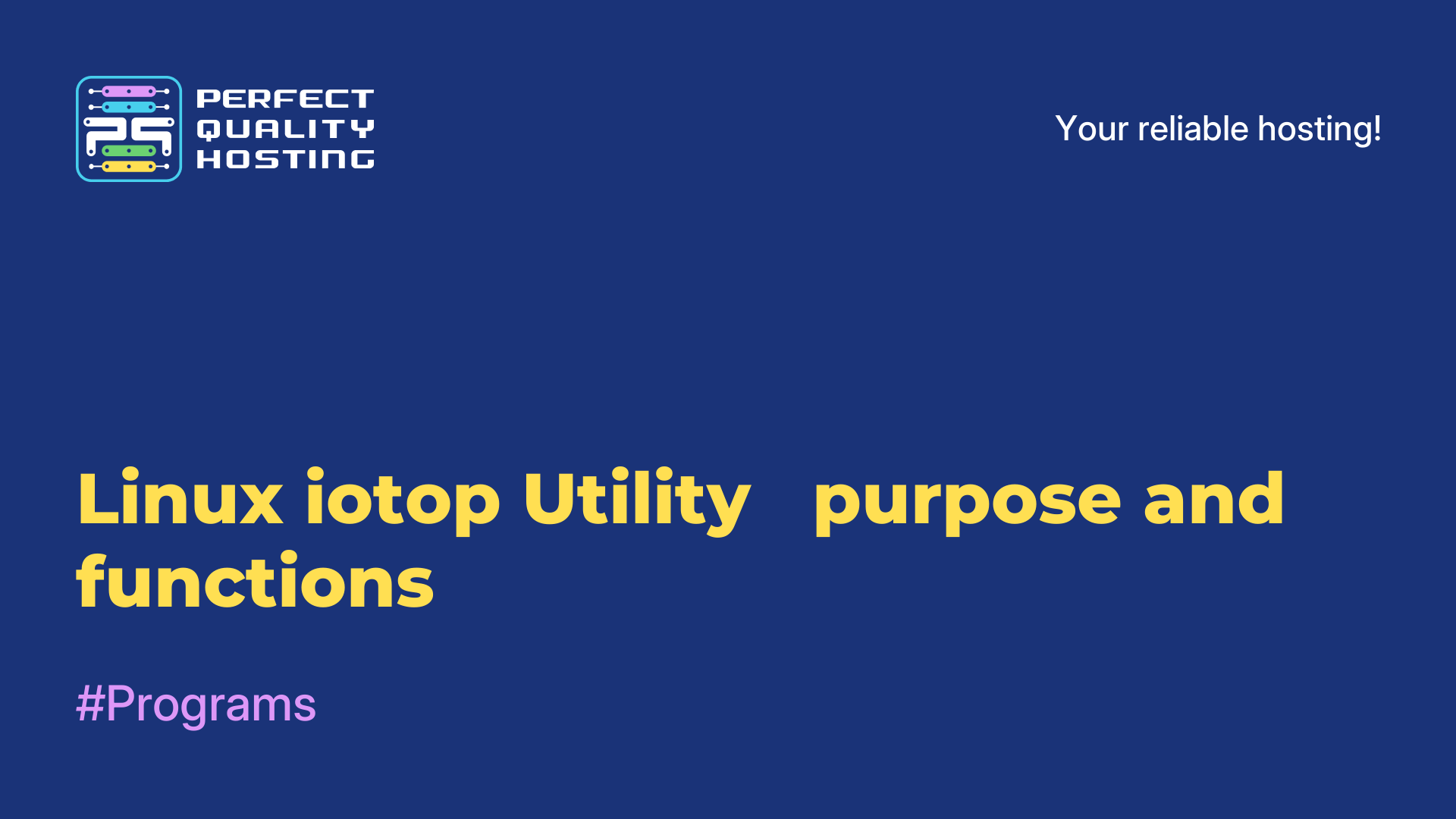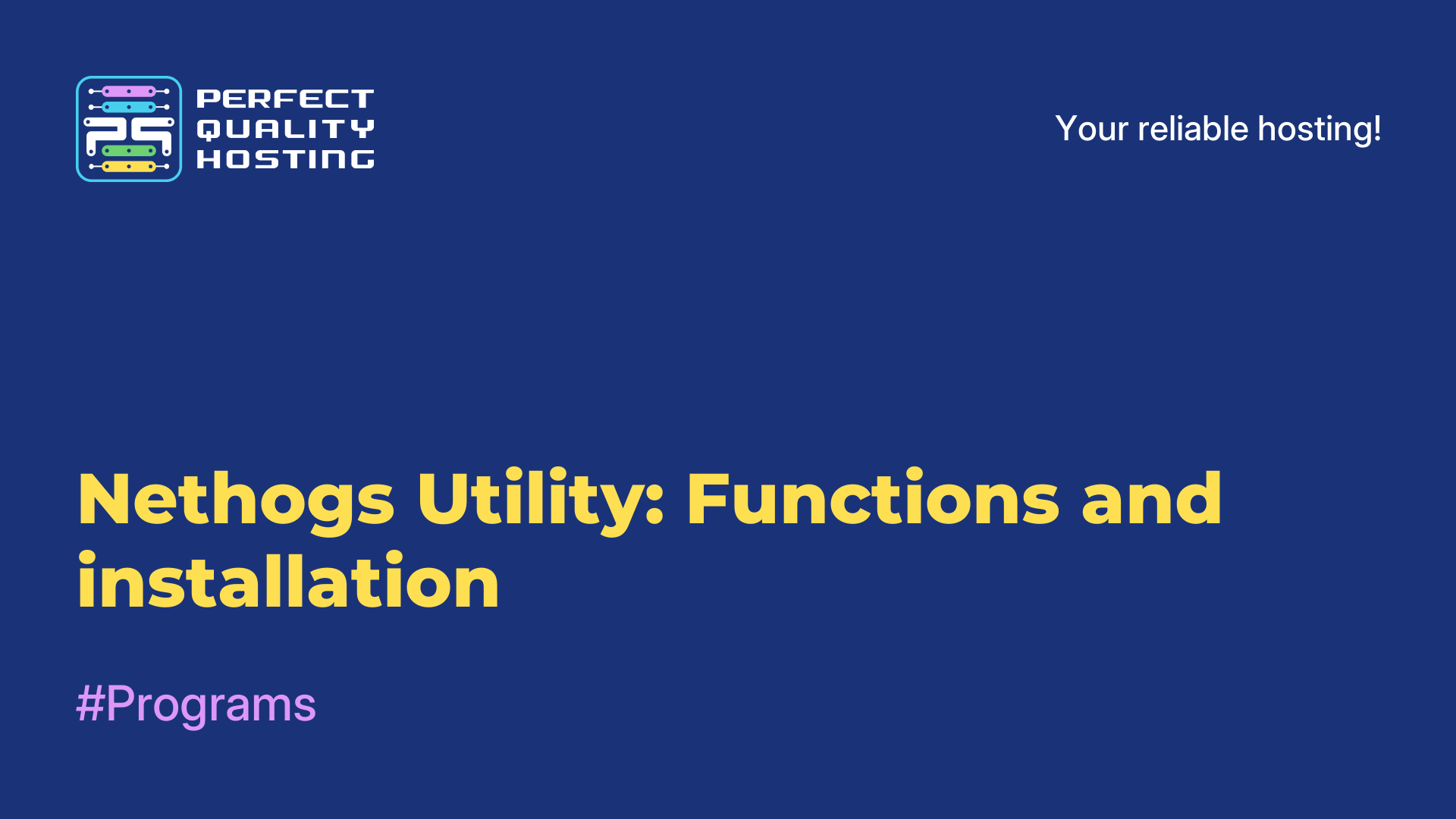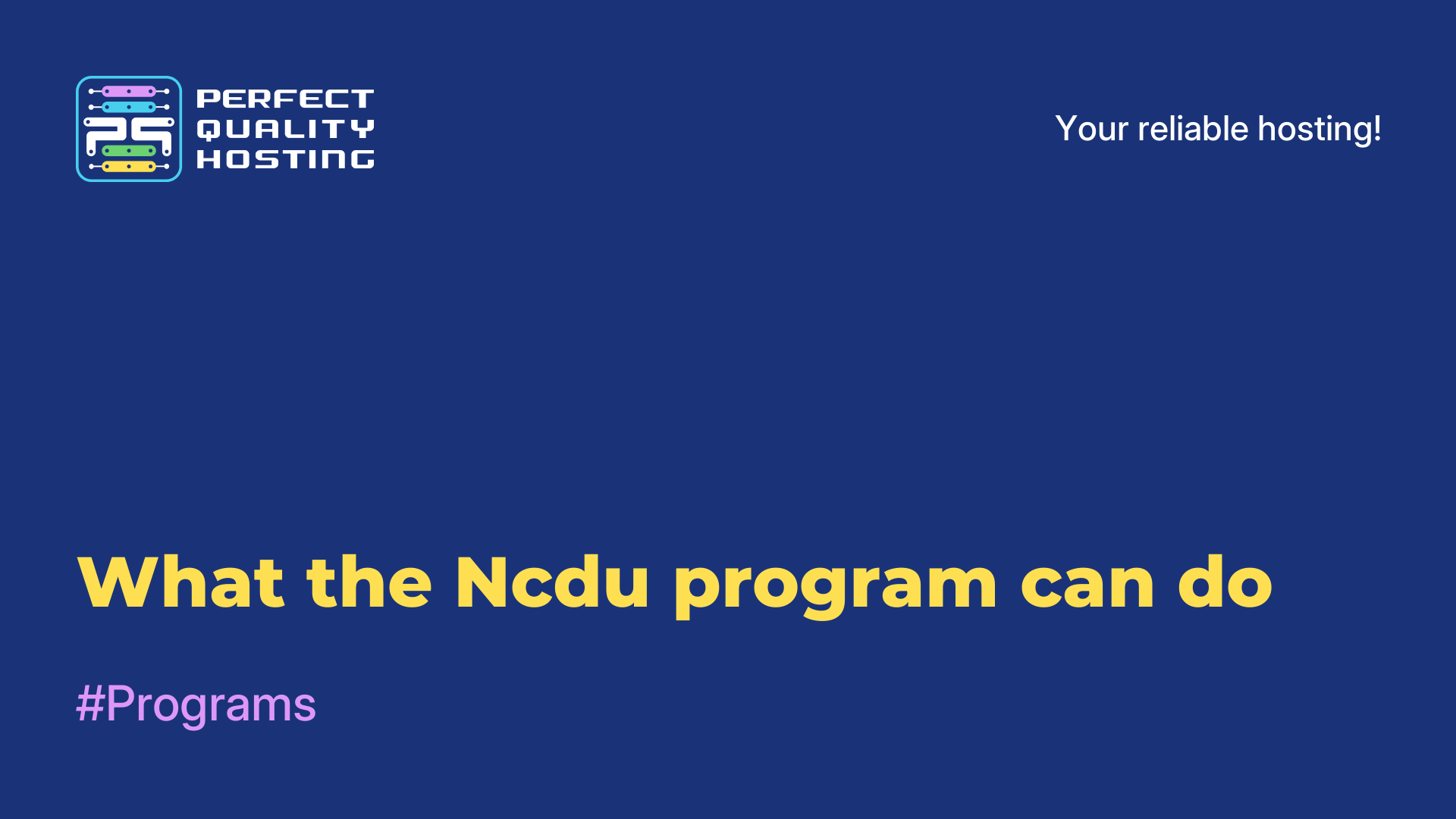-
United Kingdom+44 (20) 4577-20-00
-
USA+1 (929) 431-18-18
-
Israel+972 (55) 507-70-81
-
Brazil+55 (61) 3772-18-88
-
Canada+1 (416) 850-13-33
-
Czech Republic+420 (736) 353-668
-
Estonia+372 (53) 683-380
-
Greece+30 (800) 000-02-04
-
Ireland+353 (1) 699-43-88
-
Iceland+354 (53) 952-99
-
Lithuania+370 (700) 660-08
-
Netherlands+31 (970) 1027-77-87
-
Portugal+351 (800) 180-09-04
-
Romania+40 (376) 300-641
-
Sweden+46 (79) 008-11-99
-
Slovakia+421 (2) 333-004-23
-
Switzerland+41 (22) 508-77-76
-
Moldova+373 (699) 33-1-22
 English
English
Ubuntu ss utility
- Main
- Knowledge base
- Ubuntu ss utility
The ss utility in Linux is a command line tool that provides information about network connections on a system. ss gives you the ability to monitor active connections, view network port statistics, and display various network interface parameters.
Functionality of the utility
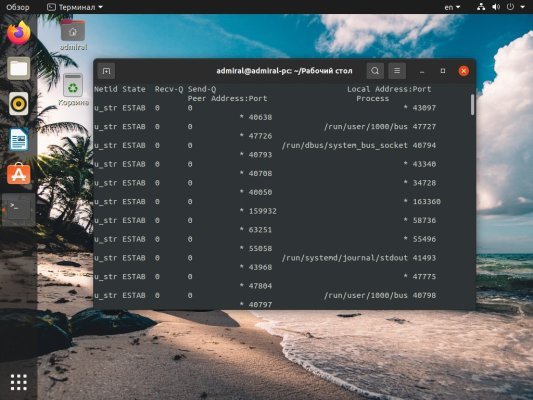
SS is a more modern and improved version of the netstat utility. It offers a wider range of features and faster command execution, ss can be useful for debugging network problems, monitoring network activity, analyzing network performance, and many other tasks.
How to install ss in Ubuntu?
You can use the following command to install ss in Ubuntu or Debian:
sudo apt-get install iproute2After installation, you can run ss using the command:
sudo ssThe ss utility offers many command-line options to customize output and filter data. For example, you can use the"-t" flag to display only TCP connections or the"-u" flag to display only UDP connections.
For more information on the available parameters and the use of ss, refer to the user manual or run the command"man ss" in the terminal.