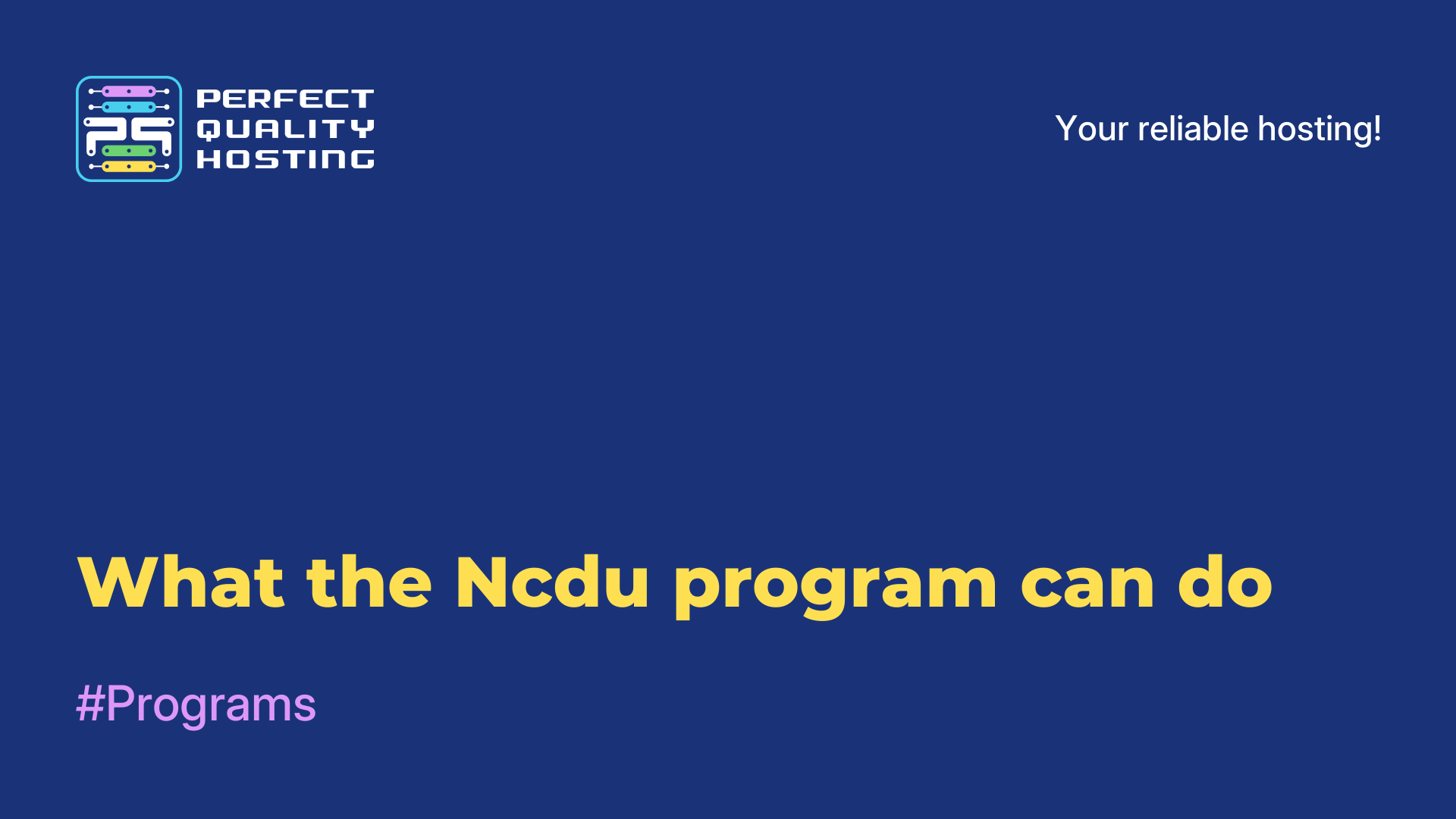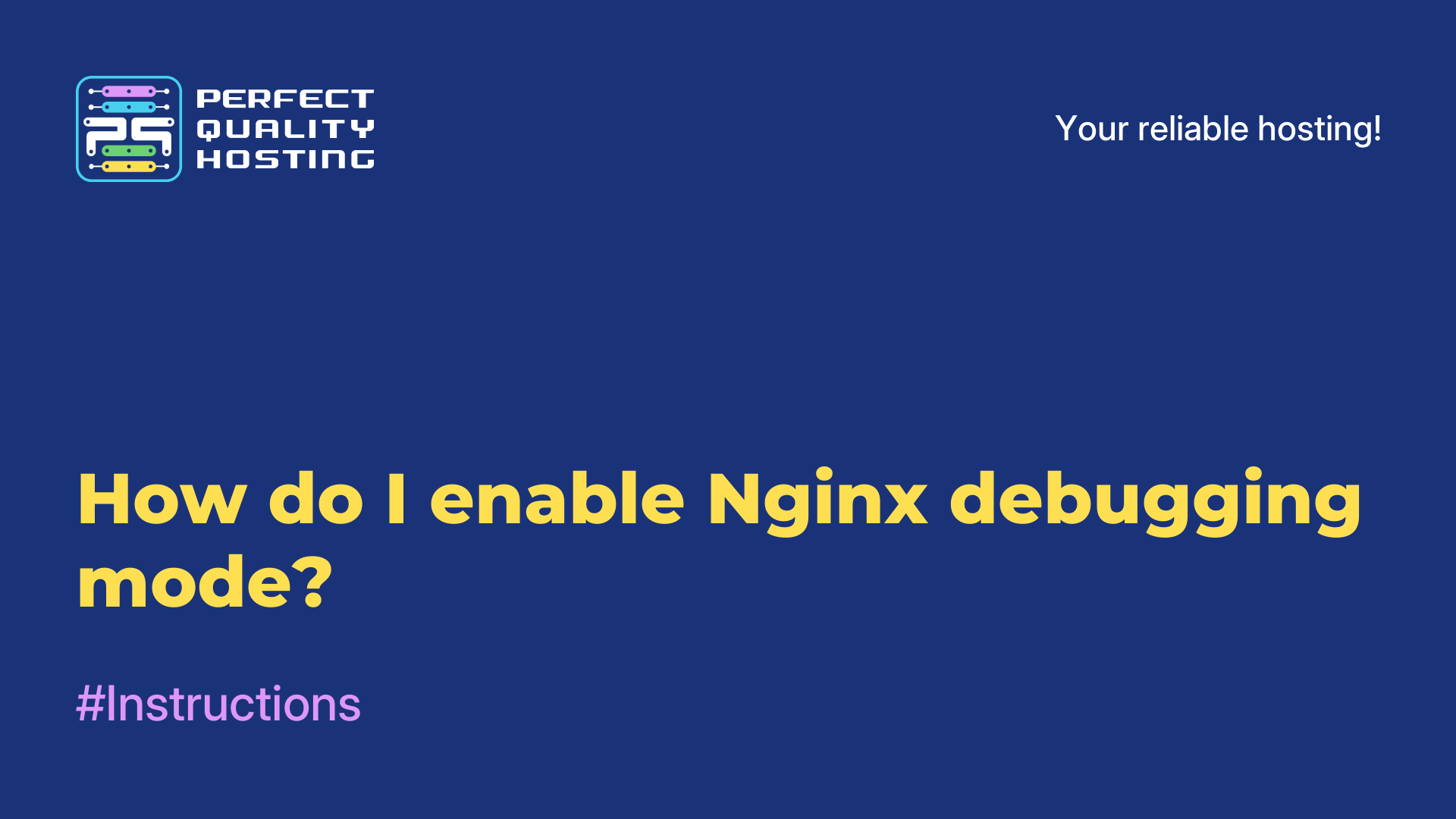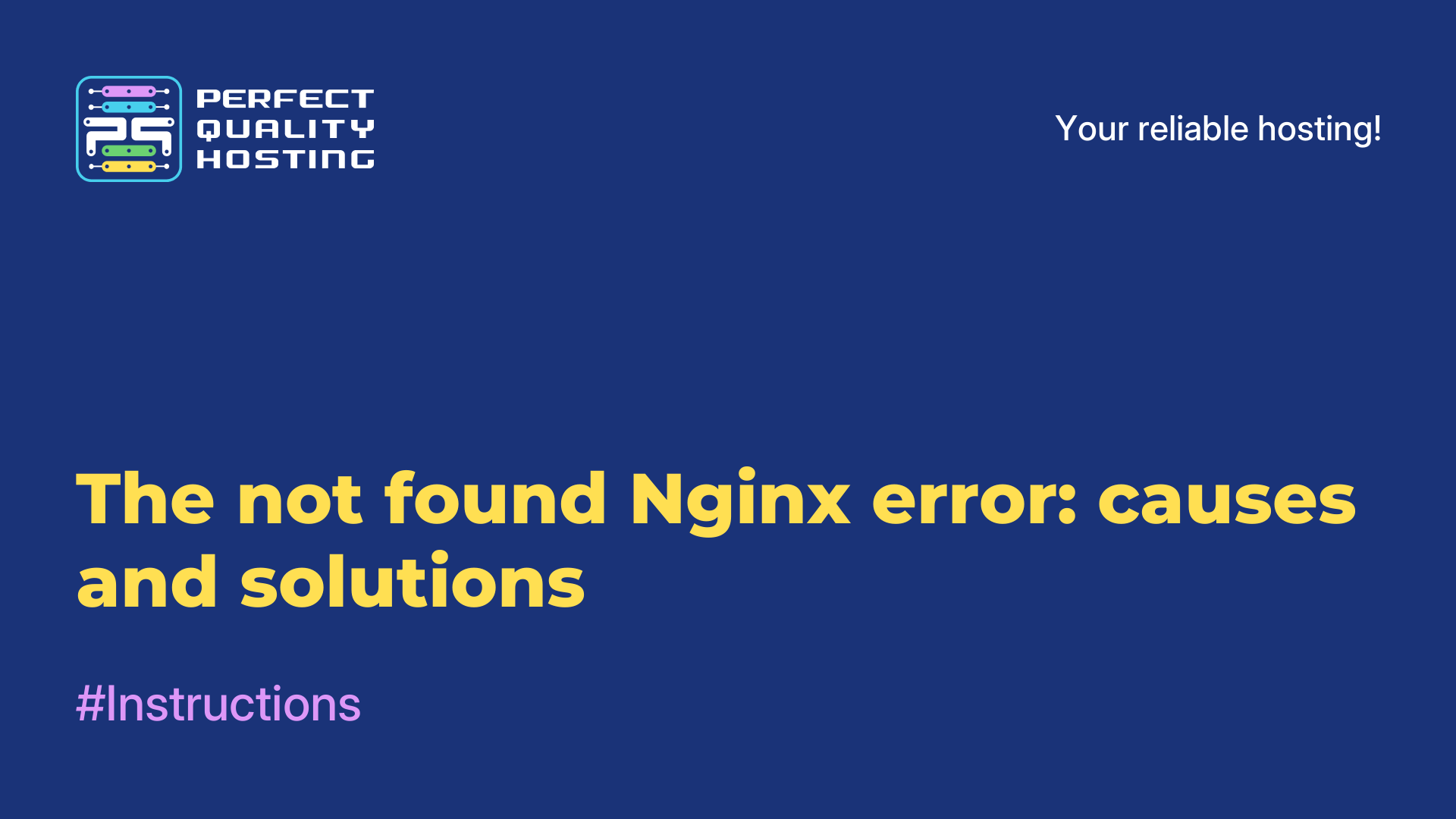-
Russia8 (800) 707-83-77
-
United Kingdom+44 (20) 4577-20-00
-
USA+1 (929) 431-18-18
-
Israel+972 (55) 507-70-81
-
Brazil+55 (61) 3772-18-88
-
Canada+1 (416) 850-13-33
-
Czech Republic+420 (736) 353-668
-
Estonia+372 (53) 683-380
-
Greece+30 (800) 000-02-04
-
Ireland+353 (1) 699-43-88
-
Iceland+354 (53) 952-99
-
Lithuania+370 (700) 660-08
-
Netherlands+31 (970) 1027-77-87
-
Portugal+351 (800) 180-09-04
-
Romania+40 (376) 300-641
-
Sweden+46 (79) 008-11-99
-
Slovakia+421 (2) 333-004-23
-
Switzerland+41 (22) 508-77-76
-
Moldova+373 (699) 33-1-22
 English
English
Nethogs Utility: Functions and installation
- Main
- Knowledge base
- Nethogs Utility: Functions and installation
We have already talked about such utilities in Linux as findmnt and Ncdu, now we will talk about another equally useful utility. nethogs is a command-line utility in the Linux operating system that is used to display information about network processes and their bandwidth usage.
The functionality of the nethogs program
The main features of nethogs include:
- Displays a list of active network processes and their bandwidth usage.
- Shows the amount of data sent and received for each process.
- The ability to filter output by various criteria, such as IP address or port.
- Support for interactive mode, which allows you to monitor bandwidth usage in real time.
How to install?
To install nethogs on Ubuntu or other Debian-based distributions, you can use the following command:
After installation, you can run nethogs by running the sudo nethogs command in the terminal. The utility will start monitoring bandwidth usage by network processes and will output the relevant information in real time.
Graphical display of speed
Do you need a graphical display of the speed? Use the GNOME Network stats shell extension. In this case, the speed will be displayed directly in the taskbar. Detailed statistics are also available.