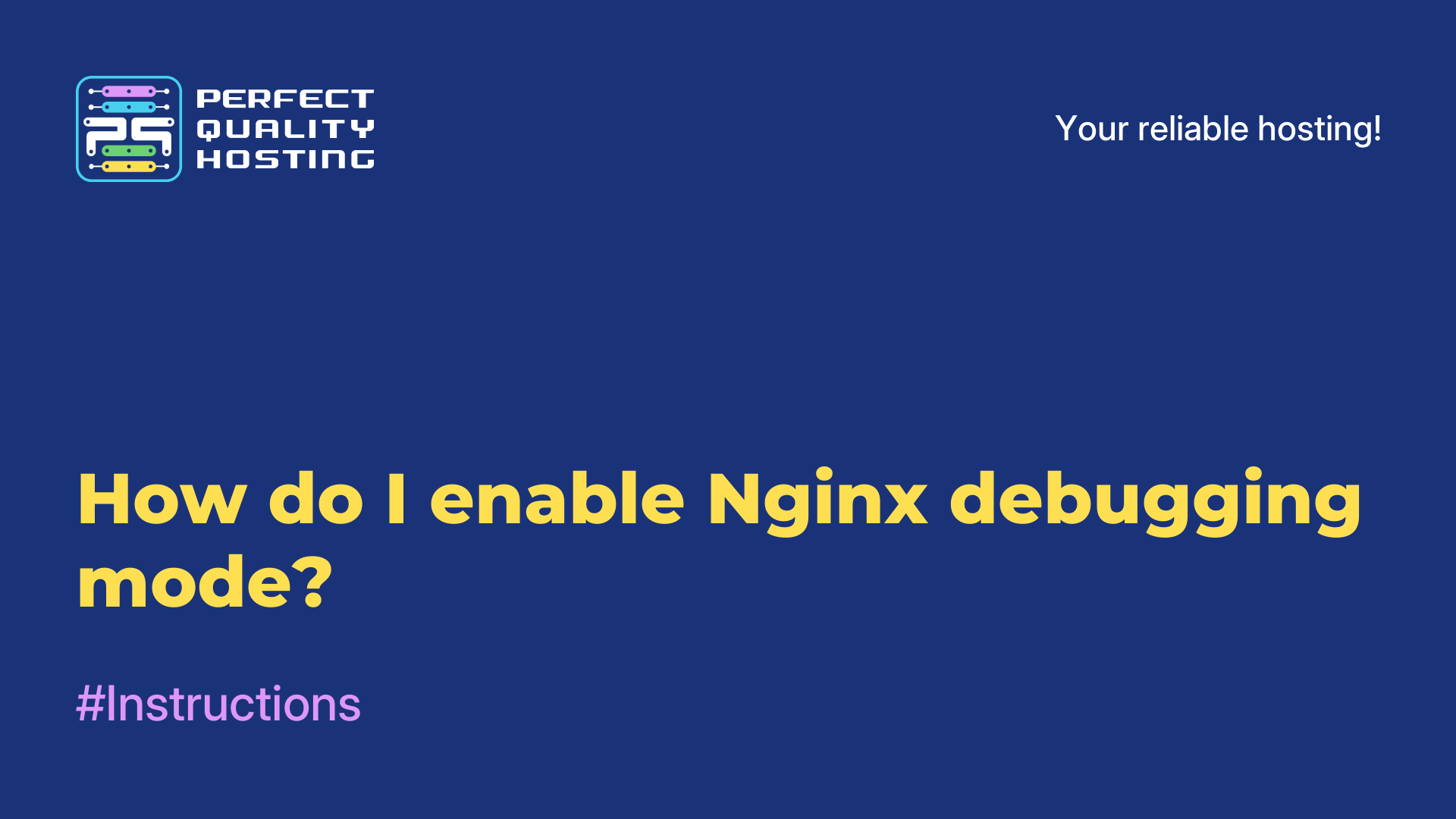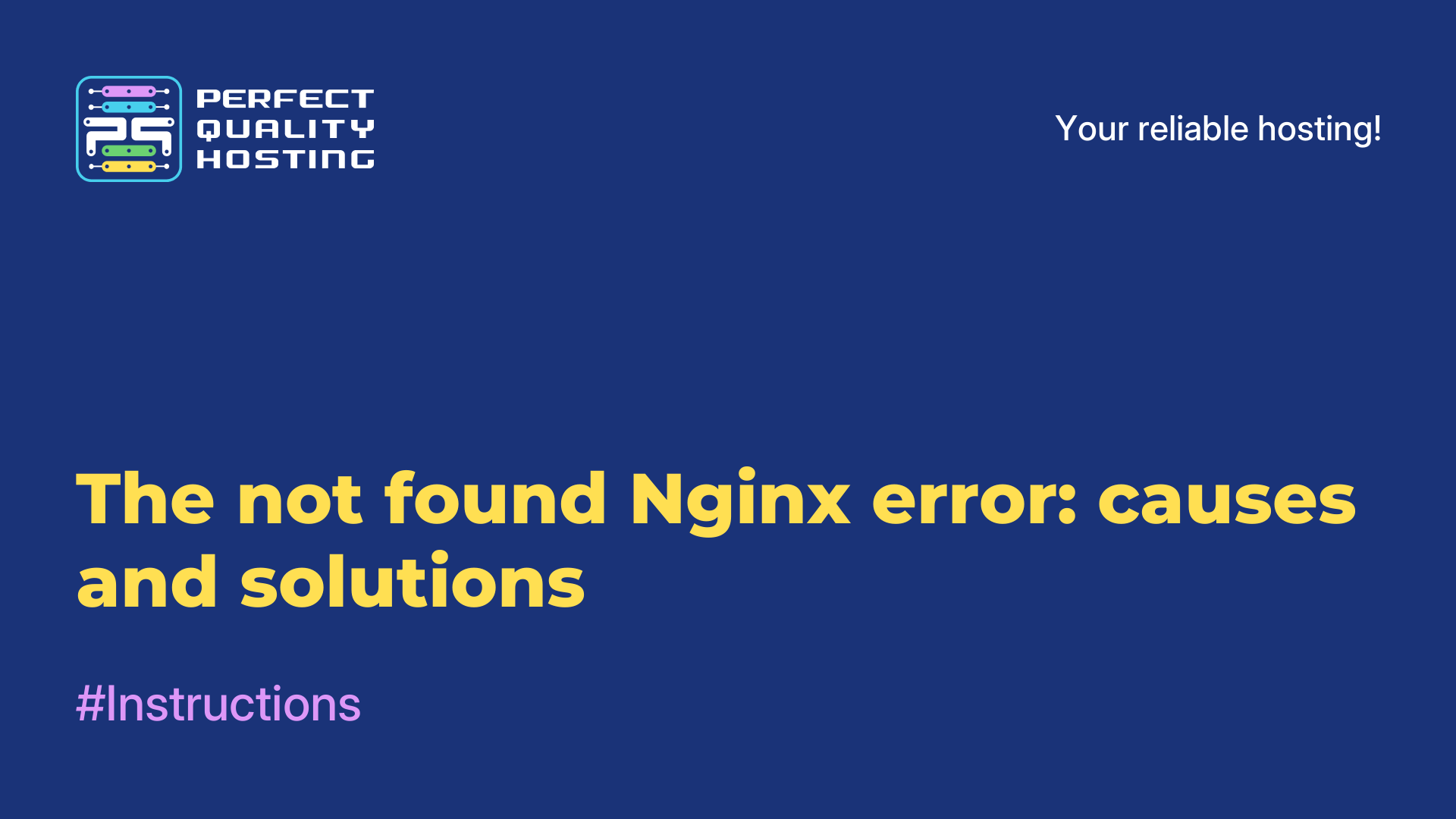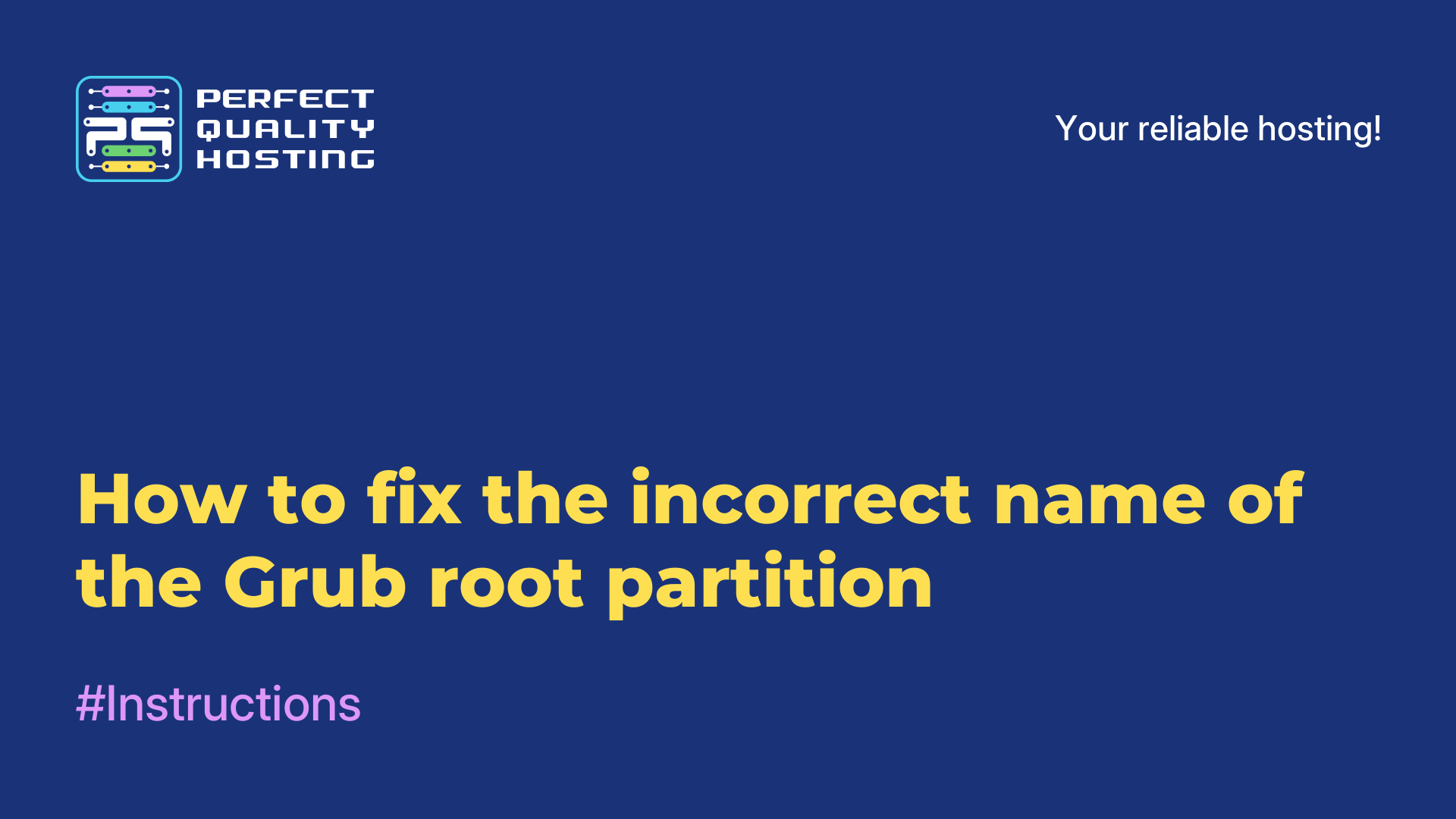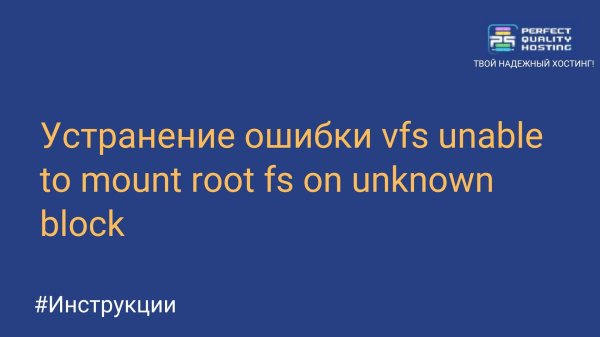Partners
Methods of payment
Contact
-
United Kingdom+44 (20) 4577-20-00
-
USA+1 (929) 431-18-18
-
Israel+972 (55) 507-70-81
-
Brazil+55 (61) 3772-18-88
-
Canada+1 (416) 850-13-33
-
Czech Republic+420 (736) 353-668
-
Estonia+372 (53) 683-380
-
Greece+30 (800) 000-02-04
-
Ireland+353 (1) 699-43-88
-
Iceland+354 (53) 952-99
-
Lithuania+370 (700) 660-08
-
Netherlands+31 (970) 1027-77-87
-
Portugal+351 (800) 180-09-04
-
Romania+40 (376) 300-641
-
Sweden+46 (79) 008-11-99
-
Slovakia+421 (2) 333-004-23
-
Switzerland+41 (22) 508-77-76
-
Moldova+373 (699) 33-1-22
 English
English
What the Ncdu program can do
- Main
- Knowledge base
- What the Ncdu program can do
21.10.2023, 23:48
Ncdu (Ncurses Disk Usage) is a command-line tool for analyzing disk space usage in the Linux operating system. It uses the ncurses library to create an interactive text interface.
What Ncdu can do
Ncdu allows the user to quickly and easily determine which files and directories take up the most space on the disk. It displays the size of each file or directory, as well as the total size of all files and directories in the current directory.
The main functions of the Ncdu include:
- Visualization of disk space usage in the form of a tree structure.
- Sort files and directories by size to quickly identify the most space-consuming items.
- The ability to delete files and directories directly from the Ncdu interface.
- Support for keyboard shortcuts for easy navigation and performing various operations.
How do I install the program?
To install Ncdu on Ubuntu or other Debian-based distributions, you can use the following command:
$ sudo apt-get install ncdu
After installation, you can start Ncdu by running the ncdu command in the terminal. The Ncdu interface will be displayed in the terminal, and you can start analyzing disk space usage.