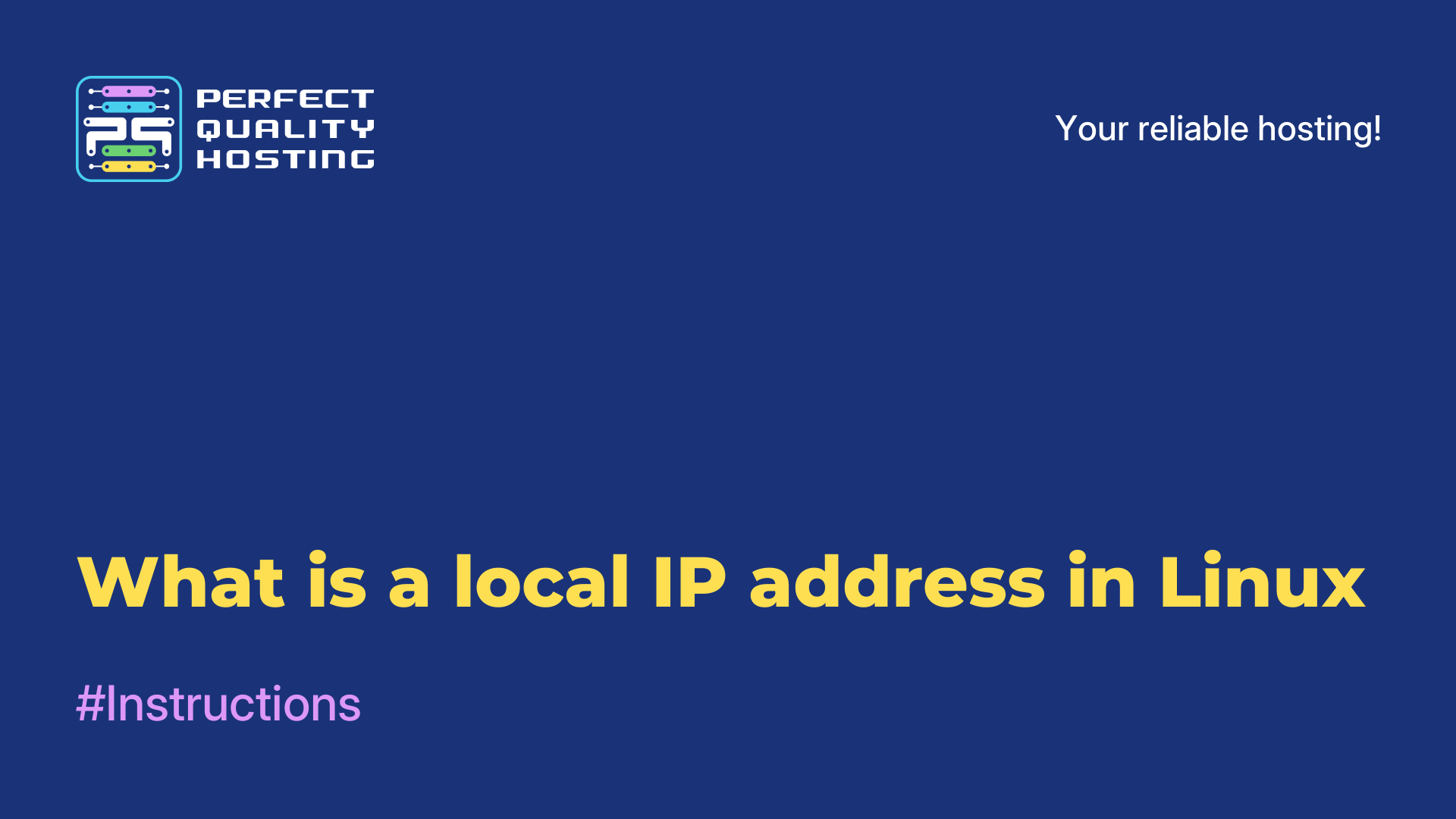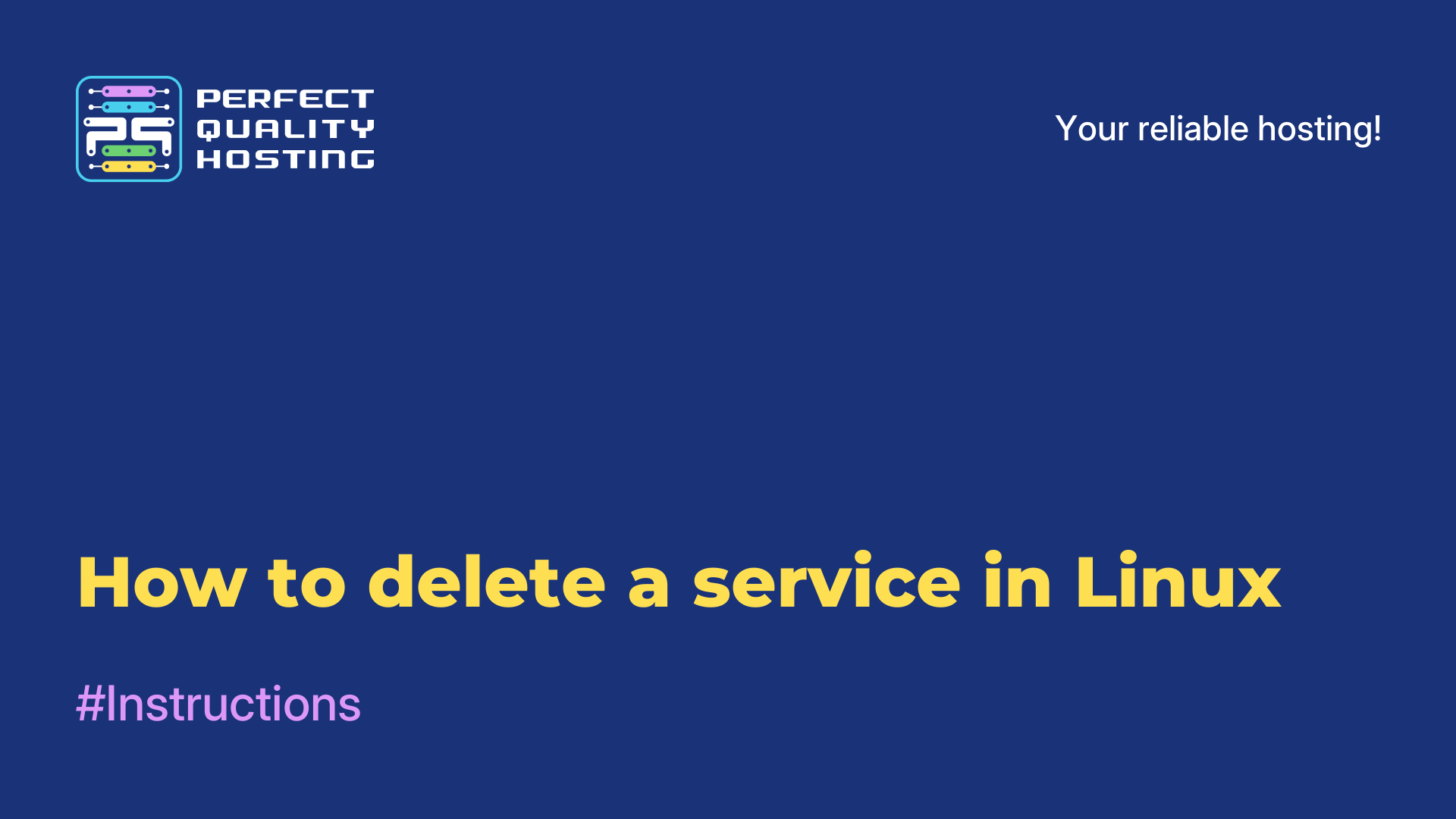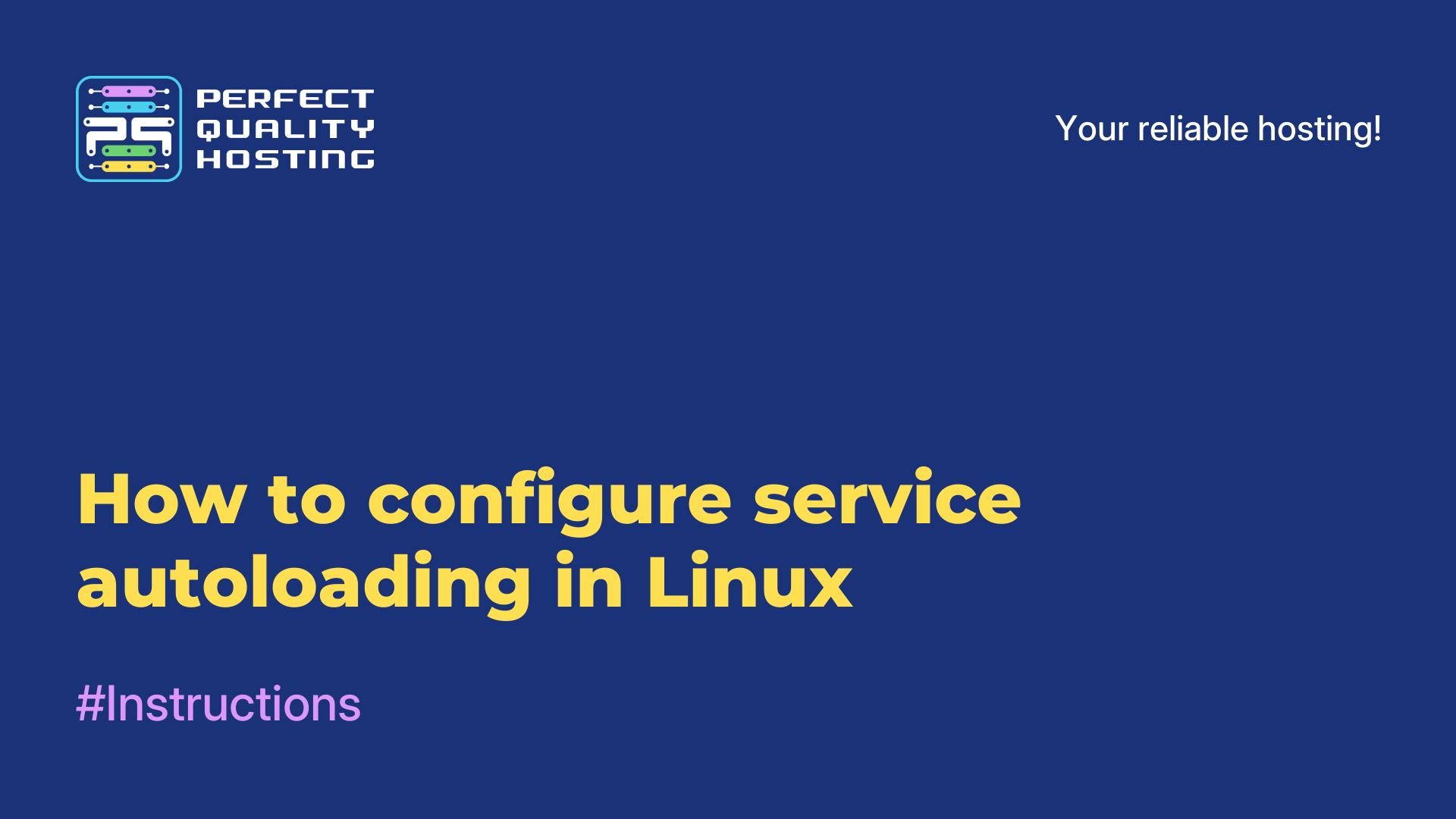-
United Kingdom+44 (20) 4577-20-00
-
USA+1 (929) 431-18-18
-
Israel+972 (55) 507-70-81
-
Brazil+55 (61) 3772-18-88
-
Canada+1 (416) 850-13-33
-
Czech Republic+420 (736) 353-668
-
Estonia+372 (53) 683-380
-
Greece+30 (800) 000-02-04
-
Ireland+353 (1) 699-43-88
-
Iceland+354 (53) 952-99
-
Lithuania+370 (700) 660-08
-
Netherlands+31 (970) 1027-77-87
-
Portugal+351 (800) 180-09-04
-
Romania+40 (376) 300-641
-
Sweden+46 (79) 008-11-99
-
Slovakia+421 (2) 333-004-23
-
Switzerland+41 (22) 508-77-76
-
Moldova+373 (699) 33-1-22
 English
English
The repository does not contain an Ubuntu release file
- Main
- Knowledge base
- The repository does not contain an Ubuntu release file
The Ubuntu release file is a text file containing information about the version and status of the Ubuntu repository. It is usually located in the root directory of the repository and contains information about available packages, their versions, dependencies, and other metadata.
What is this file
release Ubuntu also contains a digital signature that allows you to verify the authenticity and integrity of the file. This helps prevent possible attacks or changes to the data in the repository.
When a user executes the apt-get update command or uses the Ubuntu Package manager to update the system, he checks the Ubuntu release file to find out if new packages or updates are available. If the release file is missing or unavailable, the system will not be able to get information about the available packages and their versions.
If there are problems with the Ubuntu release file, this may make it impossible to update the system or install new packages. In this case, it is necessary to check the availability and availability of the release file in the repository and eliminate any problems with obtaining it.
Why is this happening?
Note the main reasons:
- The package source is incorrectly specified in the sources.list file or in a file with an extension.list in the /etc/apt/sources.list.d/ directory. In this case, it is necessary to check the correctness of the repository URL and, if necessary, correct it.
- It is not an official Ubuntu repository. Some repositories may be created by third-party developers or communities and do not have an
- Ubuntu release file. The release file has been deleted or moved to another location. In this case, you need to check whether the release file is in other repository directories or contact the repository developer for more information.
- Problems connecting to the repository. If you have problems connecting to the repository, this may cause the Ubuntu release file to be missing. In this case, you need to check your Internet connection and network settings, as well as make sure that the repository is available and working correctly.
If you are not sure how to fix the problem, it is recommended to contact the Ubuntu community or the repository developers for help.
Solving the problem
If you are trying to install software from this repository, you should check whether the package source is specified correctly in the sources.list file or in a file with the extension.list in the /etc/apt/sources.list.d/ directory.
You can also try updating the package list with the command:
sudo apt update
If this doesn't help, you may need to remove this repository from the package source list and use another repository.