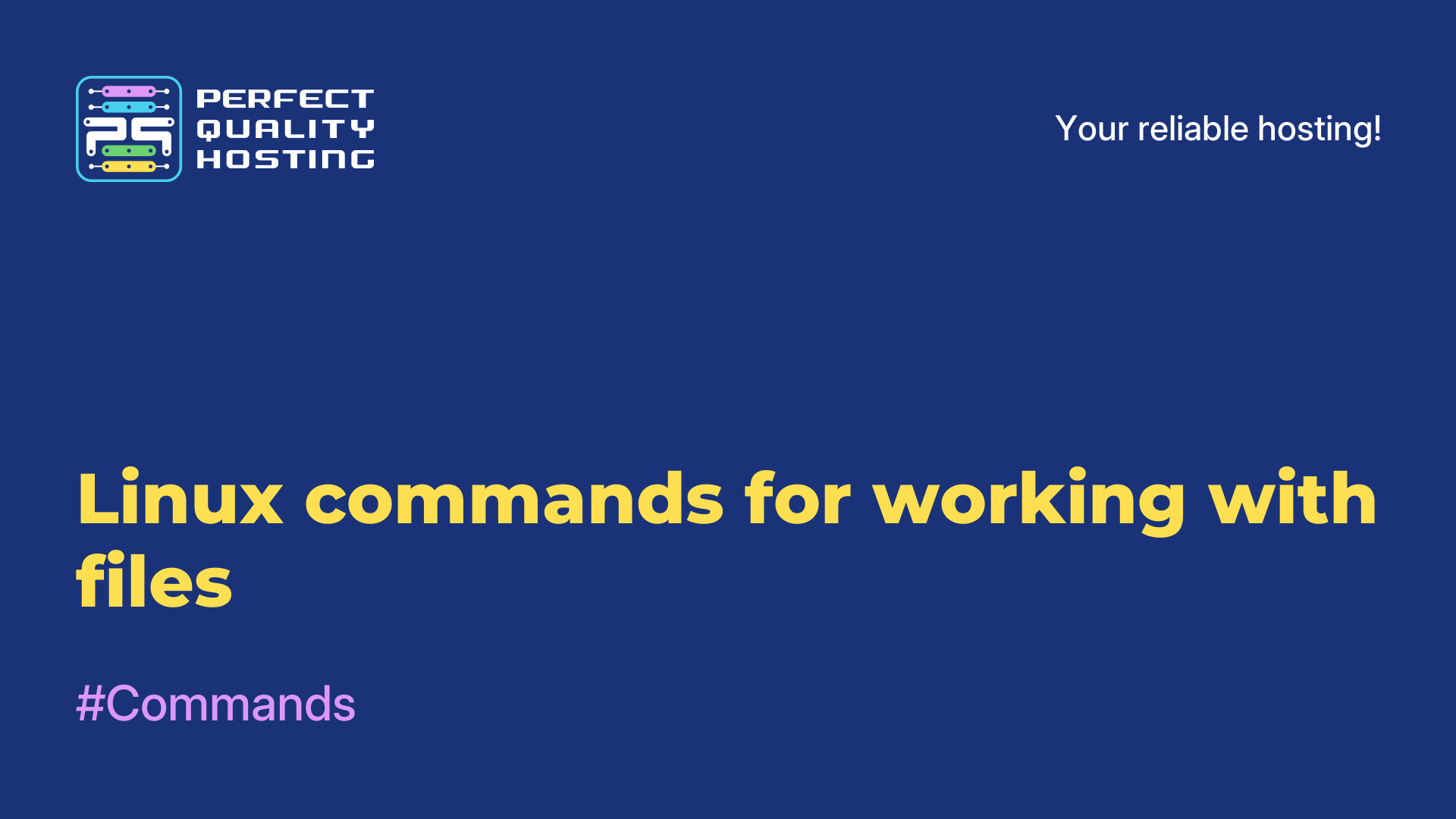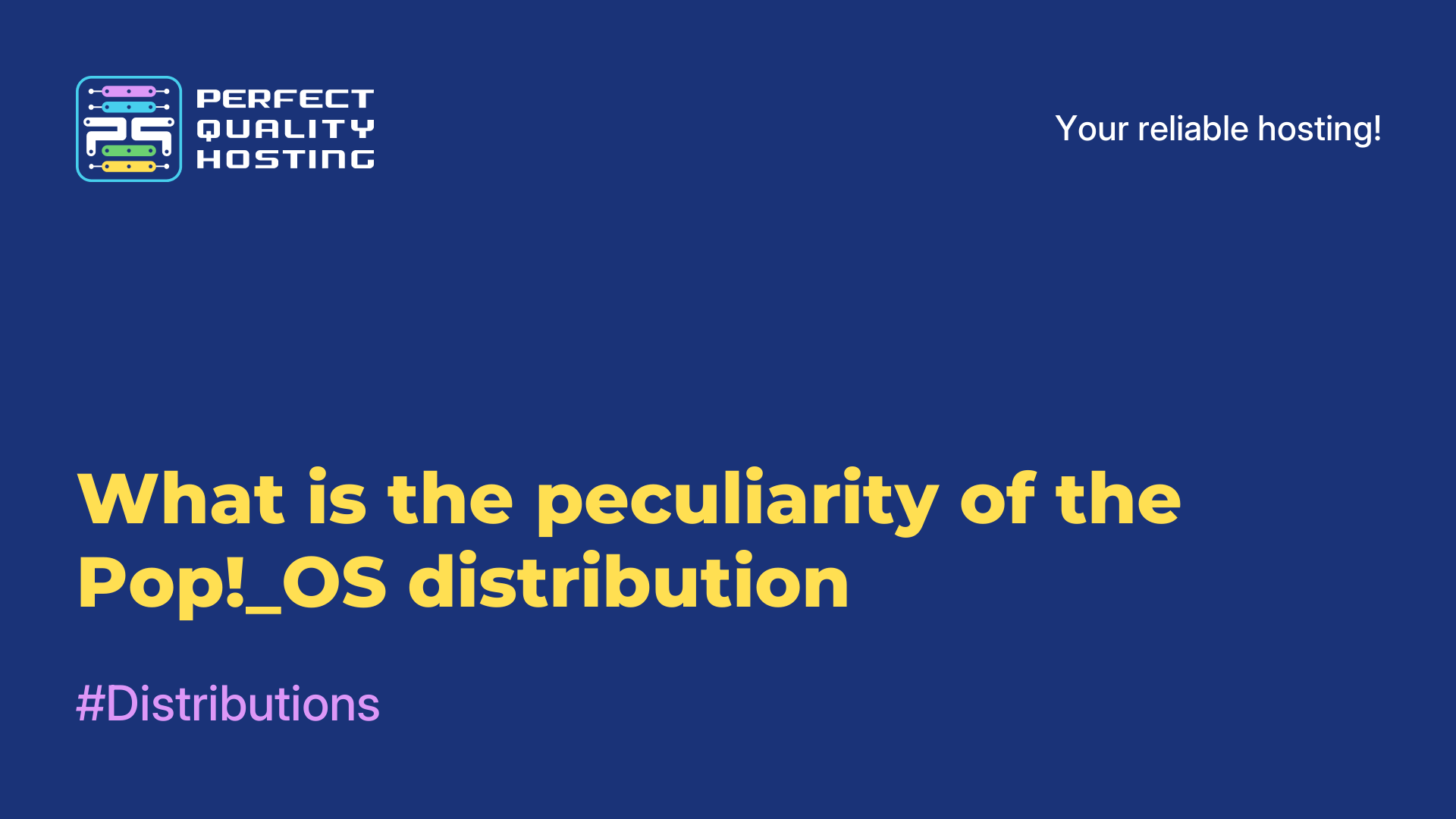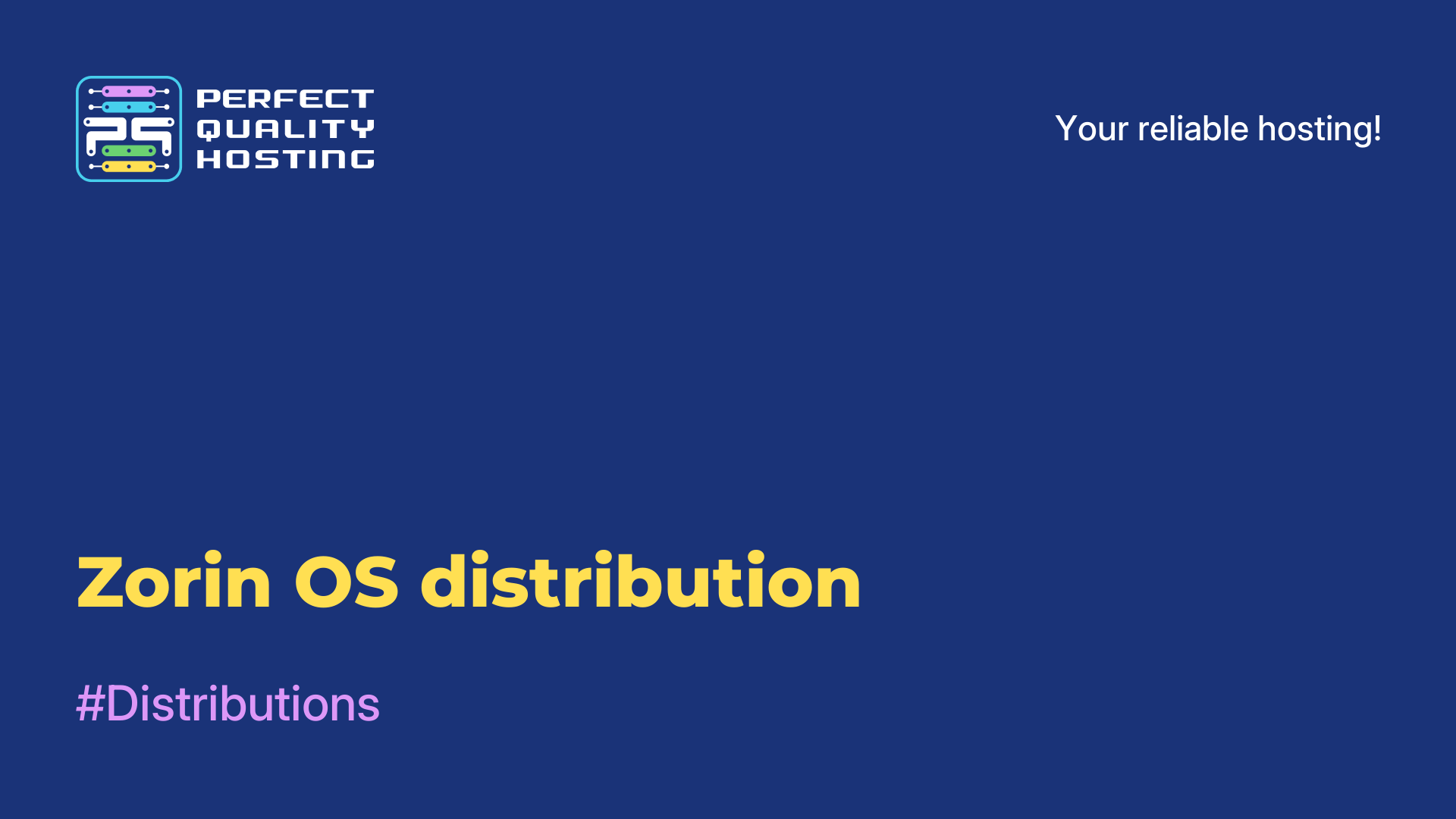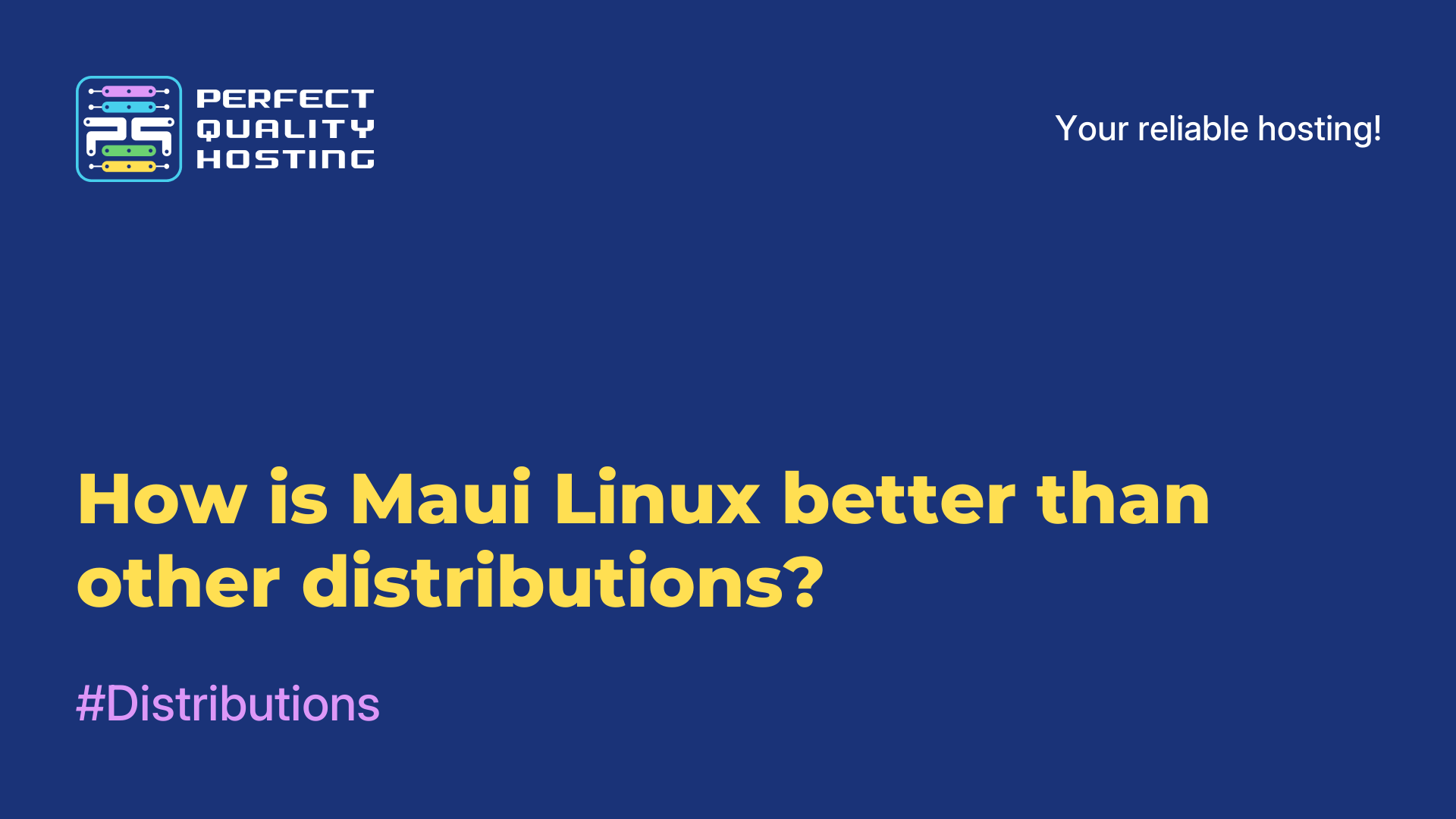-
United Kingdom+44 (20) 4577-20-00
-
USA+1 (929) 431-18-18
-
Israel+972 (55) 507-70-81
-
Brazil+55 (61) 3772-18-88
-
Canada+1 (416) 850-13-33
-
Czech Republic+420 (736) 353-668
-
Estonia+372 (53) 683-380
-
Greece+30 (800) 000-02-04
-
Ireland+353 (1) 699-43-88
-
Iceland+354 (53) 952-99
-
Lithuania+370 (700) 660-08
-
Netherlands+31 (970) 1027-77-87
-
Portugal+351 (800) 180-09-04
-
Romania+40 (376) 300-641
-
Sweden+46 (79) 008-11-99
-
Slovakia+421 (2) 333-004-23
-
Switzerland+41 (22) 508-77-76
-
Moldova+373 (699) 33-1-22
 English
English
What tasks does the touch team solve?
- Main
- Knowledge base
- What tasks does the touch team solve?
The touch command in Linux is used to update file timestamps or to create new empty files.
What tasks does the team solve?
The touch command in Unix and Linux operating systems is used to create new files or update timestamps of existing files. It performs the following tasks:
- Creating new files: Touch allows you to create empty files or files with specified content. This can be useful when creating new files or scripts in a production environment.
- Updating timestamps: The command is also used to update timestamps of existing files. This includes labels such as the time of last access to the file (atime), the time of last modification of the file (mtime) and the time of last modification of the file metadata (ctime). Updating timestamps can be useful when you need to keep track of when a file was last modified or accessed.
- Creating temporary files: Can also be used to create temporary files that can be used to store temporary data or to work with programs that require a file to perform certain tasks.
- File system synchronization: In some cases, the touch command is used to synchronize the file system with updated or changed information. This can be useful for updating file system indexes or caches after making changes to files.
The touch command is a powerful tool for working with files and timestamps on Unix and Linux operating systems, allowing you to perform various tasks related to managing files and temporary data.
When do I need to create new files?
Creating new files in Linux may be required for various reasons, depending on the specific task or situation. Here are some examples of why you might need to create new files in Linux:
- Creating scripts or programs: You can create a new script or program file in Linux to implement certain behaviors or perform certain tasks. This can be useful for automating certain processes or creating custom tools.
- Creating configuration files: Many programs and services on Linux require configuration files to configure their behavior. Creating new configuration files can allow you to customize programs at your discretion and adapt them to your needs.
- Creating temporary files: Temporary files can be used to store intermediate data or program results. They are often used to exchange data between different processes or to temporarily store information that will be deleted after working with it.
- Creating file objects: In Linux, files can be used as a mechanism to create various objects and resources. For example, you can create a file to represent a network connection or create file blocks to store data.
- Testing and debugging: When developing programs or scripts on Linux, it may be necessary to create temporary files for testing and debugging code. This allows you to check the correctness of the program or script on real data and eliminate possible errors.
Of course, the reasons for creating new files in Linux can be much more diverse and depend on specific requirements and situations. In general, creating new files allows the user to adapt and configure the Linux system according to their needs and tasks.