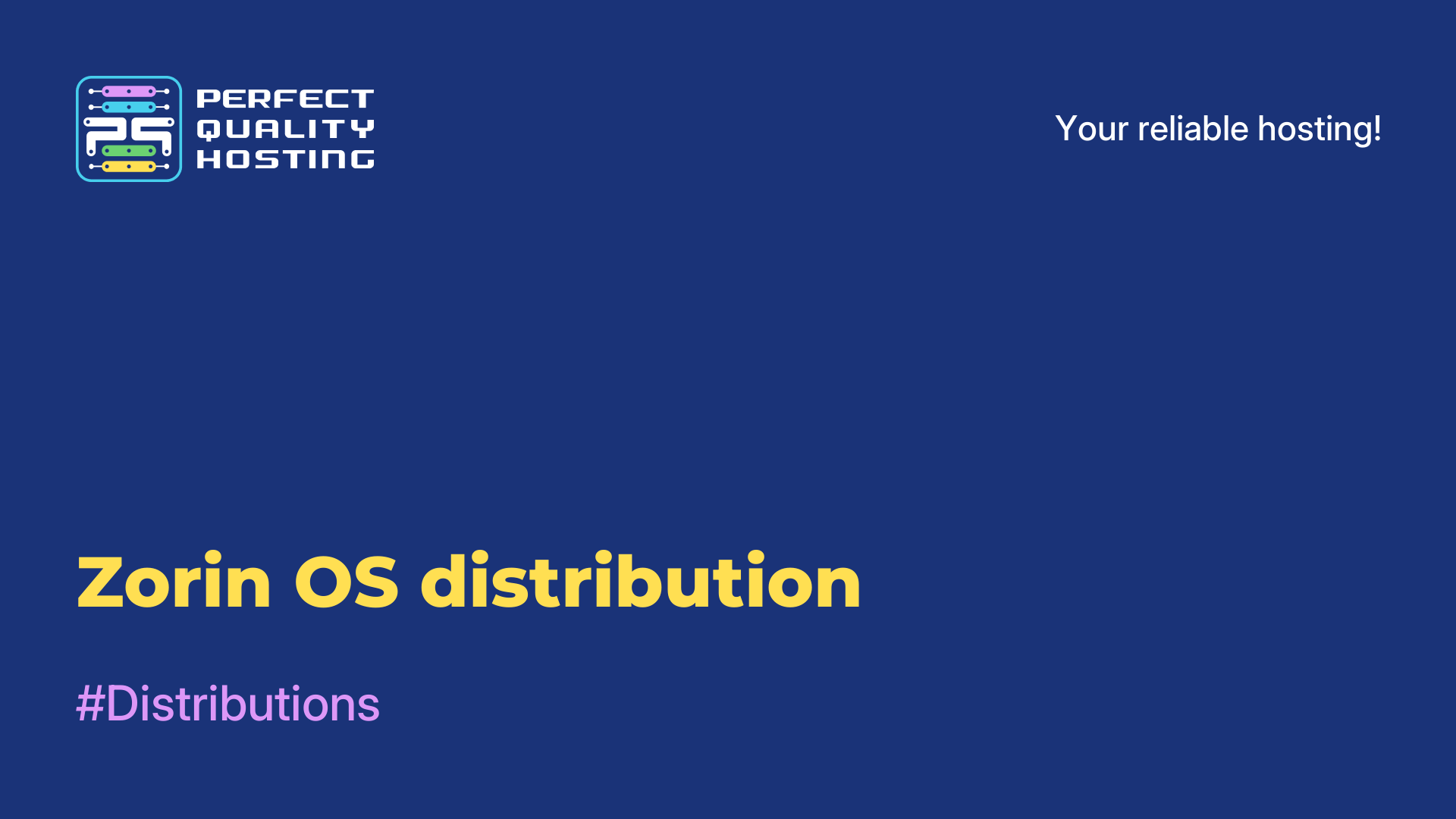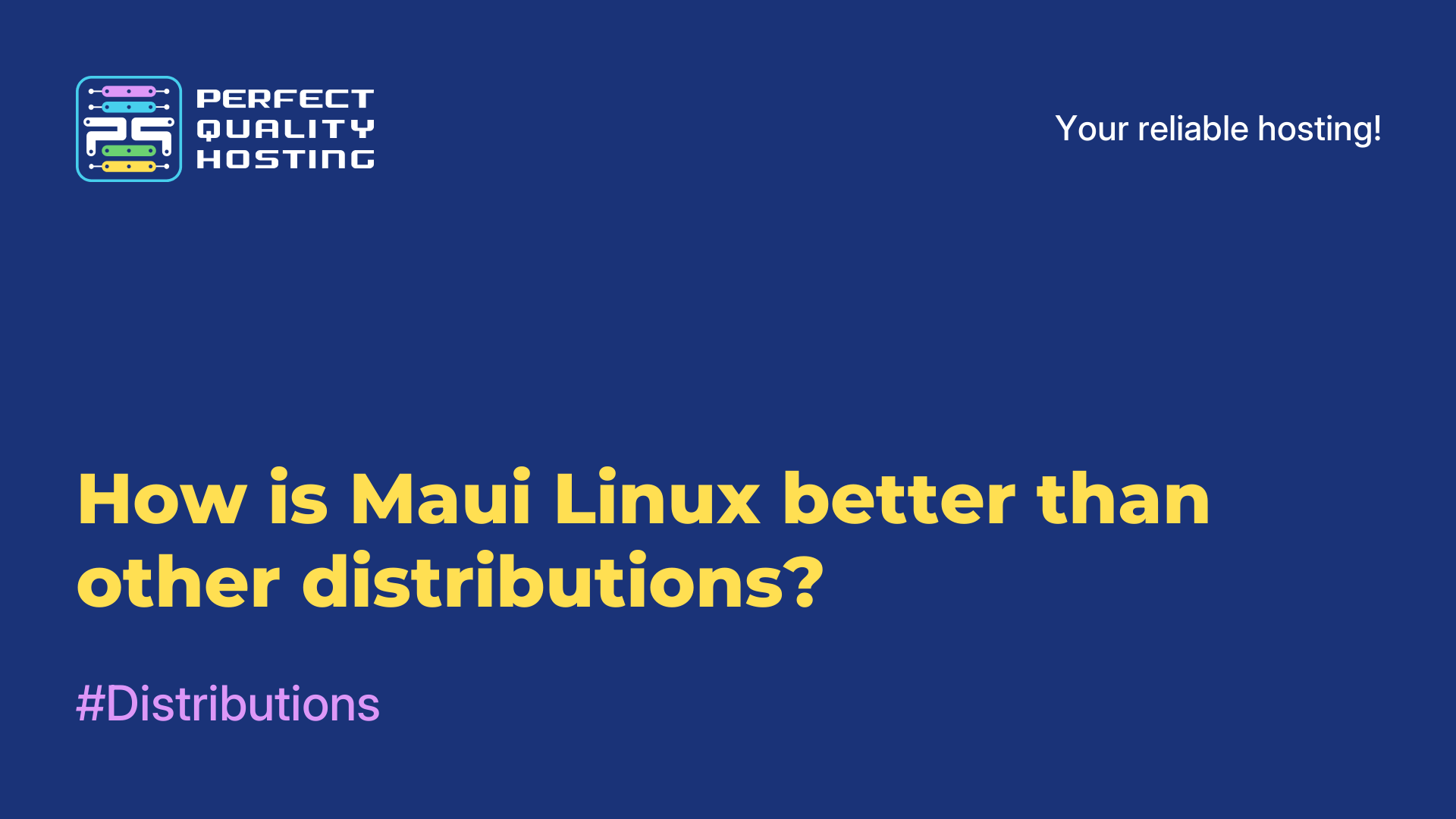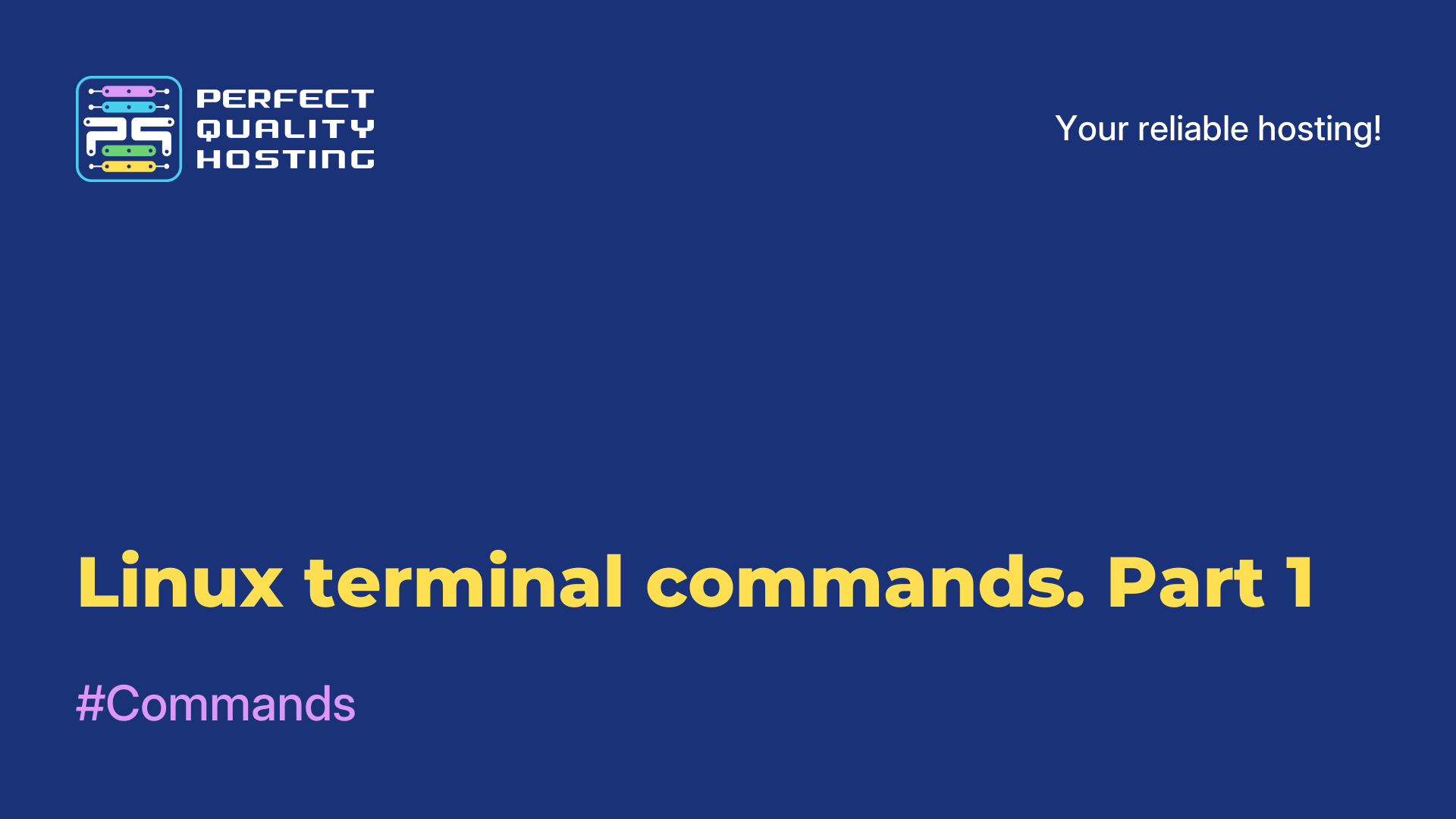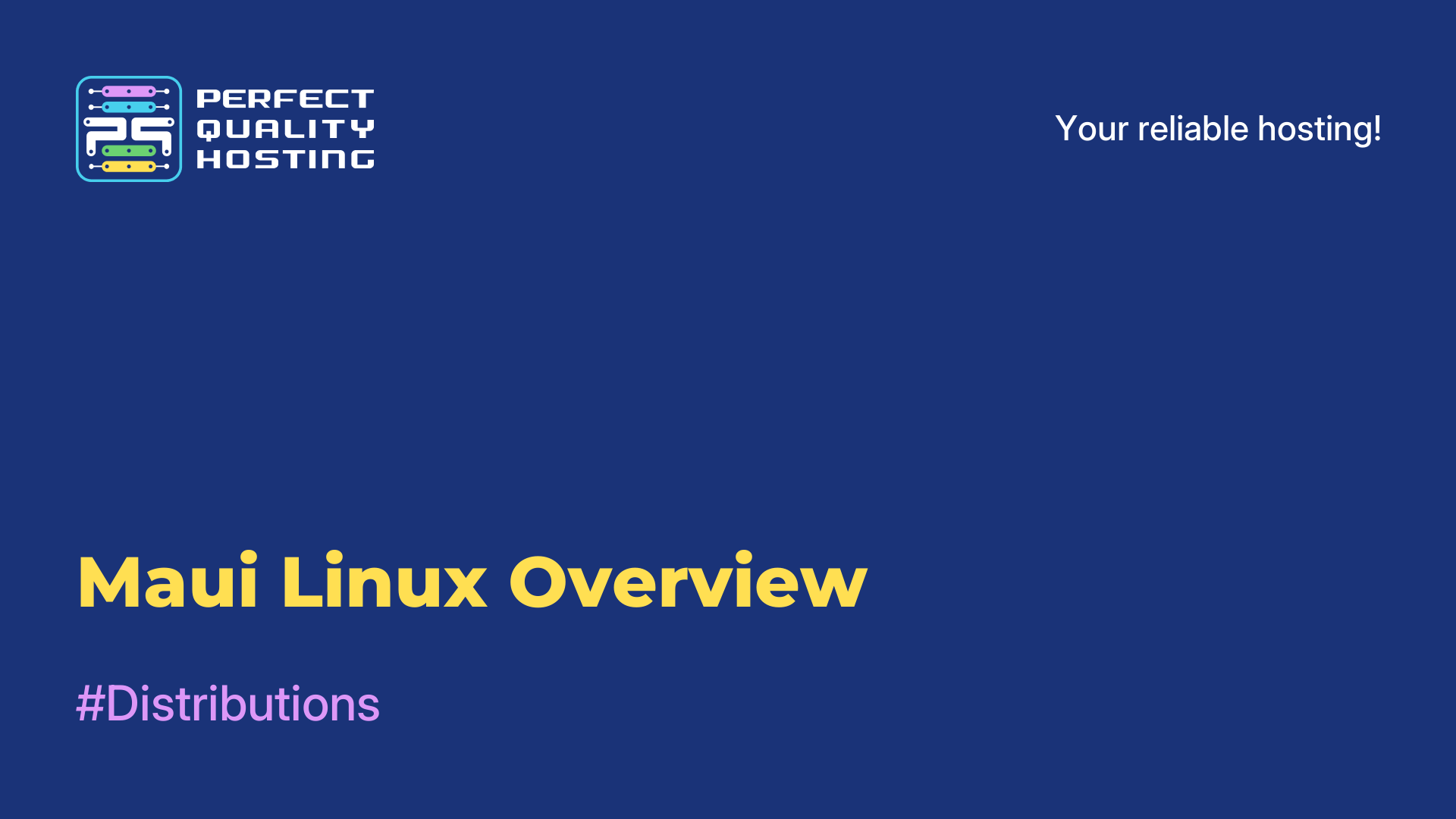-
United Kingdom+44 (20) 4577-20-00
-
USA+1 (929) 431-18-18
-
Israel+972 (55) 507-70-81
-
Brazil+55 (61) 3772-18-88
-
Canada+1 (416) 850-13-33
-
Czech Republic+420 (736) 353-668
-
Estonia+372 (53) 683-380
-
Greece+30 (800) 000-02-04
-
Ireland+353 (1) 699-43-88
-
Iceland+354 (53) 952-99
-
Lithuania+370 (700) 660-08
-
Netherlands+31 (970) 1027-77-87
-
Portugal+351 (800) 180-09-04
-
Romania+40 (376) 300-641
-
Sweden+46 (79) 008-11-99
-
Slovakia+421 (2) 333-004-23
-
Switzerland+41 (22) 508-77-76
-
Moldova+373 (699) 33-1-22
 English
English
What is the peculiarity of the Pop!_OS distribution
- Main
- Knowledge base
- What is the peculiarity of the Pop!_OS distribution
The Pop!_OS distribution is a Linux operating system based on the Ubuntu distribution. It is developed and maintained by System76, which specializes in the production of computers with the Linux operating system preinstalled.
Feature of Pop!_OS
Pop!_OS provides the user with a simple and intuitive interface, as well as many functions and features to ensure ease of use. It has built-in support for Nvidia GPUs, and also offers various design options, including a light and dark theme.
The Pop!_OS distribution also includes pre-installed software for work, entertainment and development, such as GNOME Shell, Firefox, LibreOffice, GIMP and many other tools. Pop!_OS is available for free download from the official System76 website and can be installed on most modern computers.
Advantages of the distribution
Advantages of the Pop!_OS operating system:
- Performance Optimization: Pop!_OS pays special attention to performance optimization, which makes it fast and responsive. This has a positive effect on launching applications, booting the system and performing various tasks.
- NVIDIA GPU Support: One of the distinctive advantages of Pop!_OS is support for NVIDIA GPUs. It offers NVIDIA drivers out of the box and makes it easy to install and update drivers to provide the best support for graphics hardware.
- Dark Theme Mode: Offers a built-in dark theme mode, which not only creates an elegant appearance, but also helps to reduce eye strain when working in dark conditions.
- Simplified installation and upgrade: With the intuitive graphical installer Pop!_OS, you can quickly and easily install the operating system on your computer. In addition, the update system in Pop!_OS offers an easy way to manage updates and ensures safe and stable updates.
- Focus on performance for games: Actively working to improve game support, including integration of support for various gaming platforms and optimization of graphics drivers to ensure maximum gaming experience.
- System Update Mode Support: Offers a system update mode that allows users to install new versions of the operating system without requiring re-installation or loss of personal data.
- Active Community and Support: Has an active community of users and developers who offer support, solve problems and create productive discussions. By contacting the community, users can find answers to their questions and share experiences with other users.
Overall, Pop!_OS is a powerful, stable and customizable operating system offering a number of features specifically designed to improve performance and meet the needs of various users.
How to install Pop!_OS
To install Pop!_OS, you will need to follow these steps:
- Download the Pop!_OS image from the official System76 website.
- Create a bootable device. If you have an empty flash memory, you can use the Rufus program to create a bootable flash drive. Select the Pop!_OS image you downloaded and specify the USB flash drive as the recording device.
- Connect the boot device to the computer and restart it.
- During booting, press the key that brings up the boot selection menu. This can be the F12, F11 or F10 key, depending on the manufacturer of your computer.
- Select the boot device (USB flash drive) from the boot menu.
- After downloading from the USB stick, you will see the Pop!_OS installation selection screen. Select "Pop Installation!_OS" and follow the on-screen instructions.
- Select the installation language and click "Continue".
- Check that the system requirements are installed on your computer, and click "Continue".
- Select the disk partition to install Pop!_OS. You can create a new partition or install Pop!_OS next to an existing operating system.
- Select your time zone and click Continue.
- Create a user account, enter the password and click "Continue".
- Configure additional settings, if required, and click Install.
- Wait for the installation to finish, and then restart your computer.
After the reboot, you will be prompted to enter the credentials of your user account that you created during the installation. Now you can start using Pop!_OS.