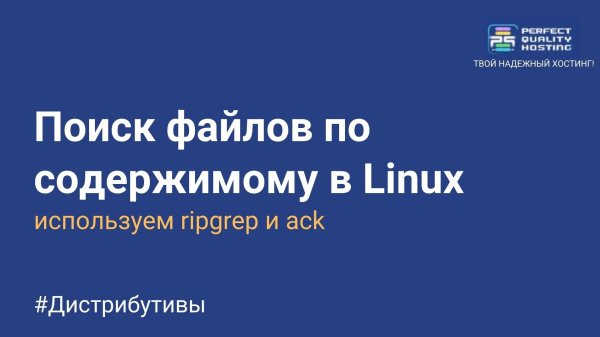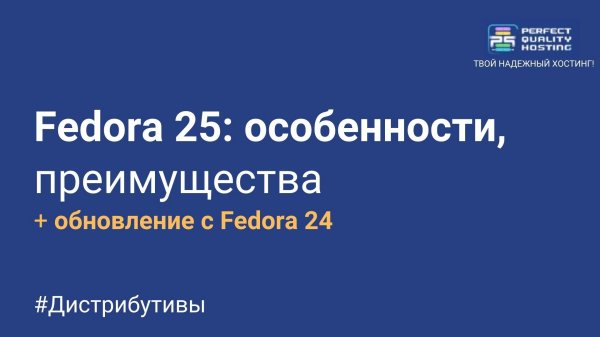How to find out the bit depth of Linux
- Main
- Knowledge base
- How to find out the bit depth of Linux
Linux can be 32-bit or 64-bit, depending on the processor architecture. The 32-bit version of Linux can be used on x86 and ARM processors, while the 64-bit version can be used on x64 and ARM64. Currently, most new computers and servers use 64-bit versions of Linux.
What is the bit depth of the system?
The bit depth of the Linux system refers to its data processing capability and is determined by the number of bits in the central processing unit (CPU). The bit depth can be 32-bit or 64-bit. A 32-bit system can only process 32-bit data, whereas a 64-bit system is capable of processing both 32-bit and 64-bit data. The bit depth of the system affects its performance, power consumption, memory capacity and other parameters.
Why do I need to know the bit depth of Linux?
Knowing the bit depth of a Linux system is important for understanding and choosing the right software version. For example, a program created for a 32-bit system may not work on a 64-bit system and vice versa. In addition, knowledge of the bit depth will help determine the maximum supported RAM and processor, which is necessary when choosing and upgrading a computer.
We look at the bit depth in the terminal
The instruction is simple:
- Open the terminal by pressing Ctrl+Alt+T.
- Write the uname -m command and press Enter.
- You will see the answer in the form of your system architecture. If the response line mentions x86_64, it means that you have 64-bit Linux. If the response line mentions i386, i486, i586 or i686, it means that you have 32-bit Linux.
- You can also use the getconf LONG_BIT command, which will show the current bit depth of the system. If it outputs 32, it means you have 32-bit Linux, if 64, it means you have 64-bit Linux.
It is important to remember that in order to use 64-bit Linux, it is necessary that the processor is also 64-bit.
In Ubuntu, to do this, you need to open the Configuration utility, and then partition the system:
The "OS type" section specifies the architecture of the system, which, in this case, is 64-bit. But do not forget that the presence of a 64-bit architecture does not mean that it is impossible to run 32-bit applications and libraries. Due to the backward compatibility of this architecture, processors are still able to perform tasks designed for a 32-bit system.
To do this, you will need to install the appropriate set of drivers and the necessary 32-bit libraries. However, backward compatibility does not work the other way: 32-bit systems cannot run 64-bit applications. Now you have the knowledge to help determine the bit depth of the Linux system.
Apply the discount by inserting the promo code in the special field at checkout: