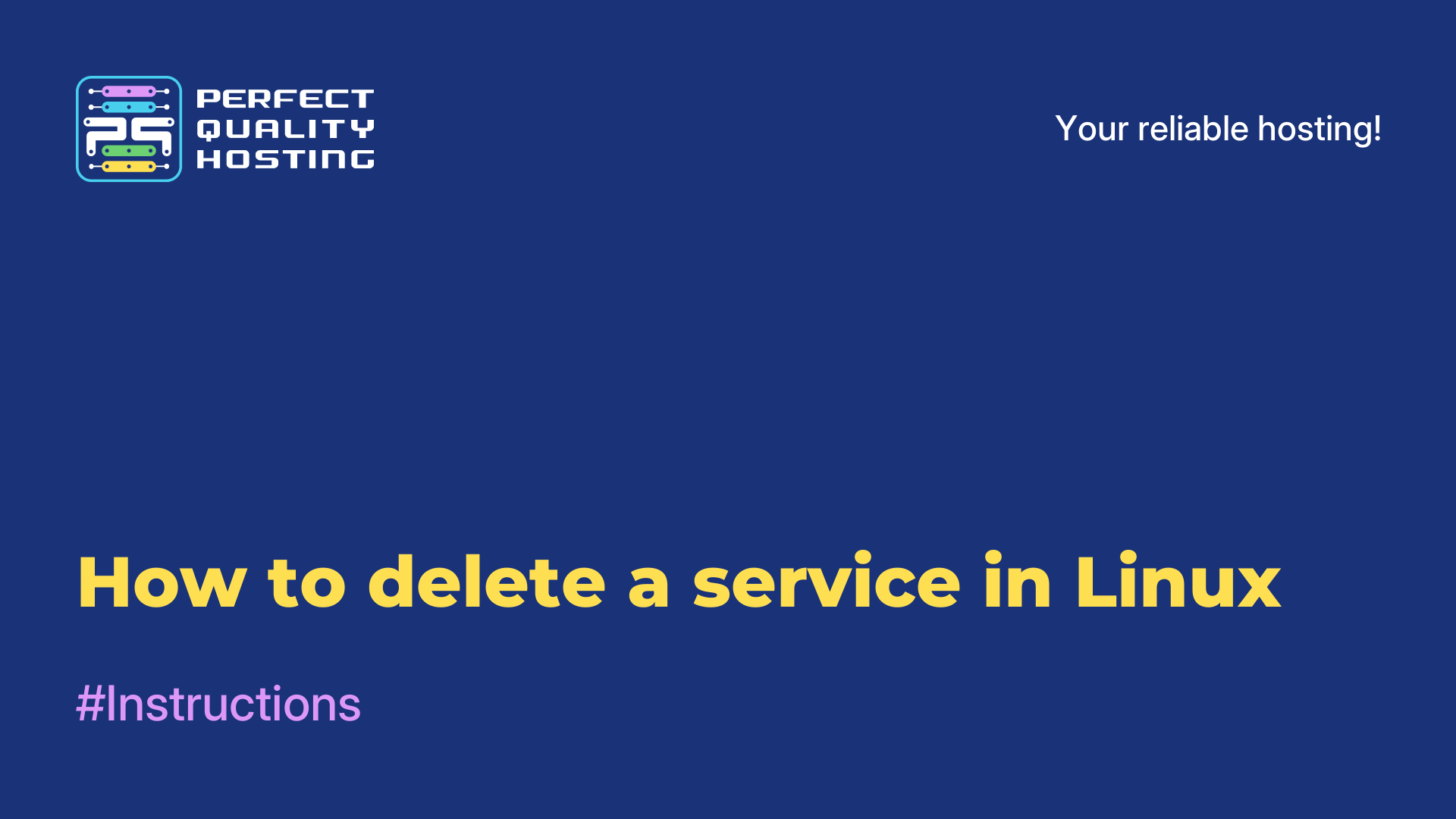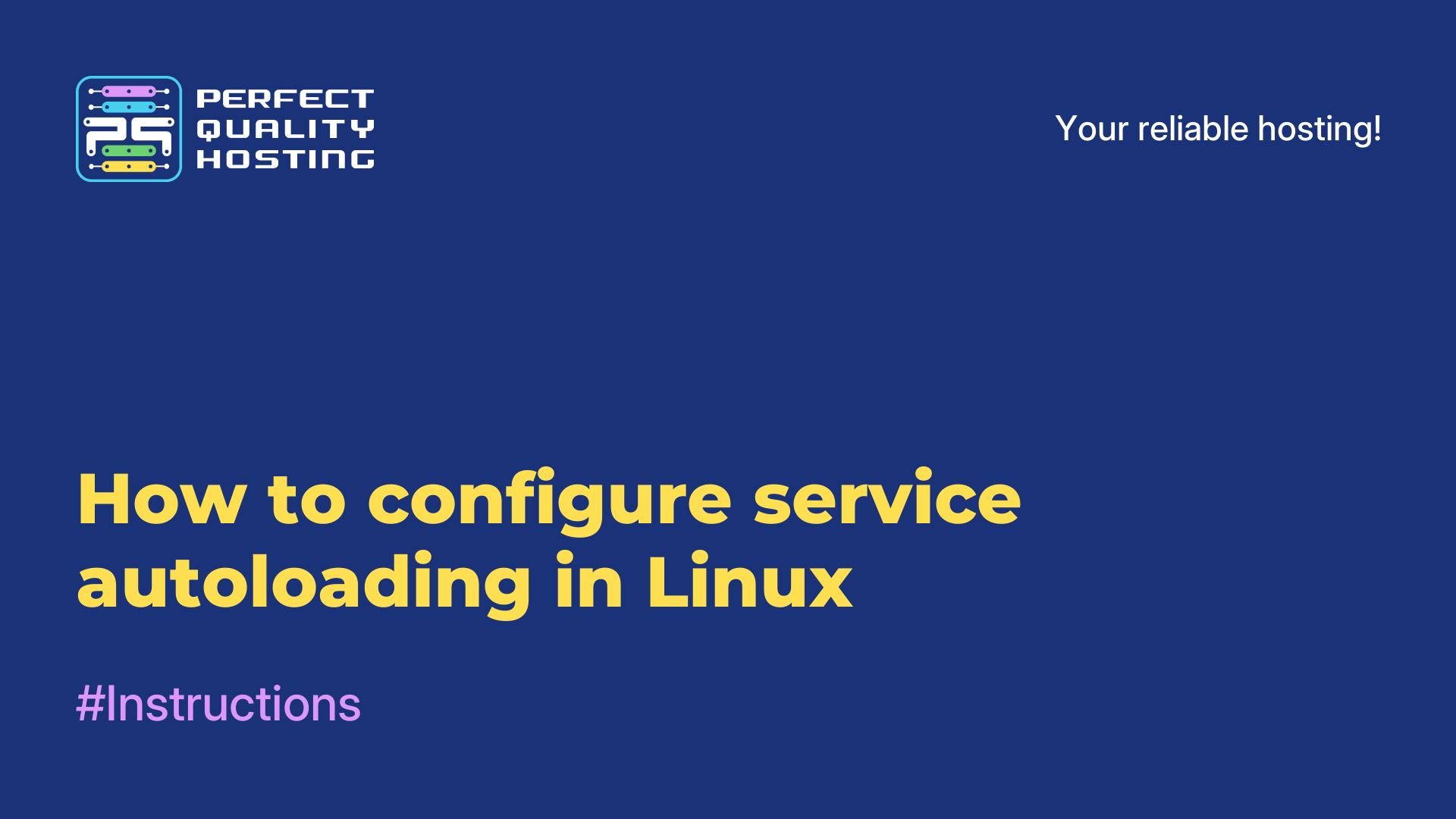Partners
Methods of payment
Contact
-
United Kingdom+44 (20) 4577-20-00
-
USA+1 (929) 431-18-18
-
Israel+972 (55) 507-70-81
-
Brazil+55 (61) 3772-18-88
-
Canada+1 (416) 850-13-33
-
Czech Republic+420 (736) 353-668
-
Estonia+372 (53) 683-380
-
Greece+30 (800) 000-02-04
-
Ireland+353 (1) 699-43-88
-
Iceland+354 (53) 952-99
-
Lithuania+370 (700) 660-08
-
Netherlands+31 (970) 1027-77-87
-
Portugal+351 (800) 180-09-04
-
Romania+40 (376) 300-641
-
Sweden+46 (79) 008-11-99
-
Slovakia+421 (2) 333-004-23
-
Switzerland+41 (22) 508-77-76
-
Moldova+373 (699) 33-1-22
 English
English
What is a local IP address in Linux
- Main
- Knowledge base
- What is a local IP address in Linux
28.09.2023, 01:00
An IP address (Internet Protocol Address) on a local network in Linux is a unique numeric identifier assigned to a device (computer, router) for its identification and definition on the network. All devices on the LAN must have a unique IP address so that they can communicate with each other and transmit data.
What is an IP address on a Linux LAN?
An IP on a local network in Linux is represented in IPv4 or IPv6 format. An IPv4 address consists of 4 numbers (0-255) separated by dots (for example, 192.168.0.1). An IPv6 address consists of 8 groups consisting of 4 hexadecimal digits separated by a colon (for example, 2001:0db8:85a3:0000:0000:8a2e:0370:7334). It can be static when it is manually assigned by the administrator, or dynamic when it is assigned automatically using the DHCP protocol (Dynamic Host Configuration Protocol).
Ways to find out the IP address on the local network
There are several ways to find out the IP address on a local network in Linux.
Use the command:
ifconfig
The output of the command will show information about network interfaces, including their IP addresses.
Use ip:
ip addr show
The output of the command will also show information about network interfaces and their IP addresses.
Use hostname with the -I key:
hostname -I
The -I key allows you to get all the IP addresses associated with your host.
You can also use nslookup with a parameter specifying the DNS hostname.
nslookup <hostname>
This will get the IP address associated with the specified DNS hostname.
Nmap is also suitable:
nmap -sn <IP range>
The nmap command allows you to scan IP addresses in a given range and determine their availability on the network. It also outputs the IP addresses of devices on the local network.