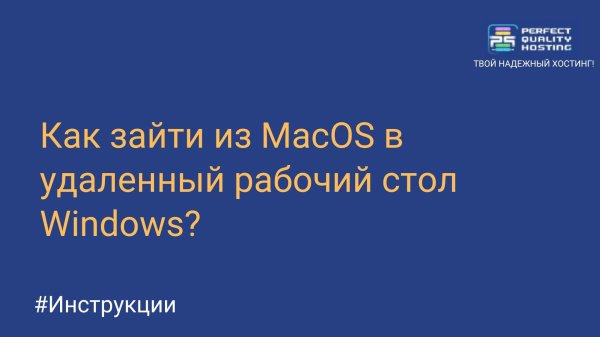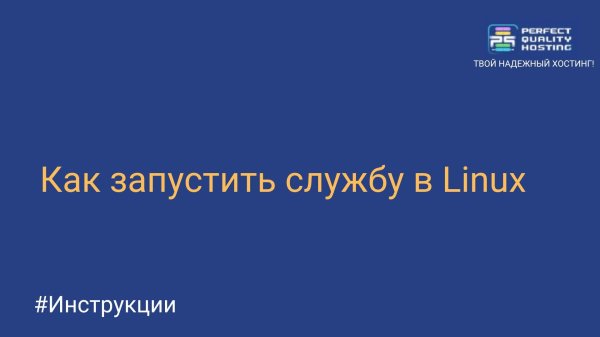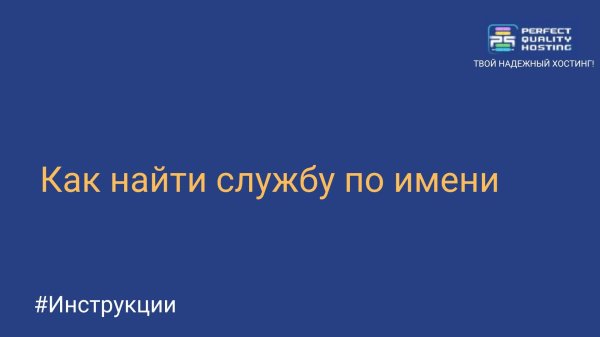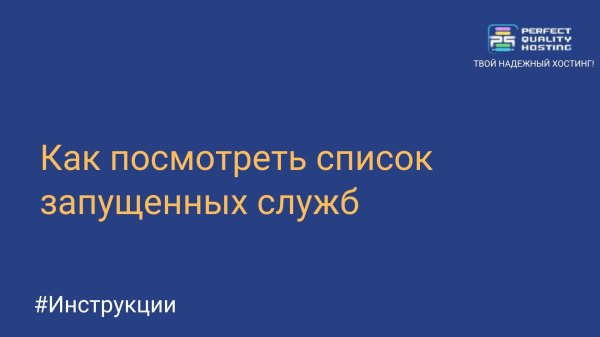How to find out the internal IP of Linux
- Main
- Knowledge base
- How to find out the internal IP of Linux
The internal IP in Linux is the local IP address that is assigned to your device on the local network. It is used to interact and exchange data with other devices on the same network.
What is Linux internal IP?
The internal IP address is different from the external one, which is the unique address of your router or modem that allows your device to connect to the Internet.
Why do I need to know the Linux IP?
Recognizing the internal IP address in Linux can be useful for several reasons:
- Local Network: Your internal IP address is required when setting up a local network or when connecting to other devices on the network. For example, you can use an internal IP address to configure network storage, print via a local network, or access other devices.
- Local Server: If you want to set up your own Linux-based server, you need to know your internal IP address. This will allow you to set up proper port forwarding and configure access to your services and website from the local network.
- Network Troubleshooting: If you encounter network connectivity issues, knowing your internal IP address can help you with debugging and troubleshooting. You can use it to check network interface settings, check connectivity to other devices, and test connectivity.
How do I find out the IP address?
To find out the internal IP address in Linux, you can use the ifconfig or ip addr command.
Open the terminal.
Type the ifconfig command and press Enter.
Find the network interface of a wired network (usually named eth0 or wlan0).
In the inet addr line you will find the internal IP address.
Open the terminal.
Enter the ip addr command and press Enter.
Find the network interface of a wired network (usually named eth0 or wlan0).
In the inet line you will find the internal IP address.
Both methods will allow you to find out the internal IP address for each active network interface on your Linux system.