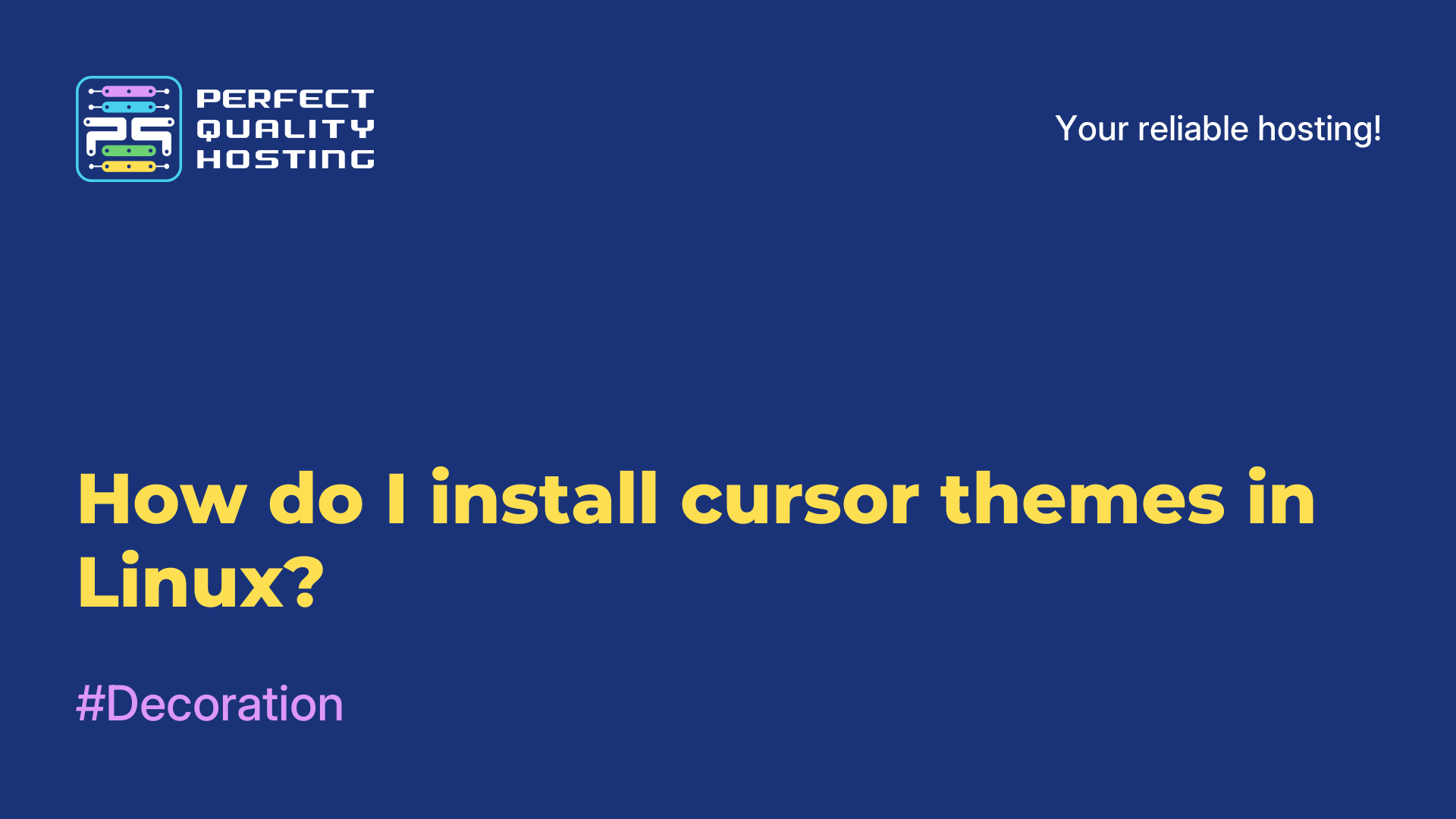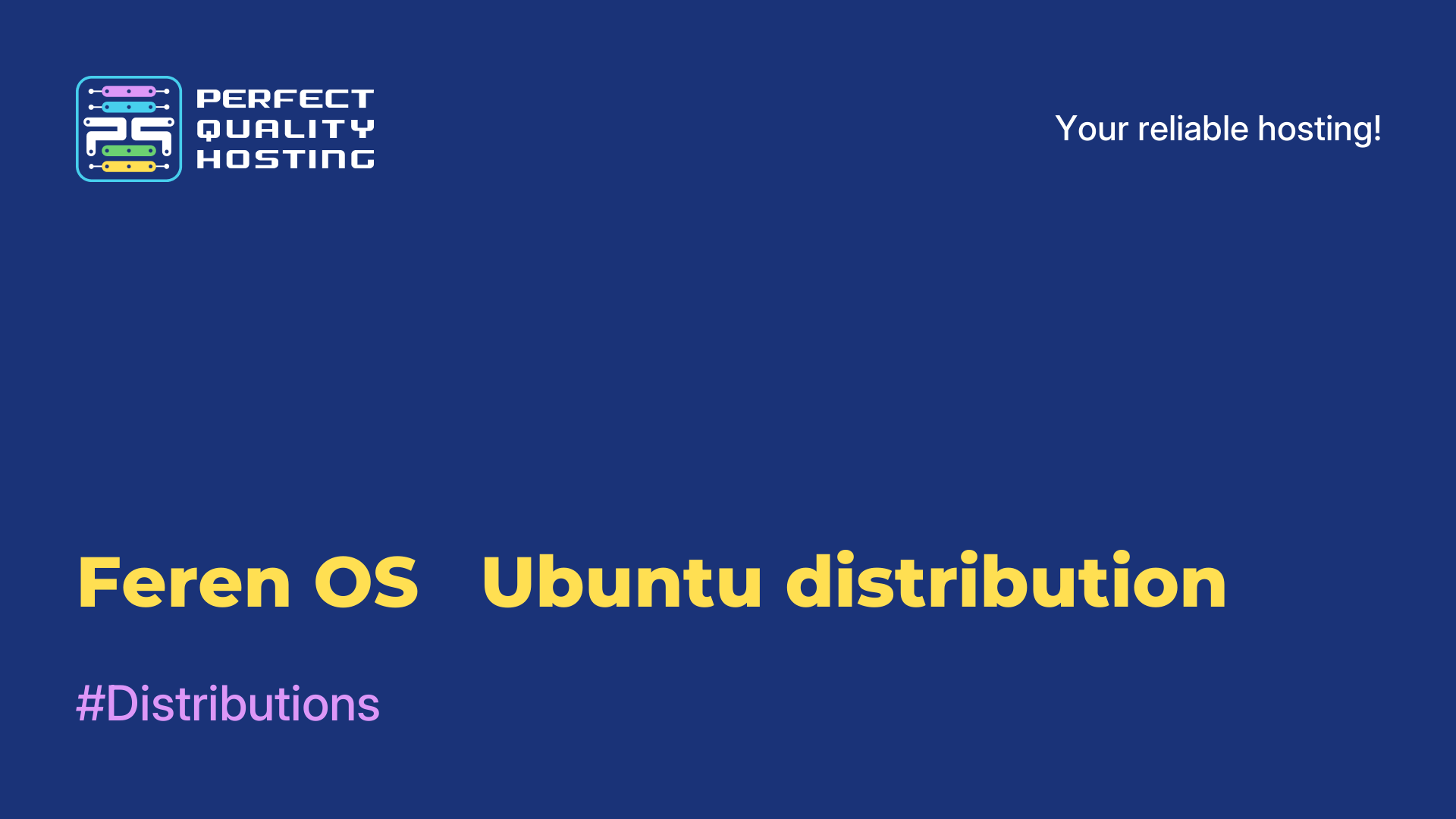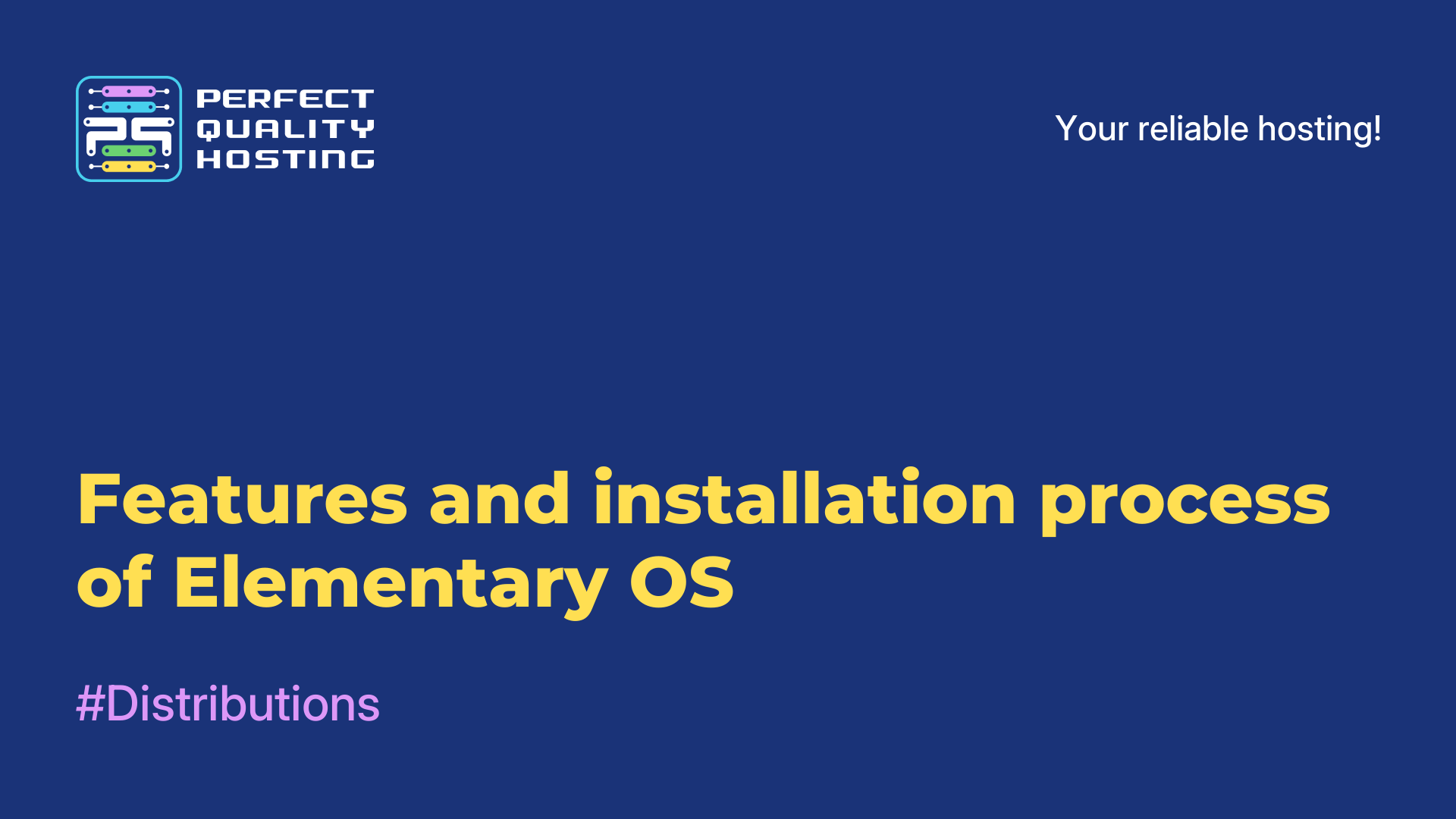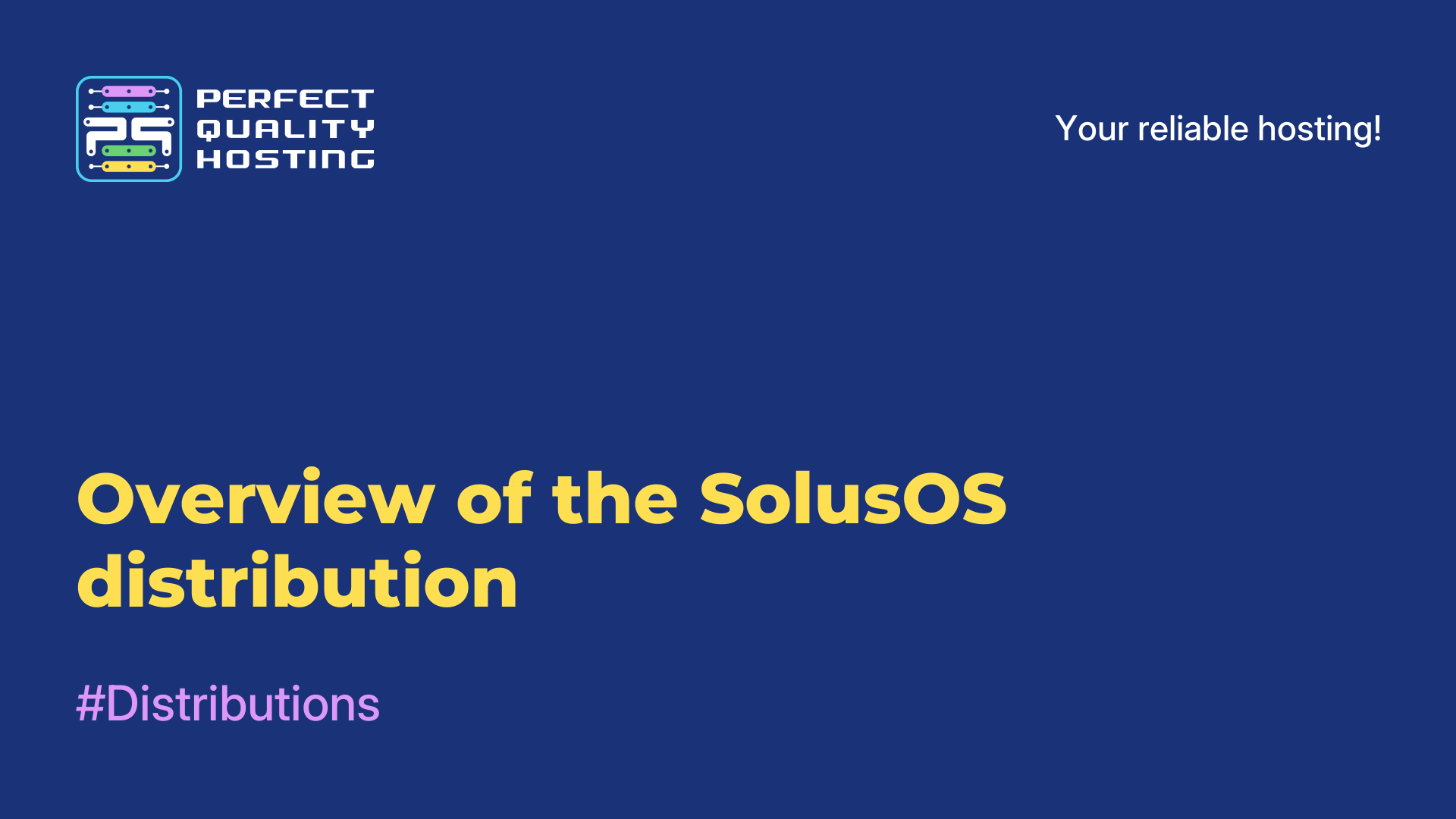Partners
Methods of payment
Contact
-
United Kingdom+44 (20) 4577-20-00
-
USA+1 (929) 431-18-18
-
Israel+972 (55) 507-70-81
-
Brazil+55 (61) 3772-18-88
-
Canada+1 (416) 850-13-33
-
Czech Republic+420 (736) 353-668
-
Estonia+372 (53) 683-380
-
Greece+30 (800) 000-02-04
-
Ireland+353 (1) 699-43-88
-
Iceland+354 (53) 952-99
-
Lithuania+370 (700) 660-08
-
Netherlands+31 (970) 1027-77-87
-
Portugal+351 (800) 180-09-04
-
Romania+40 (376) 300-641
-
Sweden+46 (79) 008-11-99
-
Slovakia+421 (2) 333-004-23
-
Switzerland+41 (22) 508-77-76
-
Moldova+373 (699) 33-1-22
 English
English
How do I change the cursor theme in Linux?
- Main
- Knowledge base
- How do I change the cursor theme in Linux?
09.07.2023, 17:36
In the last article, we talked about what cursor themes are in the Linux operating system and how to install them. Today we will consider the instructions for activating the installed new theme of the computer mouse cursor.
Instructions for changing the cursor theme
To change the cursor theme in Linux, you can use the following steps:
- Find the appropriate theme you want to install. There are many free cursor themes for Linux available on the internet.
- Download the archive with the selected cursor theme and unzip it to any convenient folder on your computer.
- Open the terminal and navigate to the folder with the unpacked cursor theme.
- Check if there is a cursors folder inside the cursor theme folder. If it is missing, create it using the command: mkdir cursors
- Copy the cursor files to the cursors folder using the command: cp -r * ~/.icons/cursor_name/
- Replace the "cursor_name" with the folder name of your cursor theme.
- Open the settings manager of your desktop and find the cursor settings or the interface theme. In different desktop environments, this may be called differently. For example, in GNOME it is in "System Settings" -> "Theme".
- In the cursor settings, select the cursor theme you have set. It should appear in the list of available cursor themes.
Apply the changes and close the settings.
Now you should see the changed cursor theme in your Linux operating system.