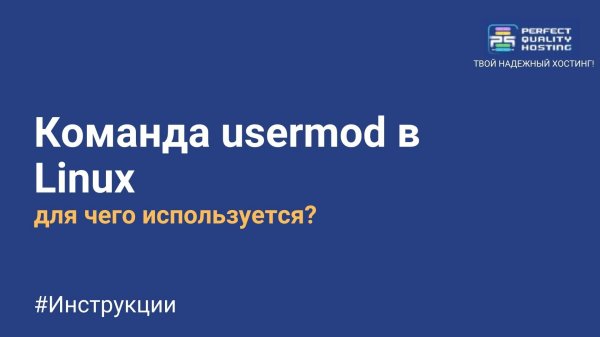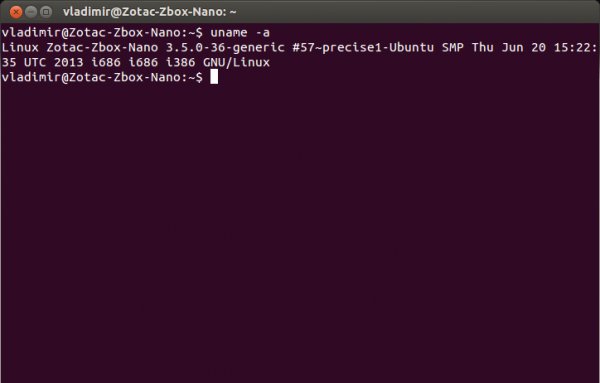Creating a table in Libreoffice Calc
- Main
- Knowledge base
- Instructions
- Creating a table in Libreoffice Calc
17.04.2023, 03:04
LibreOffice Calc is a program for processing and analyzing data in the form of tables, which allows you to solve many tasks.
What is Libreoffice Calc
LibreOffice Calc is a spreadsheet program that is included in the free LibreOffice office suite. This program allows you to create and edit spreadsheets, as well as perform various operations with data, such as sorting, filtering, searching, etc. It has many functions and capabilities for working with numeric and text data, graphs, charts, etc. LibreOffice Calc can be used both for home use and for work in the office or business.
What tasks
- does creating and formatting tables solve?;
- performing calculations and formulas;
- data analysis and visualization using charts and graphs;
- filtering, sorting and searching data;
- creating databases using tables;
- using macros and programming to automate tasks;
- import and export data in various formats, including Microsoft Excel;
- working with large amounts of data and generating reports.
What are its advantages?
- Free of charge: LibreOffice Calc is free to download and use on computers running Windows, macOS and Linux operating systems.
- Open Source: LibreOffice Calc is based on open source code, which means that anyone can modify and develop this program.
- High level of compatibility: LibreOffice Calc offers a high level of compatibility with other programs, including Microsoft Excel.
- Large selection of functions: LibreOffice Calc provides a large selection of mathematical functions, formulas and operations.
- Interactivity: LibreOffice Calc allows you to create charts, graphs, tables and other objects that can interact with the user.
- Large Community: LibreOffice Calc has a large community of users who share experiences and materials, helping to improve and develop the program.
- LibreOffice Calc has a simple and intuitive interface, which contributes to the user's convenience in working with the program.
The process of creating a table
- Open LibreOffice Calc.
- Click on the "New Sheet" button or select "File" -> "New" -> "Table".
- Enter the headers for the table columns in the first row.
- Fill in the table cells with data starting from the second row.
- Select the cells you want to format and use the toolbar to apply the desired formats.
- After completing the work, save the table on your computer or in a cloud service.
Successful creation of a table in Libreoffice Calc!