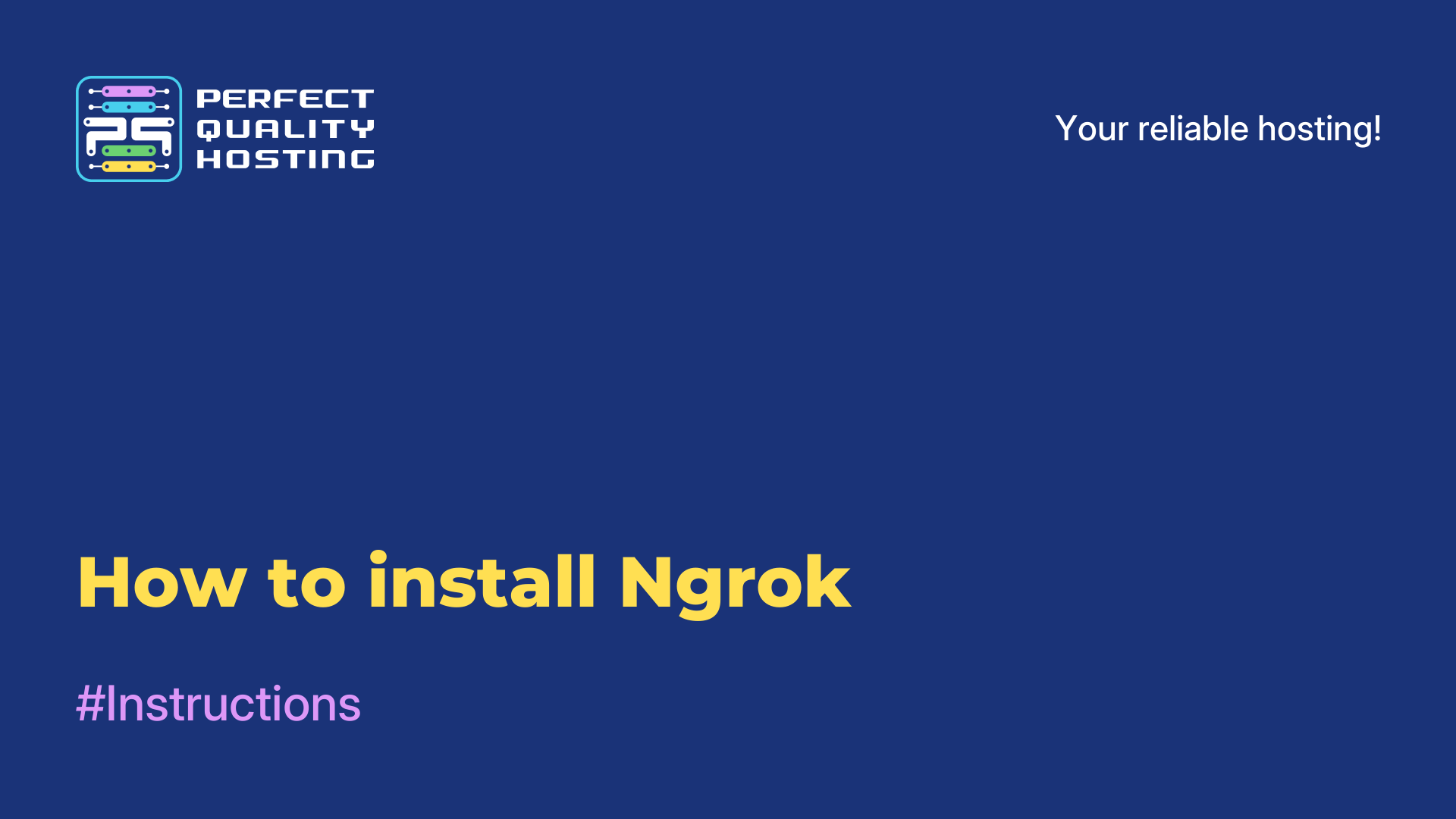-
United Kingdom+44 (20) 4577-20-00
-
USA+1 (929) 431-18-18
-
Israel+972 (55) 507-70-81
-
Brazil+55 (61) 3772-18-88
-
Canada+1 (416) 850-13-33
-
Czech Republic+420 (736) 353-668
-
Estonia+372 (53) 683-380
-
Greece+30 (800) 000-02-04
-
Ireland+353 (1) 699-43-88
-
Iceland+354 (53) 952-99
-
Lithuania+370 (700) 660-08
-
Netherlands+31 (970) 1027-77-87
-
Portugal+351 (800) 180-09-04
-
Romania+40 (376) 300-641
-
Sweden+46 (79) 008-11-99
-
Slovakia+421 (2) 333-004-23
-
Switzerland+41 (22) 508-77-76
-
Moldova+373 (699) 33-1-22
 English
English
How to set up FTP on Ubuntu 20.04 LTS
- Main
- Knowledge base
- How to set up FTP on Ubuntu 20.04 LTS
FTP (File Transfer Protocol) is a file transfer protocol that appeared long before HTTP and TCP/IP. FTP has been known since 1971, and is considered the oldest application-level protocol. Today it is used to connect to remote servers or computers. To set up the work, you need FTP clients.
Step-by-step instructions on how to deploy FTP on Ubuntu 20.04 LTS
Step-by-step instructions imply that you will need to:
1. Install a File Transfer Protocol server that supports secure connection protocols (in particular, SSL).
2. Create a user account and configure it to work.
3. Check if there is a connection to the server with File Transfer Protocol.
4. Install the File Transfer Protocol server.
To install and configure File Transfer Protocol on Ubuntu 20.04 LTS OS, you need to use the command $ sudo apt update && apt install vsftpd.
The server is already running, but you need to set the settings in the config file. To do this, open it and make changes by putting NO or YES next to the settings. After that, you need to update the config file and restart the server.
To ensure the security of data transmission, you need to connect SSL certificates. Then configures the FTP user account to connect. First, you can log in to the server under the locale, but then it's better to create a separate account with the command:
$ sudo useradd ftpuser -d /home/userftp -s /bin/false -m
In this example, we have created a user with the nickname userftp, which will be located in the home directory /home/userftp (access by locale is prohibited). Creating a password,