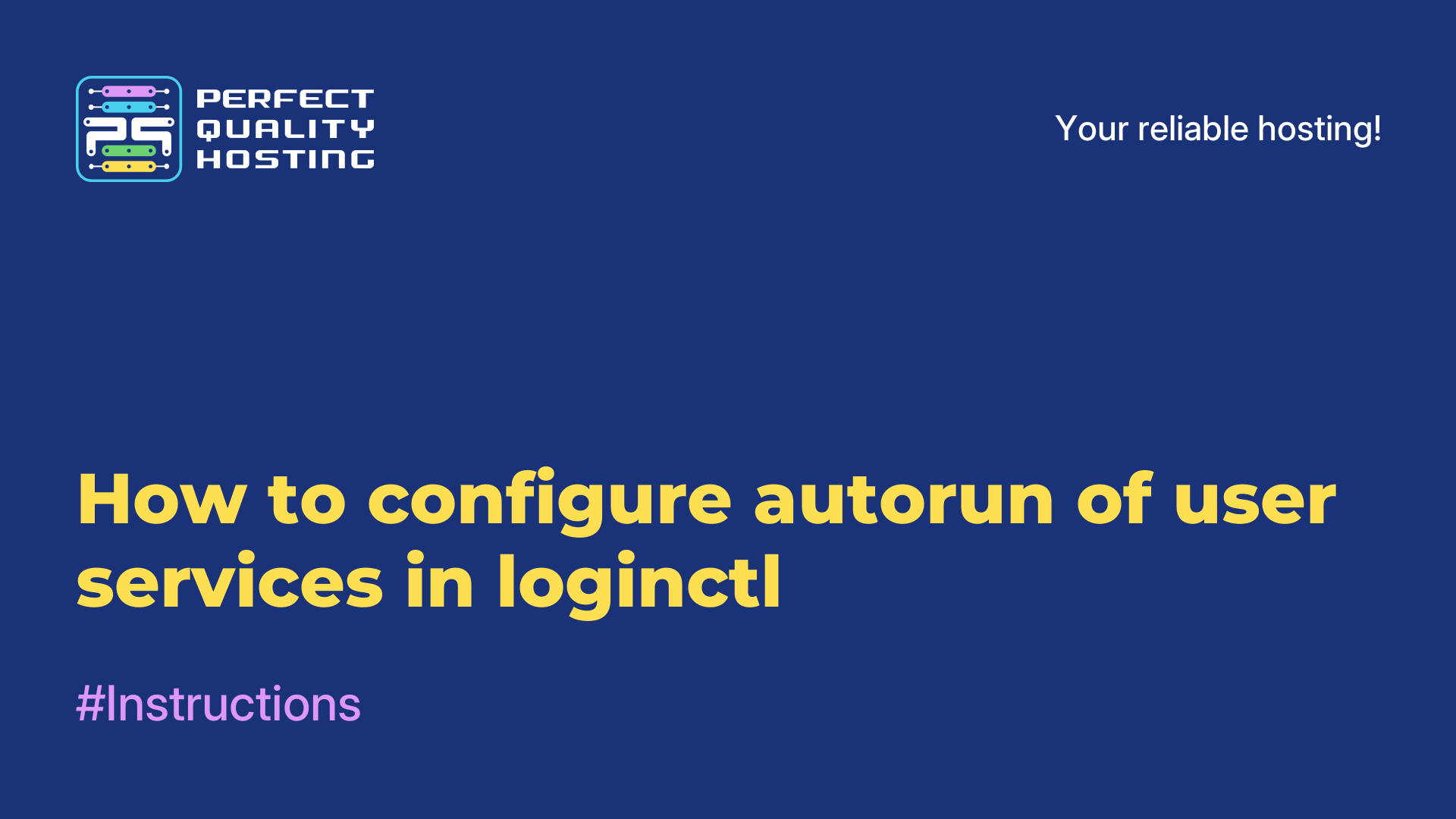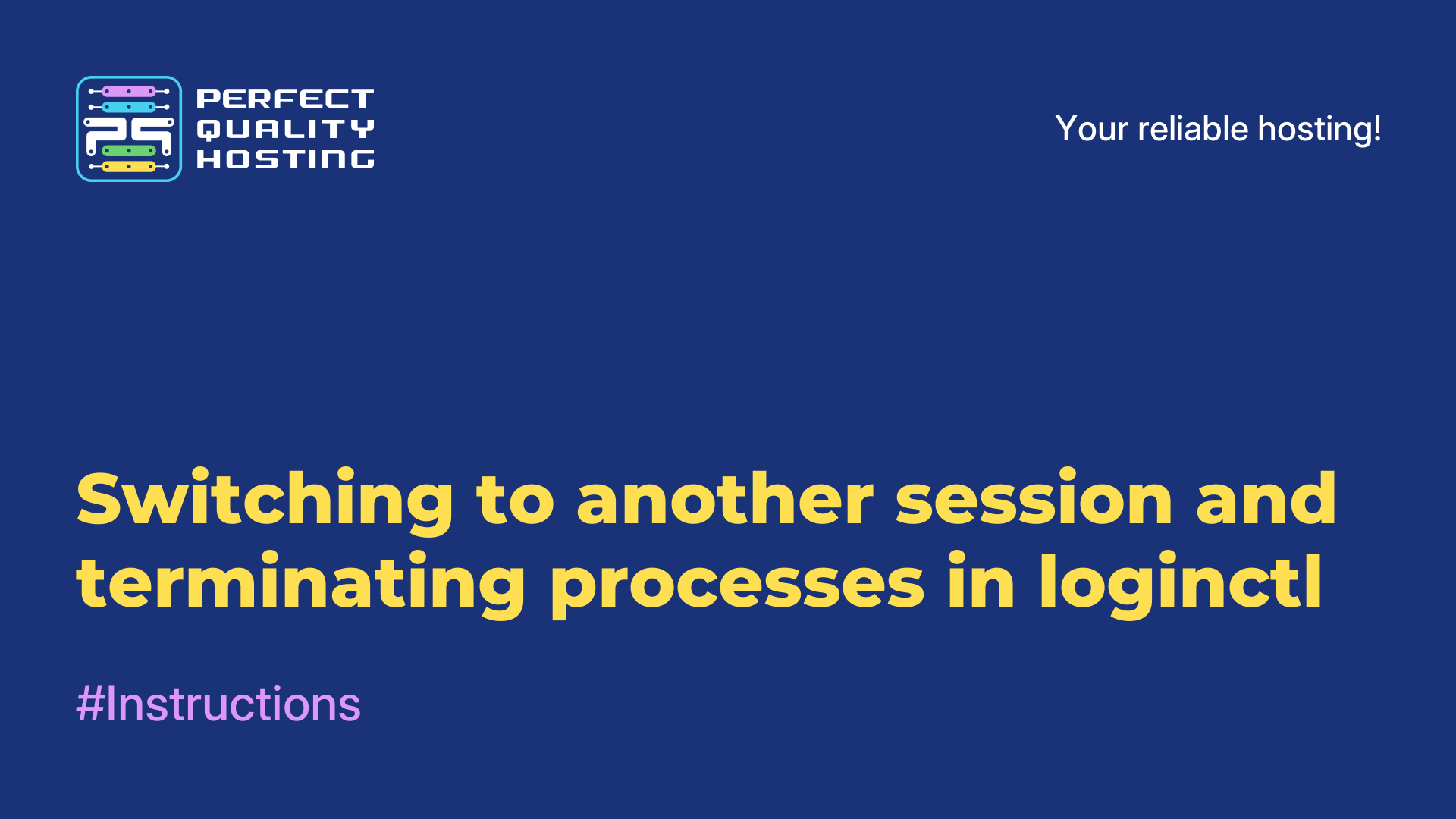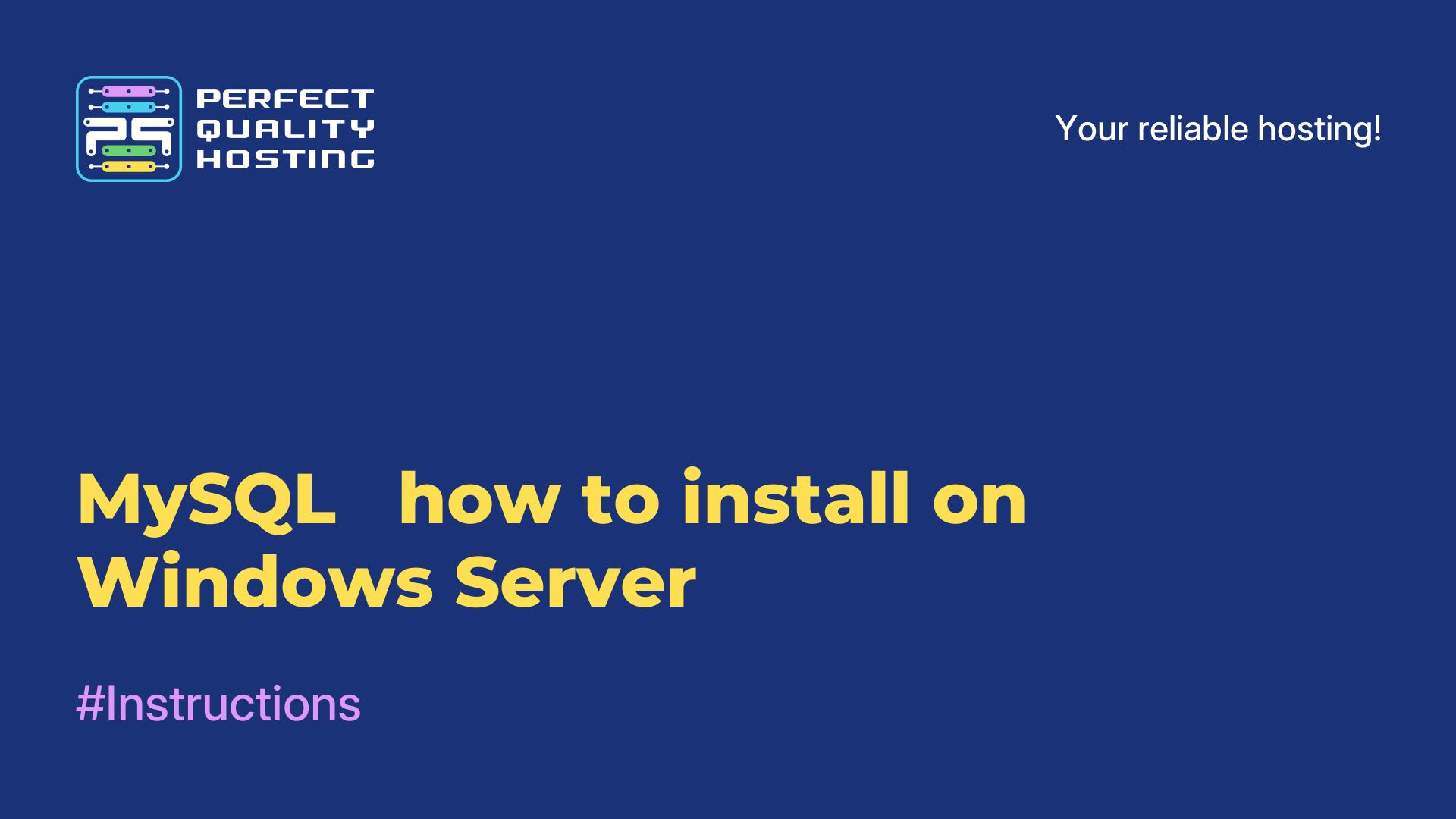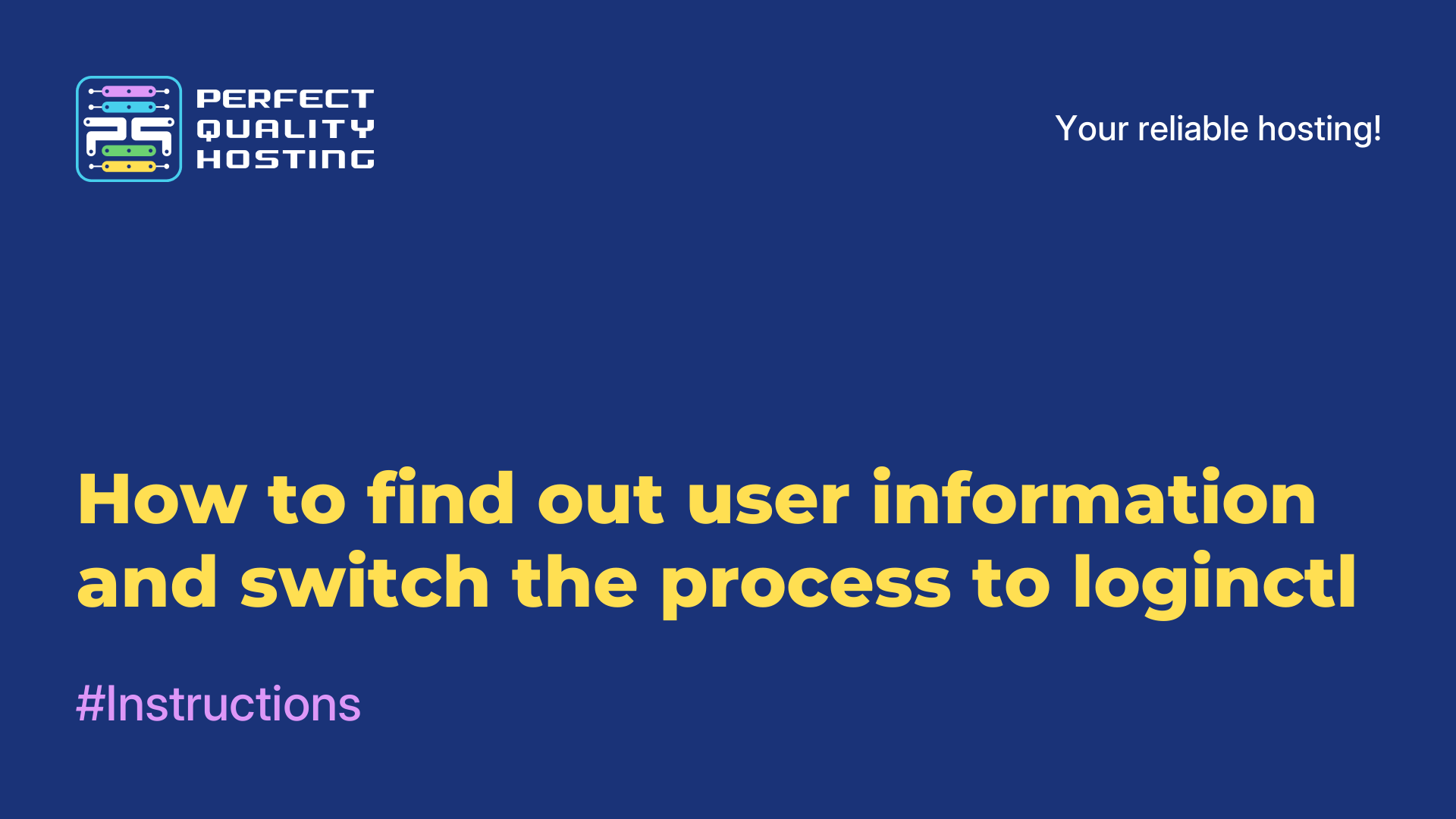-
United Kingdom+44 (20) 4577-20-00
-
USA+1 (929) 431-18-18
-
Israel+972 (55) 507-70-81
-
Brazil+55 (61) 3772-18-88
-
Canada+1 (416) 850-13-33
-
Czech Republic+420 (736) 353-668
-
Estonia+372 (53) 683-380
-
Greece+30 (800) 000-02-04
-
Ireland+353 (1) 699-43-88
-
Iceland+354 (53) 952-99
-
Lithuania+370 (700) 660-08
-
Netherlands+31 (970) 1027-77-87
-
Portugal+351 (800) 180-09-04
-
Romania+40 (376) 300-641
-
Sweden+46 (79) 008-11-99
-
Slovakia+421 (2) 333-004-23
-
Switzerland+41 (22) 508-77-76
-
Moldova+373 (699) 33-1-22
 English
English
What is Ngrok?
- Main
- Knowledge base
- What is Ngrok?
In the development process, it is often necessary to show something to someone, to demonstrate functionality. Sometimes an additional server is deployed for this purpose, but it is expensive, troublesome, and sometimes inexpedient. What else can you do in this case? As an option, you can use a special Ngrok service.
What is Ngrok service
Ngrok is a service that allows you to make local ports available without preconfiguring the network router, DDNS. With this utility you will be able to create tunnels between your PC and a remote server. That is, all conditions will be created to provide access to it domain.
What is necessary for this? Just register on the site, install the utility on the PC, and then execute the command to provide access. This method is not suitable if it is necessary for the service to be continuously available, but to demonstrate the work of the local site.
How to start working with the service
Very simple. Perform a few simple actions:
- Download the ngrok file.
- Get the token by registering on the site.
- Make sure your service is running and waiting for HTTP requests.
- Open ngrok.
Using Ubuntu or another distribution with the snap package manager installed? Use the manager to install ngrok.
Execute the command:
$ snap install ngrokNow you know what Ngrok is. In the next articles we will talk about how to use it properly.