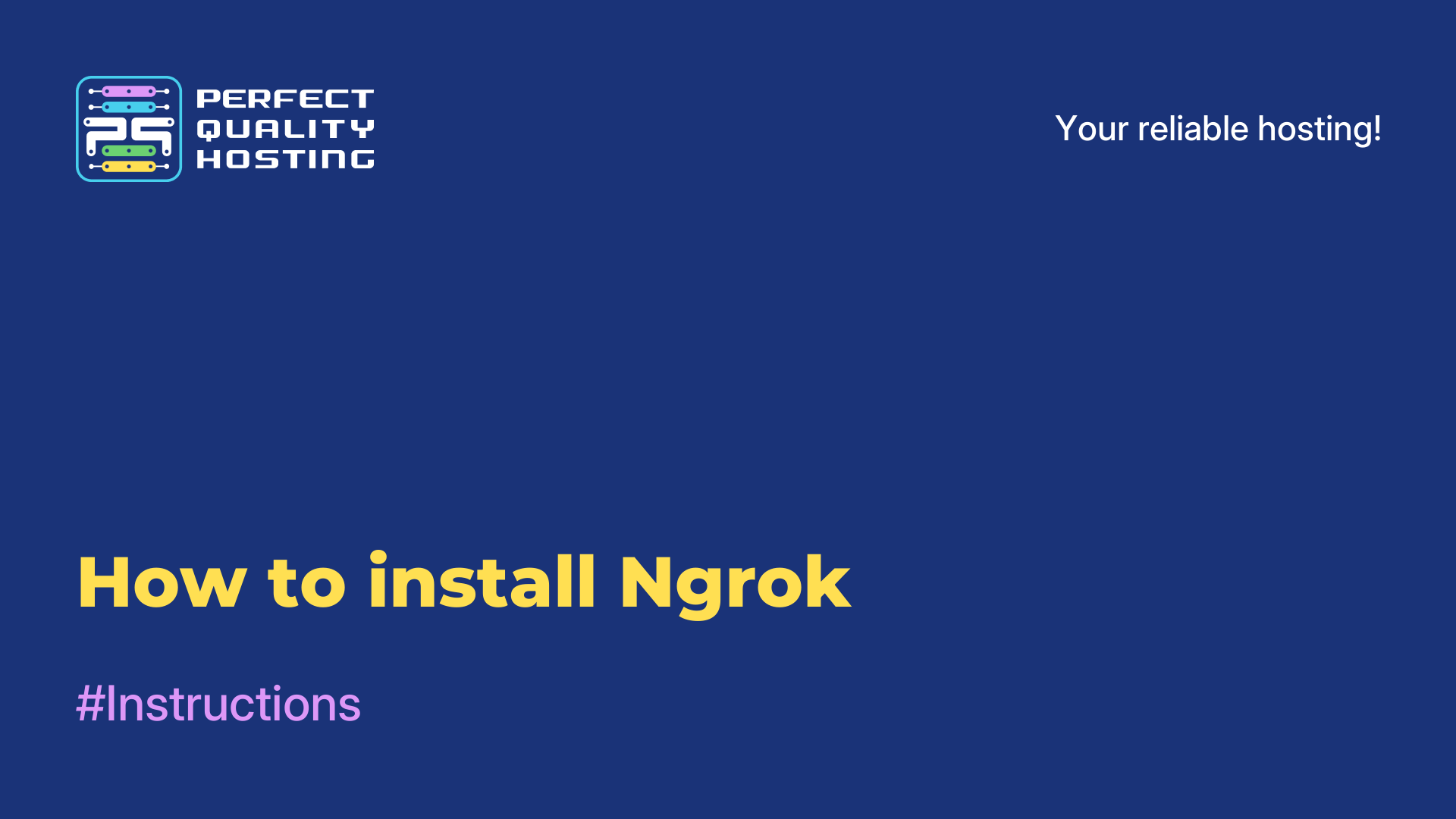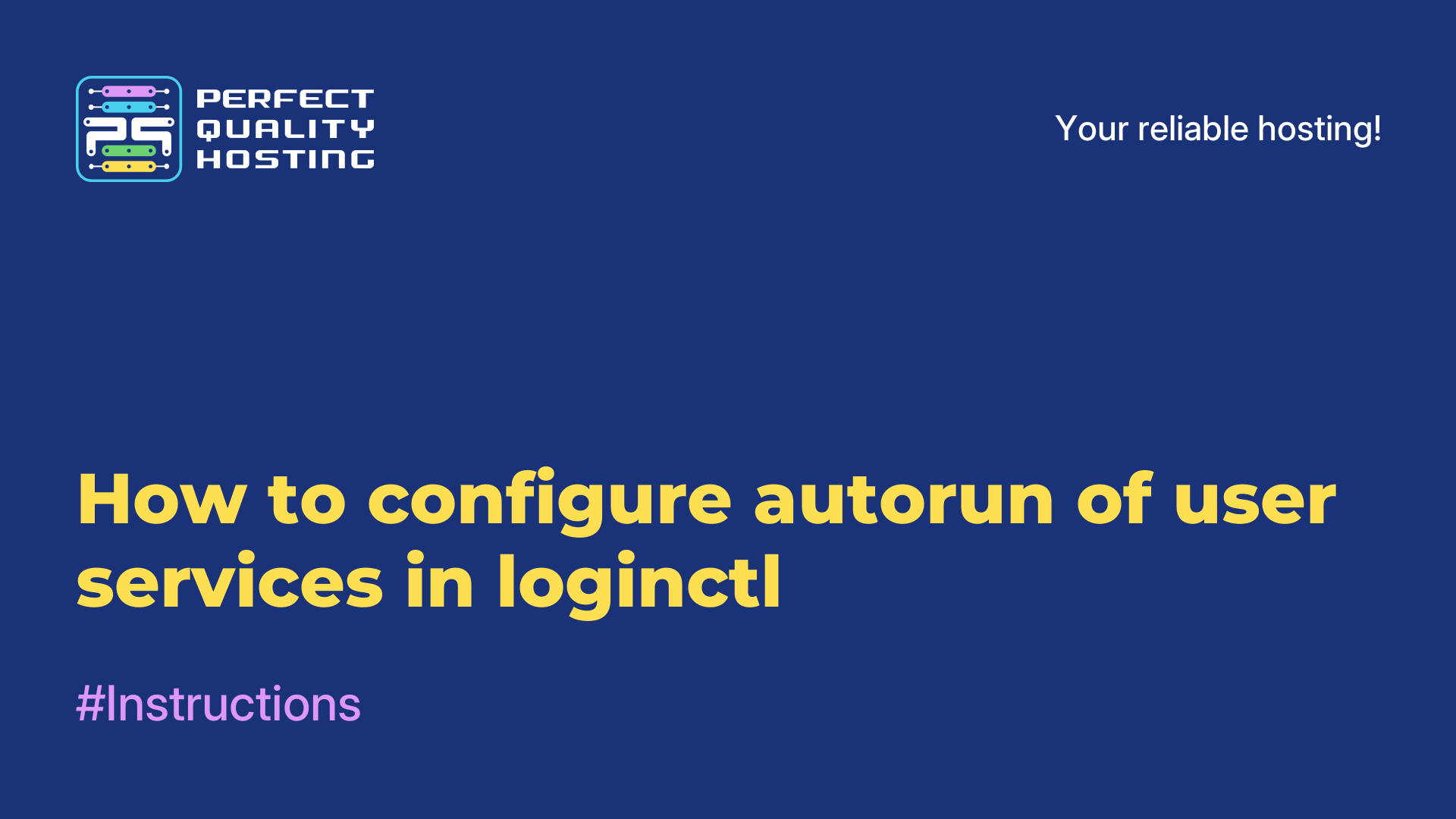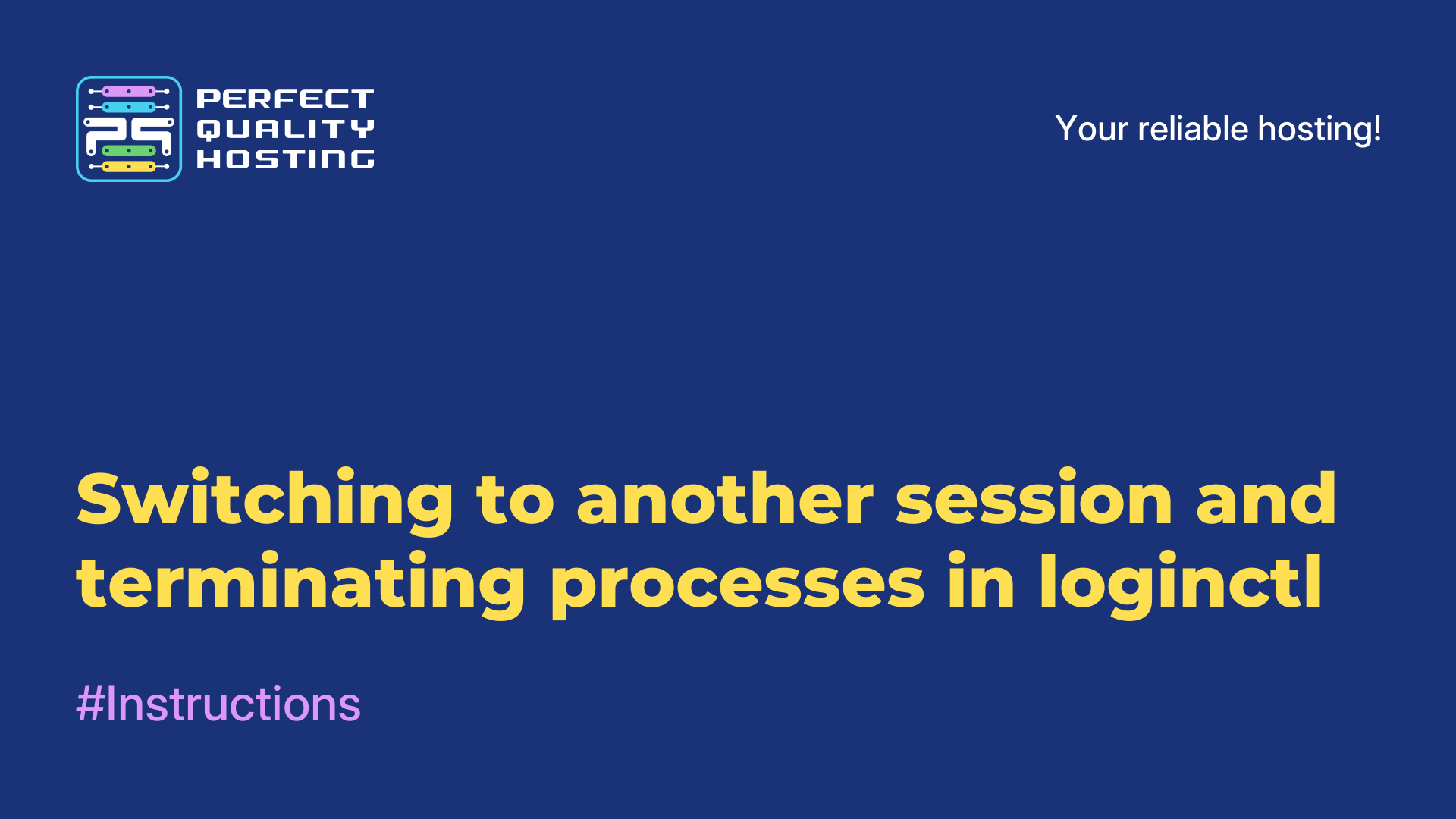-
United Kingdom+44 (20) 4577-20-00
-
USA+1 (929) 431-18-18
-
Israel+972 (55) 507-70-81
-
Brazil+55 (61) 3772-18-88
-
Canada+1 (416) 850-13-33
-
Czech Republic+420 (736) 353-668
-
Estonia+372 (53) 683-380
-
Greece+30 (800) 000-02-04
-
Ireland+353 (1) 699-43-88
-
Iceland+354 (53) 952-99
-
Lithuania+370 (700) 660-08
-
Netherlands+31 (970) 1027-77-87
-
Portugal+351 (800) 180-09-04
-
Romania+40 (376) 300-641
-
Sweden+46 (79) 008-11-99
-
Slovakia+421 (2) 333-004-23
-
Switzerland+41 (22) 508-77-76
-
Moldova+373 (699) 33-1-22
 English
English
How to install LAMP stack on CentOS Stream server
- Main
- Knowledge base
- How to install LAMP stack on CentOS Stream server
Step-by-step instructions on how to install LAMP on CentOS Stream are needed for developing and testing applications in PHP.
What is LAMP stack?
LAMP stack is an abbreviation that stands for:
L – Linux (OS);
A – Apache (web server);
M – MySQL (DB);
P – interpreter.
As a rule, it is necessary to add nginx here, because Apache and nginx have different algorithms for processing requests. If the server is used for development (minimum number of requests), in this case Apache is also suitable. If you need a server to process a large number of requests and work under high-load conditions, additionally choose nginx as a reverse proxy.
Step-by-step instructions on how to install Apache (web server)
Installing Apache on CentOS involves a number of actions:
1. Installing Apache with the dnf install httpd command.
2. Adding Apache to automatic downloads and starting the service.
3. Access to ports (as a rule, it is closed on the server by default firewall Firewall. The firewall-cmd --permanent --zone=public --add-service=http command is used. Similarly for https. Then we reboot and see if the ports have opened after changing the default settings.
If everything is in order, you can try to make a simple page for the test. It is checked simply: the IP address of the VPS is typed into the address bar of the browser. If everything works and opens, go to settings. You need to create a configuration file and check Apache for syntax errors.