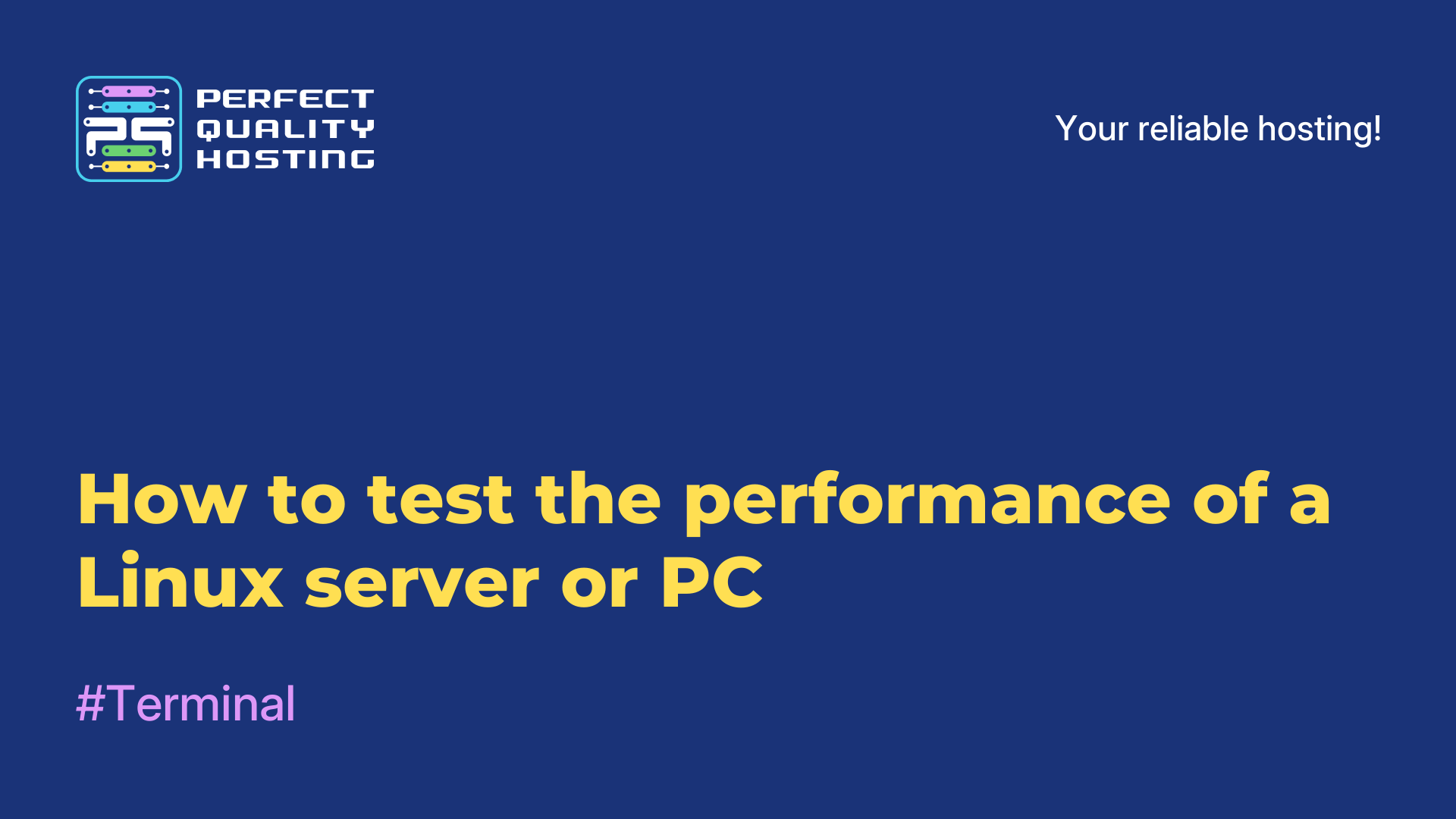-
United Kingdom+44 (20) 4577-20-00
-
USA+1 (929) 431-18-18
-
Israel+972 (55) 507-70-81
-
Brazil+55 (61) 3772-18-88
-
Canada+1 (416) 850-13-33
-
Czech Republic+420 (736) 353-668
-
Estonia+372 (53) 683-380
-
Greece+30 (800) 000-02-04
-
Ireland+353 (1) 699-43-88
-
Iceland+354 (53) 952-99
-
Lithuania+370 (700) 660-08
-
Netherlands+31 (970) 1027-77-87
-
Portugal+351 (800) 180-09-04
-
Romania+40 (376) 300-641
-
Sweden+46 (79) 008-11-99
-
Slovakia+421 (2) 333-004-23
-
Switzerland+41 (22) 508-77-76
-
Moldova+373 (699) 33-1-22
 English
English
How to Upload sitemap.xml to Your Website via FTP
- Main
- Knowledge base
- How to Upload sitemap.xml to Your Website via FTP
A sitemap plays a key role in indexing your website by search engines. It helps crawlers quickly find pages and simplifies site navigation. In this article, we will explain how to disable plugins that may automatically generate a sitemap, upload the sitemap.xml file to your server, and notify search engines of its update.
How to Upload a Sitemap via FTP
To upload the file to the server, we will use the FileZilla FTP client. The server connection process is described in a separate article; here, we will detail the upload process.
Important: FileZilla does not support archive extraction, so you need to prepare the sitemap.xml file in an unzipped format beforehand.
If you cannot extract the archive on your computer, upload it to the server and use the built-in file manager to extract it, following the provided instructions.
Instructions for Uploading via FileZilla:
- Connect to your virtual hosting server.
- Open the site directory in the right pane of FileZilla.
- Locate the sitemap.xml file on your computer in the left pane of the program.
- Right-click on the file and select "Upload to Server."
Note:
- Some CMS plugins create a static sitemap.xml file and place it in the root directory of the site. In this case, FileZilla may prompt you to confirm overwriting the file. If the file needs to be replaced, confirm the operation.
- It is recommended to back up the existing sitemap.xml file in advance if you need to keep it.