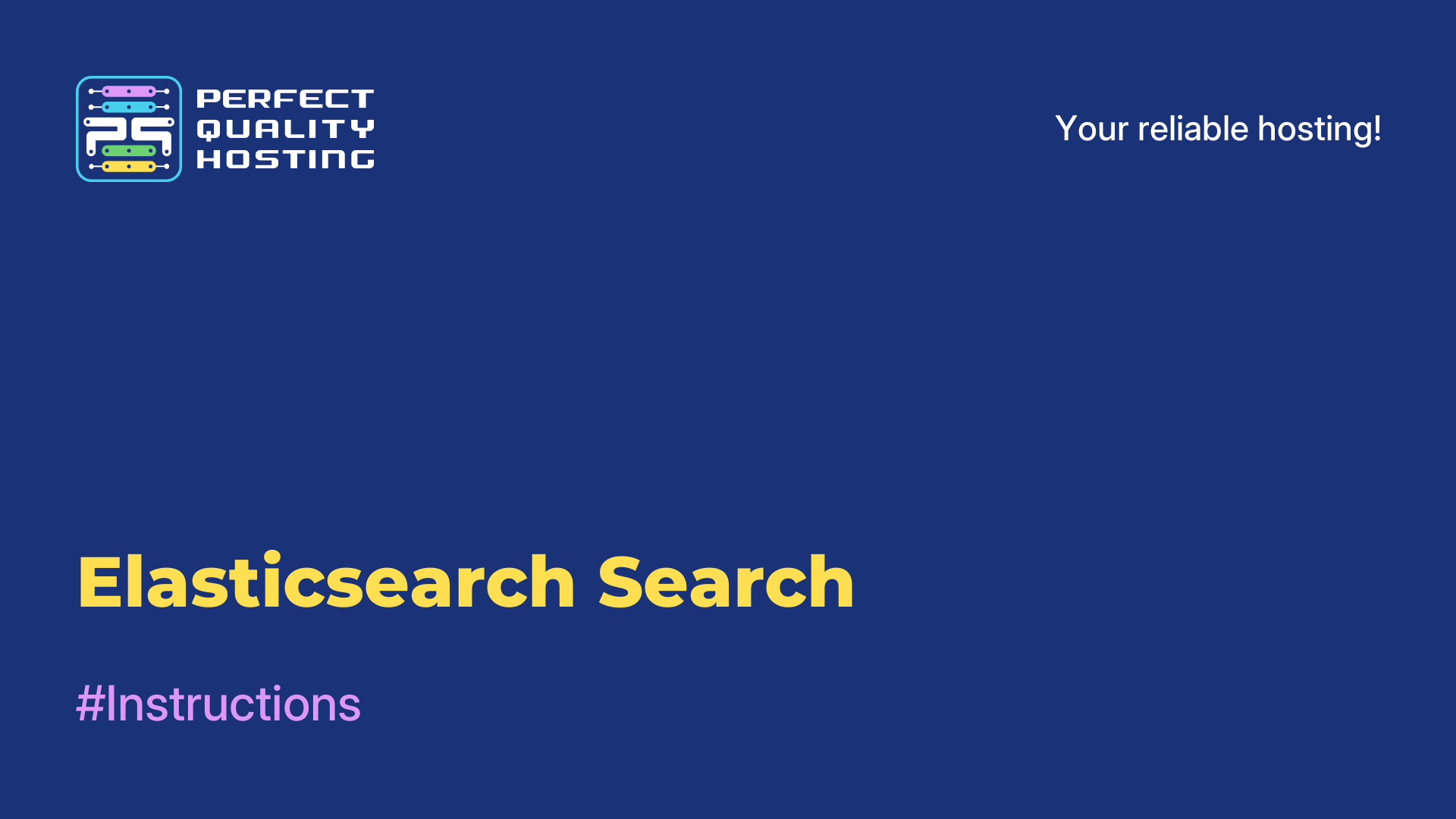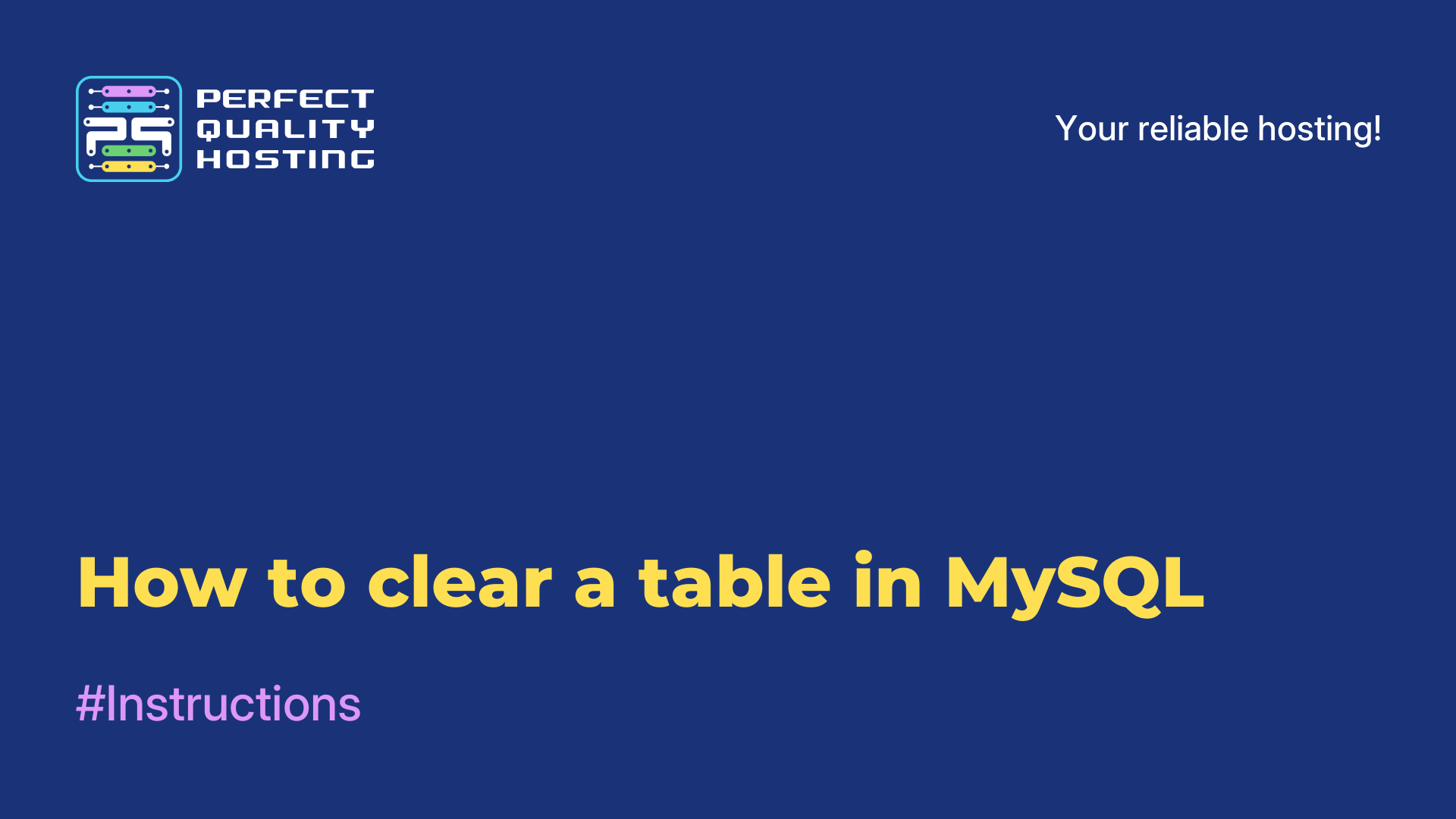-
United Kingdom+44 (20) 4577-20-00
-
USA+1 (929) 431-18-18
-
Israel+972 (55) 507-70-81
-
Brazil+55 (61) 3772-18-88
-
Canada+1 (416) 850-13-33
-
Czech Republic+420 (736) 353-668
-
Estonia+372 (53) 683-380
-
Greece+30 (800) 000-02-04
-
Ireland+353 (1) 699-43-88
-
Iceland+354 (53) 952-99
-
Lithuania+370 (700) 660-08
-
Netherlands+31 (970) 1027-77-87
-
Portugal+351 (800) 180-09-04
-
Romania+40 (376) 300-641
-
Sweden+46 (79) 008-11-99
-
Slovakia+421 (2) 333-004-23
-
Switzerland+41 (22) 508-77-76
-
Moldova+373 (699) 33-1-22
 English
English
How to save a file in nano Linux
- Main
- Knowledge base
- How to save a file in nano Linux
Nano Linux (usually referred to simply as Nano) is a small Linux distribution that is designed to be very fast and lightweight. It can be used for both personal computers and servers.
What is nano Linux
Nano uses a really minimal set of components, which helps to significantly reduce system size and resource consumption. It also offers many tools and libraries for system development and administration. Saving (save) in nano Linux is needed to save changes made to an open file. Without saving, all changes will be lost when the file or program is closed. So saving is very important to save your work and not to lose the work done.
Saving a file in Nano text editor in Linux is important to save all the changes made to the file and avoid data loss. When you edit a file in Nano, all changes are only stored in RAM until you save it. Therefore, you must perform a save(Ctrl + O) in Nano to save your changes and close the file. If you do not save the file before exiting the editor, all changes made will be lost.
Saving Instructions
To save a file in nano Linux, follow these instructions:
- Press
Ctrl+O. - A "
WriteOut" message will appear in the terminal. Type the filename you want to give to the file you want to save. - Press
Enterto save the file. - If you want to leave the editor, press
Ctrl+X. If you didn't save your changes, the program will ask if you want to save the file.
Done! Now you know how to save files in nano Linux.
Saving if you don't have access
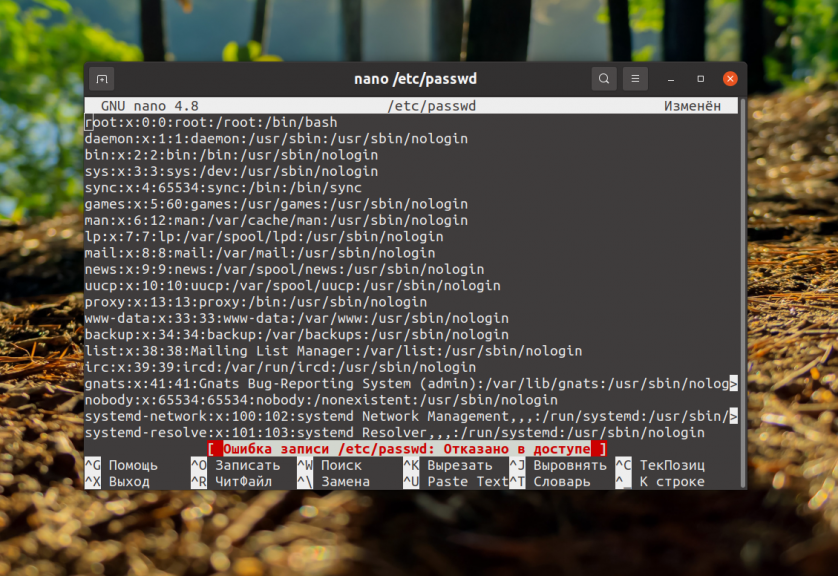
If you don't have write permissions for a file and you can't save it in nano in Linux, then you need to follow these steps:
- Press
Ctrl+Oto save your changes, in the dialog box that opens, type a new file name. - After that, press
Enterand thenCtrl+Xto exit nano.
You now have a new file whose contents will be identical to the original file, but it is a new file that you can edit and save without problems.
Why can't I save the file?
If you are having problems saving a file in the Nano text editor in Linux, there may be several reasons why the save fails. Here are some common reasons and how to solve them:
- Insufficient permissions: you may not have sufficient permissions to write to the file or to save the file in the specified location. Try using the
sudo nano filenamecommand to run Nano with root permissions - The file is locked by another process: if the file is being used by another process or program, Nano may not be able to save it. Make sure the file is not open in another editor or program.
- Insufficient disk space: if the disk runs out of space, Nano may not be able to save the file. Check the available disk space with the
df -hcommand. - Incorrect use of the save command: when using the save command
(Ctrl+O), make sure you enter the correct file name and pressEnterafterwards. - Nano configuration problems: sometimes Nano configuration files can be corrupted or misconfigured, which can cause problems with saving files.
Try reinstalling Nano or checking its configuration.