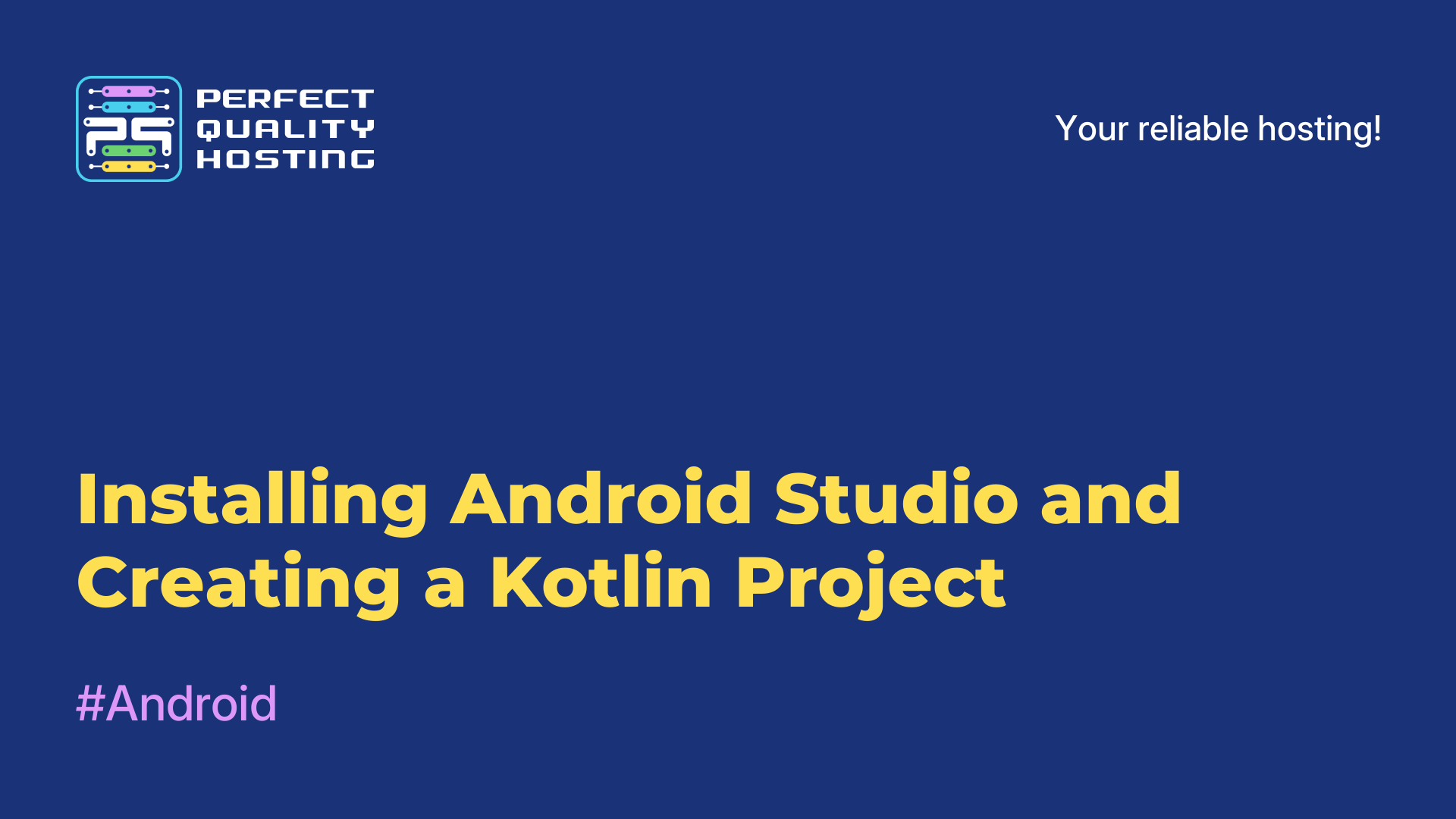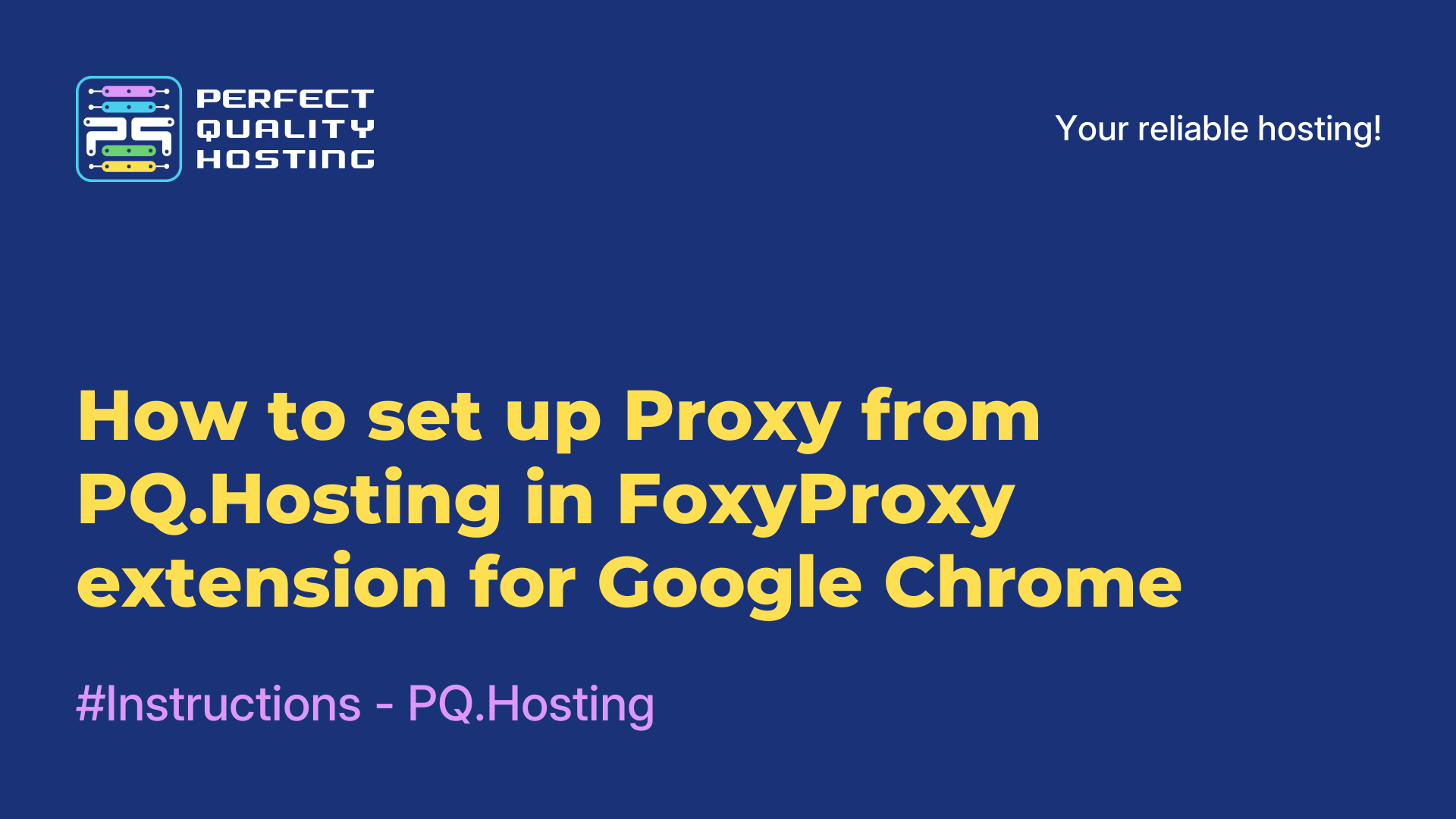Partners
Methods of payment
Contact
-
United Kingdom+44 (20) 4577-20-00
-
USA+1 (929) 431-18-18
-
Israel+972 (55) 507-70-81
-
Brazil+55 (61) 3772-18-88
-
Canada+1 (416) 850-13-33
-
Czech Republic+420 (736) 353-668
-
Estonia+372 (53) 683-380
-
Greece+30 (800) 000-02-04
-
Ireland+353 (1) 699-43-88
-
Iceland+354 (53) 952-99
-
Lithuania+370 (700) 660-08
-
Netherlands+31 (970) 1027-77-87
-
Portugal+351 (800) 180-09-04
-
Romania+40 (376) 300-641
-
Sweden+46 (79) 008-11-99
-
Slovakia+421 (2) 333-004-23
-
Switzerland+41 (22) 508-77-76
-
Moldova+373 (699) 33-1-22
 English
English
Site protection: how to order
- Main
- Knowledge base
- Site protection: how to order
10.04.2025, 23:26
How to order the service "Site protection"?
You can order the service from your personal account in the client area, having previously authorised it.
- Navigate to "Product/Services", in the left menu, click "Site protection".
- Click "Order" on toolbar, select "AntiDDoS L7".
- Enter your domain name that you want to protect, and select IP address which listening by web-server for this domain.
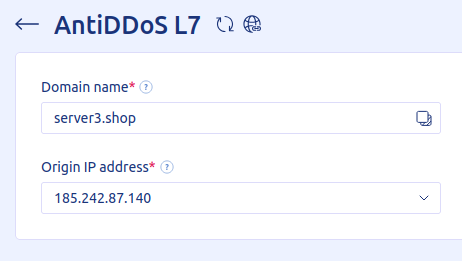
- Continue purchase as usual, select paymethod, verify email and phone number.
- After payment confirmation, service will be activated automatically in a few seconds.
- Next, connect the protection - we wrote about this in detail below.
After the order has been placed, you need to change A record for your domain to protected IP address. You can do it in the registrar or provider that you using for DNS management.
In our article "Site protection: DNS settings" we described all the steps in details.