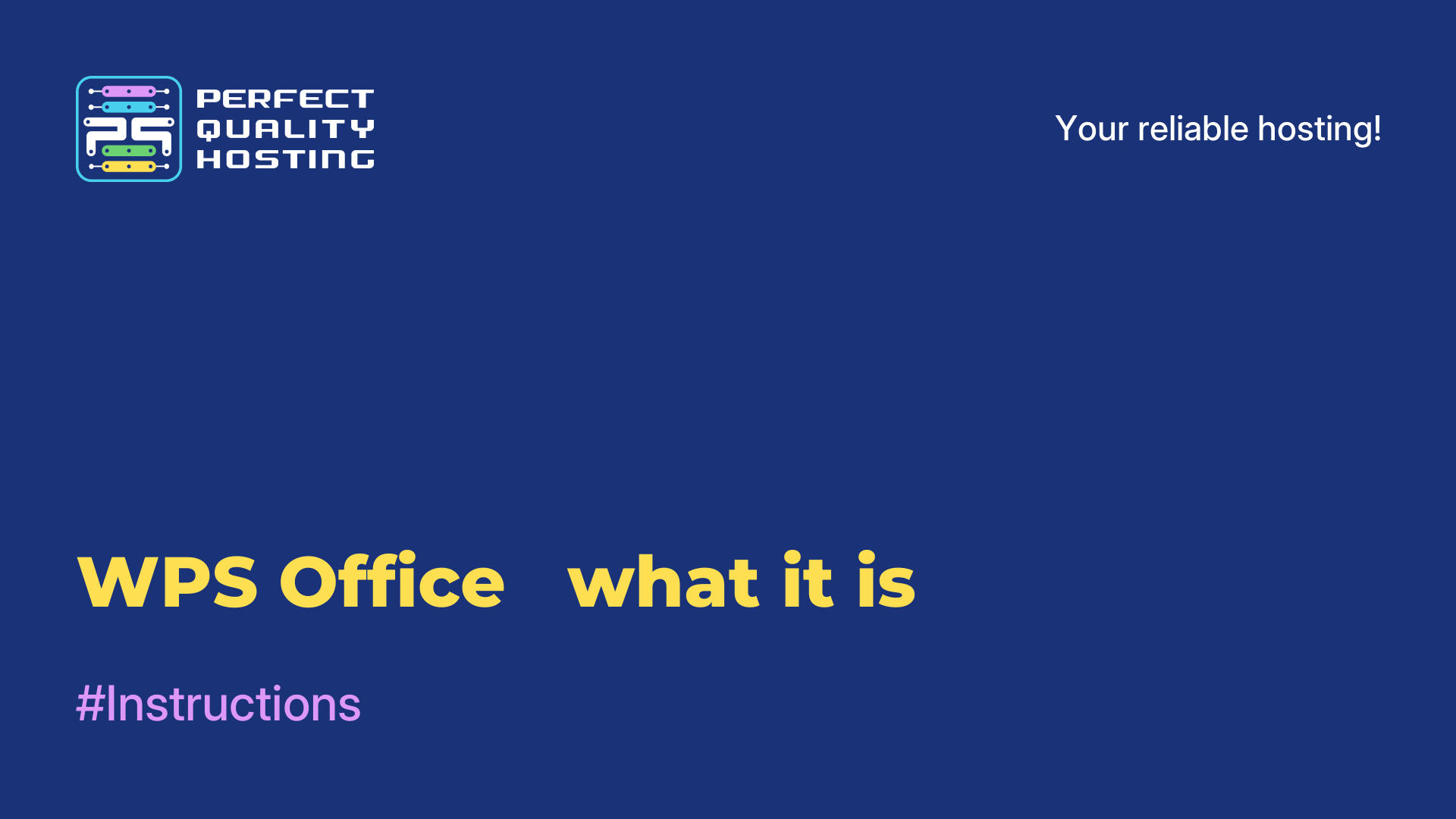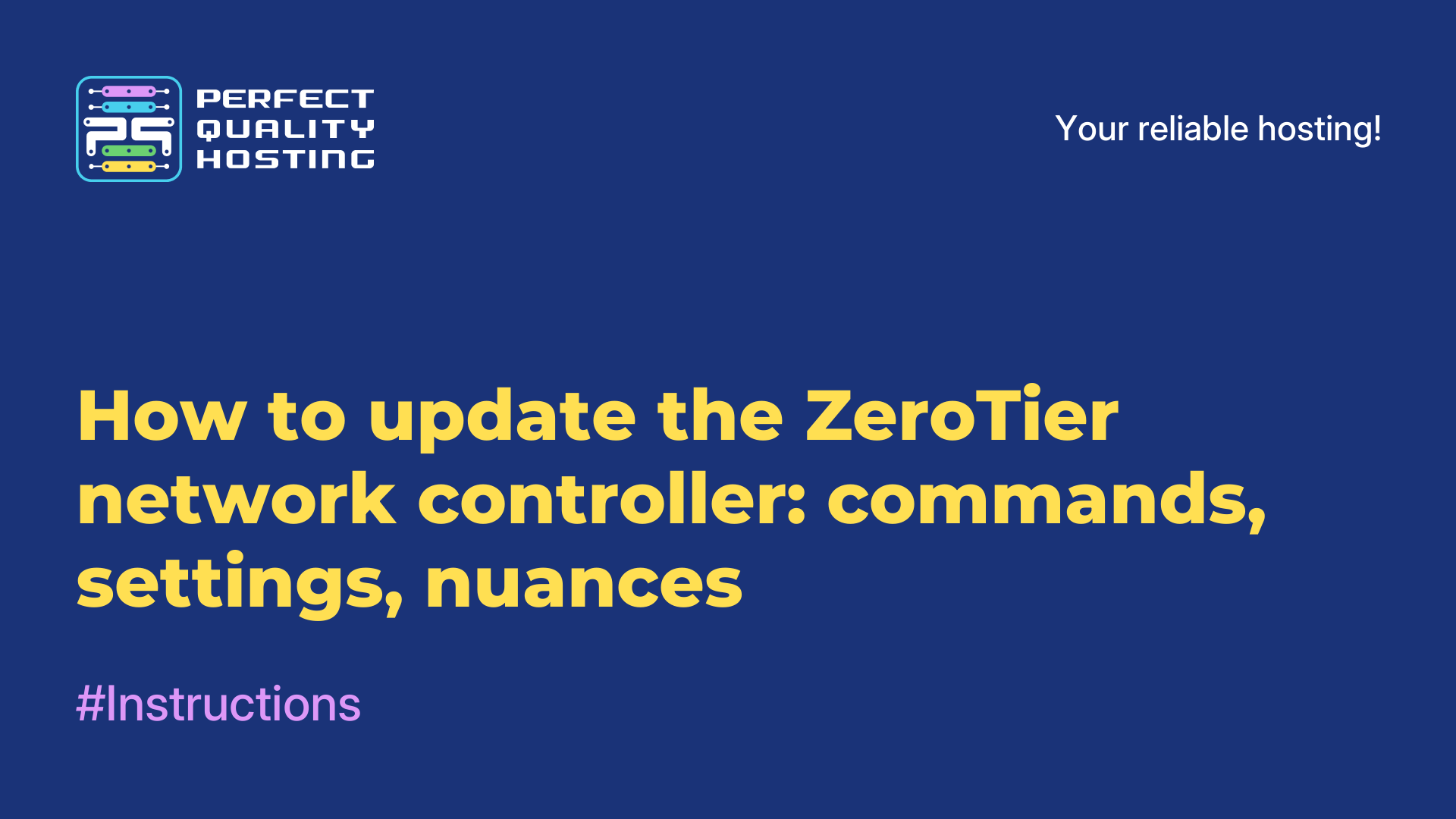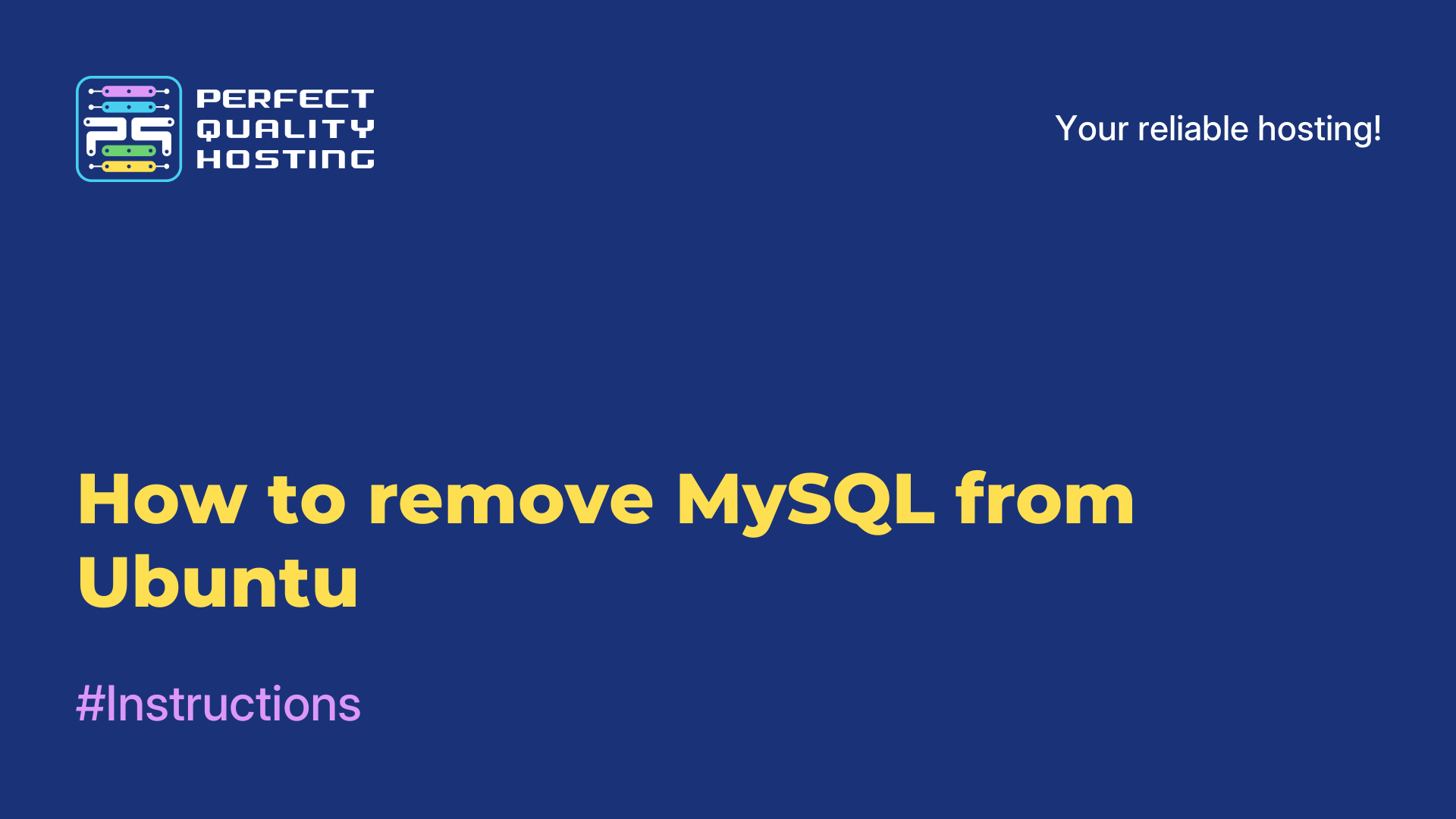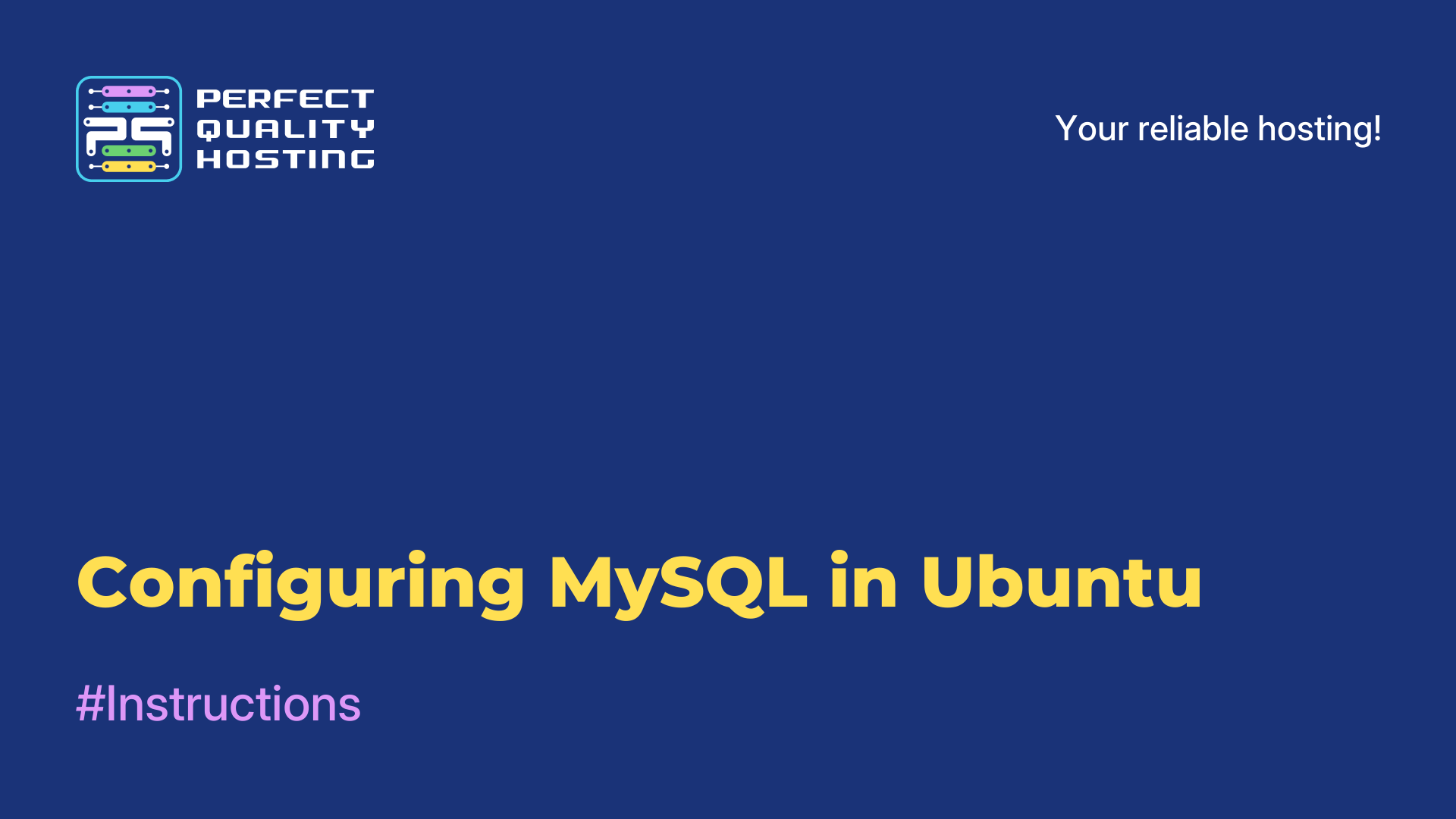Partners
Methods of payment
Contact
-
United Kingdom+44 (20) 4577-20-00
-
USA+1 (929) 431-18-18
-
Israel+972 (55) 507-70-81
-
Brazil+55 (61) 3772-18-88
-
Canada+1 (416) 850-13-33
-
Czech Republic+420 (736) 353-668
-
Estonia+372 (53) 683-380
-
Greece+30 (800) 000-02-04
-
Ireland+353 (1) 699-43-88
-
Iceland+354 (53) 952-99
-
Lithuania+370 (700) 660-08
-
Netherlands+31 (970) 1027-77-87
-
Portugal+351 (800) 180-09-04
-
Romania+40 (376) 300-641
-
Sweden+46 (79) 008-11-99
-
Slovakia+421 (2) 333-004-23
-
Switzerland+41 (22) 508-77-76
-
Moldova+373 (699) 33-1-22
 English
English
How to install NetInvestor
- Main
- Knowledge base
- How to install NetInvestor
25.01.2023, 16:24
It is possible to install a NetInvestor trading terminal on a computer and laptop, but it is not always advisable. For professional trading using bots and Expert Advisors, it is recommended to install a non-investor on a virtual server (VPS / VDS). The advantage is that there is no need to worry about the risk of Internet or electricity disconnection. The virtual server operates 24/7, supports a high-speed connection and is located in a Tier III data center.
To install NetInvestor on a virtual server, you need to choose the correct configuration. Minimum settings for operation:
CPU 3 x2.2GHz;3GB RAM;DISC 80 GB;1 dedicated IP address.
At any time, you can switch to a different tariff plan and change the capacity.
Step-by-step instructions on how to install NetInvestor on VPS/VDS
We connect using RDP (remote desktop) and choose one of the installation methods:
Download the NetInvestor distribution kit via a browser to a virtual server and start the installation in the same way as you would do it on a regular laptop.
Copy the distribution to the virtual server disk and run the installation process from there. This option is possible if you have connected the disk of a personal computer to the server.
The process takes a couple of minutes. When the installation of NetInvestor is completed, an icon will appear on the desktop. To launch the platform, you need to click on the icon, and then enter your username and password.
Working with NetInvestor is similar to using other trading platforms. To start trading (independently, with bots, Expert Advisors, etc.), you can connect to the server from macbooks or from Android and iOS phones. If there are no regional restrictions on the part of developers, you can use TeamViewer to access a dedicated/virtual server. Installing a Netinvestor on VPS / VDS