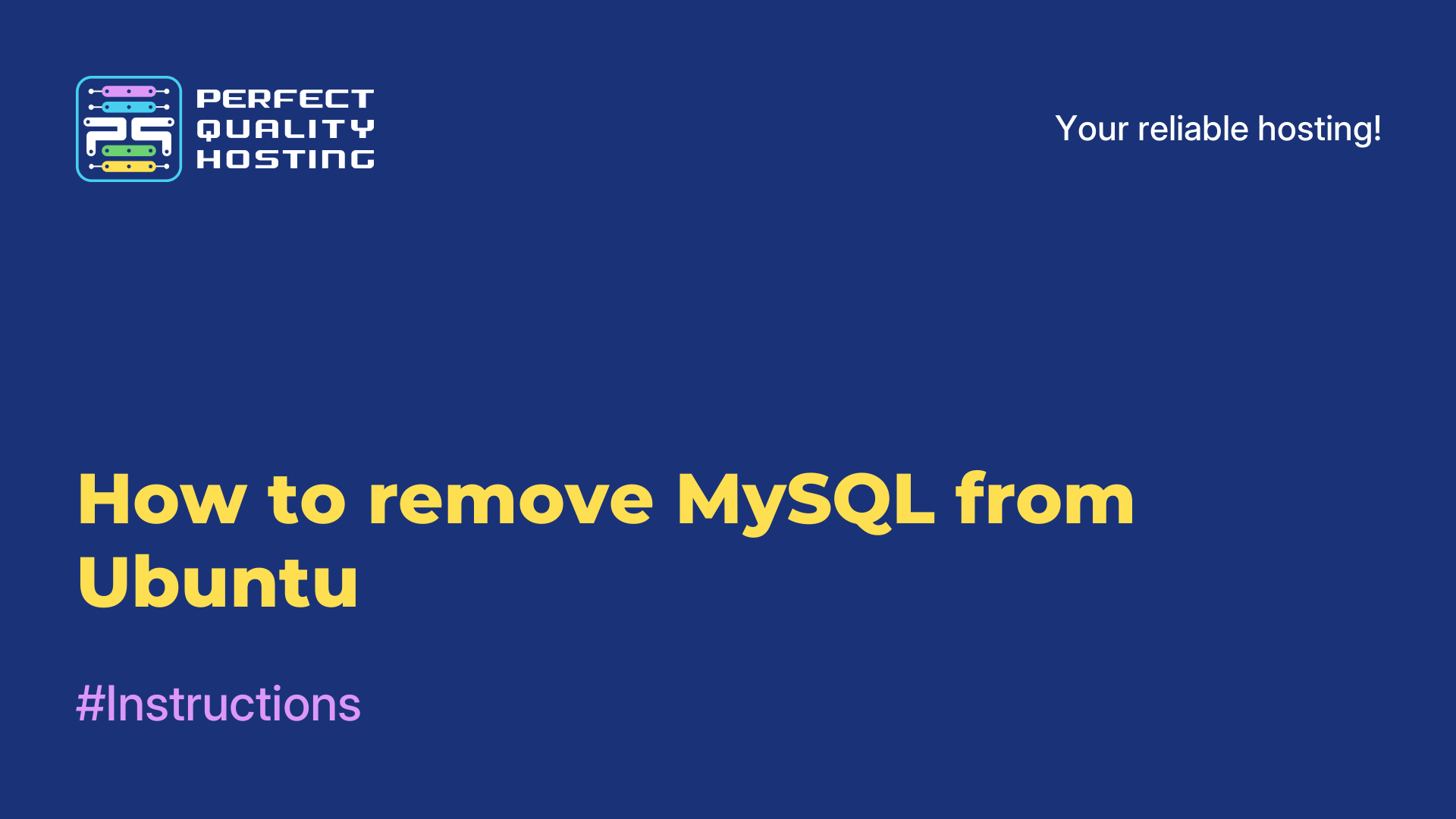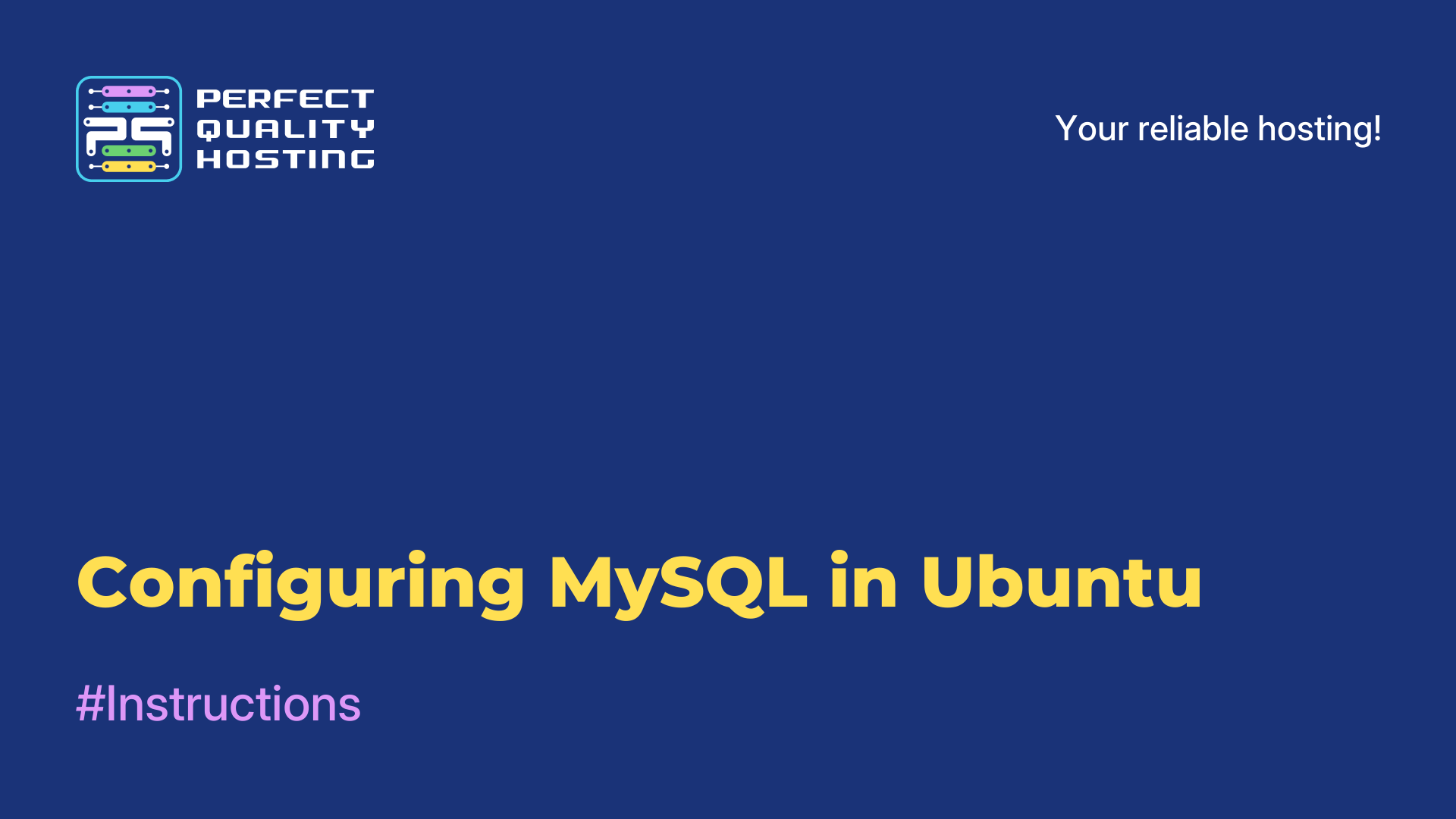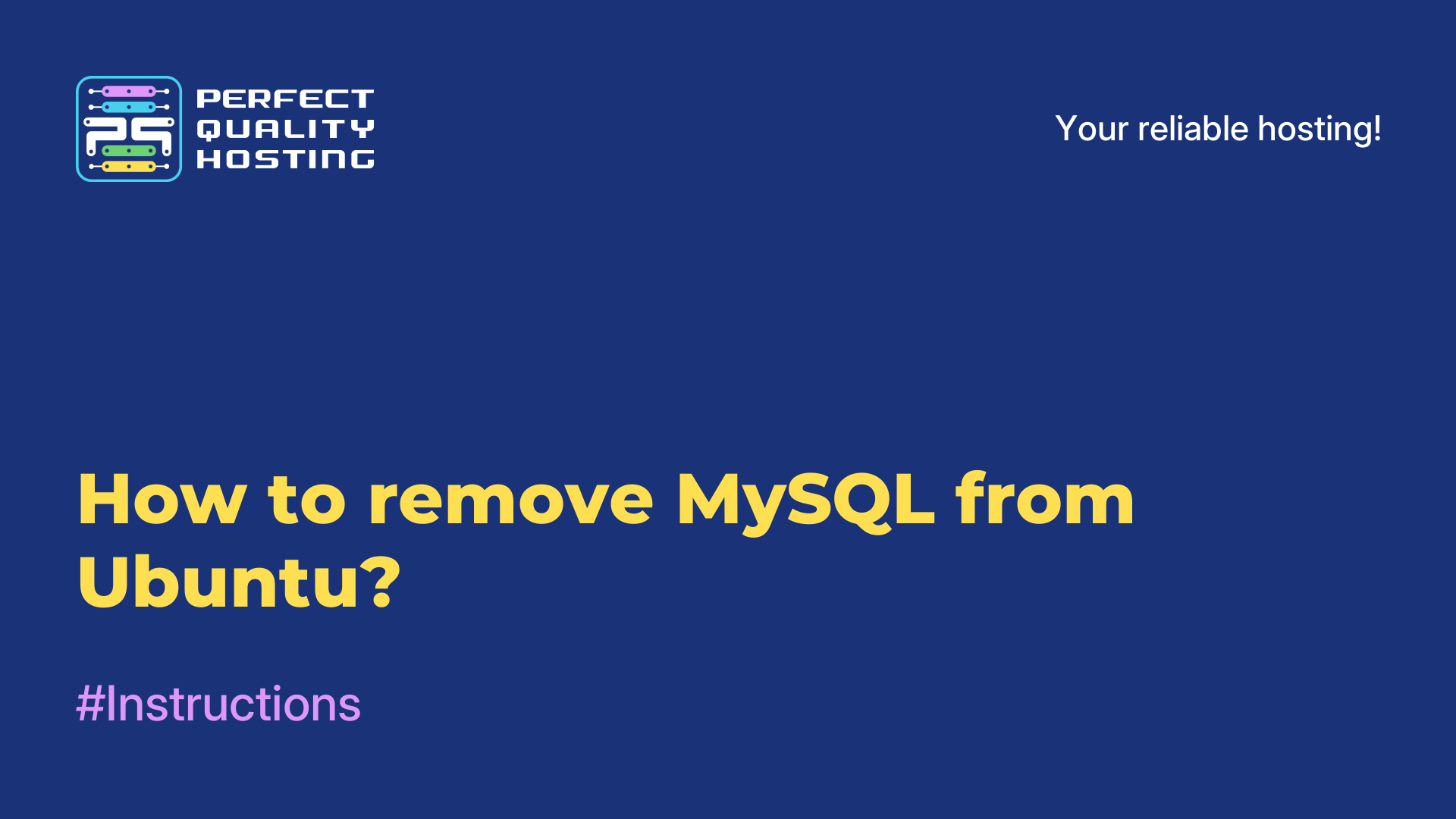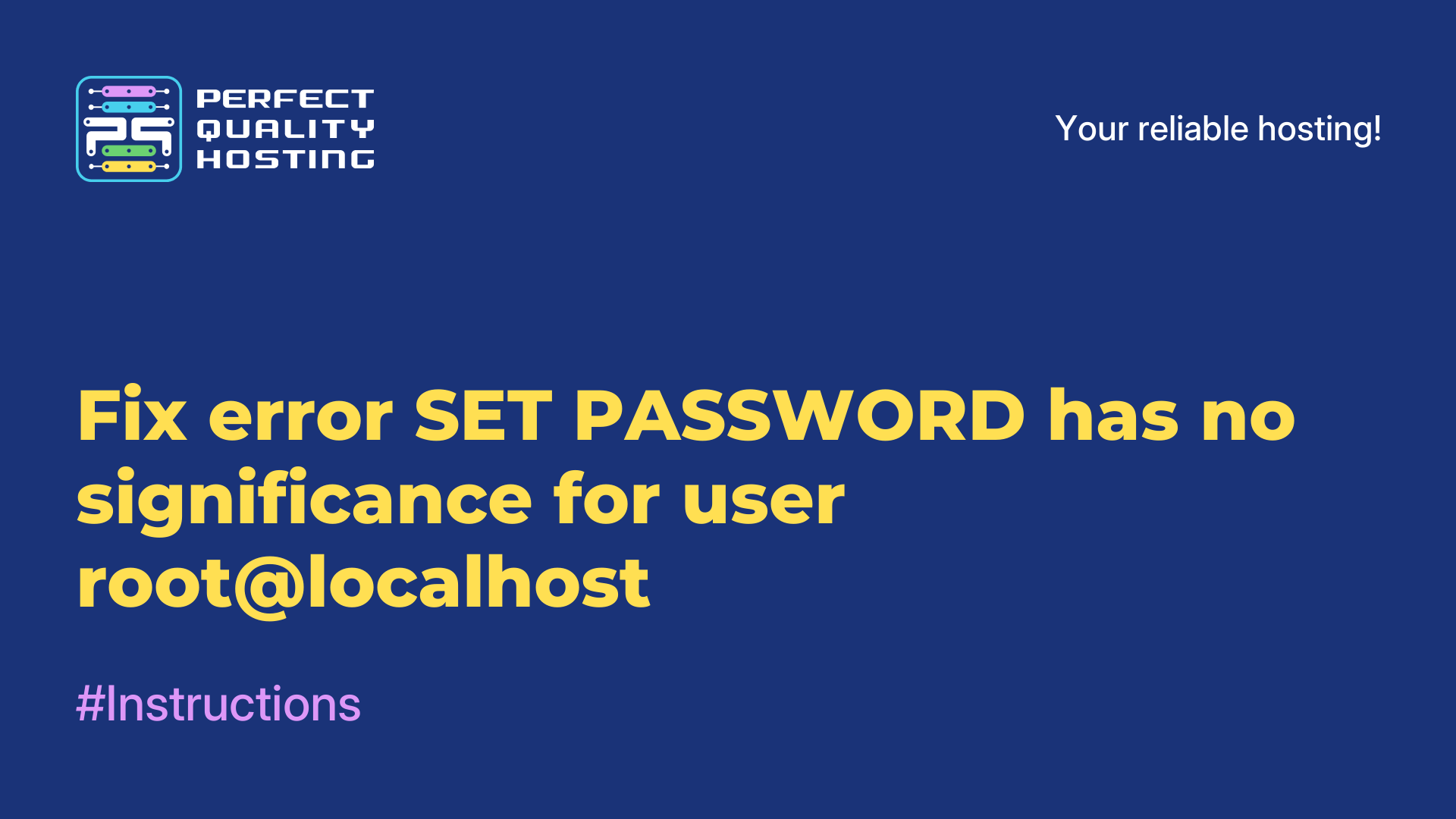-
Russia8 (800) 707-83-77
-
United Kingdom+44 (20) 4577-20-00
-
USA+1 (929) 431-18-18
-
Israel+972 (55) 507-70-81
-
Brazil+55 (61) 3772-18-88
-
Canada+1 (416) 850-13-33
-
Czech Republic+420 (736) 353-668
-
Estonia+372 (53) 683-380
-
Greece+30 (800) 000-02-04
-
Ireland+353 (1) 699-43-88
-
Iceland+354 (53) 952-99
-
Lithuania+370 (700) 660-08
-
Netherlands+31 (970) 1027-77-87
-
Portugal+351 (800) 180-09-04
-
Romania+40 (376) 300-641
-
Sweden+46 (79) 008-11-99
-
Slovakia+421 (2) 333-004-23
-
Switzerland+41 (22) 508-77-76
-
Moldova+373 (699) 33-1-22
 English
English
How to update the ZeroTier network controller: commands, settings, nuances
- Main
- Knowledge base
- How to update the ZeroTier network controller: commands, settings, nuances
ZeroTier is updated periodically. Links to the latest upgrades are available on the official website of the network controller developer. At the moment, version 1.10.2 is current, as indicated on zerotier.com /.
How to upgrade ZeroTier in the North
The system administrator often faces the question of how to update the ZeroTayer on the server and not lose the previously configured networks. In the step-by-step instructions, we will analyze all the nuances!
Step #1. Check the current versions of packages
Check the version of ztncui with the command:
$ dpkg -l | grep ztncui
After that, we look at which version of ZeroTier One is installed:
$ dpkg -l | grep zerotier
Step #2. Download the distribution and install it
You can do this via Curl by entering a request on the official website. After downloading the ztncui distribution package, run the installation command:
$ sudo apt install ./ztncui_0.8.6_amd64.deb
Step #3. Make sure that the network controller version is updated
Please note that the current version must be indicated here. After downloading and installing, it remains to check the version of the package with the command that has already been used before.
After downloading the GUI, you need to use exactly the same step-by-step instructions for the distribution package ZeroTier One.
Checking the connection to the virtual network
The virtual network created on the previous version of the network controller should be checked. To do this, connect to it using ZeroTier UI ("Allow Managed Addresses" and select the one you need in the drop-down list.
There is an order with the connection, you need to go to the ZeroTier web interface and check the connection of the device to the virtual network that was configured earlier. In the category "Peer Status" there should be a green inscription "ONLINE" (the current version is indicated in parentheses).
That's it! You were able to update the ZeroTier network controller and get ready for work