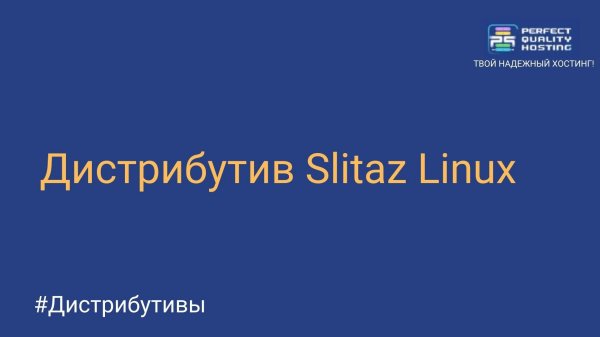Overview of the Tails distribution
- Main
- Knowledge base
- Distributions
- Overview of the Tails distribution
Tails, also known as The Amnesic Incognito Live System, is a Debian-based Linux operating system distribution. It is designed to ensure maximum protection of the privacy and anonymity of users on the network.
Tails Features
Tails (The Amnesic Incognito Live System) has a number of features that make it popular among users who need increased anonymity and security on the network. Some of the main features of Tails include:
- Anonymous network connection: Routes all network traffic through Tor, which ensures the anonymity of the user and hides his identification information, such as IP address.
- Data Encryption: Offers intuitive tools for encrypting files and folders, as well as the ability to create and use encrypted virtual volumes. This allows users to protect the privacy of their data and protect them from unauthorized access.
- Protection from tracking devices: Automatically blocks content that can be used to track the user, including jаvascript and Flash. This helps prevent attacks and maintain anonymity.
- No trace, no history: quickly erases all temporary files, caches, and browser history after each use. It also provides an "amnesia" mode that does not save user data on the hard drive, making it difficult to recover information after using the system.
- A variety of security tools: Includes security programs and tools such as Pidgin for secure instant messaging, KeePassX for password management, GnuPG for message encryption and signing, and many others.
- Ease of Use: Tails is designed with usability in mind and provides an intuitive graphical user interface. It also comes in the form of a bootable USB drive or DVD, which allows you to use it on most computers without installing it on a hard drive.
Tails is a powerful tool that allows users to ensure their security and anonymity on the network.
Advantages of Tails
It has a number of advantages that make it attractive to users who require a high level of security and anonymity on the network. Some advantages of Tails include:
- Anonymous and secure Internet connection: directs all network traffic through Tor, which ensures the anonymity of the user and protects his personal information by hiding the IP address and preventing tracking of your online activities.
- Data Protection: Provides integrated tools for encrypting files and folders, ensuring the safe storage and transfer of confidential data. You can create encrypted virtual volumes and store important files in them.
- Anonymity in use: does not retain traces of your activity after turning off the computer. All temporary files, cache and browser history are deleted automatically, ensuring secure privacy.
- Protection against malicious code and tracking: Automatically blocks dangerous content such as jаvascript and Flash, which helps prevent hacking and data leakage.
- Ease of use: It has an intuitive user interface and is easy to set up. It provides all the necessary security tools so that users can easily use the system without having any special security knowledge.
- Mobility: Comes as a bootable USB drive or DVD, you can use it on any computer without installing the operating system on the hard drive. This makes it convenient to use in various places and ensures data portability.
Tails provides a high level of security and anonymity for users who value the privacy and security of personal data on the network.
Disadvantages of Tails
Despite its advantages, Tails also has some disadvantages:
- Slow Operation speed: Runs slightly slower than normal operating systems due to added security measures and data encryption.
- Limited options for installing new applications: pre-installed and pre-configured Linux distribution, so the distribution does not have a large number of applications in its stock. Installing new apps can be a daunting task and require some additional steps.
- Non-permanent data storage: By default, it works in live session mode, which means that all data, including files and settings, will be lost after the computer is turned off, unless additional data storage facilities are used. This may be inconvenient for users who need permanent data storage.
- Difficulty for beginners: Addressed to advanced users, as it provides a wide range of features and settings that may be difficult for beginners.
Consider the installation process of the distribution.
Tails Installation Process
To install the distribution, follow these steps:
- Go to the official Tails website at and download the latest stable version of the operating system.
- Verify the authenticity of the downloaded image. Tails provides detailed instructions for verifying the signature and integrity of the image.
- Prepare a USB drive or DVD for installation. The distribution also offers instructions on how to prepare the media.
- Connect the prepared media to the computer.
- Restart the computer and configure booting from the Tails media. This is usually done by pressing a specific key (for example, F12 or Del) when turning on the computer and selecting the appropriate boot device.
- When the download is complete, select the language and configure the network connection (if necessary).
- Click the Install Tails button and follow the on-screen instructions to complete the installation process.
Please note that the installation may be somewhat complicated and require knowledge of the basics of working with a computer. It is recommended to read the documentation and instructions on the official website before starting the installation.