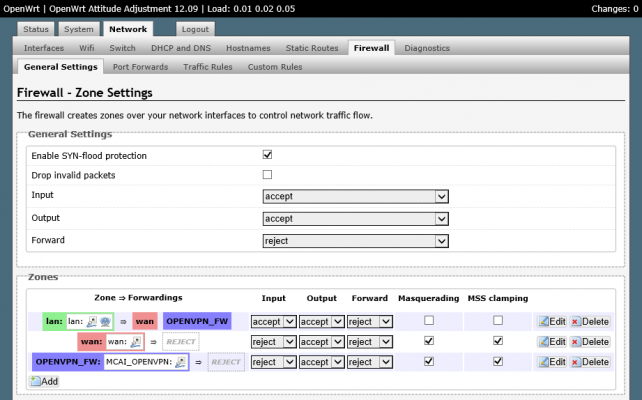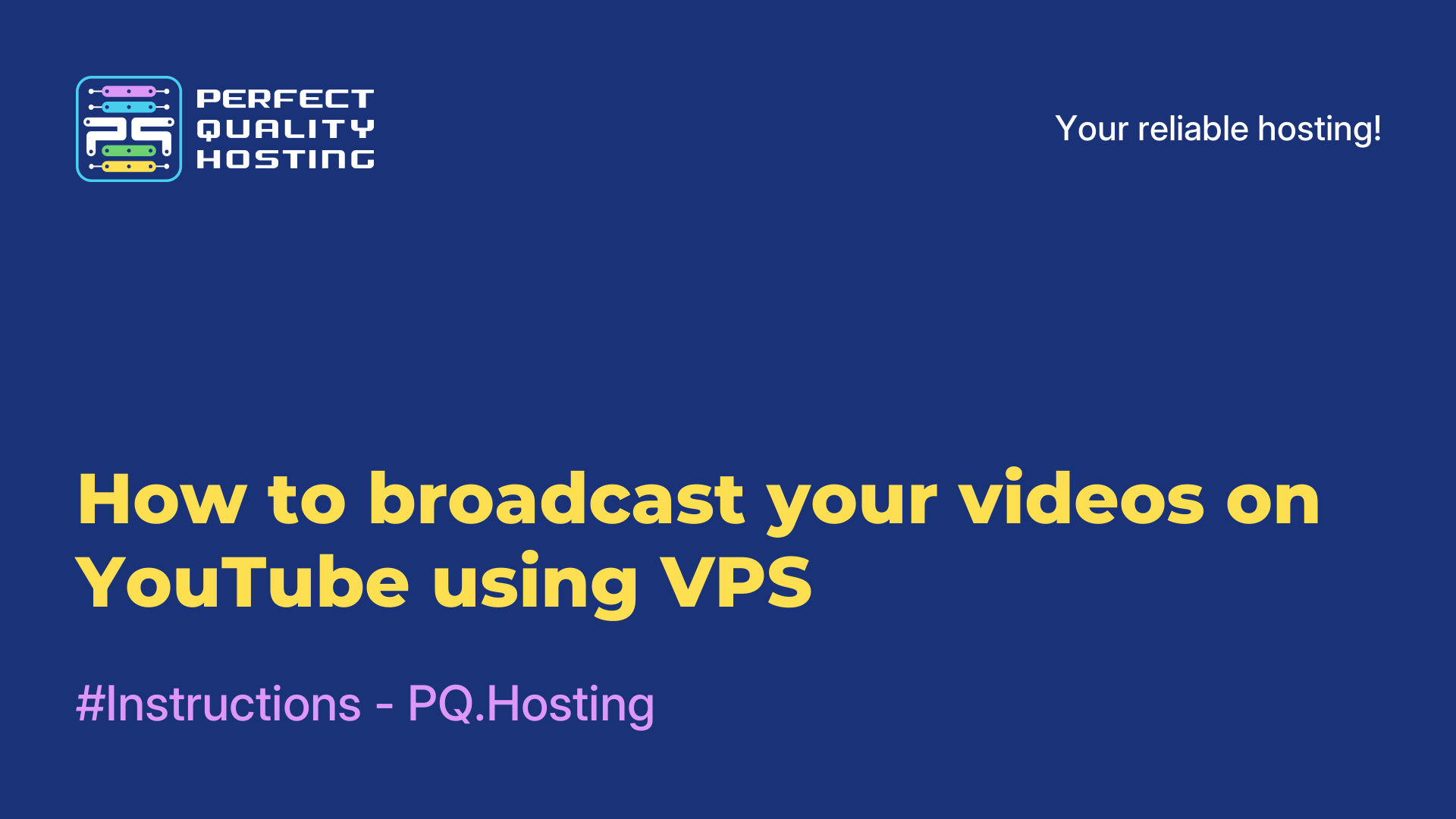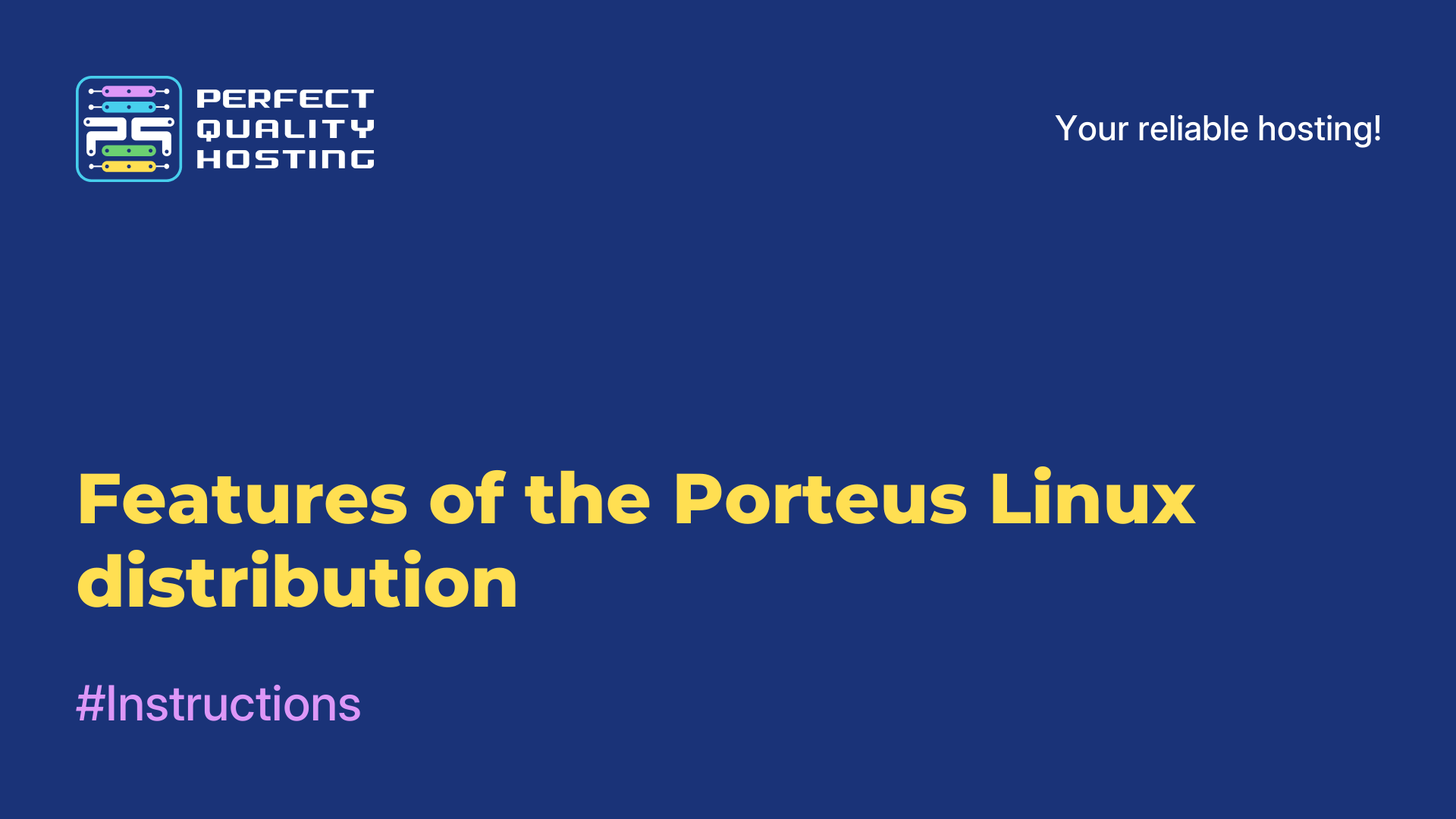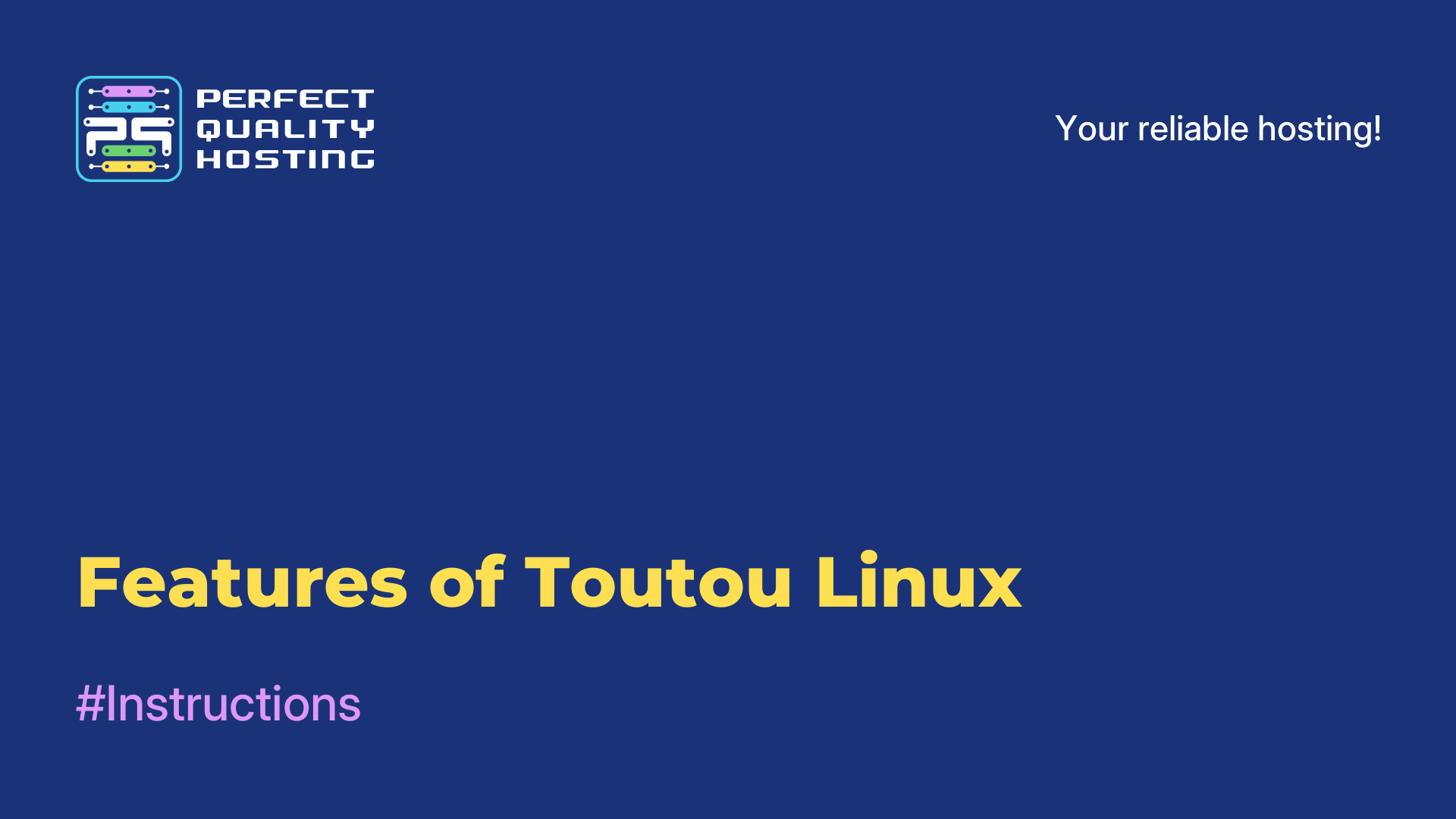-
Russia8 (800) 707-83-77
-
United Kingdom+44 (20) 4577-20-00
-
USA+1 (929) 431-18-18
-
Israel+972 (55) 507-70-81
-
Brazil+55 (61) 3772-18-88
-
Canada+1 (416) 850-13-33
-
Czech Republic+420 (736) 353-668
-
Estonia+372 (53) 683-380
-
Greece+30 (800) 000-02-04
-
Ireland+353 (1) 699-43-88
-
Iceland+354 (53) 952-99
-
Lithuania+370 (700) 660-08
-
Netherlands+31 (970) 1027-77-87
-
Portugal+351 (800) 180-09-04
-
Romania+40 (376) 300-641
-
Sweden+46 (79) 008-11-99
-
Slovakia+421 (2) 333-004-23
-
Switzerland+41 (22) 508-77-76
-
Moldova+373 (699) 33-1-22
 English
English
Advantages and disadvantages of OpenWRT
- Main
- Knowledge base
- Advantages and disadvantages of OpenWRT
OpenWrt is a Linux distribution that was developed for use in routers and other networking hardware devices. It is free and open source software, and can be modified and customized according to the user's needs.
It offers a wide range of features for configuring and managing network connections, including support for VPN, firewall, QoS, routing, and more. This distribution also supports many devices from different manufacturers such as TP-Link, Netgear, Asus and many others.
Advantages of OpenWrt
One of the strengths of OpenWrt lies in its remote management capabilities. Using the web interface, you can remotely configure and manage your device, which helps to save time and speed up the administration process.
OpenWrt also supports package management, which allows you to quickly and easily install or uninstall various software packages.
OpenWrt is also known for its security. It has a built-in security mechanism with pre-configuration, as well as advanced features such as SSL-based authentication and IPv6 security.
Disadvantages of OpenWrt
The distribution also has some disadvantages. Let's mention the most significant ones:
- Complexity: OpenWrt is a complex operating system that can be difficult for beginners and for those who have no experience in configuring and managing networks.
- Limited community: does not have as large a community as other operating systems such as Linux or Windows, which can make it difficult to get help from other users.
- Uncomfortable to use: some users may find OpenWrt uncomfortable to use, as many features require manual configuration.
- Not all devices support OpenWrt: may limit the choice for users who want to use this operating system.
- Security: some users may doubt the security of OpenWrt, especially if they are inexperienced in network configuration and management. Incorrect configuration can lead to unauthorized access or other security issues.
Let's take a look at the installation process of the distribution kit.
How to install OpenWrt?
You can start OpenWrt as follows:
- Download the required OpenWrt operating system image for your device from the official OpenWrt website.
- Configure your network to connect to your device. You may need to use an Ethernet cable for connection.
- Boot your device using the downloaded OpenWrt operating system image. For this you may need to know and use the software to write to a memory card or USB flash drive.
- Connect to the device from your computer using a terminal connection program (e.g. PuTTY).
- Log in to the device using the root username and password that was set when you booted the system.
- Configure the OpenWrt system according to your needs.
It should be noted that OpenWrt may not be for all users, as it requires a certain level of network security and Linux command line knowledge. It may also not be suitable for users who need additional functionality or packet processing power. However, overall, OpenWrt remains one of the most flexible and scalable Linux distributions for networking hardware on the market.