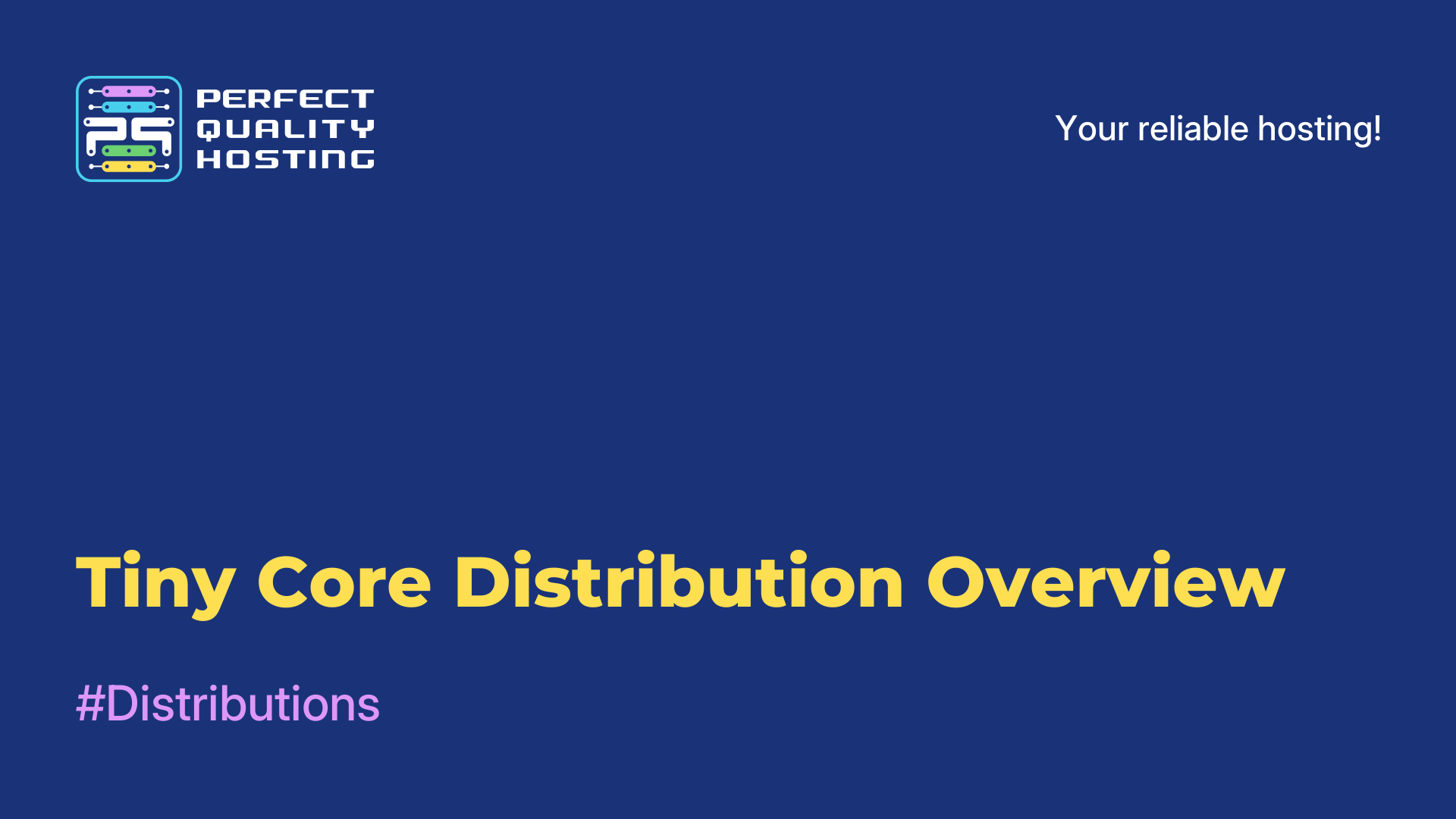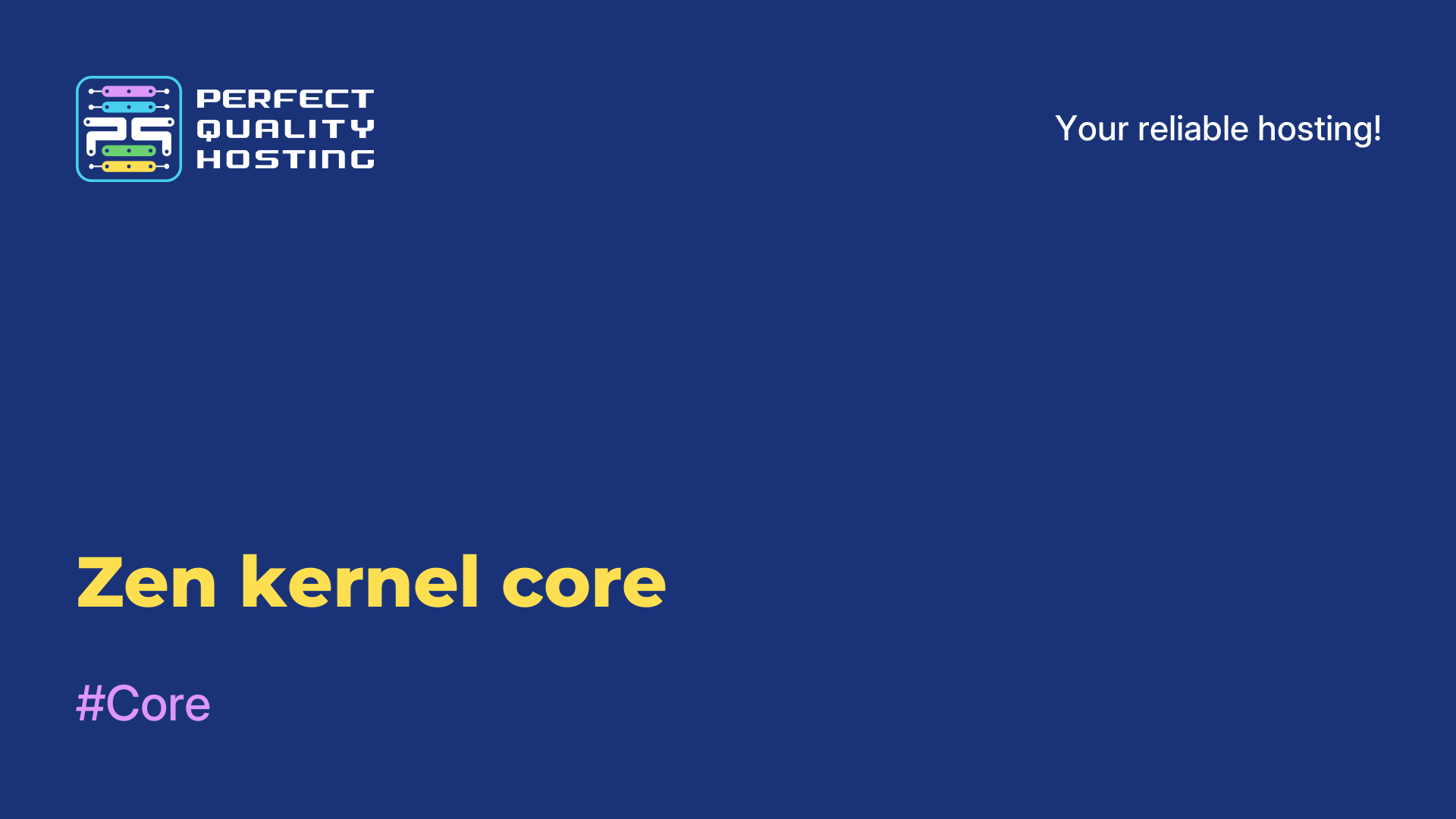-
United Kingdom+44 (20) 4577-20-00
-
USA+1 (929) 431-18-18
-
Israel+972 (55) 507-70-81
-
Brazil+55 (61) 3772-18-88
-
Canada+1 (416) 850-13-33
-
Czech Republic+420 (736) 353-668
-
Estonia+372 (53) 683-380
-
Greece+30 (800) 000-02-04
-
Ireland+353 (1) 699-43-88
-
Iceland+354 (53) 952-99
-
Lithuania+370 (700) 660-08
-
Netherlands+31 (970) 1027-77-87
-
Portugal+351 (800) 180-09-04
-
Romania+40 (376) 300-641
-
Sweden+46 (79) 008-11-99
-
Slovakia+421 (2) 333-004-23
-
Switzerland+41 (22) 508-77-76
-
Moldova+373 (699) 33-1-22
 English
English
Damn Small Distribution
- Main
- Knowledge base
- Damn Small Distribution
DamnSmall is a lightweight Linux-based distribution (miniature operating system) that takes up only a few megabytes and can run on old and weak computers (for example, with 16-32 MB of RAM).
What is its peculiarity
DamnSmall already has some applications pre-installed, such as a text editor, browser, console interpreter of the Basic programming language, the ability to connect to a Wi-Fi network, etc. DamnSmall is designed to provide the user with a minimal and functional set necessary for basic operations. This allows you to use DamnSmall for various tasks, including as a resuscitation system, correction and recovery of operating systems and data.
Advantages of the distribution
Some of the advantages of DamnSmall include:
- Lightweight: it takes only a few megabytes, which allows you to run the system on weak and old computers.
- The ability to run from a CD, USB stick or network: DamnSmall can be run from different devices, for example, from a CD, USB stick, USB drive or network.
- Fast Startup and operation: It starts up and runs quickly on any machine.
- Minimum resource requirements: consumes a minimum amount of RAM and processor time.
- Pre-installed set of applications: a number of applications are already pre-installed, which allows you to perform basic operations, regardless of which computer the system is used on.
- Free: DamnSmall is a free distribution, which makes it accessible to everyone.
Also, the distribution has certain disadvantages. Let's talk about them further.
Disadvantages of the distribution
Some of the disadvantages of DamnSmall:
- Limited functionality: Designed for basic operations and does not have the full functionality that other operating systems can provide.
- Lack of drivers: Does not have many drivers needed to run on newer computers.
- Configuration Complexity: Requires configuration to run from some devices and can be difficult to use for beginners.
- Lack of additional support: DamnSmall is a community-supported distribution, and therefore has no official support.
- Limited readability: Does not have a high degree of readability, which may make it difficult for some users to work with the system.
- Limited Hardware Support: Does not support some hardware, which may cause problems when using it.
Next, let's look at the process of installing it.
How to install the distribution
Installing DamnSmall is possible using several different methods depending on your needs. Here are a few steps you need to follow to install DamnSmall:
- Download DamnSmall from the official website and save the file to your computer's hard drive.
- Create a bootable USB drive or disk with DamnSmall. This can be done using a utility for writing iso images to media, such as Rufus or UNetbootin.
- Connect the bootable media to the target computer.
- If necessary, configure the BIOS to allow booting from a USB drive or CD/DVD.
- Boot your computer with DamnSmall.
- Select the language and keyboard layout in RAM mode that is suitable for trying and testing DamnSmall. Choose frugal or install mode if you want to install DamnSmall on your hard drive.
- Follow the instructions of the DamnSmall Installation and Configuration wizard.
Please note that the installation and configuration may vary depending on the hardware on which you are installing the system. Therefore, it is recommended to study the appropriate instructions for your equipment and follow the detailed installation guides. At this point, the installation is considered completed.