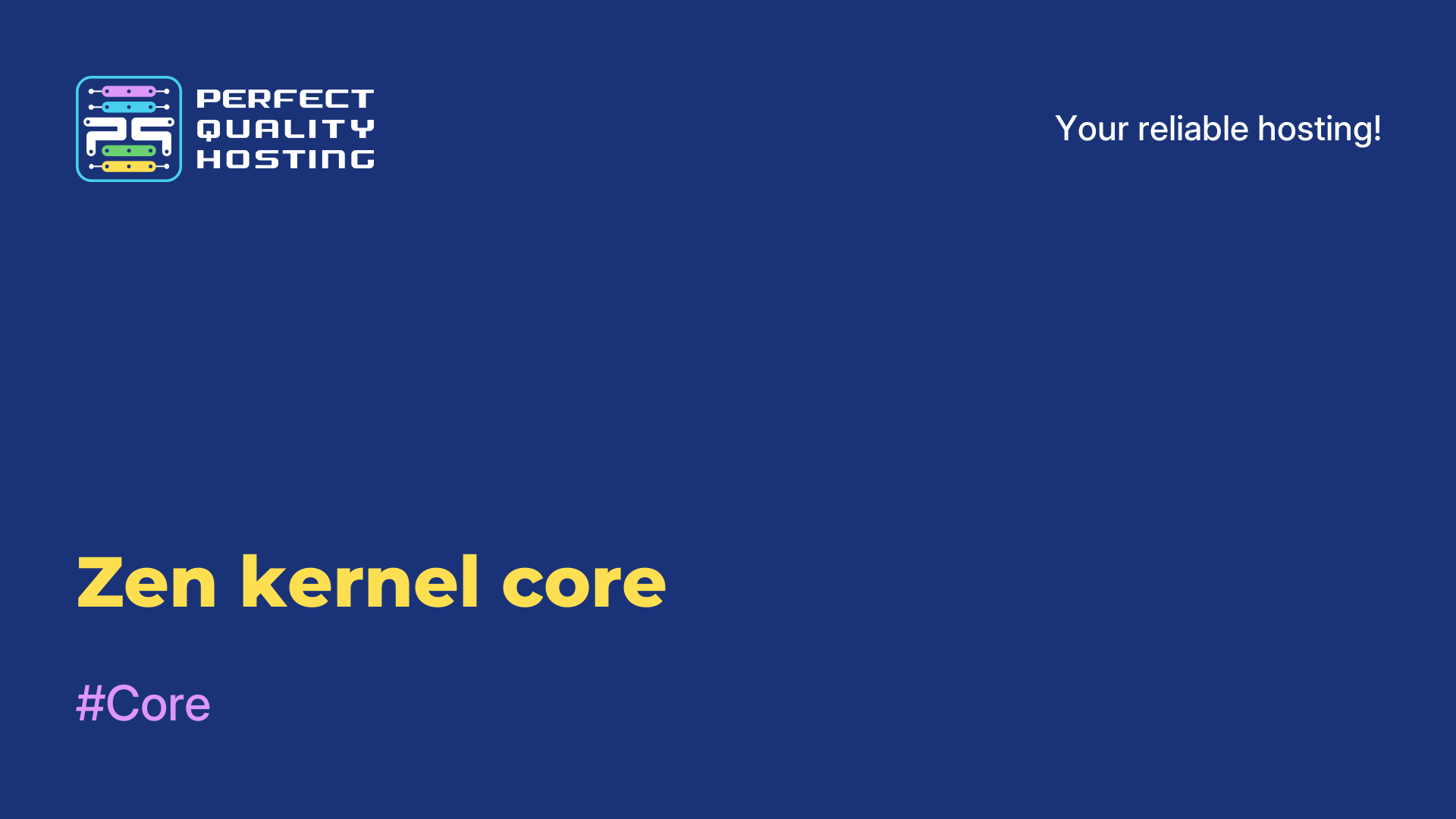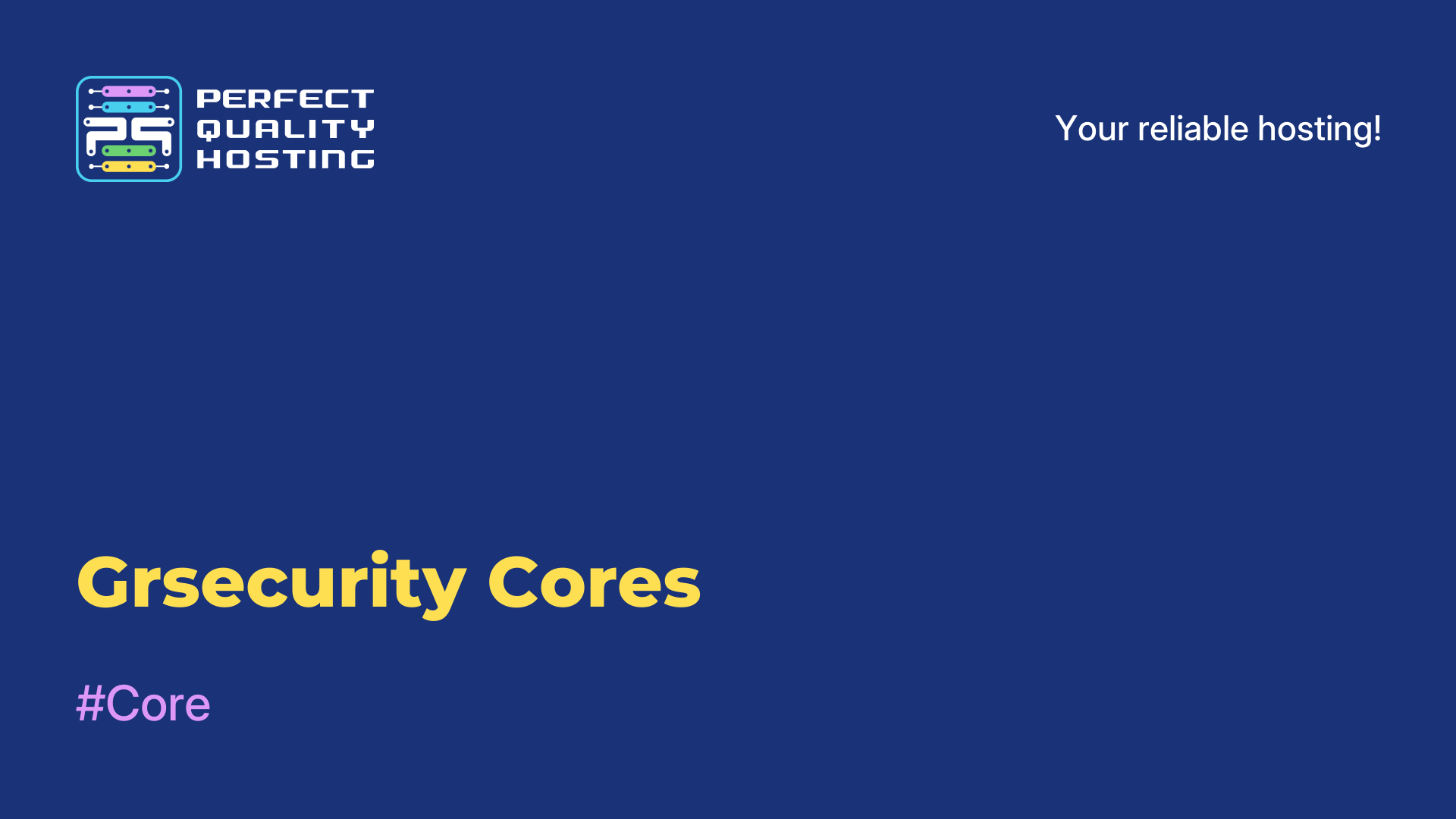-
United Kingdom+44 (20) 4577-20-00
-
USA+1 (929) 431-18-18
-
Israel+972 (55) 507-70-81
-
Brazil+55 (61) 3772-18-88
-
Canada+1 (416) 850-13-33
-
Czech Republic+420 (736) 353-668
-
Estonia+372 (53) 683-380
-
Greece+30 (800) 000-02-04
-
Ireland+353 (1) 699-43-88
-
Iceland+354 (53) 952-99
-
Lithuania+370 (700) 660-08
-
Netherlands+31 (970) 1027-77-87
-
Portugal+351 (800) 180-09-04
-
Romania+40 (376) 300-641
-
Sweden+46 (79) 008-11-99
-
Slovakia+421 (2) 333-004-23
-
Switzerland+41 (22) 508-77-76
-
Moldova+373 (699) 33-1-22
 English
English
Tiny Core Distribution Overview
- Main
- Knowledge base
- Tiny Core Distribution Overview
TinyCore is a minimalist Linux distribution consisting of a Linux kernel, basic utilities and a desktop environment. It is available in several versions, including TinyCore, CorePlus and TinyCorePure64. Such distributions can be especially useful in cases where a simple and lightweight distribution is needed, for example, for use on virtual machines, servers or devices with a small amount of resources.
Advantages of TinyCore
TinyCore has a very small size, not exceeding 16 MB when installed, which allows you to use it on devices with limited resources, as well as perform various tasks with it in Live CD mode without installing it on a hard disk.
Some of the advantages of TinyCore:
- Small size: It has a very small size, which allows it to work on devices with limited resources.
- Fast: Loads fast and runs faster than many other Linux distributions..
- Usability: It has a simple and intuitive interface with a minimal set of tools, which makes it convenient for beginners in Linux.
- Extensibility: Has an extension repository where you can install various programs and tools, such as a web server, databases, multimedia and graphical tools.
- Live CD Mode: TinyCore can work in Live CD mode, which allows you to run it from a flash drive or CD-ROM without installing it on a hard disk.
- Support for Linux kernel modules: You can upload new Linux kernel modules to TinyCore to support different hardware or add new features to the system.
It can also be used as a base image for creating your own Linux distributions using system preparation tools (for creating local network or cloud solutions).
Disadvantages of TinyCore
Among the disadvantages of the distribution can be emphasized:
- Limited capabilities: Supports only minimal functionality and utilities, which may limit the user's capabilities.
- Difficulty for beginners: It can be difficult for beginners to set up and manage TinyCore due to its minimality and lack of conventional graphical interfaces.
- Limited supported devices: TinyCore does not support many devices, including some network cards and sound cards.
Hard Disk Requirements: Installing TinyCore on a hard disk takes up less space than on other Linux distributions, but may require a large amount of RAM during installation. - Limited Community: TinyCore has a small community of users and developers, which can mean limited support and sometimes slow bug fixes and vulnerabilities.
Among the frequent questions is how to install the distribution. Note that this task is not the most difficult and can be solved even by novice users.
Installing the distribution
To install TinyCore on your computer, follow these steps:
- Download the ISO image from TinyCore's official website (http://tinycorelinux.net/downloads.html ).
- Create a bootable USB drive using a utility for creating bootable USB drives, such as Rufus or Unetbootin.
- Connect the USB drive to your computer and boot it from it. If your computer does not boot from the USB drive, you need to change the BIOS boot settings.
- After booting from the USB drive, select the "Install" option and select the installation type (normal installation or installation in "frugal" mode).
- Follow the instructions of the installer and select the necessary settings for installation, such as the installation location and network settings.
- After the installation is complete, restart your computer and log in to TinyCore.
- Configure the system to suit your needs, install software, drivers and updates.
TinyCore can be downloaded from a USB stick or CD, which makes it very portable and convenient to use on different computers.