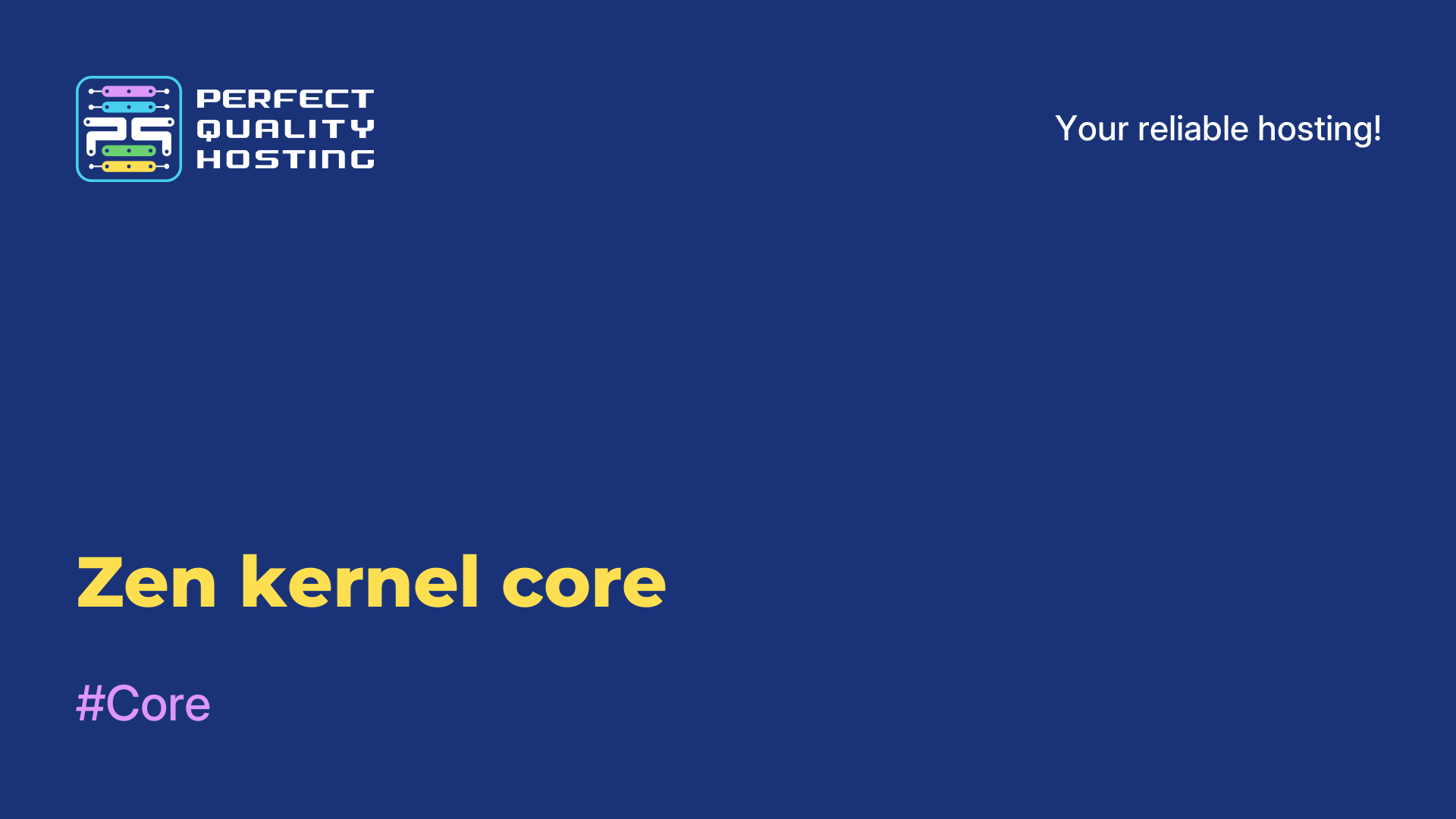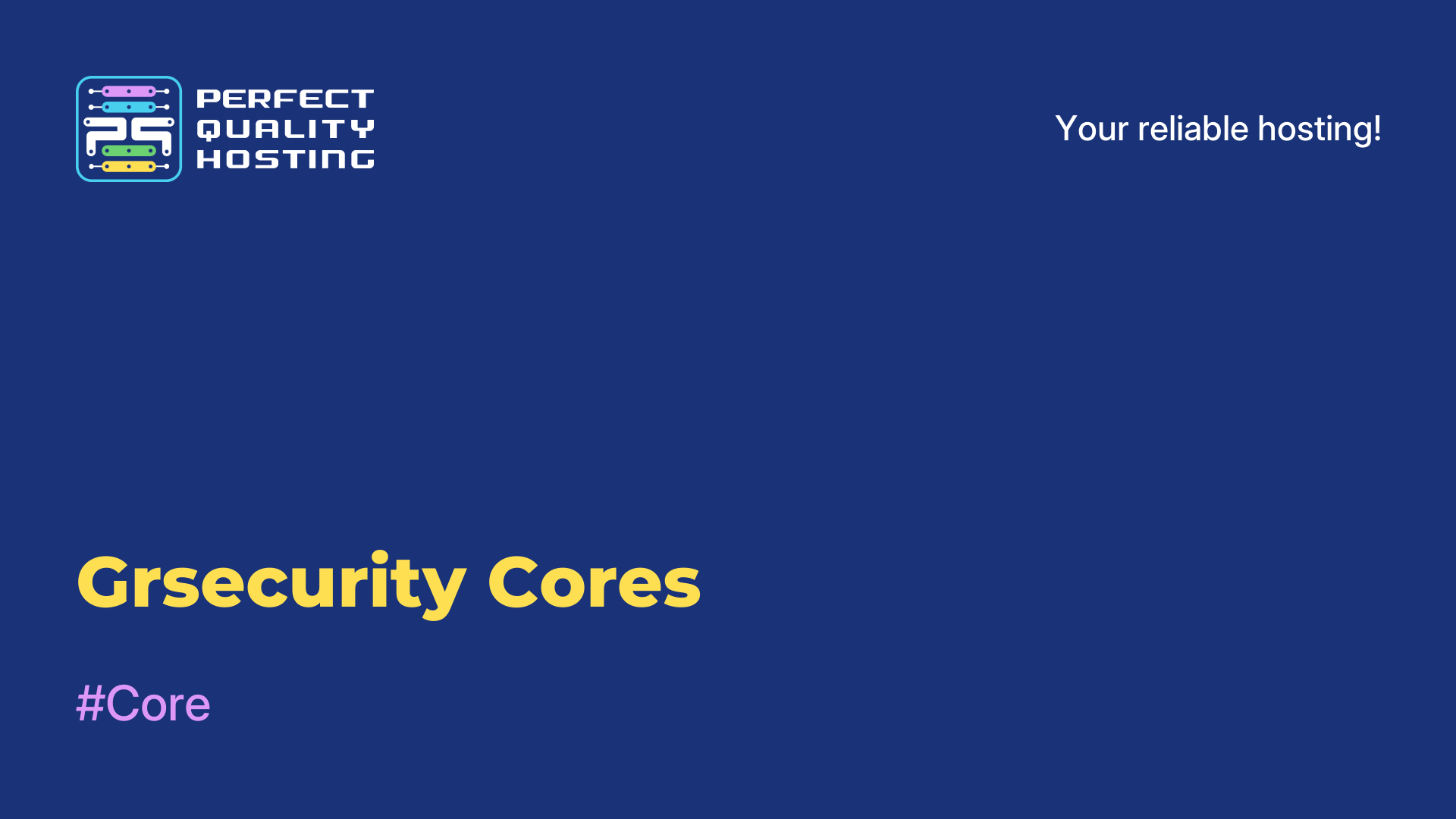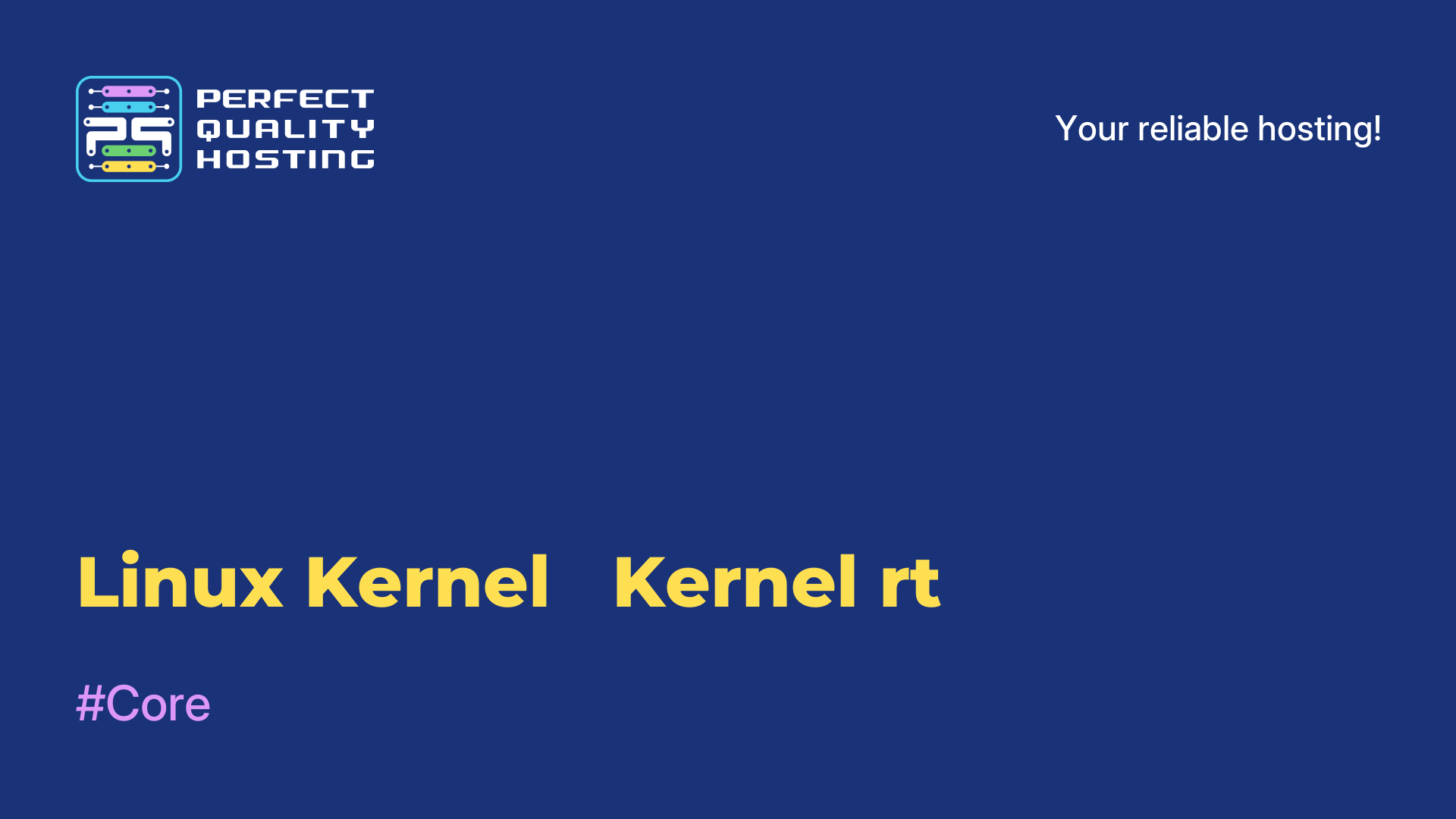-
United Kingdom+44 (20) 4577-20-00
-
USA+1 (929) 431-18-18
-
Israel+972 (55) 507-70-81
-
Brazil+55 (61) 3772-18-88
-
Canada+1 (416) 850-13-33
-
Czech Republic+420 (736) 353-668
-
Estonia+372 (53) 683-380
-
Greece+30 (800) 000-02-04
-
Ireland+353 (1) 699-43-88
-
Iceland+354 (53) 952-99
-
Lithuania+370 (700) 660-08
-
Netherlands+31 (970) 1027-77-87
-
Portugal+351 (800) 180-09-04
-
Romania+40 (376) 300-641
-
Sweden+46 (79) 008-11-99
-
Slovakia+421 (2) 333-004-23
-
Switzerland+41 (22) 508-77-76
-
Moldova+373 (699) 33-1-22
 English
English
Alpine Linux Review
- Main
- Knowledge base
- Alpine Linux Review
Alpine Linux is a minimalist Linux distribution that is designed to work economically and quickly on servers, Docker containers, virtual machines and other systems with limited resources. Alpine Linux uses the apk package manager, which allows you to install, update and remove packages with minimal dependencies and quickly. It also has a high degree of security due to the use of the musl and BusyBox libraries, as well as its small size.
Advantages of the distribution
Some of the advantages of Alpine Linux:
- Space saving: It has a very small size and consumes less RAM compared to other Linux distributions. This allows it to be used on devices with limited resources.
- Security: Due to the minimal setup of Alpine Linux and its special security features such as built-in PaX and Stack Smashing Protection, this Linux distribution is more secure than many other Linux distributions.
- Speed: Works faster than many other Linux distributions. This is due to its minimal configuration, optimized libraries, as well as features of the package management system, such as apk.
- Docker-friendly: Alpine Linux is used as the base image for many Docker containers. This is due to its small size and fast performance.
Easy to use: Alpine Linux has a simple and intuitive apk package manager that allows you to quickly install and configure the necessary programs and packages.
It is also necessary to note several disadvantages of the distribution.
Disadvantages of Alpine Linux
Some of the disadvantages are:
- Limited packages: There are a number of packages available for Alpine Linux, as it is not a very popular distribution. As a result, some packages may be missing unknown, which can create problems when configuring the system.
- Setup Complexity: Alpine Linux, as a minimalist distribution, can be difficult to set up for Linux beginners. Some elements, such as installing drivers and configuring the network, may require additional knowledge.
- Not suitable for graphical work: Not designed for graphical work, therefore not suitable for use on workstations or home computers where a graphical user interface is required.
- There may be compatibility issues: Some programs may not work on Alpine Linux due to its minimal configuration and the use of alternative libraries, such as musl, instead of the more common glibc or libc.
Next, let's look at the installation process.
How to install the distribution
The installation of Alpine Linux depends on the platform used and can be done in several ways. Here is one of them:
- Download the Alpine Linux ISO image from the official website alpinelinux.org .
- Burn the image to a USB drive or DVD using an image recorder, such as Rufus or Etcher.
- Insert a USB drive or DVD into the desired device and boot it from it.
- When booting, the Alpine Linux boot screen will appear with several installation options. Select "sys" (system installation).
- Follow the instructions of the installation wizard. The wizard will ask you to specify network parameters, set a password for root, specify some settings, such as time zone and region.
- After the installation is complete, Alpine Linux will reboot on your system.
Note: Before installing Alpine Linux, it is always recommended to back up all data.