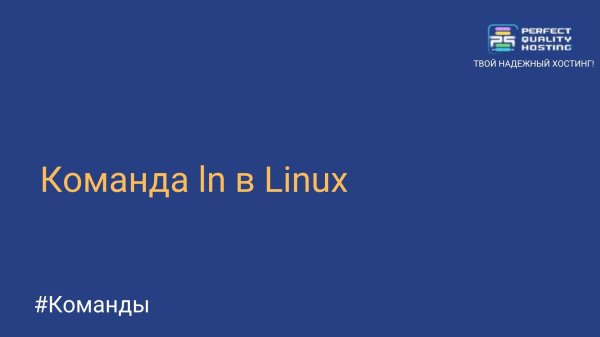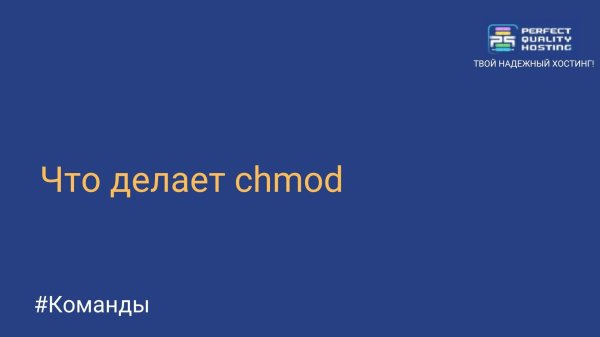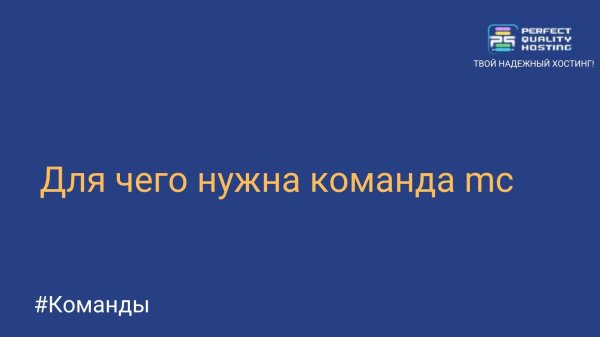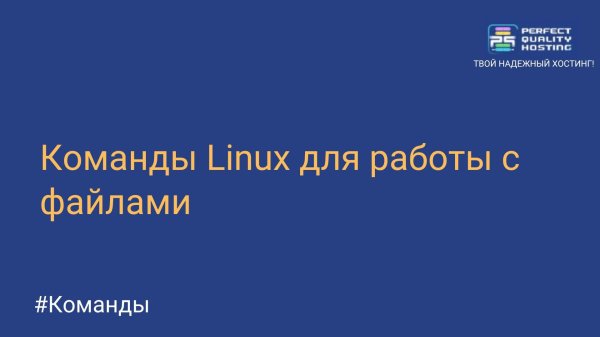How to create a folder using mkdir
- Main
- Knowledge base
- Commands
- How to create a folder using mkdir
mkdir is a command on the command line used to create new folders (directories) in the file system of the operating system. The command is usually available on various operating systems, including Linux, macOS, and Windows.
mkdir accepts one or more arguments in the form of folder names to be created. New folders can be created both in the current working directory and in the specified path. When creating folders, you need to provide access rights and permissions, depending on the operating system settings and the current user session.
This command also supports various options and flags that can control the folder creation process, including subfolders, recursive folder creation, and more.
What is the mkdir command for?
The mkdir command is used to create a new folder (or multiple folders) in the file system. It can take one or more arguments in the form of paths to new folders to be created. For example, `mkdir Documents` will create a new folder named "Documents" in the current working directory.
mkdir can also be used with options to control the folder creation process. For example, the `-p` option, as in the `mkdir -p Documents/Folder1/Folder2` command, allows you to create subfolders, including all intermediate directories, if they do not exist.
Instructions on how to create a folder using mkdir
To create a folder using the mkdir command on various operating systems, the following commands are used:
1. Windows:
mkdir <folder path>
For example:
mkdir C:\Users\User_name\New_Folder
2. Linux and macOS:
mkdir <folder path>
For example:
mkdir /home/User_name/New_Folder
In both cases, the mkdir command will create a folder with the specified path, if such a folder does not already exist.