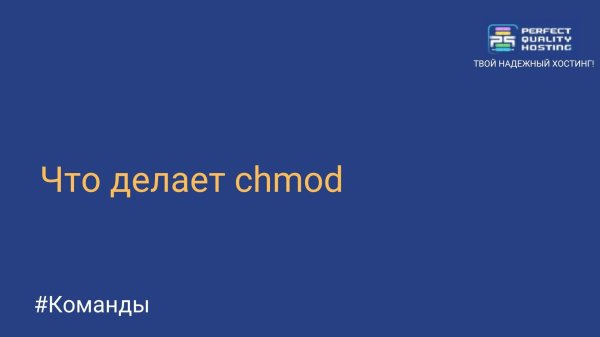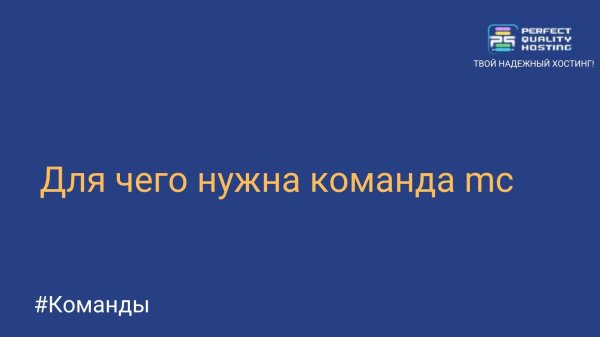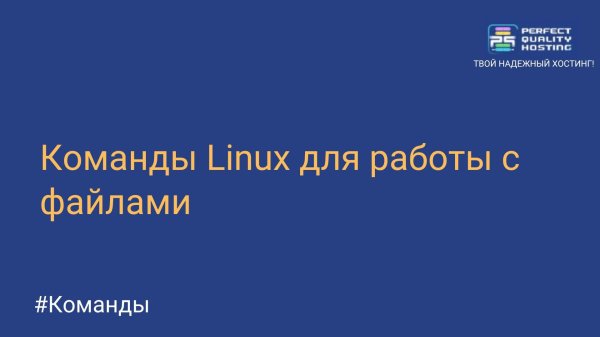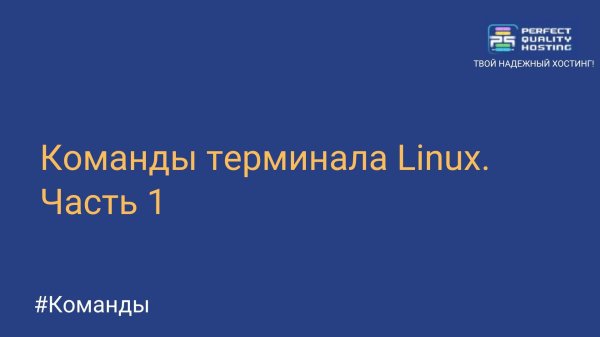The ln command in Linux
- Main
- Knowledge base
- Commands
- The ln command in Linux
The ln command in Linux is used to create hard or symbolic links to files or directories. A hard link creates a new name for a file or directory, pointing to the same index node (inode) in the file system. A symbolic link creates a new file that contains the path to the original file or directory.
What is the ln command for?
ln command syntax:
ln [options] source file/directory target file/directory
ln command options:
-s: create a symbolic link
-f: overwrite the target file/directory if it already exists
-v: output detailed information about the link creation process
Examples of using the ln command
Creating a hard link:
ln file1.txt file2.txt
This will create a hard link file2.txt , which will point to the same file as file1.txt .
Creating a symbolic link:
ln -s file1.txt file2.txt
This will create a symbolic link file2.txt which will point to file1.txt .
Creating a link to a directory:
ln -s /path/to/source_dir /path/to/target_dir
This will create a symbolic link to the source_dir directory in the target_dir directory.
Overwriting the target file/directory:
ln -f file1.txt file2.txt
This will create a hard link file2.txt on file1.txt even if file2.txt already exists.
Output of detailed information:
ln -v file1.txt file2.txt
This will create a hard link file2.txt on file1.txt and displays information about the link creation process.