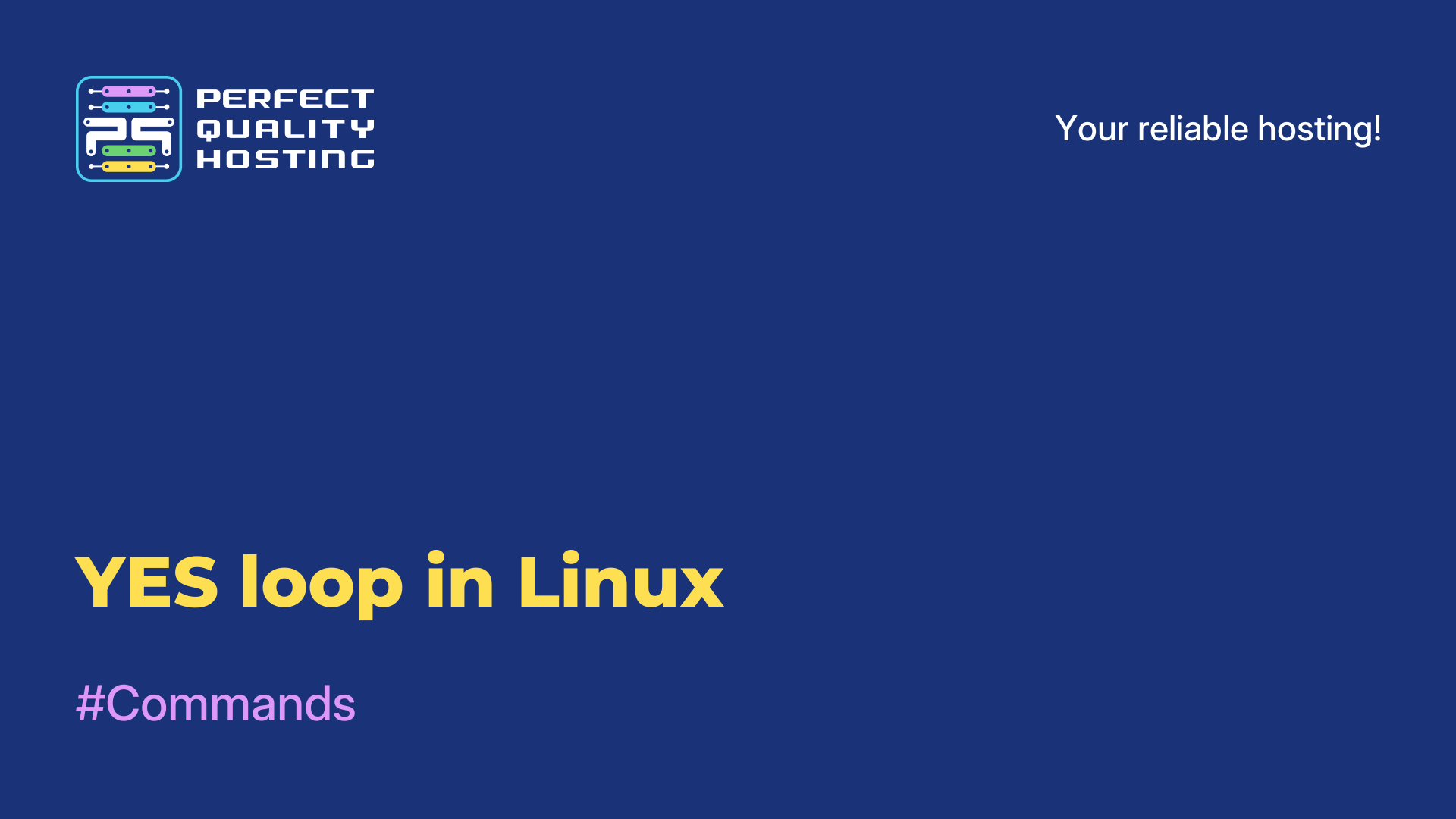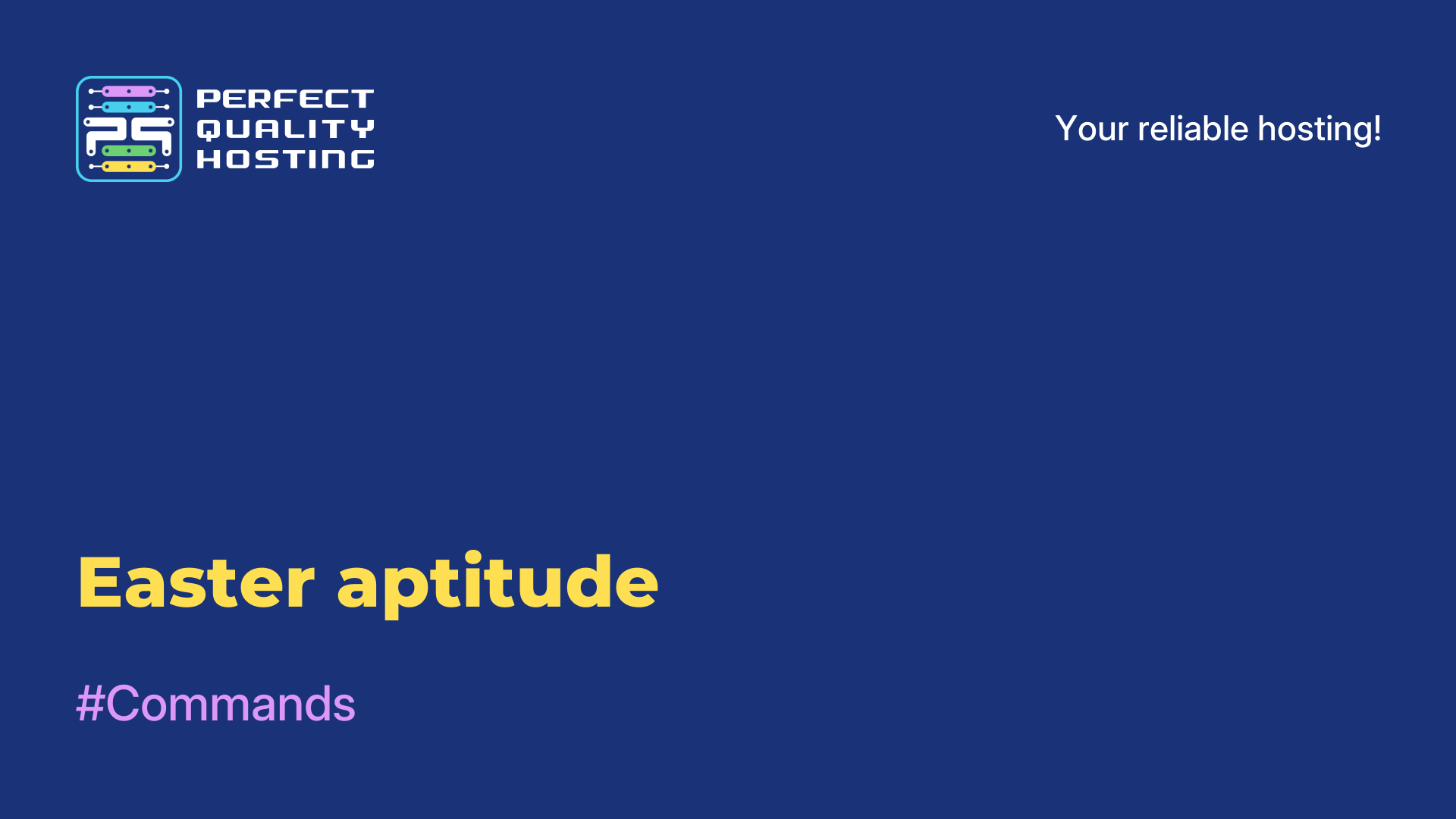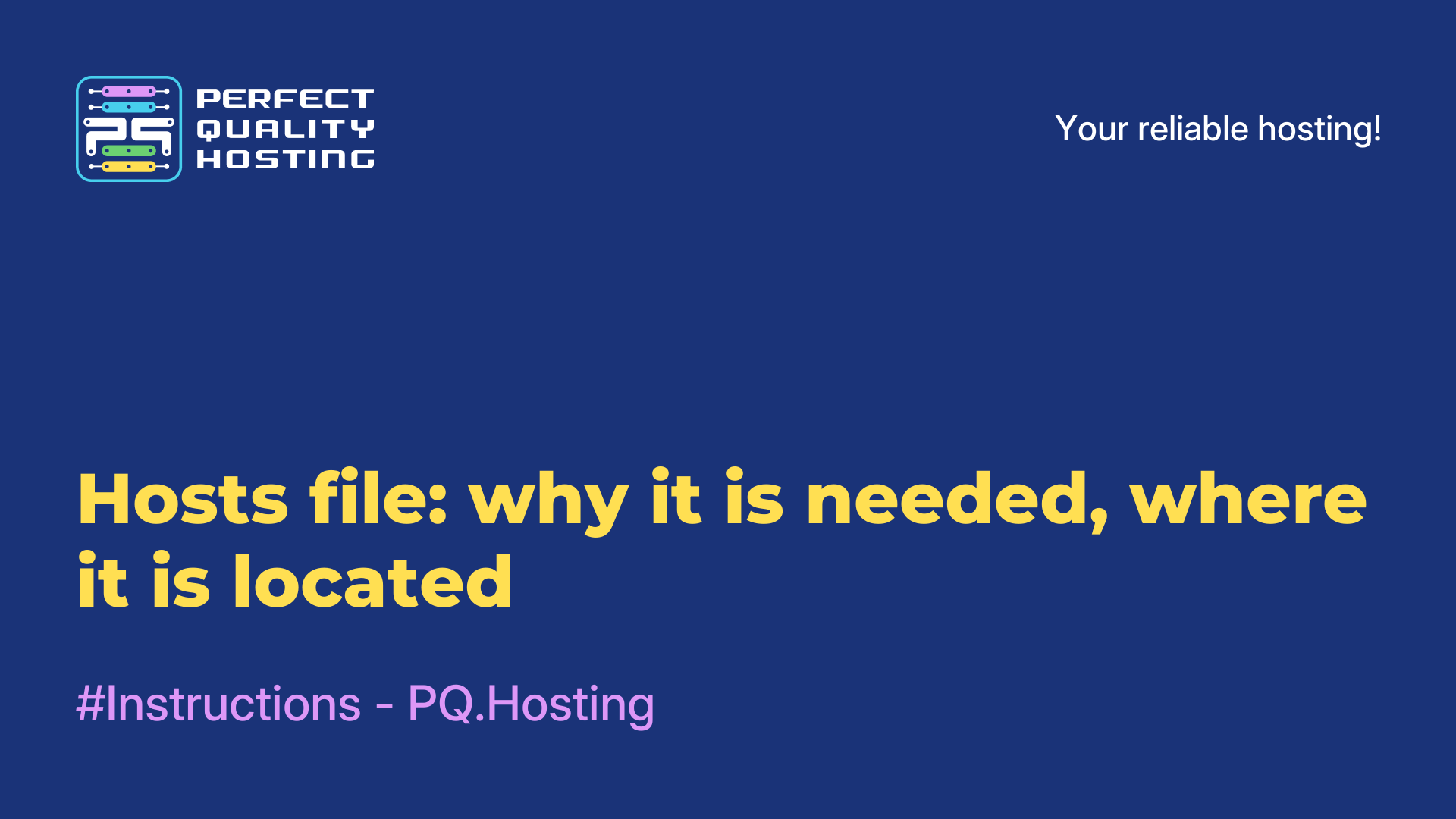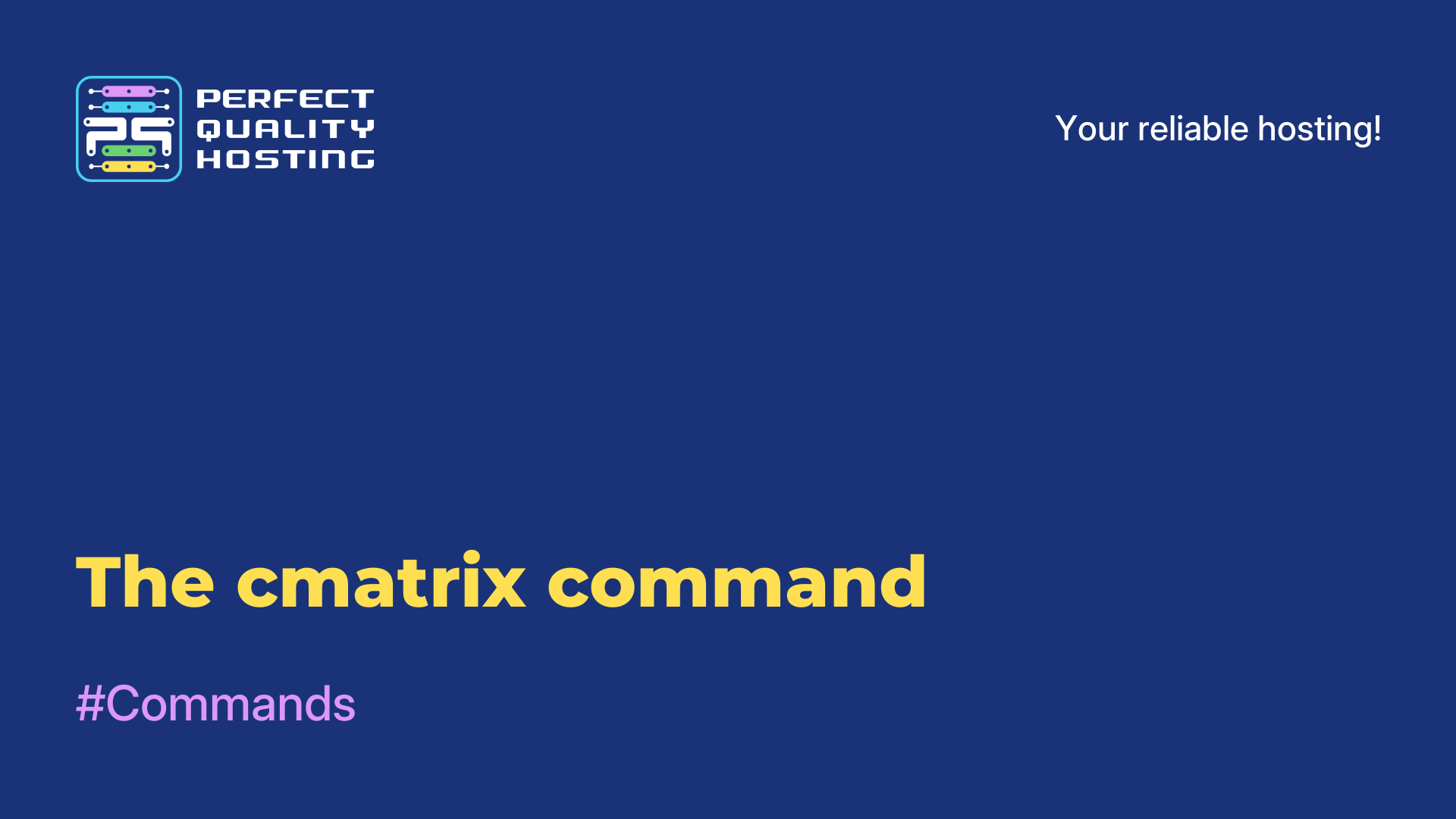-
United Kingdom+44 (20) 4577-20-00
-
USA+1 (929) 431-18-18
-
Israel+972 (55) 507-70-81
-
Brazil+55 (61) 3772-18-88
-
Canada+1 (416) 850-13-33
-
Czech Republic+420 (736) 353-668
-
Estonia+372 (53) 683-380
-
Greece+30 (800) 000-02-04
-
Ireland+353 (1) 699-43-88
-
Iceland+354 (53) 952-99
-
Lithuania+370 (700) 660-08
-
Netherlands+31 (970) 1027-77-87
-
Portugal+351 (800) 180-09-04
-
Romania+40 (376) 300-641
-
Sweden+46 (79) 008-11-99
-
Slovakia+421 (2) 333-004-23
-
Switzerland+41 (22) 508-77-76
-
Moldova+373 (699) 33-1-22
 English
English
What is Docker Compose and how to install it
- Main
- Knowledge base
- What is Docker Compose and how to install it
Docker Compose is a tool for defining and managing multi-container applications on the Docker platform. It allows you to combine several containers together and define all the necessary settings, dependencies and relationships between them in a configuration file.
What does Docker Compose allow?
Using Docker Compose, you can define and run complex applications consisting of multiple services or components, each of which will run in its own Docker container.
Docker Compose makes it easy to scale, manage and interact between containers within the same environment. The main advantages of using it:
the ability to define dependencies and relationships between containers to easily manage the order of starting and stopping services
automatic scaling and distribution of services within containers.
convenient work with environment variables and container settings.
Docker Compose uses a YAML file to define containers, their settings, environment variables, networks, and other parameters. This file can be easily understood and edited.
How to Install Docker Compose
To install Docker Compose on Linux, you need to follow simple steps.
Docker Compose requires a Docker Engine on your system. If you already have Docker Engine installed, you can proceed to the next step. If you don't have Docker Engine, run the commands:
sudo apt update
Install the packages required to add new repositories via HTTPS:
Add the official Docker GPG Key:
Install a stable Docker repository:
Update the package index again:
Install Docker Engine and its dependencies:
Make sure that the Docker service is running:
Add the current user to the docker group to run Docker commands without using sudo:
After that, restart the system or log out of the current session and log in again.
Installing Docker Compose
First install the dependencies for Docker Compose:
sudo apt install python3 python3-pip
sudo apt install -y python3-dev
sudo apt remove docker-compose
sudo pip3 uninstall docker-compose
Install Docker Compose using pip3:
Check that Docker Compose is installed successfully:
You should see a message indicating the version of Docker Compose installed.
Docker Compose should now be successfully installed on your Linux system. You can use it to manage multi-container applications on Docker.