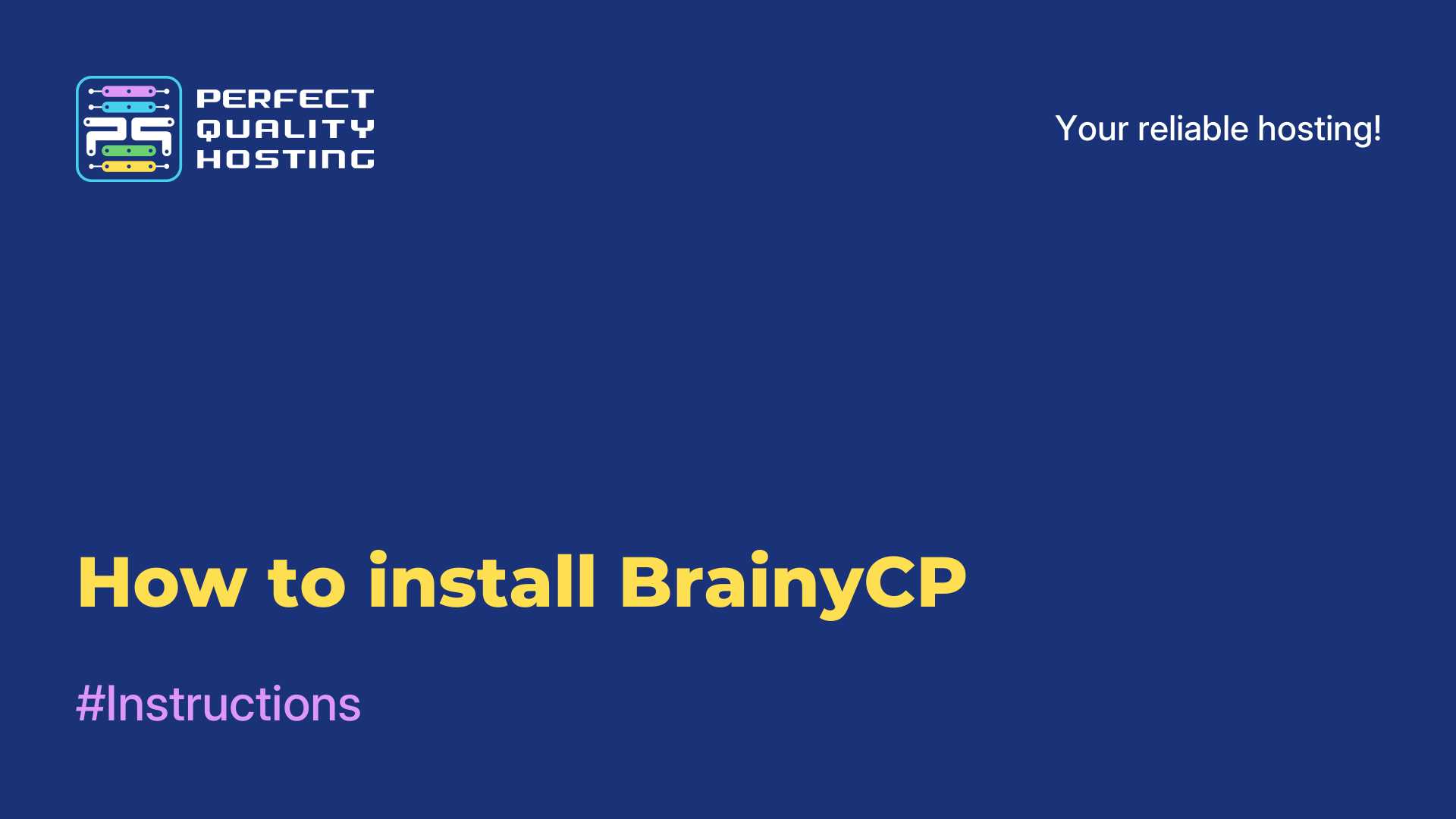-
United Kingdom+44 (20) 4577-20-00
-
USA+1 (929) 431-18-18
-
Israel+972 (55) 507-70-81
-
Brazil+55 (61) 3772-18-88
-
Canada+1 (416) 850-13-33
-
Czech Republic+420 (736) 353-668
-
Estonia+372 (53) 683-380
-
Greece+30 (800) 000-02-04
-
Ireland+353 (1) 699-43-88
-
Iceland+354 (53) 952-99
-
Lithuania+370 (700) 660-08
-
Netherlands+31 (970) 1027-77-87
-
Portugal+351 (800) 180-09-04
-
Romania+40 (376) 300-641
-
Sweden+46 (79) 008-11-99
-
Slovakia+421 (2) 333-004-23
-
Switzerland+41 (22) 508-77-76
-
Moldova+373 (699) 33-1-22
 English
English
WireGuard Client Setup
- Main
- Knowledge base
- WireGuard Client Setup
WireGuard is a modern virtual private network (VPN) protocol that provides secure and efficient connectivity between devices. It was designed with a focus on simplicity, security and performance. WireGuard is faster than many other VPN protocols due to its lightweight architecture and fewer operations. You can buy WireGuard VPN on our website.
How to configure it?
To set up the WireGuard client, follow a few simple steps.
Step 1: Install WireGuard on your computer
For Windows, you can download the WireGuard installer from the official website
For Linux, install WireGuard from your distribution's repositories.
For macOS, you can use the Homebrew package manager to install WireGuard.
Step 2: Create a configuration file on the server
Generate a secret key and public key on the server using the wg genkey and wg pubkey utility.
Create a configuration file /etc/wireguard/wg0.conf with the server settings and secret key.
Example of the configuration file on the server:
[Interface]
Address = 10.0.0.1/24
PrivateKey = <server secret key>
[Peer]
PublicKey = <client public key>
AllowedIPs = 10.0.0.2/32Step 3: Create a configuration file on the client
Generate the secret key and public key on the client using the
wg genkeyandwg pubkeyutility.Create a configuration file
wg0.confwith the client settings and public key.
Example of a configuration file on the client:
[Interface]
Address = 10.0.0.2/32
PrivateKey = <client secret key>
[Peer]
PublicKey = <server public key>
AllowedIPs = 0.0.0.0/0
Endpoint = <Server IP address>:51820Step 4: Start WireGuard on the client
Run WireGuard on the client using the command:
sudo wg-quick up wg0After completing these steps, the WireGuard client will be ready to use. You can test the connection by sending packets through the VPN tunnel using the ping utility, for example: ping 10.0.0.1 - if everything is configured correctly, you should get a response from the server.