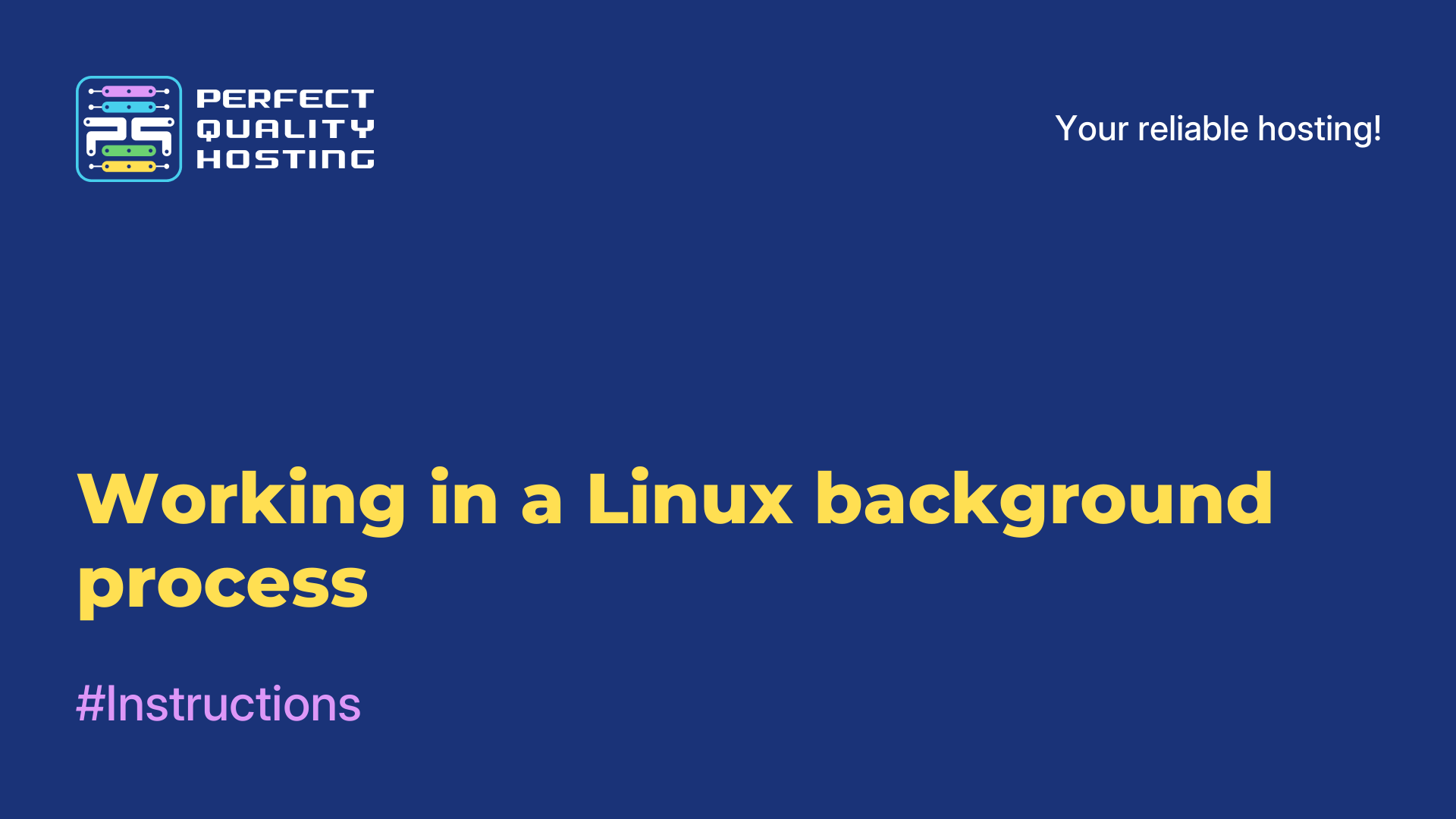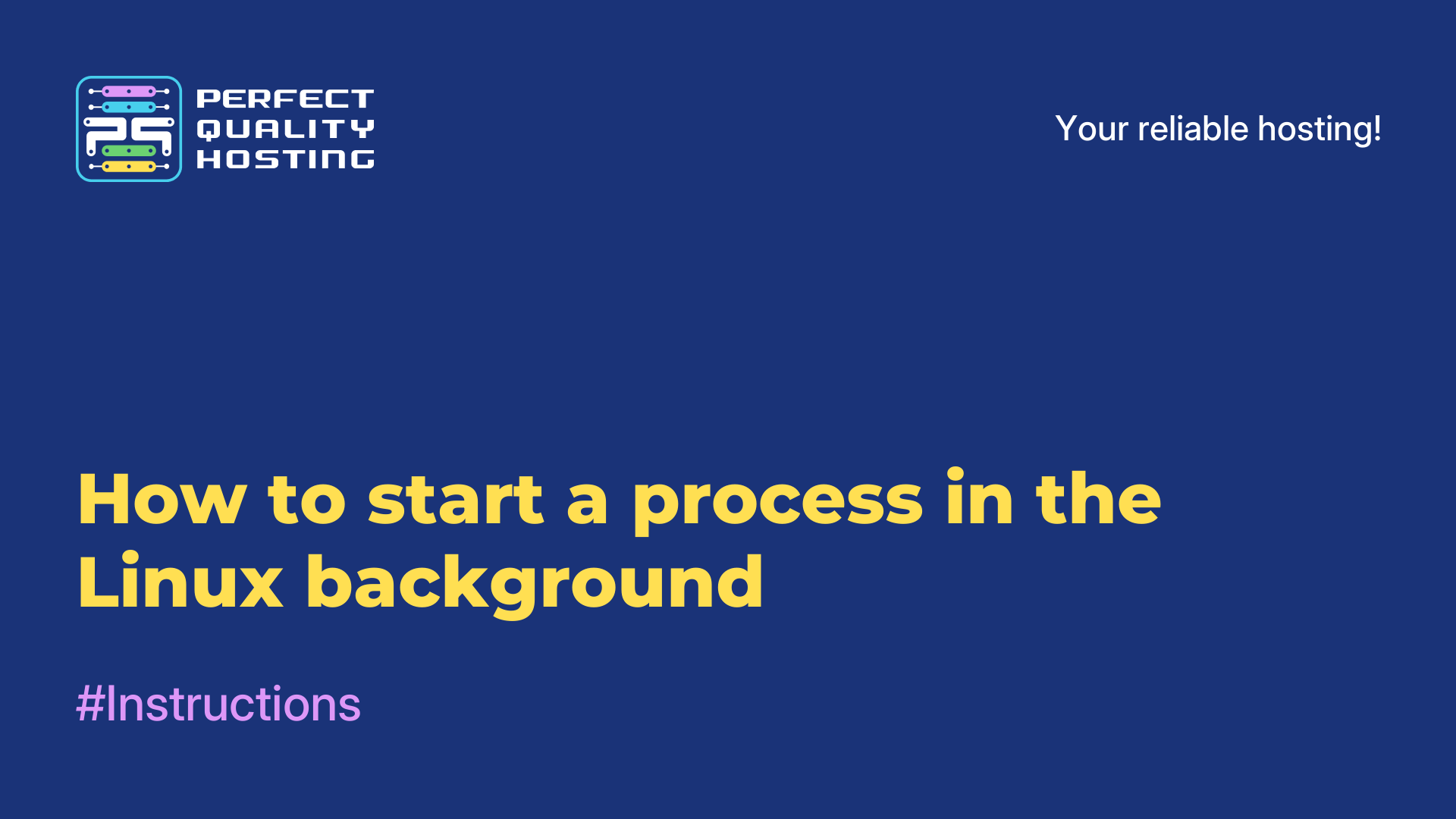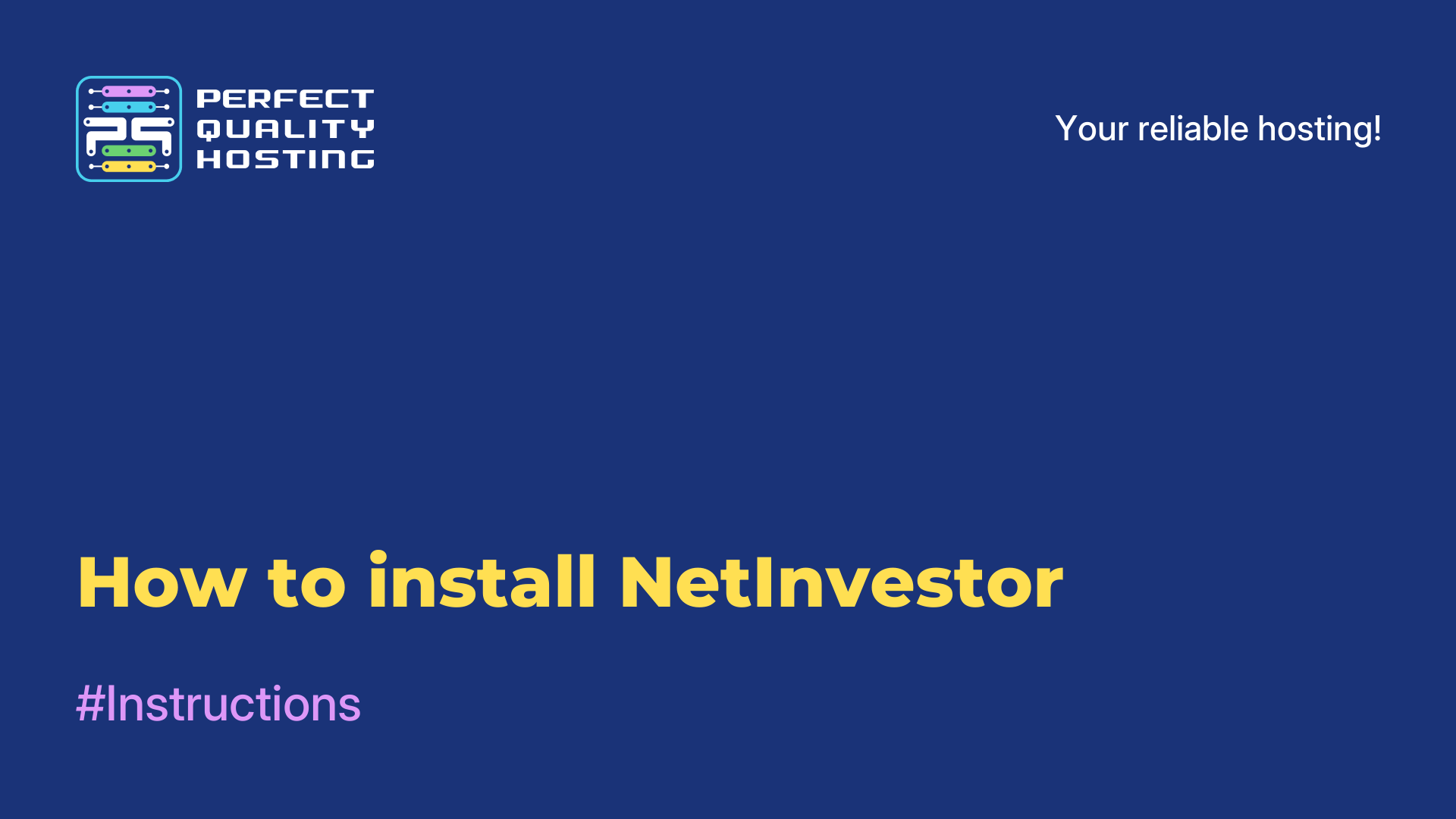Partners
Methods of payment
Contact
-
United Kingdom+44 (20) 4577-20-00
-
USA+1 (929) 431-18-18
-
Israel+972 (55) 507-70-81
-
Brazil+55 (61) 3772-18-88
-
Canada+1 (416) 850-13-33
-
Czech Republic+420 (736) 353-668
-
Estonia+372 (53) 683-380
-
Greece+30 (800) 000-02-04
-
Ireland+353 (1) 699-43-88
-
Iceland+354 (53) 952-99
-
Lithuania+370 (700) 660-08
-
Netherlands+31 (970) 1027-77-87
-
Portugal+351 (800) 180-09-04
-
Romania+40 (376) 300-641
-
Sweden+46 (79) 008-11-99
-
Slovakia+421 (2) 333-004-23
-
Switzerland+41 (22) 508-77-76
-
Moldova+373 (699) 33-1-22
 English
English
How to install 1C on the server
- Main
- Knowledge base
- How to install 1C on the server
30.01.2023, 14:10
1C is a solution for accounting and warehouse accounting at enterprises. Client-server solutions involve working with databases (IBM DB2, MS SQL, Oracle DB, PostgreSQL). They are more powerful compared to the default 1C databases. The best solutions for 1C are SQL.
A file version with minimal settings is enough for an enterprise to work for 5-7 people. When the staff is expanding, and the weight of the database grows to 4 GB, it is worth thinking about switching to a client-server architecture.
How to install 1C on a virtual or dedicated server
Step-by-step instructions for working with a VPS or VDS server implies the following actions:
Install the MS SQL database on the server. A remote desktop connection is required to work. In some cases, this is not necessary, because it is easier to use the settings "out of the box".
Install 1C. To connect the database, you need to click the "Add" button, select the menu (create a new one or add an existing one), enter the name and location on the web server or on the 1C server:Company.
Connect 1C on client computers, train employees in new working principles.
Create a database in SQL and get started. It is important that the 1C versions on personal computers and on servers match. To check, run the software on the device, select the letter "i" (the section with the description of the program) and look at the version. It should be 8.3.13.1644.
To work with the accounting and warehouse accounting system, you may need a VPN that is configured on personal computers running the Windows operating system or others. The choice of how the 1C program should work depends on the needs of the business, the number of transactions, the need for remote access and backup, as well as many other features