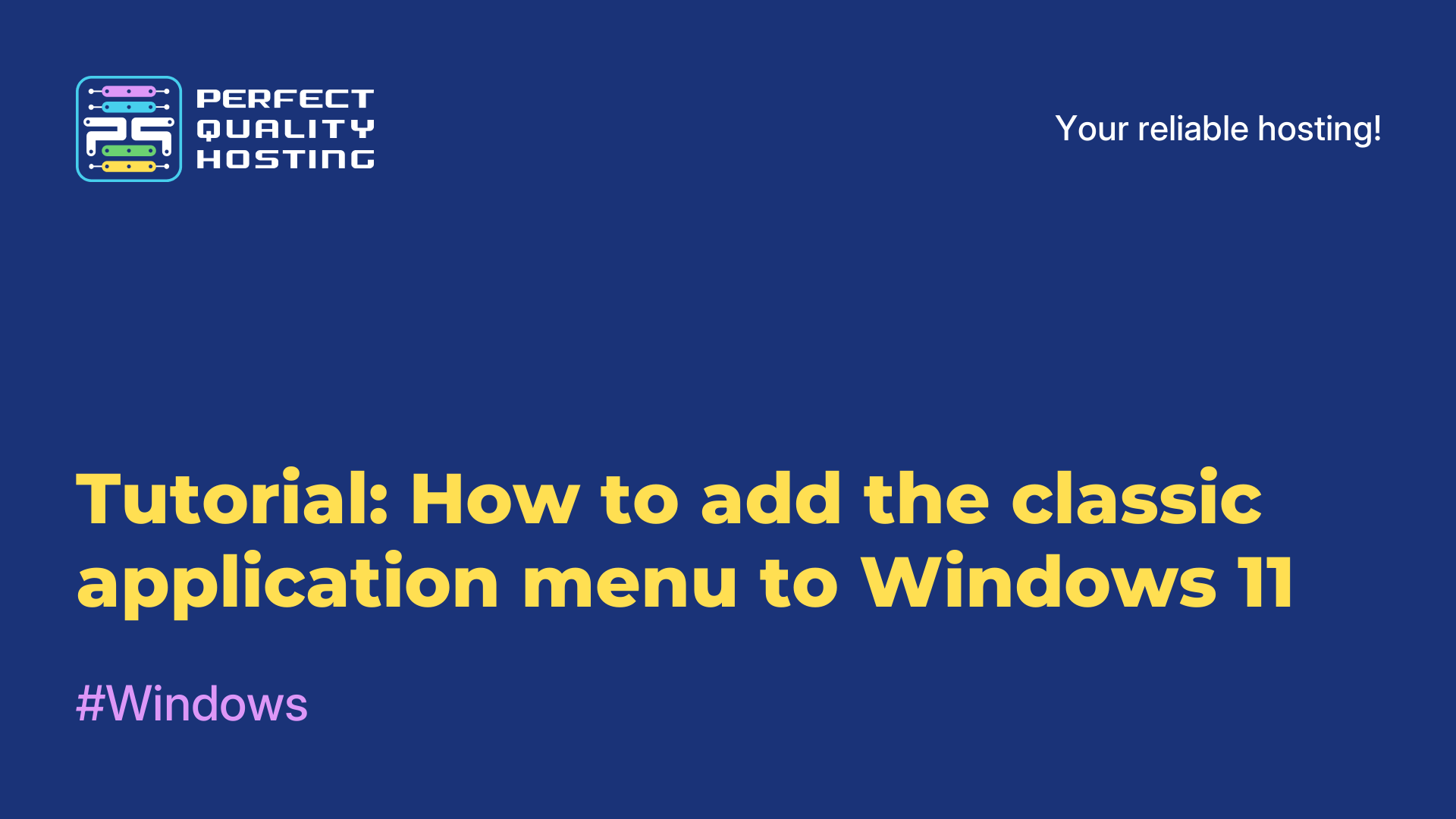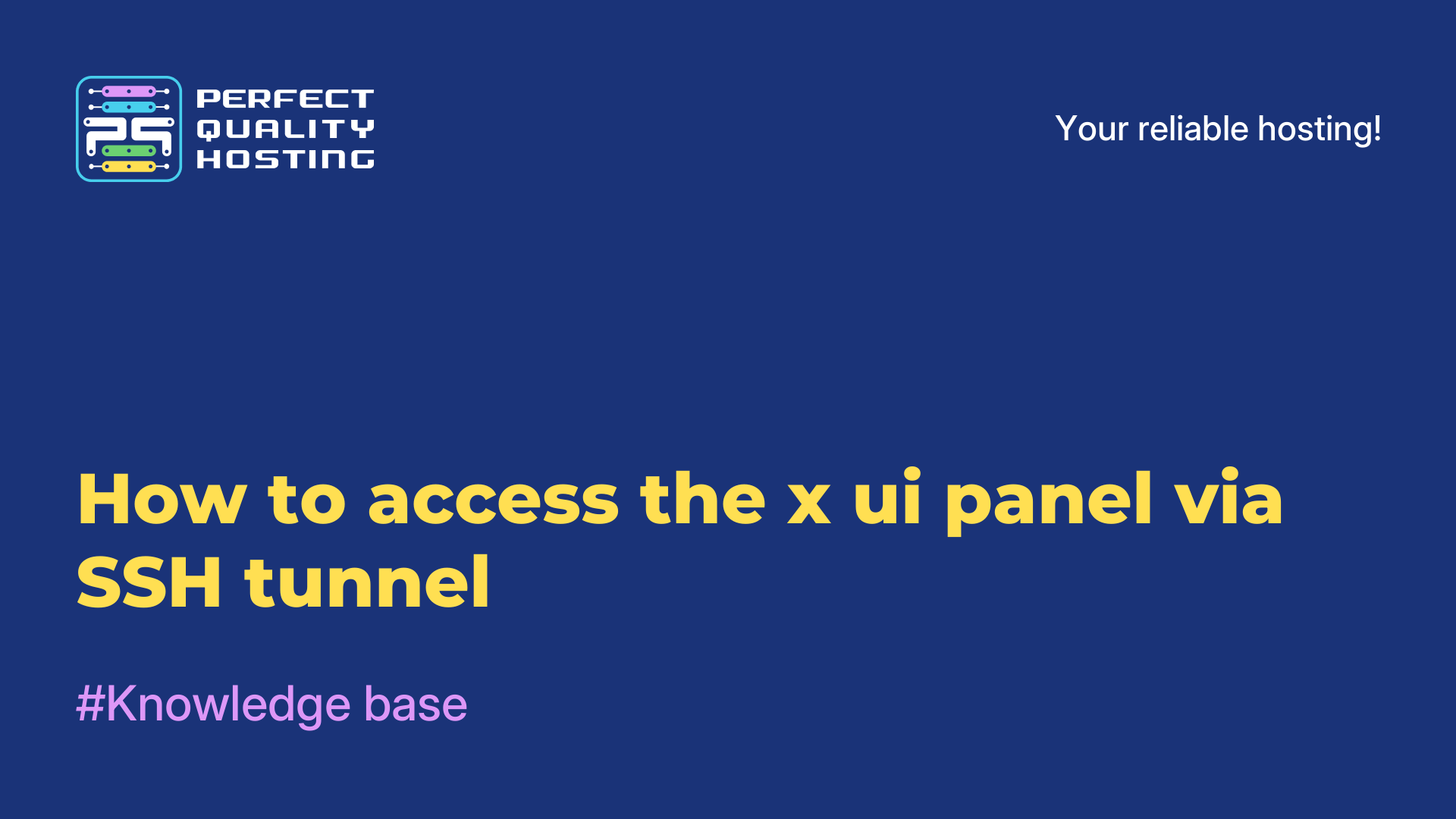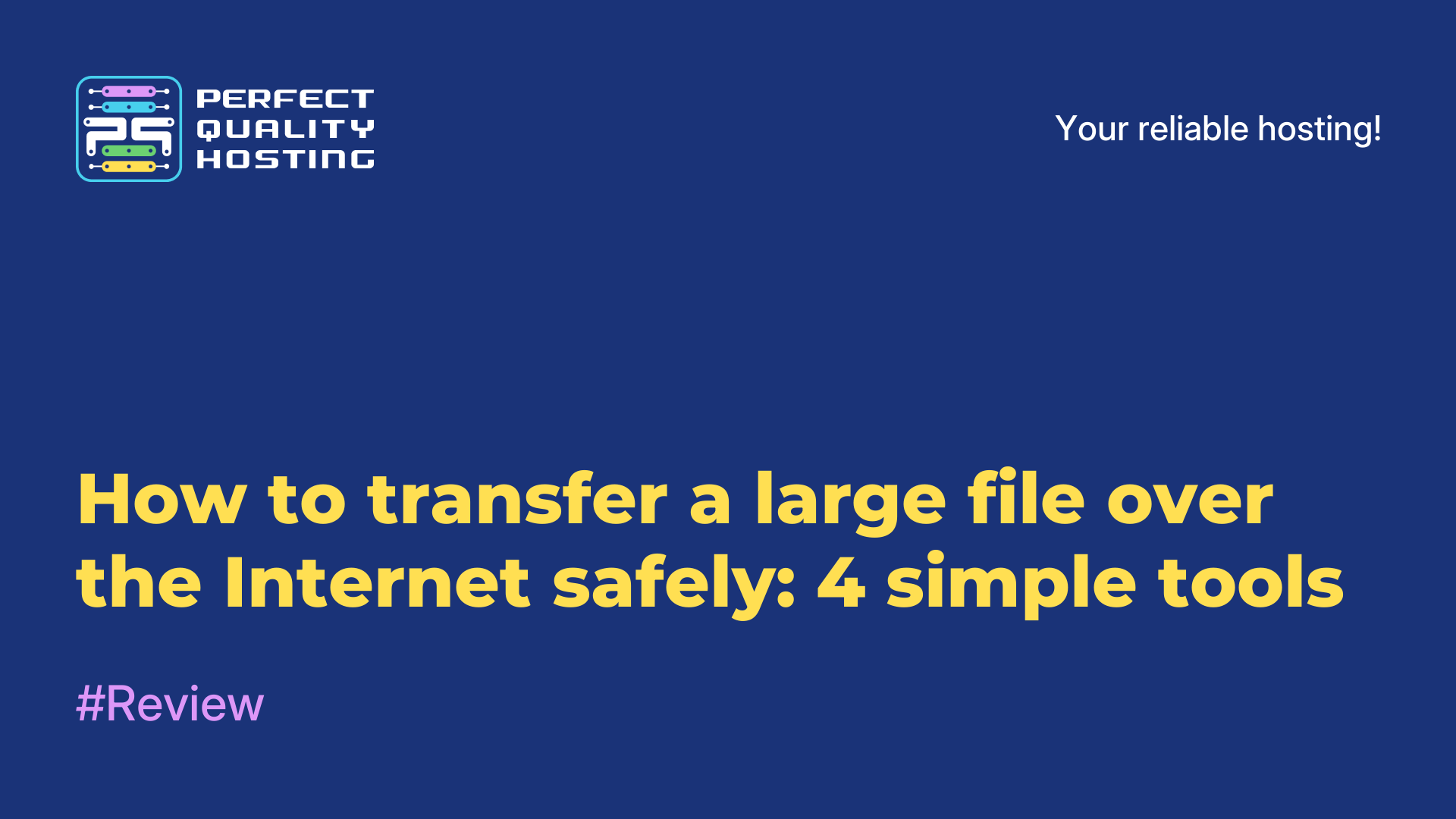-
United Kingdom+44 (20) 4577-20-00
-
USA+1 (929) 431-18-18
-
Israel+972 (55) 507-70-81
-
Brazil+55 (61) 3772-18-88
-
Canada+1 (416) 850-13-33
-
Czech Republic+420 (736) 353-668
-
Estonia+372 (53) 683-380
-
Greece+30 (800) 000-02-04
-
Ireland+353 (1) 699-43-88
-
Iceland+354 (53) 952-99
-
Lithuania+370 (700) 660-08
-
Netherlands+31 (970) 1027-77-87
-
Portugal+351 (800) 180-09-04
-
Romania+40 (376) 300-641
-
Sweden+46 (79) 008-11-99
-
Slovakia+421 (2) 333-004-23
-
Switzerland+41 (22) 508-77-76
-
Moldova+373 (699) 33-1-22
 English
English
Why Android starts to slow down over time - and what you can do about it
- Main
- Knowledge base
- Why Android starts to slow down over time - and what you can do about it
Even the most powerful smartphone starts to run slower over time. Applications take longer to load, the interface slows down, and some games stop running altogether. Why does this happen - and are there any ways to get your device back to its former snappiness? Let's find out.
Smartphone is “tired” of new updates
Every year Android becomes more complex, heavier and more voracious. New versions of the system, fresh shells from manufacturers, additional functions - all this requires more and more power. And the hardware in your phone remains the same. Over time, it starts to affect: a little bit at first, and then more and more noticeable.
What to do:
If your smartphone is not the first year with you, do not chase the latest updates. This is especially true for budget models - they lose their vigor after 1-2 years. The middle segment - up to 3 years, flagships live longer, but they also get hard with time. Sometimes it's better to stay on a proven version than to suffer from lags on a new product.
Apps have gotten too heavy
Over time, the programs themselves grow - new features appear, graphics improve. This is especially noticeable in social networks, messengers and games. On weak devices, such appetites cause brakes and even hangs.
What to do:
→ Put lightweight versions of applications - Facebook Lite, Gmail Go, Messenger Lite and similar.
→ In the settings, disable animations, media autoloading, background updates.
→ Use web versions - for example, you can open social networks in your browser.
→ Look for alternatives - there are lighter applications with the same functions.
Not enough RAM
When the RAM is full, the system starts unloading applications, using the drive as temporary storage - all this slows down your work. It's especially hard when running “heavy” programs.
What to do:
→ If supported, enable RAM expansion. This is usually done in the “About Device” → “RAM” section.
→ Close unnecessary applications via the multitasking menu.
→ Use lightweight applications as in the previous point.
Cache overflow and junk files
Every app stores temporary data - it's convenient, but over time, the cache can grow to gigantic sizes and start slowing down the system.
What to do:
→ Simply reboot your smartphone - sometimes that's enough.
→ Use the built-in cleaning tools: Settings → Memory → Free.
→ Delete cache manually in app settings - especially social networks, browsers and messengers.
Not enough free space
When there's almost no free space left on the drive, Android starts to behave strangely: apps close, the interface slows down, notifications come with a delay.
What to do:
→ Free up at least 15-20% of memory.
→ Delete unnecessary files and applications.
→ Transfer photos and videos to the cloud or memory card.
→ Look in Settings → Memory - there you can quickly see what's eating up space.
Too much background activity
A smartphone in the background does more than it seems: synchronizes data, updates applications, monitors geo-position. All of this is an additional load.
What to do:
→ Disable auto-update in Google Play.
→ Prohibit certain apps from running in the background.
→ Disable unnecessary account synchronization.
Old battery
After 1.5-2 years, the battery loses some of its capacity. Because of this, the smartphone starts to activate power saving modes, disable background activity and reduce performance.
What to do:
If the battery is already “tired”, only its replacement will help. Contact the service, if the smartphone began to quickly discharge and slow down - it may be the case in it.
Even an old phone can be given a second life. The main thing is to understand what the problem is, and if possible, make his life easier. And when everything has been tried and it doesn't help, it's time to treat yourself to a new gadget.