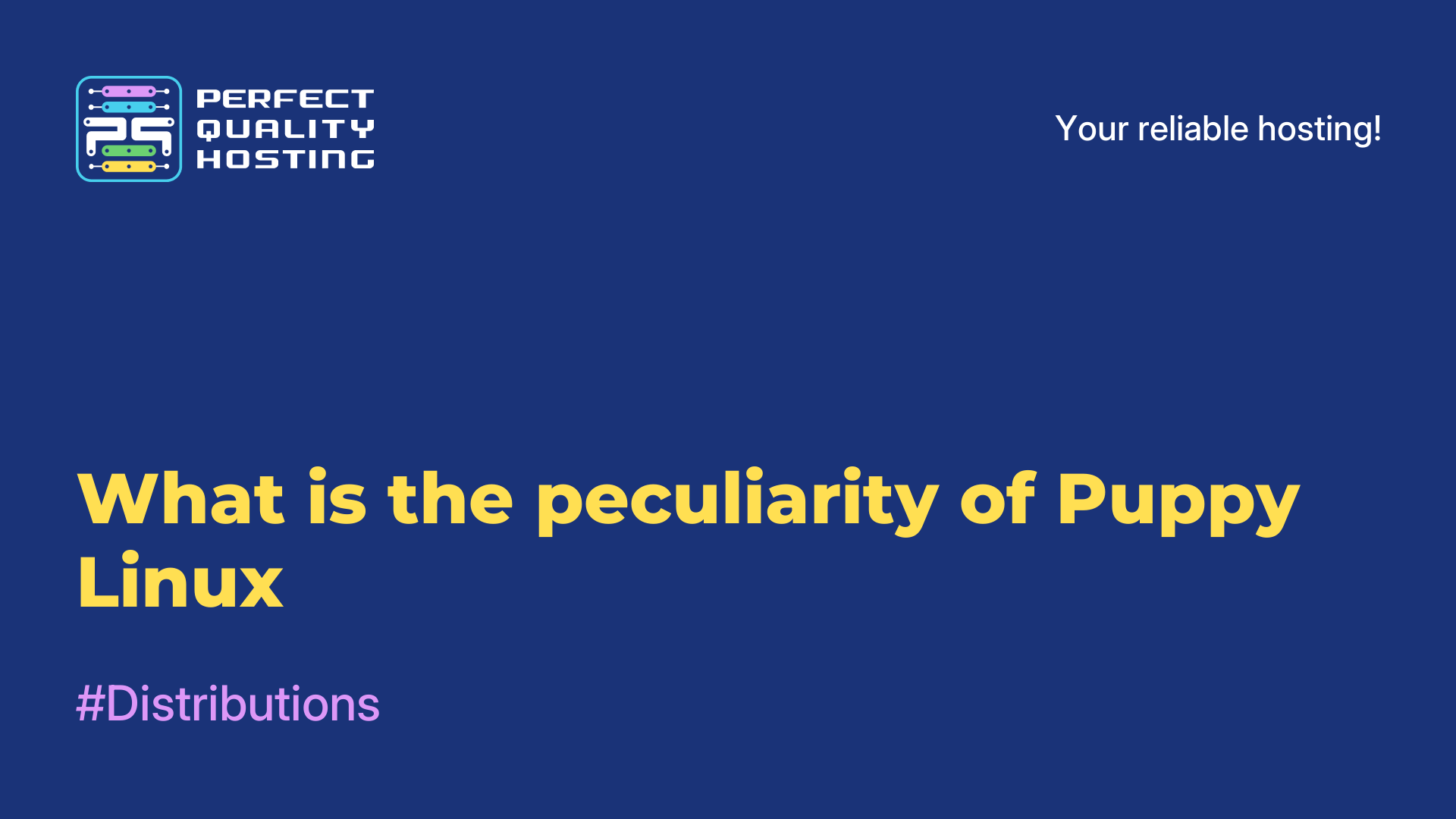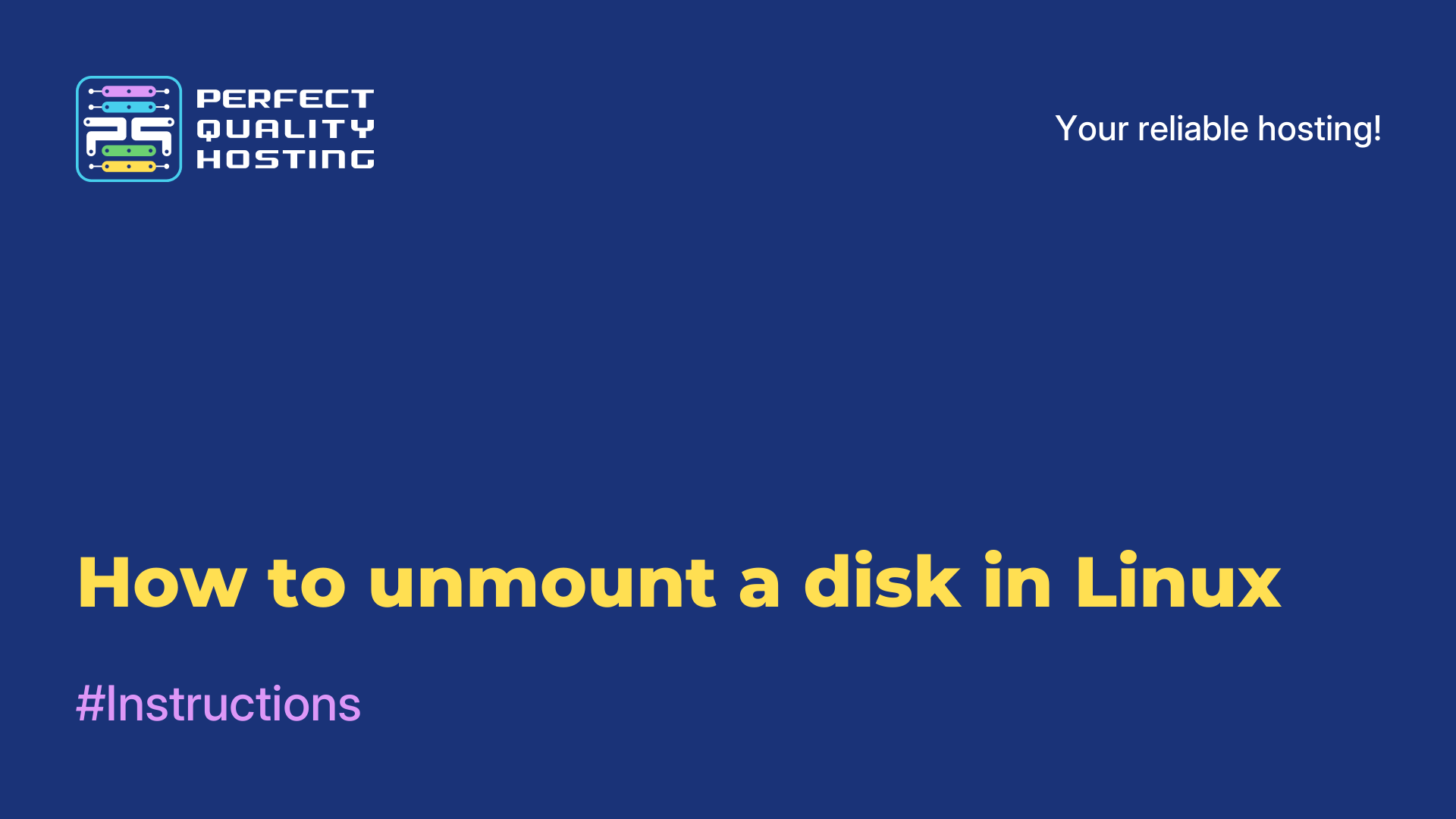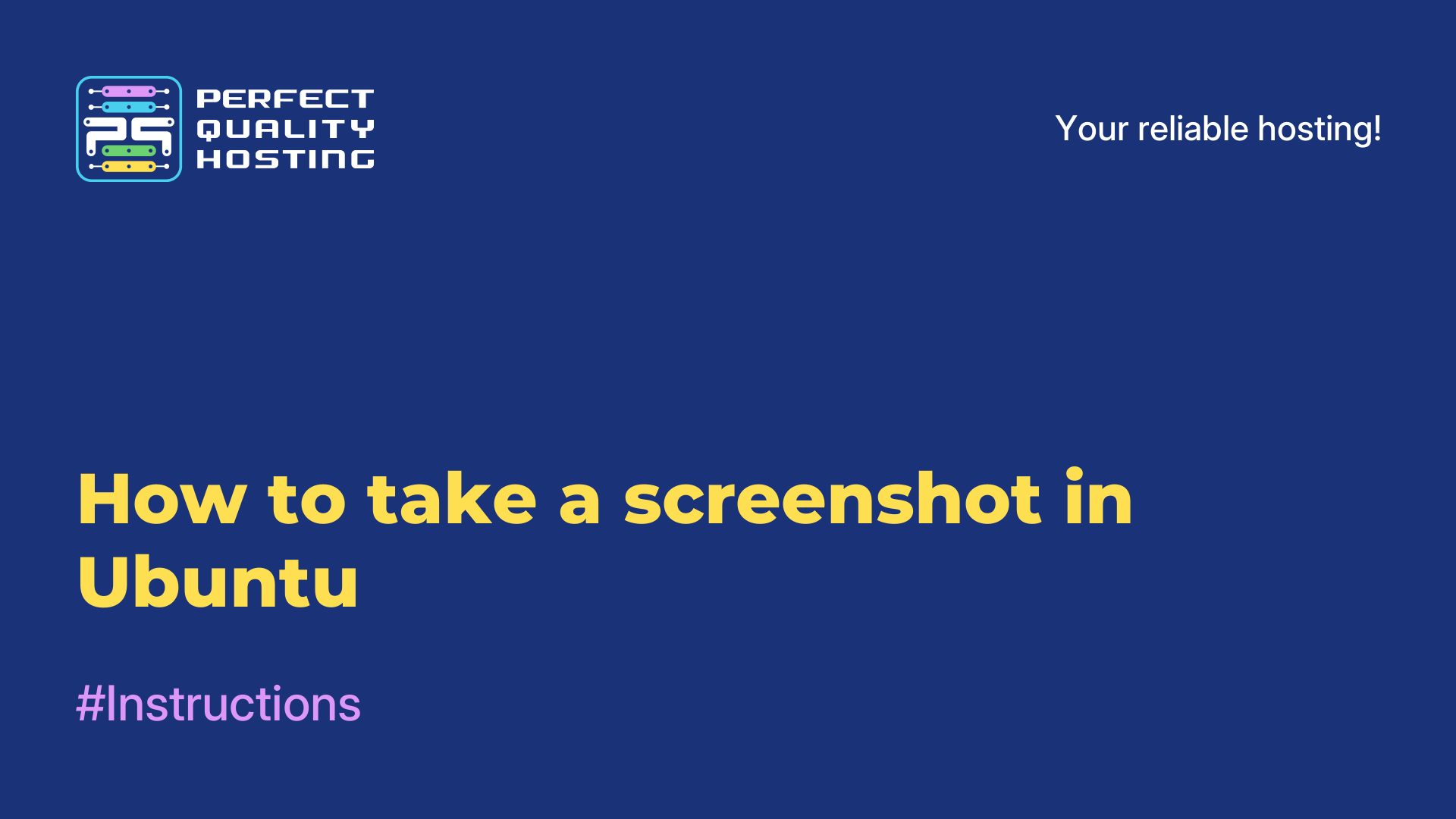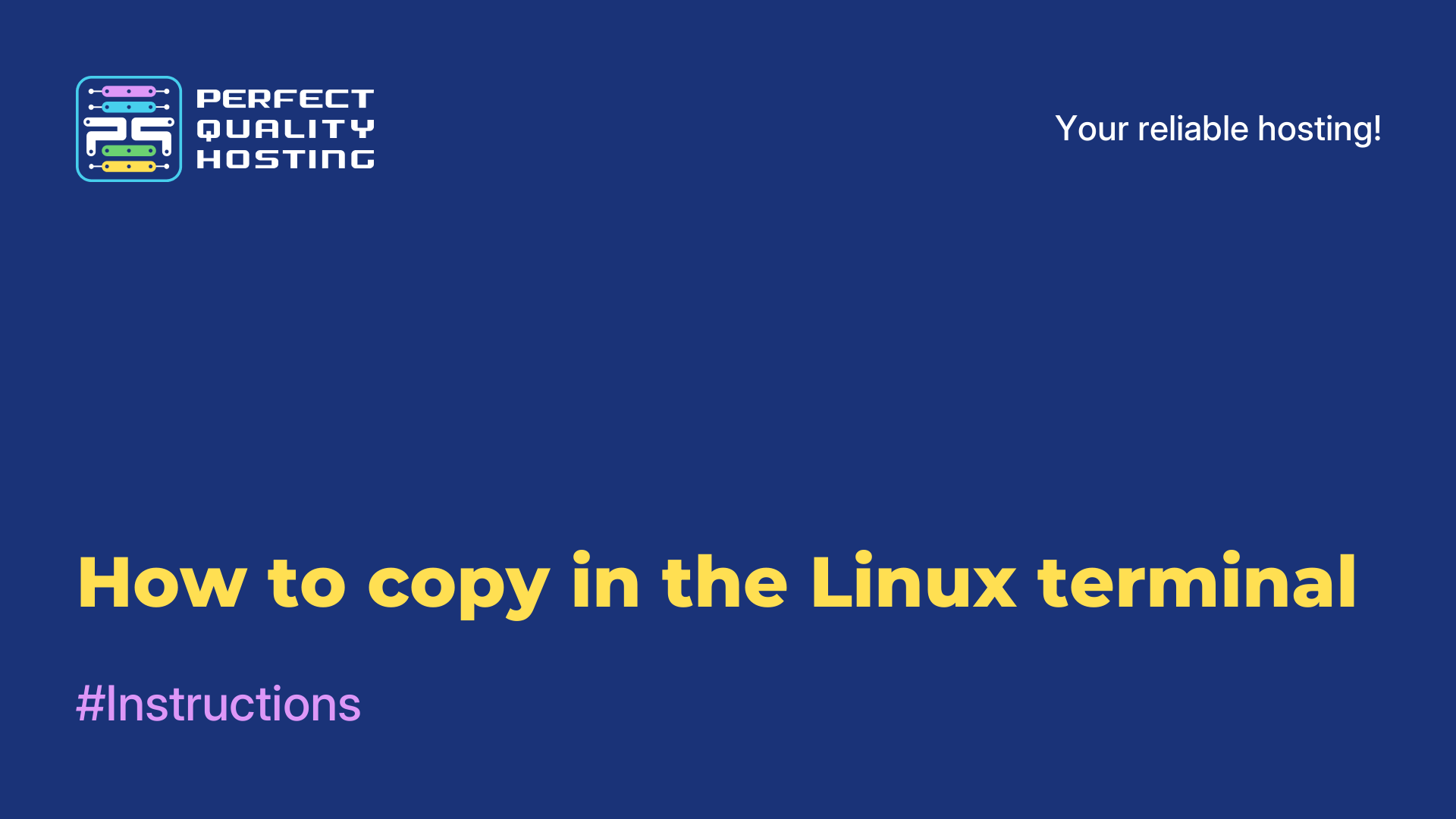-
Russia8 (800) 707-83-77
-
United Kingdom+44 (20) 4577-20-00
-
USA+1 (929) 431-18-18
-
Israel+972 (55) 507-70-81
-
Brazil+55 (61) 3772-18-88
-
Canada+1 (416) 850-13-33
-
Czech Republic+420 (736) 353-668
-
Estonia+372 (53) 683-380
-
Greece+30 (800) 000-02-04
-
Ireland+353 (1) 699-43-88
-
Iceland+354 (53) 952-99
-
Lithuania+370 (700) 660-08
-
Netherlands+31 (970) 1027-77-87
-
Portugal+351 (800) 180-09-04
-
Romania+40 (376) 300-641
-
Sweden+46 (79) 008-11-99
-
Slovakia+421 (2) 333-004-23
-
Switzerland+41 (22) 508-77-76
-
Moldova+373 (699) 33-1-22
 English
English
System requirements for Puppy Linux
- Main
- Knowledge base
- System requirements for Puppy Linux
Puppy Linux is a lightweight Linux operating system distribution that can be downloaded and run from USB drives, CD/DVD drives or hard drives. It was created for use on old and slow computers, as well as for installation on smartphones and tablets. The main features of Puppy Linux are low system requirements, fast startup and operation, small size (less than 300 MB), as well as an easily customizable user interface. Puppy Linux also has many tools for working with networking, multimedia and office applications.
System requirements
Official system Requirements for Puppy Linux:
- Processor with a clock frequency of at least 300 MHz
- RAM not less than 128 MB
- 512 MB of free space on a hard disk or USB drive
- Video card with support for a screen resolution of at least 1024x768 pixels
- CD/DVD drive or USB port for booting the system
uppy Linux is known for its lightweight architecture and can run on a smaller configuration if you don't use resource-intensive applications. This makes it a good choice for old or slow computers.
How to install the distribution
To install Puppy Linux, follow these steps:
- Download the disk image from the official website of the Puppy Linux project.Create a bootable USB flash drive or CD/DVD using the image recording utility on the media.
- Connect a USB flash drive or insert a disk into the computer on which you plan to install Puppy Linux.
- Restart your computer and go to BIOS to select boot from USB flash drive/CD/DVD.
- The Puppy Linux boot menu will start. You need to select the "Install" option to install Puppy Linux on your computer's hard drive.
- Follow the instructions of the installer by selecting the installation parameters (partition size, file system type, etc.).
- Complete the installation and restart the computer.
After the reboot, you can start using Puppy Linux.