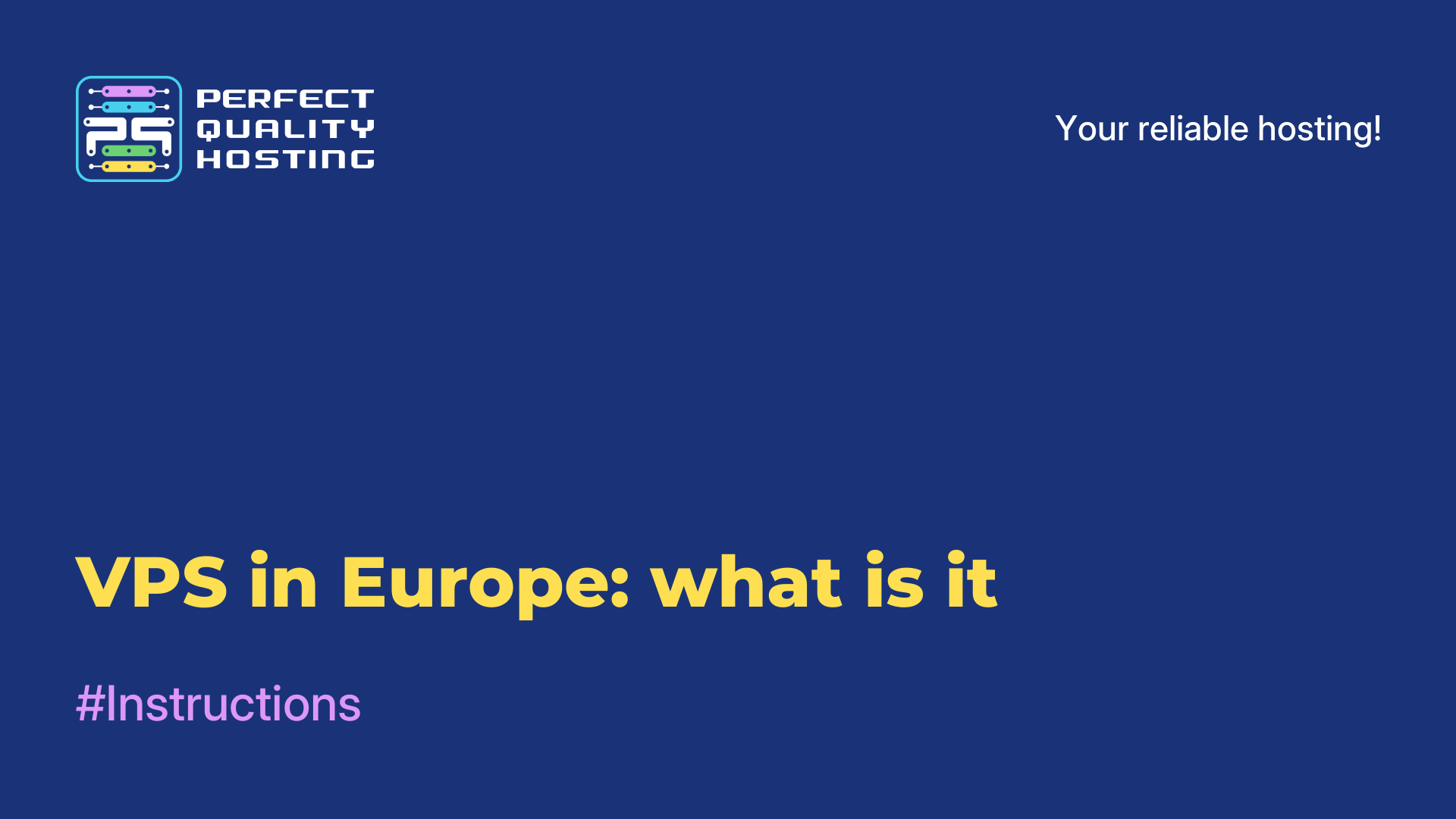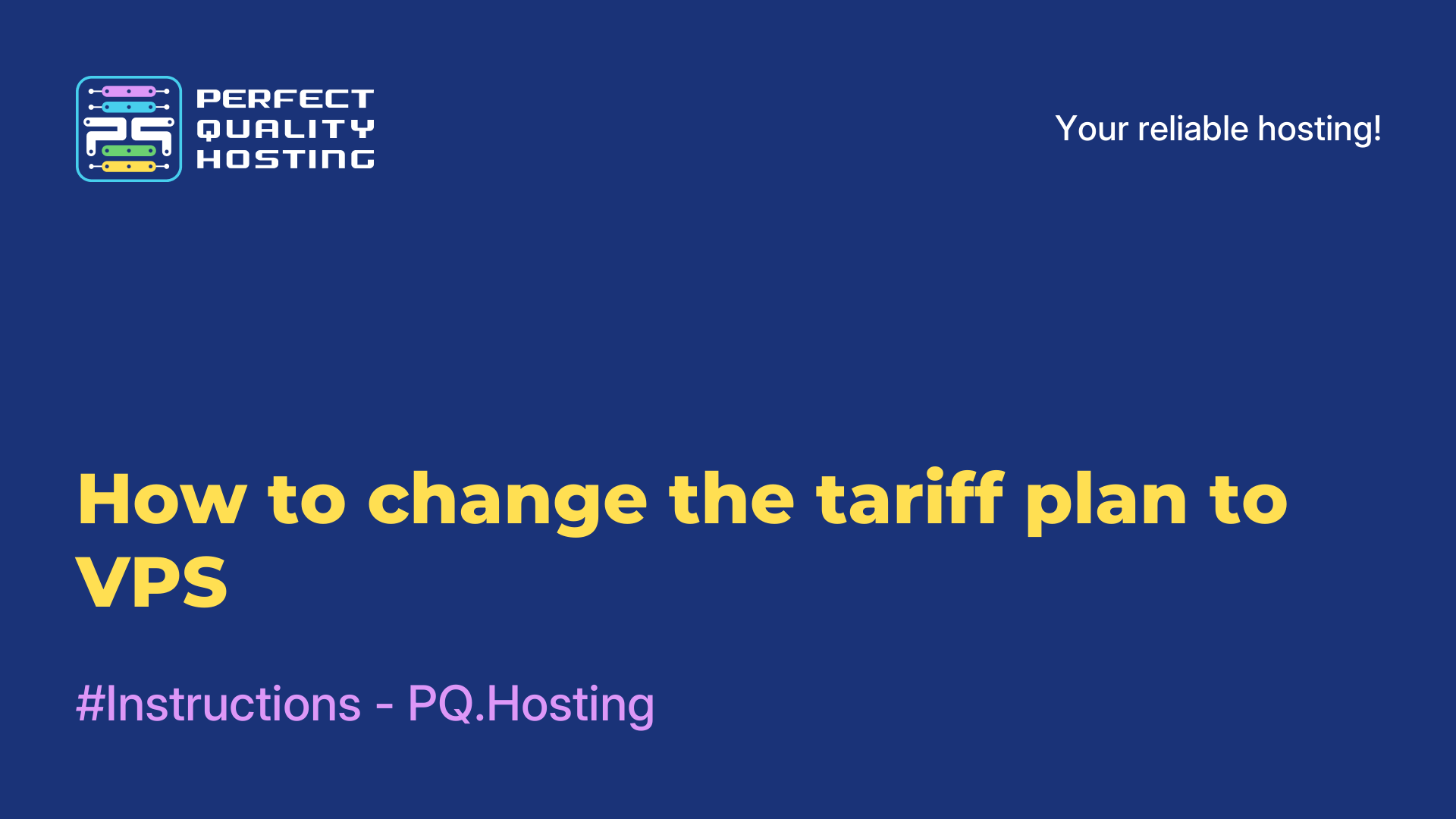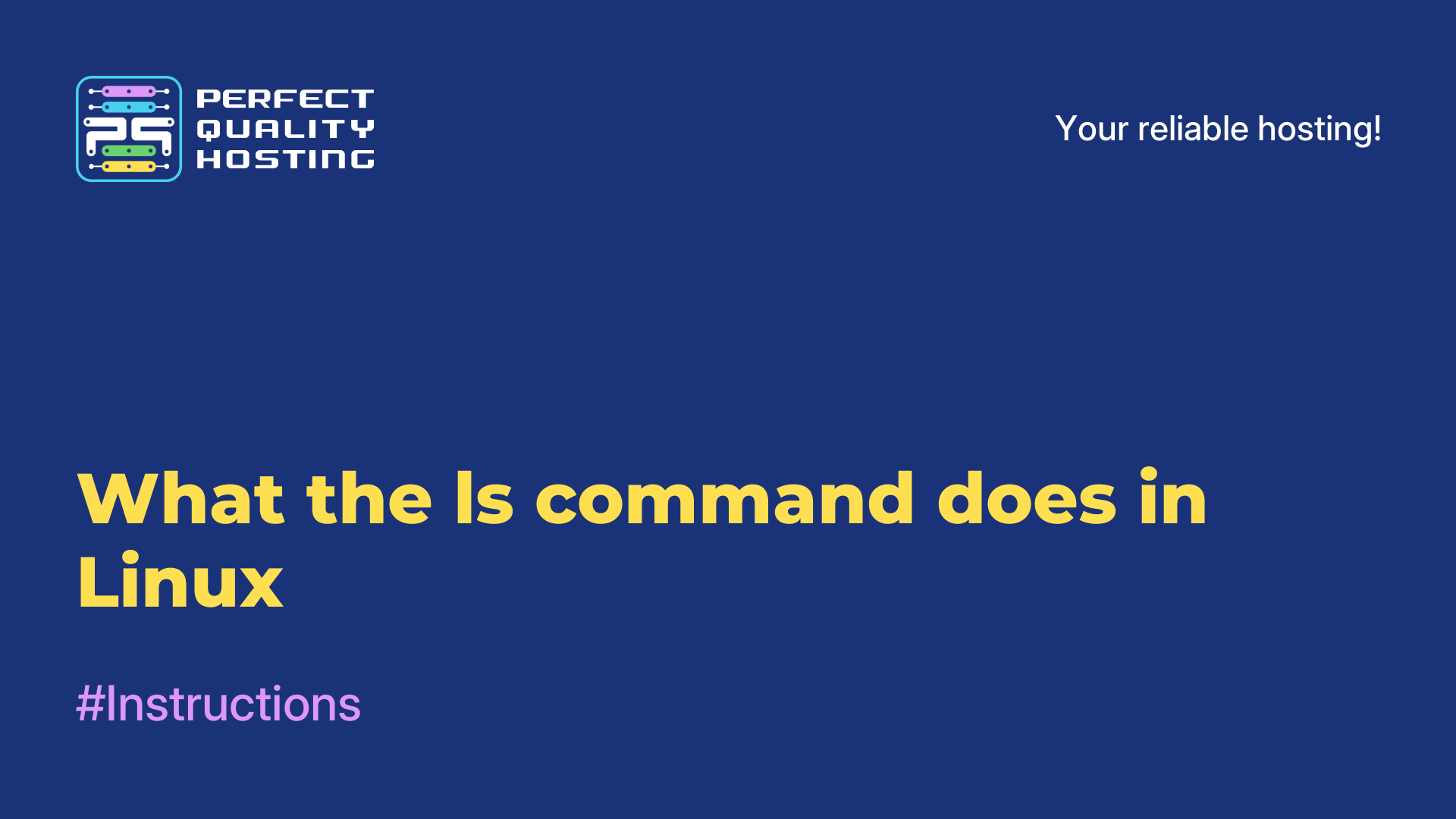Partners
Methods of payment
Contact
-
United Kingdom+44 (20) 4577-20-00
-
USA+1 (929) 431-18-18
-
Israel+972 (55) 507-70-81
-
Brazil+55 (61) 3772-18-88
-
Canada+1 (416) 850-13-33
-
Czech Republic+420 (736) 353-668
-
Estonia+372 (53) 683-380
-
Greece+30 (800) 000-02-04
-
Ireland+353 (1) 699-43-88
-
Iceland+354 (53) 952-99
-
Lithuania+370 (700) 660-08
-
Netherlands+31 (970) 1027-77-87
-
Portugal+351 (800) 180-09-04
-
Romania+40 (376) 300-641
-
Sweden+46 (79) 008-11-99
-
Slovakia+421 (2) 333-004-23
-
Switzerland+41 (22) 508-77-76
-
Moldova+373 (699) 33-1-22
 English
English
Setting up an UPU on a Windows Server
- Main
- Knowledge base
- Setting up an UPU on a Windows Server
18.02.2023, 02:23
Setting up an UPU on a Windows Server allows you to optimize the operation of the server and applications, improve performance, ensure security and reliability of work.
What is the setup for?
In the process of configuring the VPS on Windows Server, you can define operating system parameters, such as memory and processor settings, network connection settings, security settings, monitoring settings, backup settings, etc.
When setting up a VPS on a Windows Server, you can install additional software that you may need to work on the server, such as web servers, DBMS, mail servers. In addition, it makes it possible to ensure the security of data and applications, set firewall rules, configure antivirus software, authentication and authorization of users.
Configuring VPS/VDS helps to ensure the smooth operation of the server and applications, improve performance and security, and optimize the use of server resources.
The process of configuring VPS/VDS on Windows Server
Setting up a Windows Server-based VPS can be done in several steps:
Connect to the UPU: To connect to the Windows Server VPS, you can use the Remote Desktop program (RDP), which comes bundled with Windows. You will also need to have a username and password to log in to the server.Update the operating system: After connecting to the UPU, update the operating system to the latest version to fix possible vulnerabilities and get new features.Install the necessary software: Install all the necessary programs that you need to work on the UPU, such as a web server (IIS), DBMS (SQL Server, MySQL, etc.), as well as any other software that you plan to use on the server.Configure Security: Configure firewall rules, and also check that all users have the appropriate accounts and access levels.Set up a backup: Set up a backup to save important data and restore it in case of a failure.Configure Monitoring: Configure monitoring to monitor resource usage, availability, and server performance.Optimize performance: Configure the server and applications for maximum performance, such as configuring system parameters, optimizing databases, etc.
Depending on your needs and server configuration, setting up an UPU may require additional steps and settings. If you have any difficulties or you are not familiar with the server settings, it is better to seek help from IT specialists.