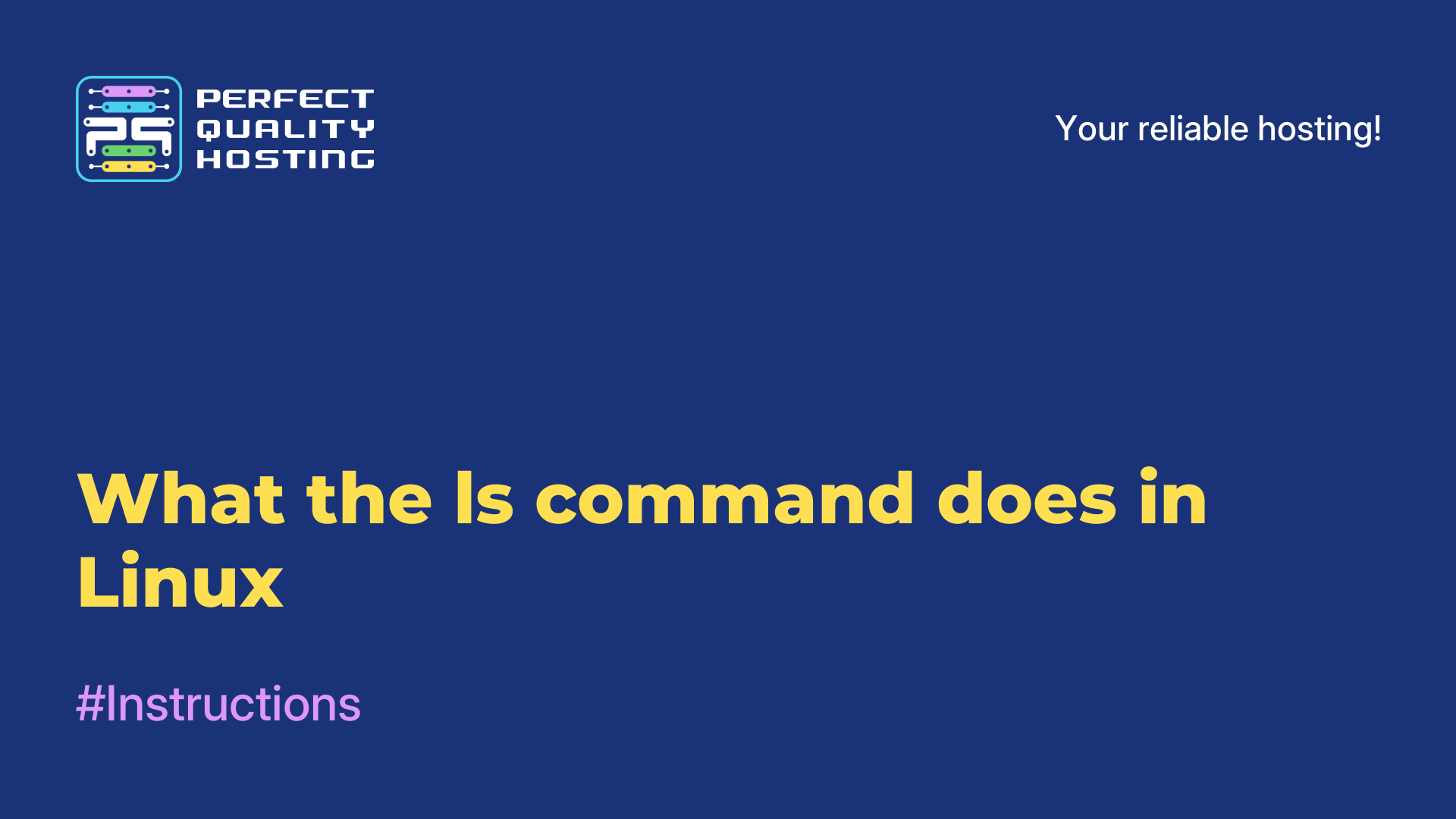Partners
Methods of payment
Contact
-
United Kingdom+44 (20) 4577-20-00
-
USA+1 (929) 431-18-18
-
Israel+972 (55) 507-70-81
-
Brazil+55 (61) 3772-18-88
-
Canada+1 (416) 850-13-33
-
Czech Republic+420 (736) 353-668
-
Estonia+372 (53) 683-380
-
Greece+30 (800) 000-02-04
-
Ireland+353 (1) 699-43-88
-
Iceland+354 (53) 952-99
-
Lithuania+370 (700) 660-08
-
Netherlands+31 (970) 1027-77-87
-
Portugal+351 (800) 180-09-04
-
Romania+40 (376) 300-641
-
Sweden+46 (79) 008-11-99
-
Slovakia+421 (2) 333-004-23
-
Switzerland+41 (22) 508-77-76
-
Moldova+373 (699) 33-1-22
 English
English
How to change the tariff plan to VPS
- Main
- Knowledge base
- How to change the tariff plan to VPS
14.03.2023, 22:58
If your site or application starts receiving more traffic and requests than was calculated when choosing the current tariff plan, you may need to switch to a more powerful plan to maintain stable performance.
How to change the tariff
In your personal account, go to the tab: “Products/Services” > “Virtual servers” > select the desired server and click the “Change tariff" button.
At the next stage, select the tariff plan you need.
Next, select the period for which the new tariff plan will be ordered and click “finish".
Note: Please note that your server will be restarted, respectively, all services on the server will be restarted.
That's it, you've upgraded your server's tariff plan.