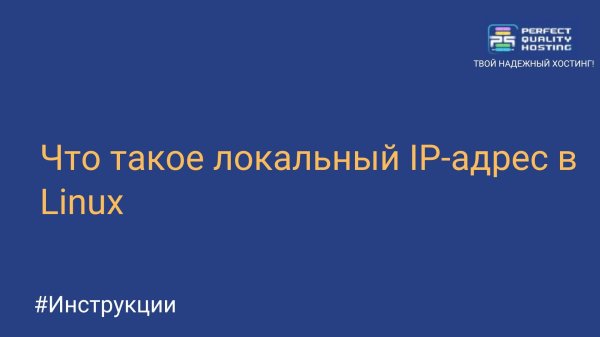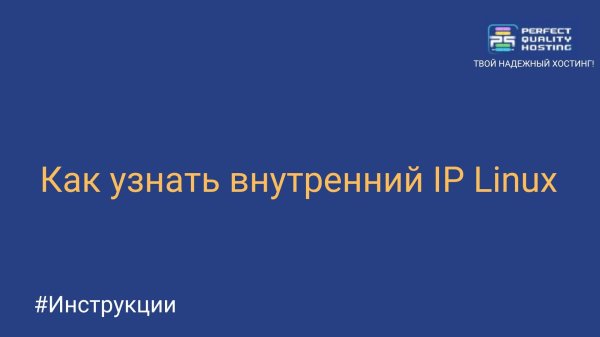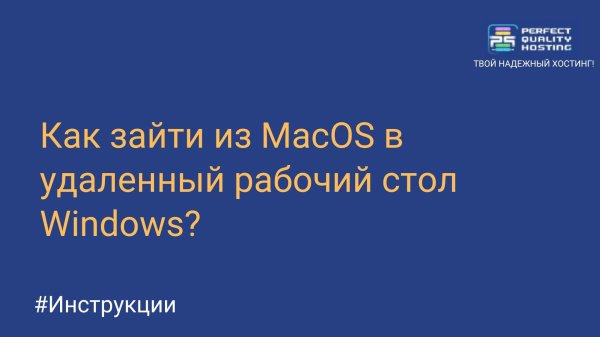How to delete a problematic repository
- Main
- Knowledge base
- How to delete a problematic repository
26.09.2023, 23:55
A repository in Linux is a centralized software repository that contains packages necessary for installing and updating programs on the operating system. The repository contains information about available packages, their versions, dependencies, and other metadata.
Why delete it?
There are several reasons why it may be necessary to delete a repository in Linux:
- Availability issues: The repository is no longer supported or its servers are unavailable, updating or installing packages from this repository may cause errors.
- Version Conflict: If you have multiple repositories that offer the same packages with different versions, this can cause conflicts and problems when updating or installing packages.
- Security When a repository is considered unreliable or has been hacked, removing it from the system can help prevent malware installation or compromise of the system.
- Outdated packages: The repository is no longer updated and contains only outdated versions of packages, removing it can help ensure the relevance and security of your system.
- Deleting a problematic repository can help ensure the stability, security, and up-to-date of your Linux system.
How do I delete a repository?
To delete a problematic repository in Ubuntu, you can follow these steps:
- Open the terminal by pressing Ctrl+Alt+T.
- Enter the sudo nano /etc/apt/sources.list command to open the sources.list file in a Nano text editor with administrator rights.
- In the sources.list file, find the line containing the address of the problematic repository. This line usually starts with "deb" or "deb-src" and contains the URL of the repository.
- To delete a problematic repository, simply comment out this line by adding the "#" character to the beginning of the line. For example, change the line "deb http://example.com/ubuntu focal main" on "# deb http://example.com/ubuntu focal main".
- Save the changes by pressing Ctrl+O, and then press Enter. Then close the Nano Editor by pressing Ctrl+X.
- After deleting the problematic repository, run the sudo apt-get update command to update the package list and delete information about the problematic repository.
Now the problematic repository should be removed from the system, and you can continue updating or installing packages without problems.
North Macedonian VPS servers: 15% off with this promo code!
Apply the discount by inserting the promo code in the special field at checkout:
Valid up to and including 21.11.2024, 23:59 (UTC+3)