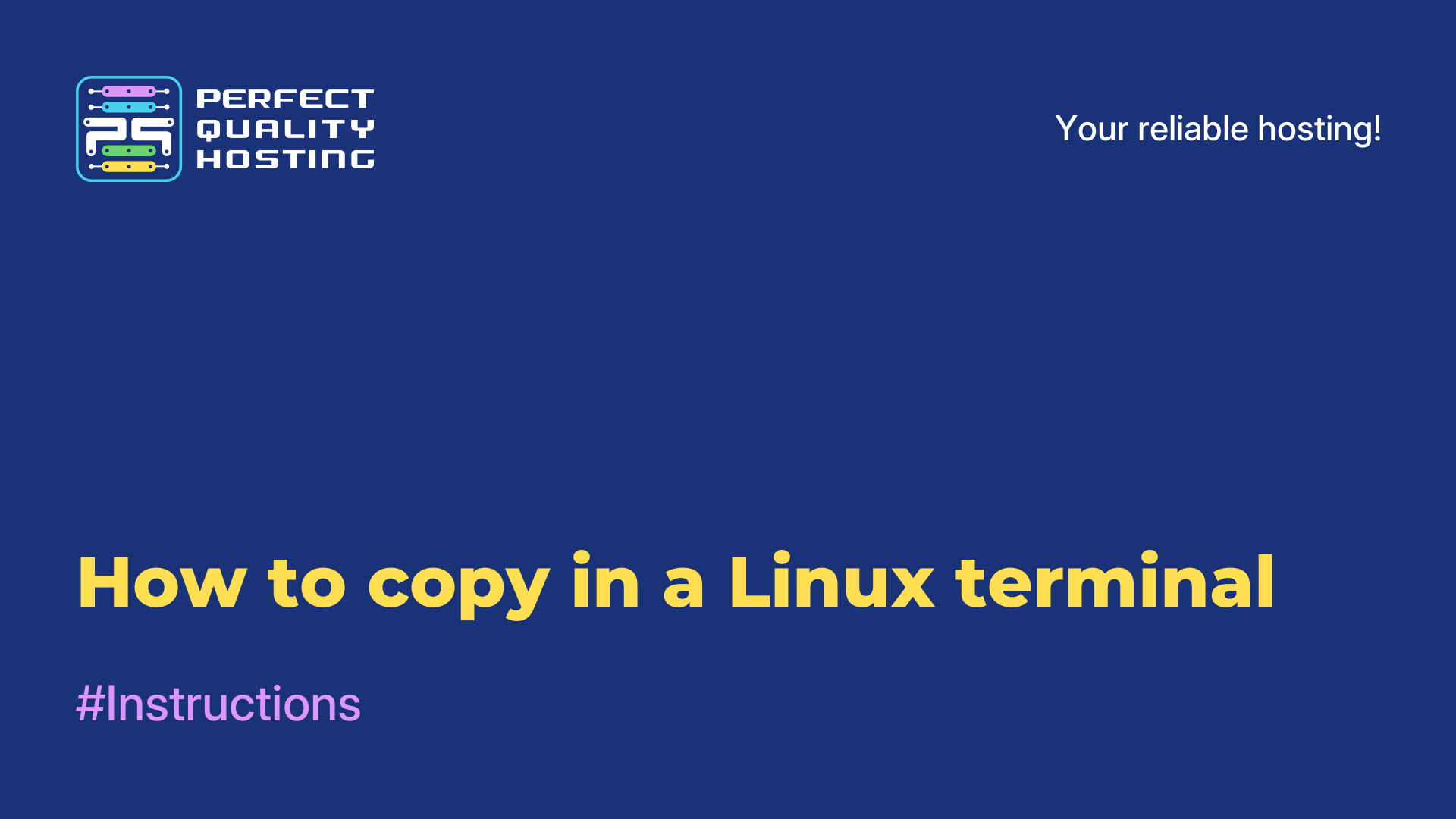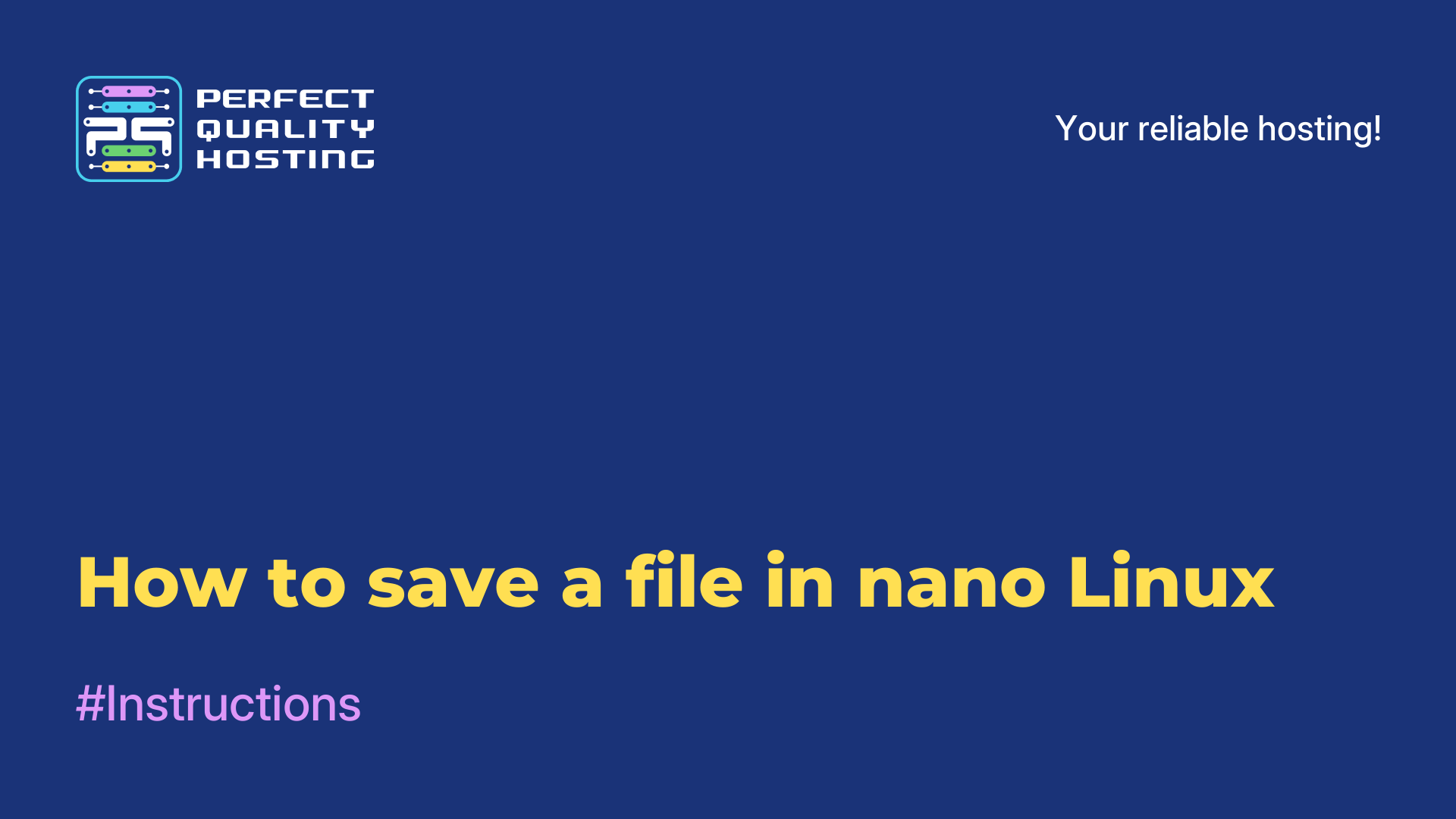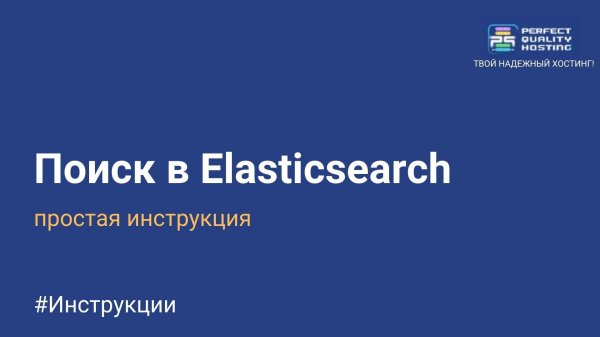How to take a screenshot in Ubuntu
- Main
- Knowledge base
- How to take a screenshot in Ubuntu
21.06.2023, 16:02
Screenshot is a screenshot of a computer or mobile device screen that displays the current windows, running applications, areas and actions. A screenshot can be useful for saving information, obtaining evidence, learning, or sharing information with other users. Usually screenshots are taken by pressing the appropriate keys on the keyboard or using special programs for this purpose.
Why take a screenshot in Linux
Screenshots in Linux can be made for a variety of purposes:
- Demonstration of any problem or error on the screen. This can help other users or system administrators understand what is going on and how to solve the problem.
- Creating instructions or manuals where screenshots are an important part of explanations.
- Pinning visual data for use or discussion later.
- Presenting your work or design to other users or forums.
- Compilation of performance reports, where it is necessary to show how a program or application works in Linux.
- With the help of screenshots, you can facilitate communication and make it more effective in various scenarios.
- How to take a screenshot: instructions
- There are several ways to take a screenshot in Ubuntu:
- Keyboard Shortcut: Press the "Print Screen" key on the keyboard (usually located next to the F12 button). The screenshot will be saved in the "Pictures" folder in your home directory.
- Application "Screenshots": Click on the "Activities" button in the upper left corner of the screen and enter "Screenshots". Select the desired option, for example, a screenshot of the entire screen or only a part, and save it.
- The command in the terminal: Open the terminal and enter the command "gnome-screenshot", then select the desired screenshot option. The screenshot will be saved in your home directory.
- Shutter Application: Install the Shutter application from Ubuntu Software Center, launch it and select the desired screenshot option. The screenshot will be automatically saved in your home directory.
Why can't I take a screenshot?
Several reasons why I can't take a screenshot in Linux:
- Some Linux distributions don't have screenshot tools installed, so you can try installing them manually.
- Not all Linux distributions use the same keyboard shortcuts to create screenshots. Try using a different keyboard shortcut to perform this operation.
- Your graphical shell may block certain commands or applications that are used to create screenshots.
- Some applications, such as Chrome, may block the ability to take screenshots due to possible copyright infringement.
- Devices such as virtual machines may not support taking screenshots.
We hope that this instruction will help you take a screenshot and figure out the reason why the picture is not being taken.
Our Czech Republic VPS servers: 50% off with this promo code!
Apply the discount by inserting the promo code in the special field at checkout:
Valid up to and including 04.12.2024, 23:59 (UTC+3)