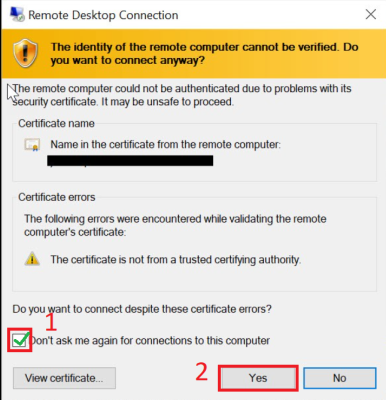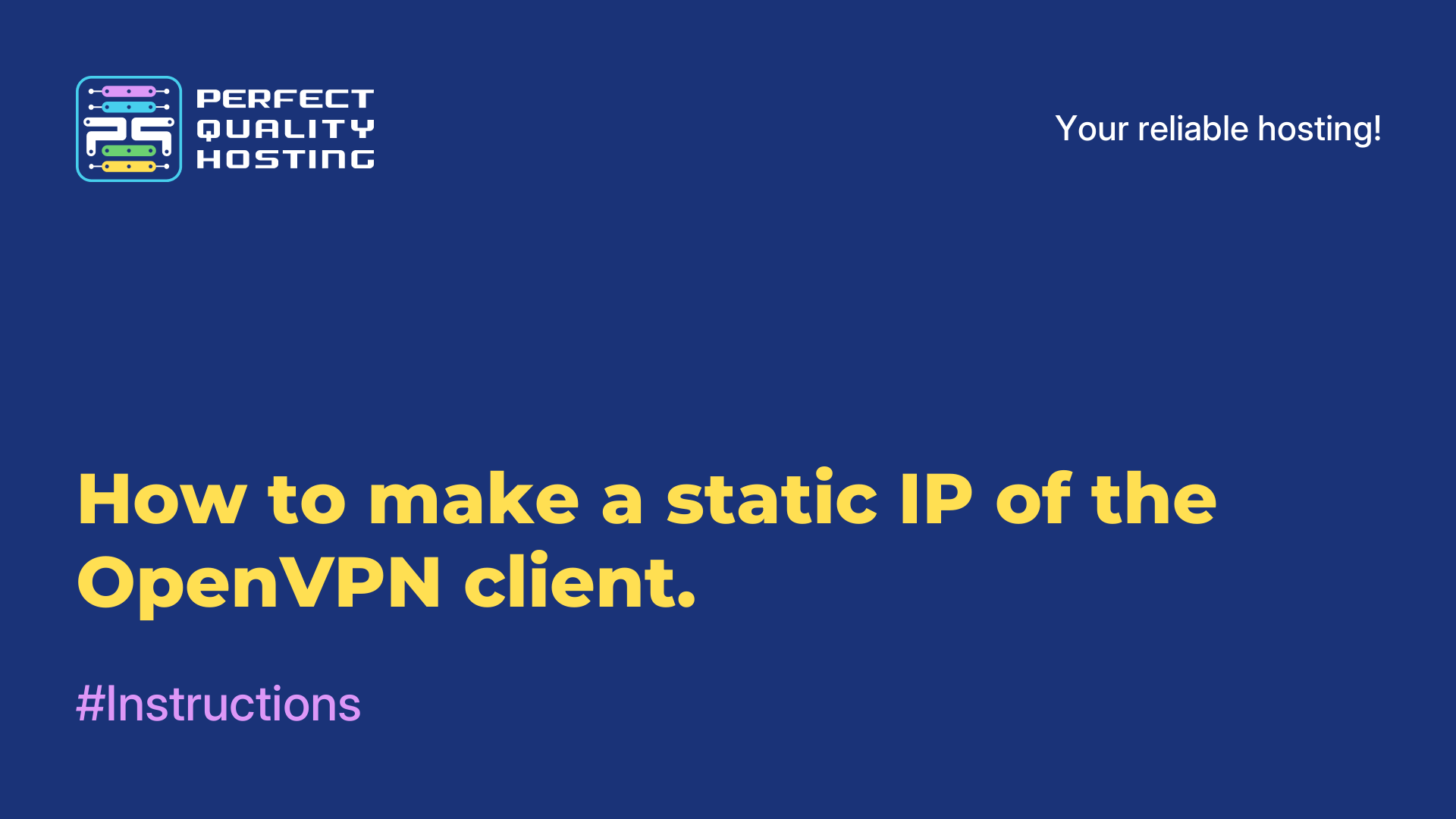-
United Kingdom+44 (20) 4577-20-00
-
USA+1 (929) 431-18-18
-
Israel+972 (55) 507-70-81
-
Brazil+55 (61) 3772-18-88
-
Canada+1 (416) 850-13-33
-
Czech Republic+420 (736) 353-668
-
Estonia+372 (53) 683-380
-
Greece+30 (800) 000-02-04
-
Ireland+353 (1) 699-43-88
-
Iceland+354 (53) 952-99
-
Lithuania+370 (700) 660-08
-
Netherlands+31 (970) 1027-77-87
-
Portugal+351 (800) 180-09-04
-
Romania+40 (376) 300-641
-
Sweden+46 (79) 008-11-99
-
Slovakia+421 (2) 333-004-23
-
Switzerland+41 (22) 508-77-76
-
Moldova+373 (699) 33-1-22
 English
English
How to connect to a server using RDP in Windows
- Main
- Knowledge base
- How to connect to a server using RDP in Windows
RDP (Remote Desktop Protocol) is a protocol that allows you to work remotely with a server. RDP connection is available for rented VDS on Windows. To connect to RDP, you will need to specify the IP address and accesses of the server administrator.
Доступ к серверу
You can find the information you need in your personal cabinet. To do this, go to "Products" - "Virtual Servers" - button "Instructions".
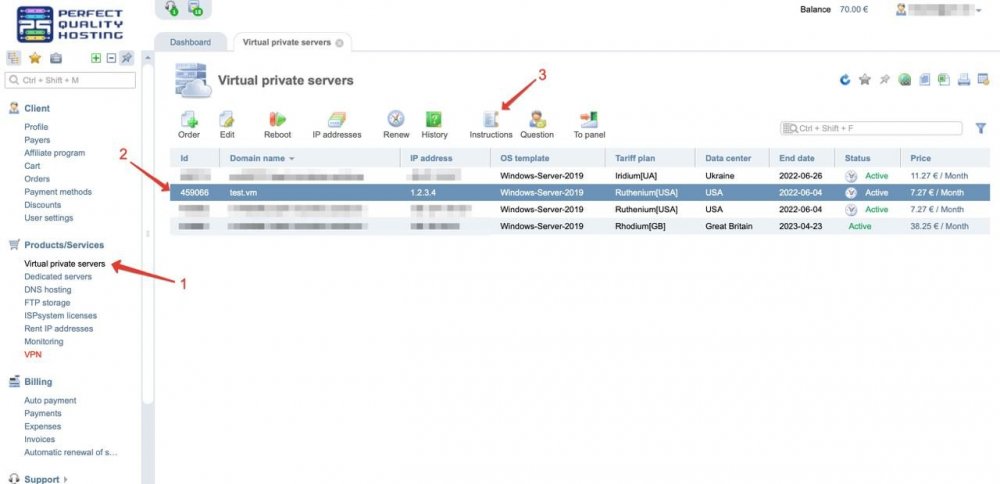
A page with the required information will appear in the tab that opens.
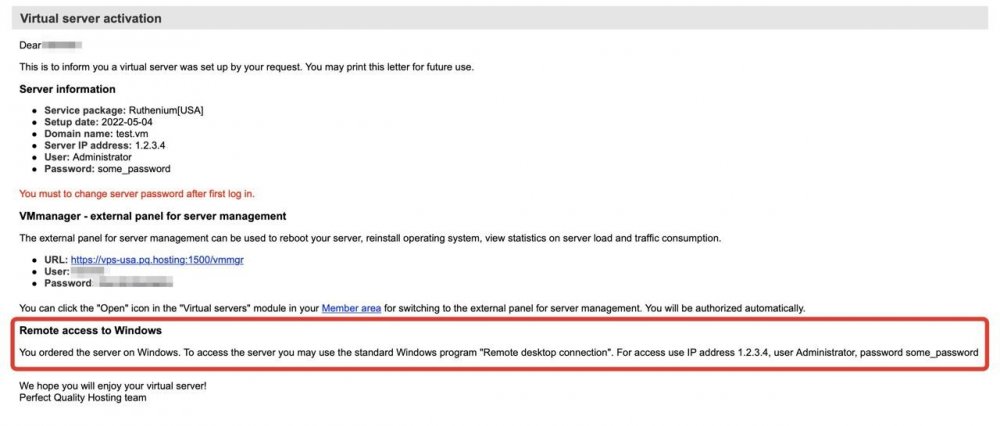
Connection instructions in Windows
To connect to the protocol via the Windows operating system, first of all, press the Win+R key combination. The "Run" program will open. Enter mstsc.exe in the command field and click Ok.

A window will open in which you need to specify the IP address of the VDS and click the "Connect" button.Then specify the user name and password from the instructions and click "OK".

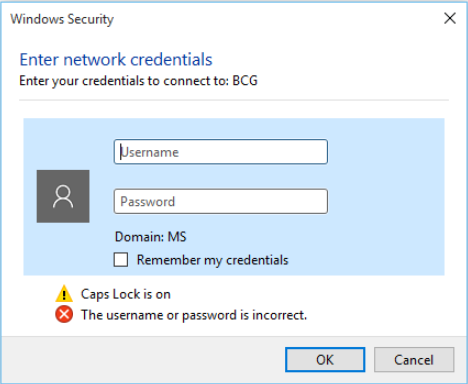
While connecting to the server, the application will display an untrusted certificate window. The notification indicates that the server encrypts the transmitted data with a self-signed SSL certificate. Simply check the "Do not prompt for connections to this computer anymore" box and click Yes.
The new window that opens will display the server desktop.
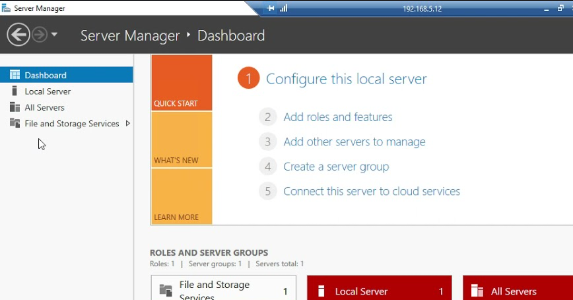
This is the simple and affordable way to connect to a server via RDP in Windows.