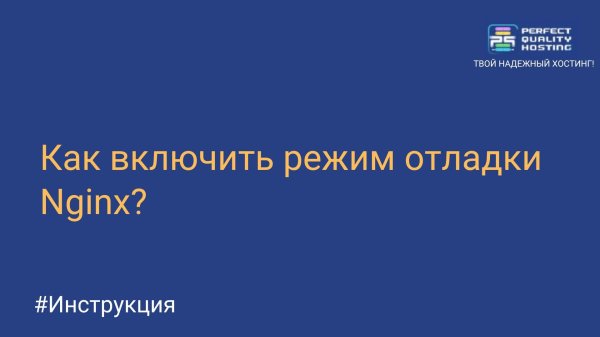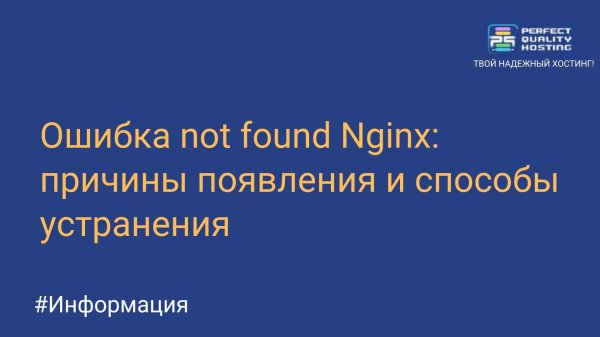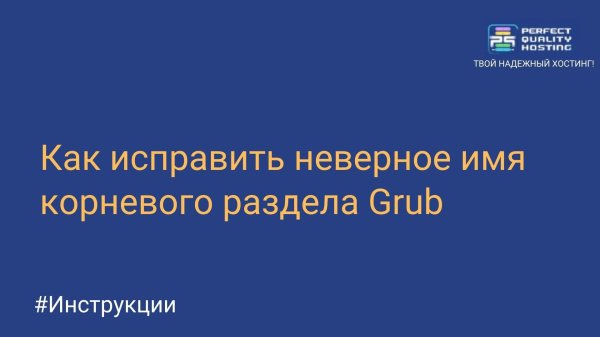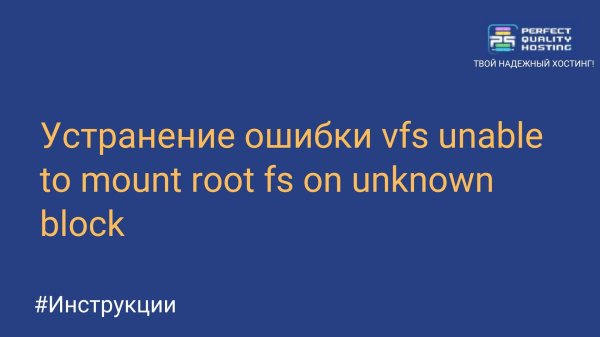A utility for managing and optimizing the Stacker system
- Main
- Knowledge base
- Instructions
- A utility for managing and optimizing the Stacker system
30.10.2023, 23:24
Among the graphic controllers, we note Stacer. It's more than just a task manager and system monitoring. You can delete packages, disable and enable services, configure repositories and autorun. It is even possible to clean the drive from accumulated logs and caches.
The functionality of the utility
The main features of Stacer include:
- System monitoring: The user can monitor CPU, memory and disk usage in real time.
- Process Management: You can view running processes, terminate unnecessary processes, or change their priority.
- Startup management: The user can control the applications that run when the system boots.
- System Cleanup: Stacer allows you to delete temporary files, cache, browser history and other unnecessary data to free up disk space.
- Service Management: The user can view and manage system services.
- Package Management: Stacer provides the ability to view and install packages through an integrated package manager.
Stacer has a simple and intuitive interface, which makes it accessible even for beginners in Linux. It also provides additional settings and tools to optimize the system, which can help improve Linux performance and efficiency.
How to install
To install Stacer on a Linux operating system, follow the instructions below:
- Open the terminal.
- Add the Stacer repository to the system by running the following command sudo add-apt-repository ppa:oguzhaninan/stacer
- Update the package list by running the sudo apt-get update command
- Install Stacer using the sudo apt-get install stacer command
- After the installation is complete, run Stacer by entering the stacer command
Now you have the Stacer utility installed and ready to use on your Linux operating system.