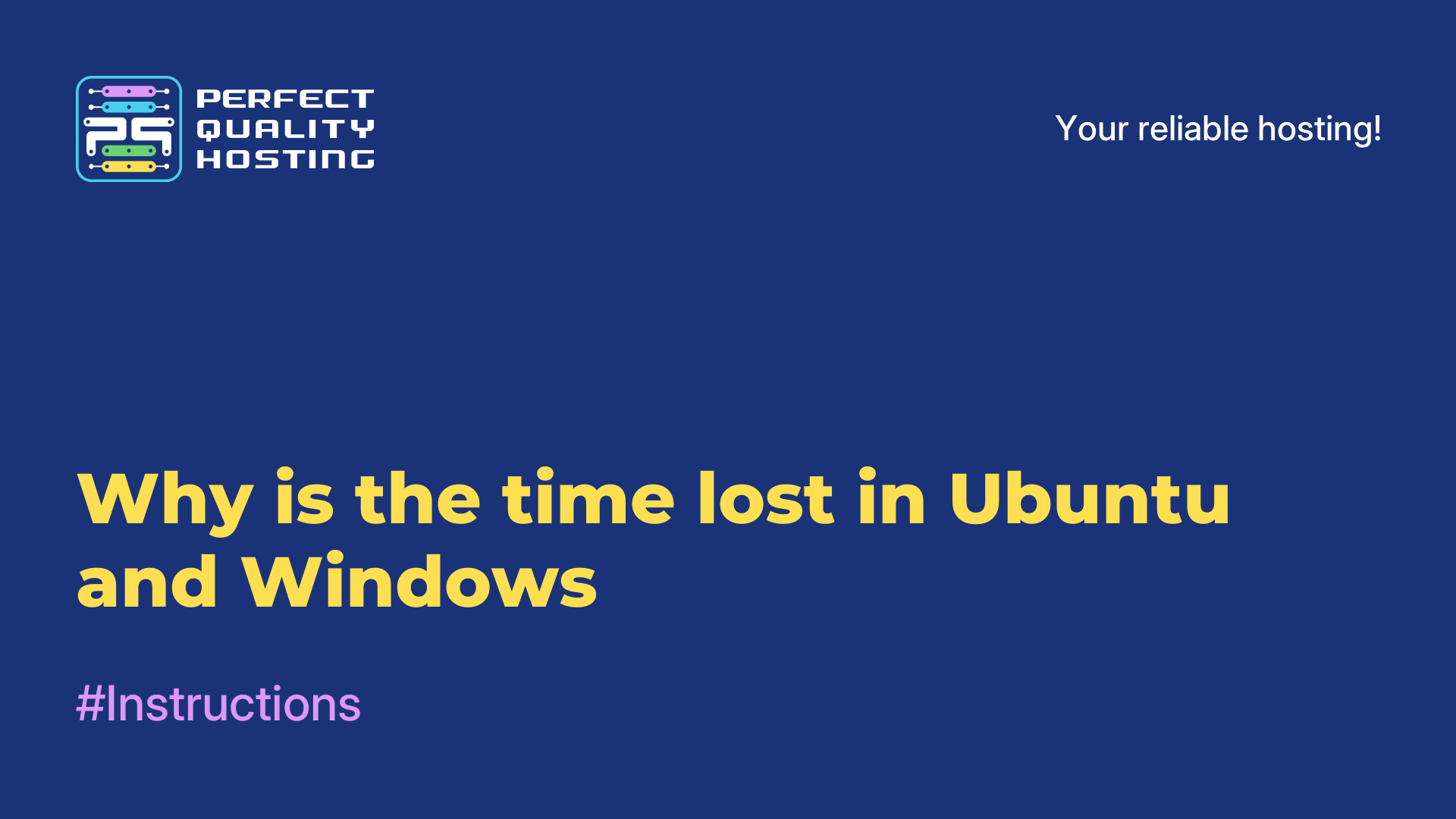-
United Kingdom+44 (20) 4577-20-00
-
USA+1 (929) 431-18-18
-
Israel+972 (55) 507-70-81
-
Brazil+55 (61) 3772-18-88
-
Canada+1 (416) 850-13-33
-
Czech Republic+420 (736) 353-668
-
Estonia+372 (53) 683-380
-
Greece+30 (800) 000-02-04
-
Ireland+353 (1) 699-43-88
-
Iceland+354 (53) 952-99
-
Lithuania+370 (700) 660-08
-
Netherlands+31 (970) 1027-77-87
-
Portugal+351 (800) 180-09-04
-
Romania+40 (376) 300-641
-
Sweden+46 (79) 008-11-99
-
Slovakia+421 (2) 333-004-23
-
Switzerland+41 (22) 508-77-76
-
Moldova+373 (699) 33-1-22
 English
English
What are daemons in the concept of Linux
- Main
- Knowledge base
- What are daemons in the concept of Linux
In Linux, a daemon is a process that runs in the background without direct user involvement. Daemons are part of the operating system and provide a number of functions such as network services, disk services, printing services, etc.
What demons are running on the computer
Usually run at system startup and remain active in the background until the system is shut down. They have no direct user interface and are usually managed through configuration files or command line commands.
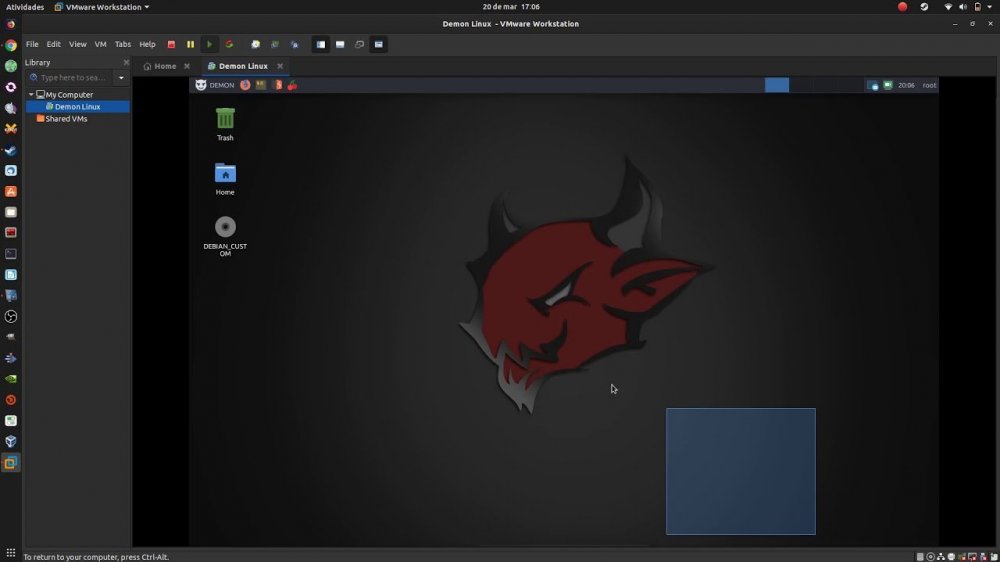
Daemons in Linux usually have a name ending with the letter "d", such as httpd, named, and sshd. They are started using special commands, such as systemctl, service, or daemon. They are an important part of the Linux operating system, as they provide functionality and operability to various services and applications in the background.
Checking running processes
Linux daemons can be launched in several ways. Let's take a look at the most common launch methods.
Using the service command
The service command can be used to start, stop, and restart a daemon on Linux systems that use init scripts. For example, to start the Apache HTTP Server daemon, you would run the following command:
sudo service apache2 startUsing the systemctl command
The systemctl command is used to control daemons on Linux systems using systemd. For example, to start the SSH daemon, you would run the following command:
sudo systemctl start sshdUsing an init script
On some Linux distributions, daemons can be started via init scripts located in the /etc/init.d directory. For example, to start the MySQL daemon, you would run the following command:
sudo /etc/init.d/mysql startUsing a systemd unit file
On Linux systems using systemd, it is recommended to use unit files to start daemons. Unit files are text files that contain a description of a service or process that needs to be started on the system. They specify the parameters for starting the daemon, such as user, group, working directory, start command, and other options.
Unit files are stored in the /etc/systemd/system/ directory. In this directory, you can create your own unit files or modify existing ones. After creating or modifying a unit file, you must reload systemd using the systemctl daemon-reload command for the changes to take effect.