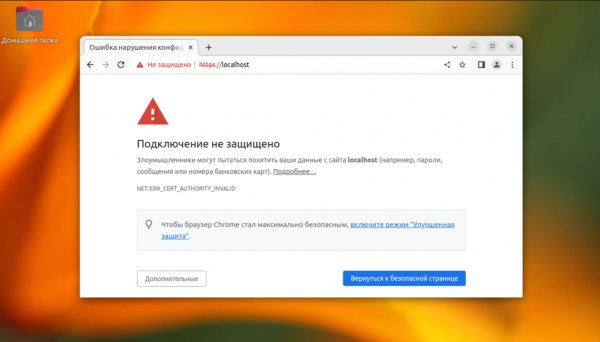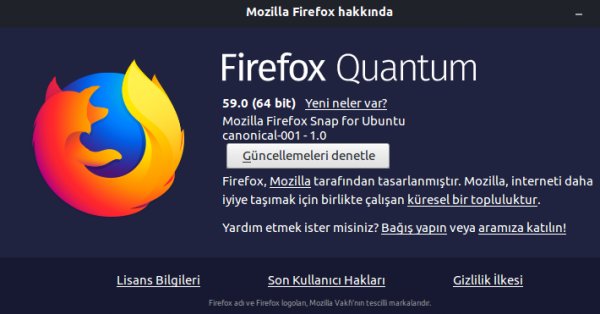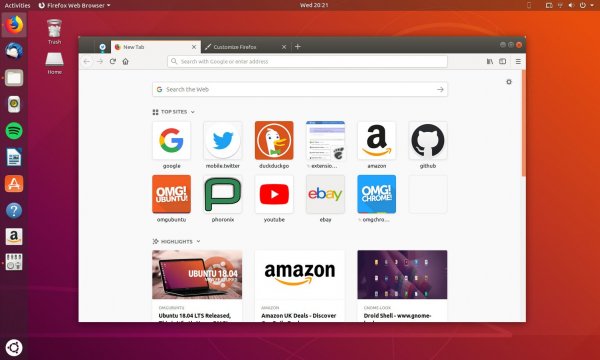Installing a trading terminal on a virtual server
- Main
- Knowledge base
- Instructions
- Installing a trading terminal on a virtual server
14.01.2023, 22:11
The installation of the MetaTrader 4 (MT4) trading terminal, as well as robots, indicators and "owls" / advisors is necessary in order to:
the robot and the terminal worked 24/7;access to the terminal was possible without restrictions (only internet access is required).
To install a trading terminal on a VPS, the following server configuration is sufficient:
RAM 2 GB and more;40 GB disk (can be HHD or SSD – at the discretion of the user);CPU 2 x2.2 GHz.
To work, you need a dedicated 1 IP address. After you have ordered (rented) a virtual server, you need to configure it correctly.
Installing the MetaTrader 4 (MT4) trading terminal
To install a MetaTrader (or any other terminal), you need to connect via RDP. Open a remote desktop management program on your PC (for example, RDP or Remote Desktop Connection). The software is located in the launcher panel when you select the "Standard" section.
After logging in to the virtual server with your username and password, you will see a black desktop (screen). On wirth. the server needs to open a browser, go to the broker's website and download MetaTrader 4 (MT4), then run the installation. It takes up to 5 minutes. After the installation is completed, the user sees the Meta Trader icon on the remote desktop.
The trading terminal is installed on a virtual server, and you can run it and test it. The only problem is that MetaTrader 4 is "empty". Now we need to transfer the Expert Advisors/indicators/robots that are needed for daily trading to it.
Installing Expert Advisors and trading terminal robots
First you need to copy the information to a virtual server (via services like DropBox, by sharing a disk or by email).In the settings of the trading terminal, select "File –> Open Data directory – MQL4".
Then a screen with folder names will open. They need to be dispersed files:
Experts – the folder where you transfer robots and owls;
Indicators – the holder to move the indicators to;Scripts – folder for scripts.
When the files have compiled, restart the virtual server.