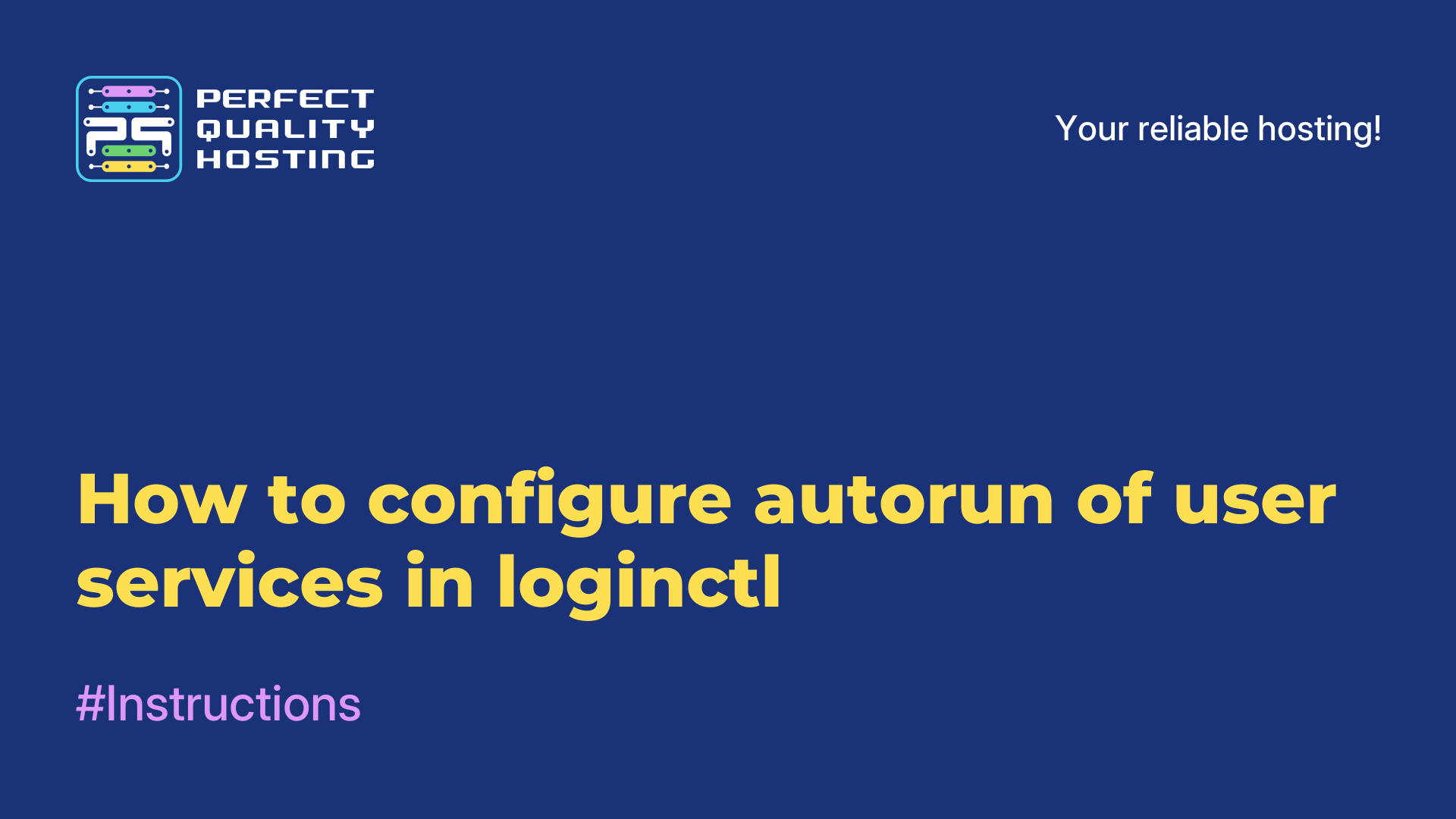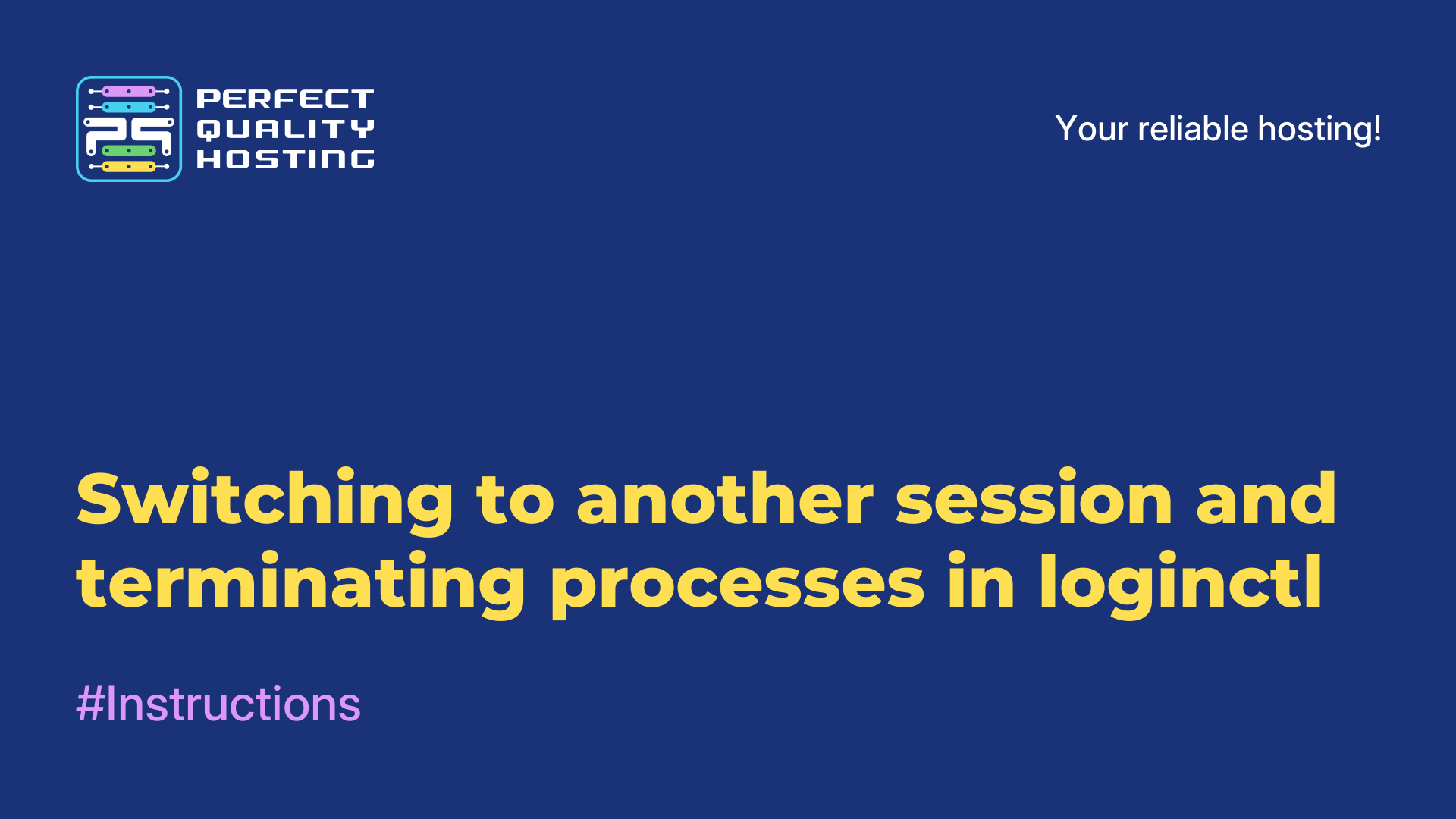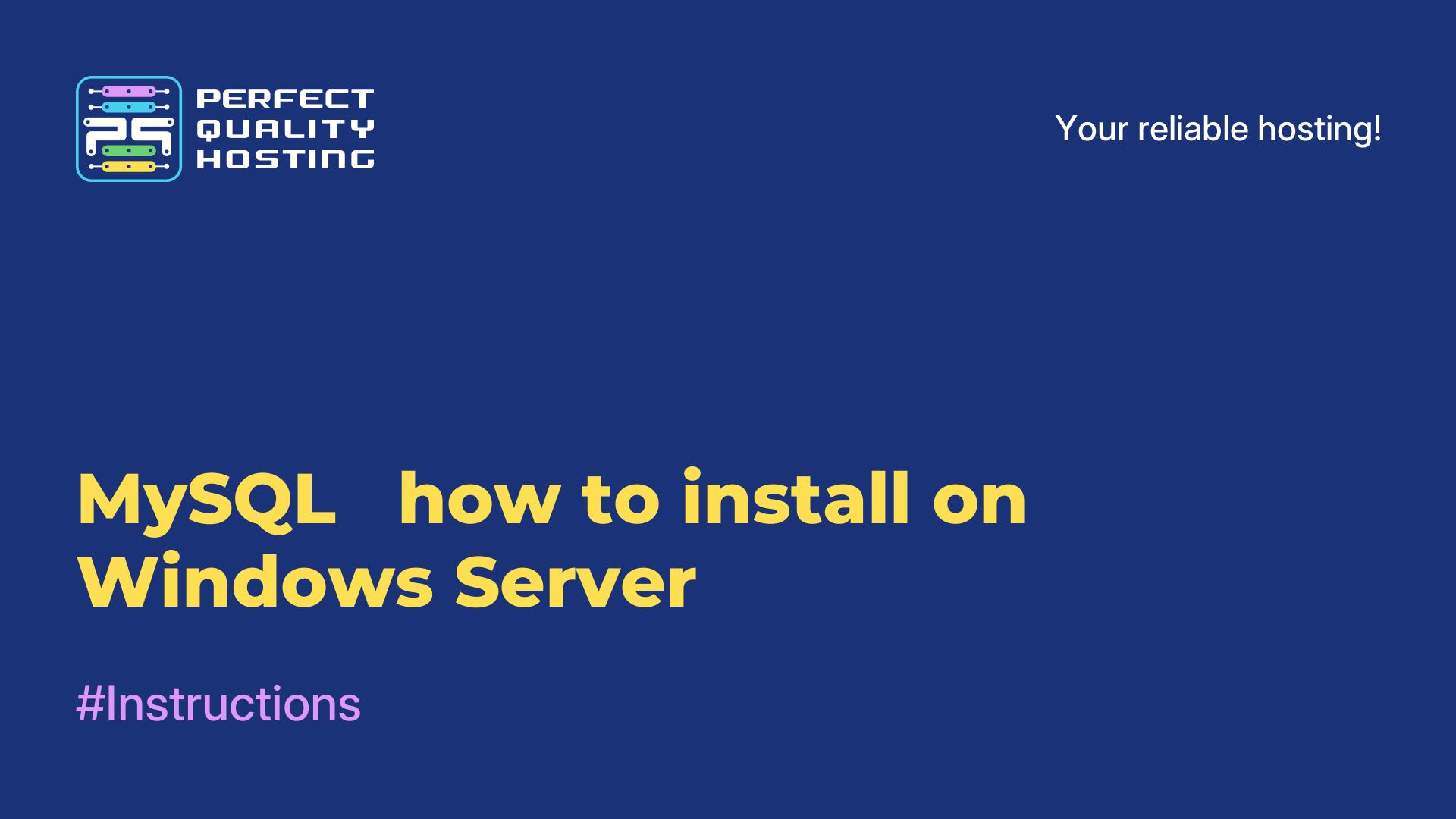-
Russia8 (800) 707-83-77
-
United Kingdom+44 (20) 4577-20-00
-
USA+1 (929) 431-18-18
-
Israel+972 (55) 507-70-81
-
Brazil+55 (61) 3772-18-88
-
Canada+1 (416) 850-13-33
-
Czech Republic+420 (736) 353-668
-
Estonia+372 (53) 683-380
-
Greece+30 (800) 000-02-04
-
Ireland+353 (1) 699-43-88
-
Iceland+354 (53) 952-99
-
Lithuania+370 (700) 660-08
-
Netherlands+31 (970) 1027-77-87
-
Portugal+351 (800) 180-09-04
-
Romania+40 (376) 300-641
-
Sweden+46 (79) 008-11-99
-
Slovakia+421 (2) 333-004-23
-
Switzerland+41 (22) 508-77-76
-
Moldova+373 (699) 33-1-22
 English
English
How to install Ngrok
- Main
- Knowledge base
- How to install Ngrok
You already know what Ngrok is, now it's time to figure out how to install it. Looking ahead, it's very easy to do. It is enough to follow the simple instructions that we will give in this article.
Installing Ngrok in Ubuntu
To perform the installation of Ngrok. You need to follow a number of simple steps - execute the commands that we will give in this article. Working in Ubuntu or any other solution that has snap package manager installed? Use it to install Ngrok.
The command to execute is as follows:
$ snap install ngrok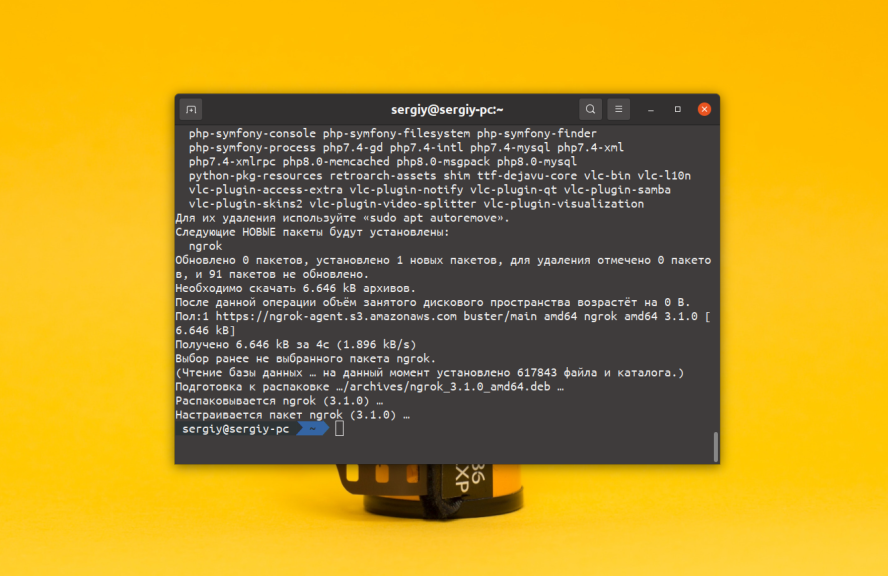
In Ubuntu and other solutions that are based on Debian, the installation is done from the repository. But to use this solution, you first need to add keys.
These are added using the following command:
$ curl -s https://ngrok-agent.s3.amazonaws.com/ngrok.asc | sudo tee /etc/apt/trusted.gpg.d/ngrok.asc >/dev/nullNow add the repository itself:
$ echo "deb https://ngrok-agent.s3.amazonaws.com buster main" | sudo tee /etc/apt/sources.list.d/ngrok.listNext we need to get information from the newly added repositories, for this we need to update the packages:
$ sudo apt updateNgrok installation:
$ sudo apt install ngrokIf you are using any other repository, download the binaries. Open this page, select Linux and click Download.
After that, all you have to do is unzip the archive. You will find the Ngrok file, send it to the /usr/local/bin directory.
This can be done with the command:
$ sudo tar xvzf ~/Downloads/ngrok-v3-stable-linux-amd64.tgz -C /usr/local/bin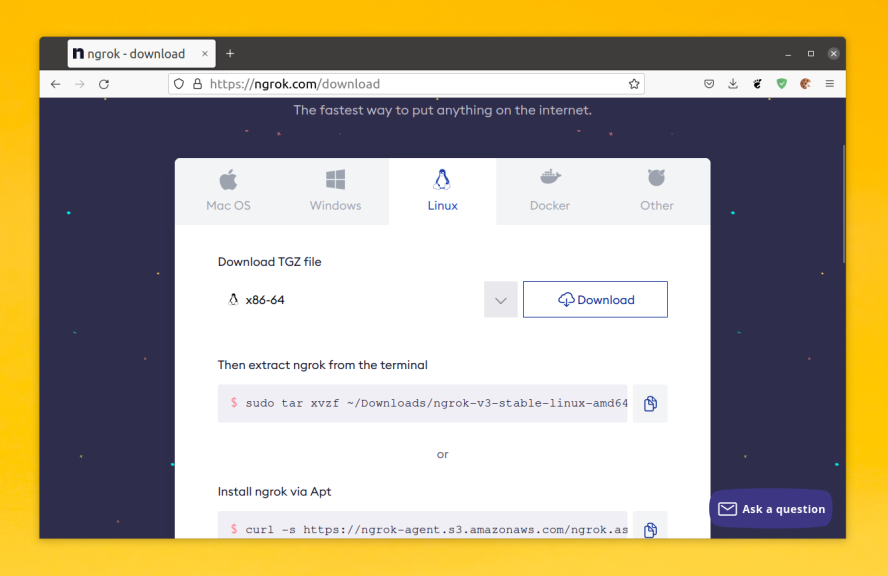
Check the version of the utility to make sure it is installed correctly and functioning:
$ ngrok -v
That's it. Installing Ngrok in Ubuntu is easy.