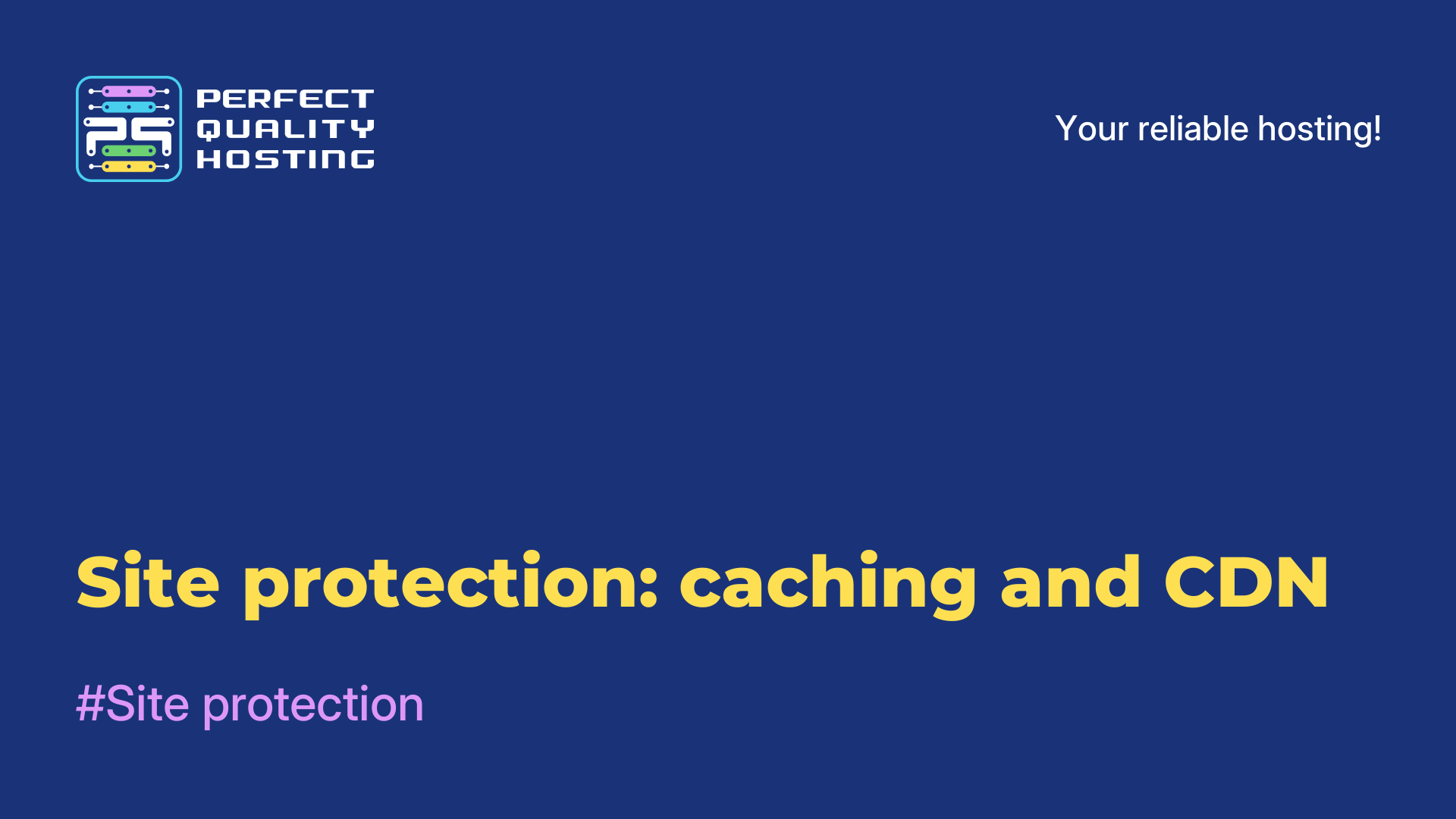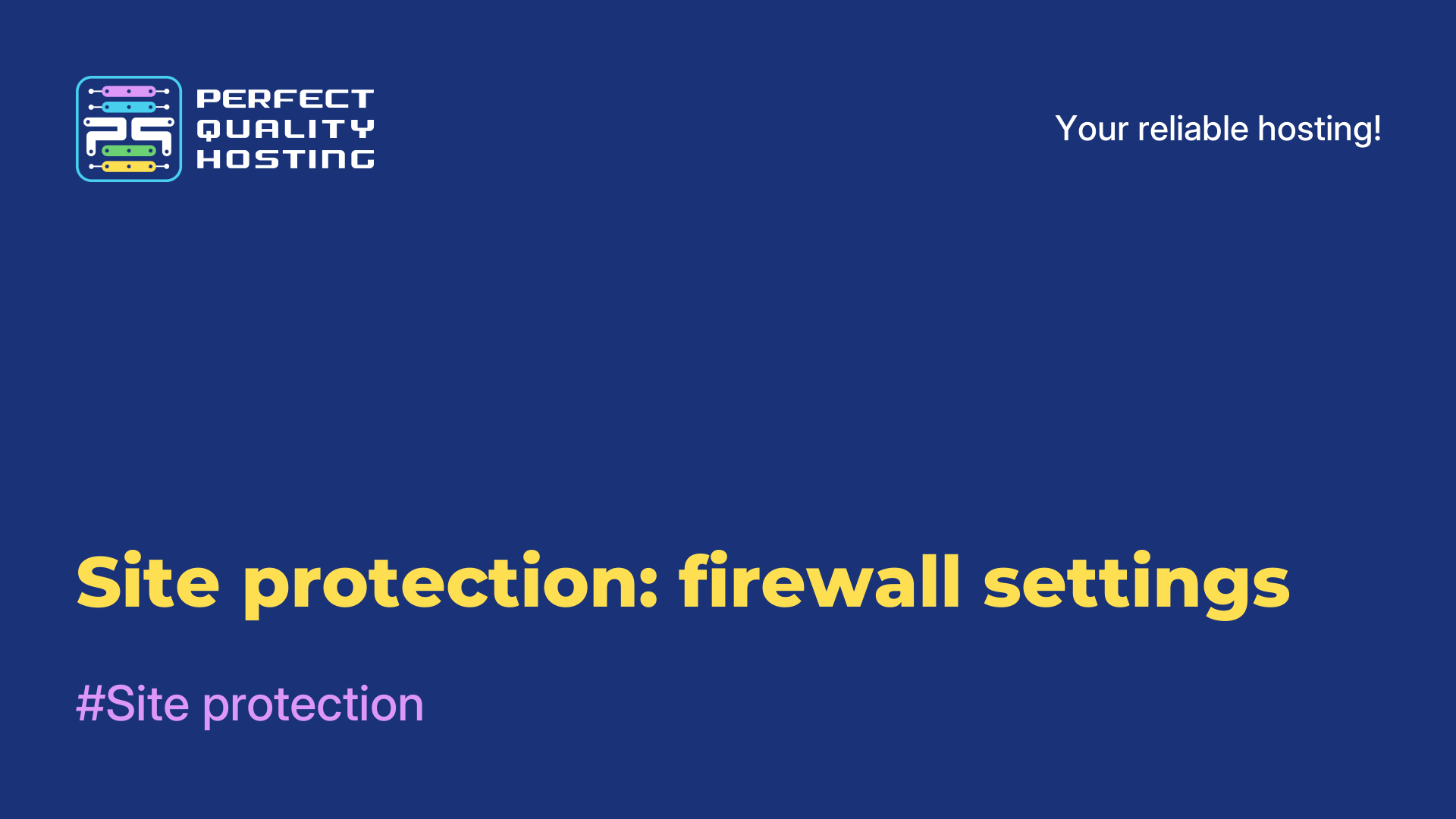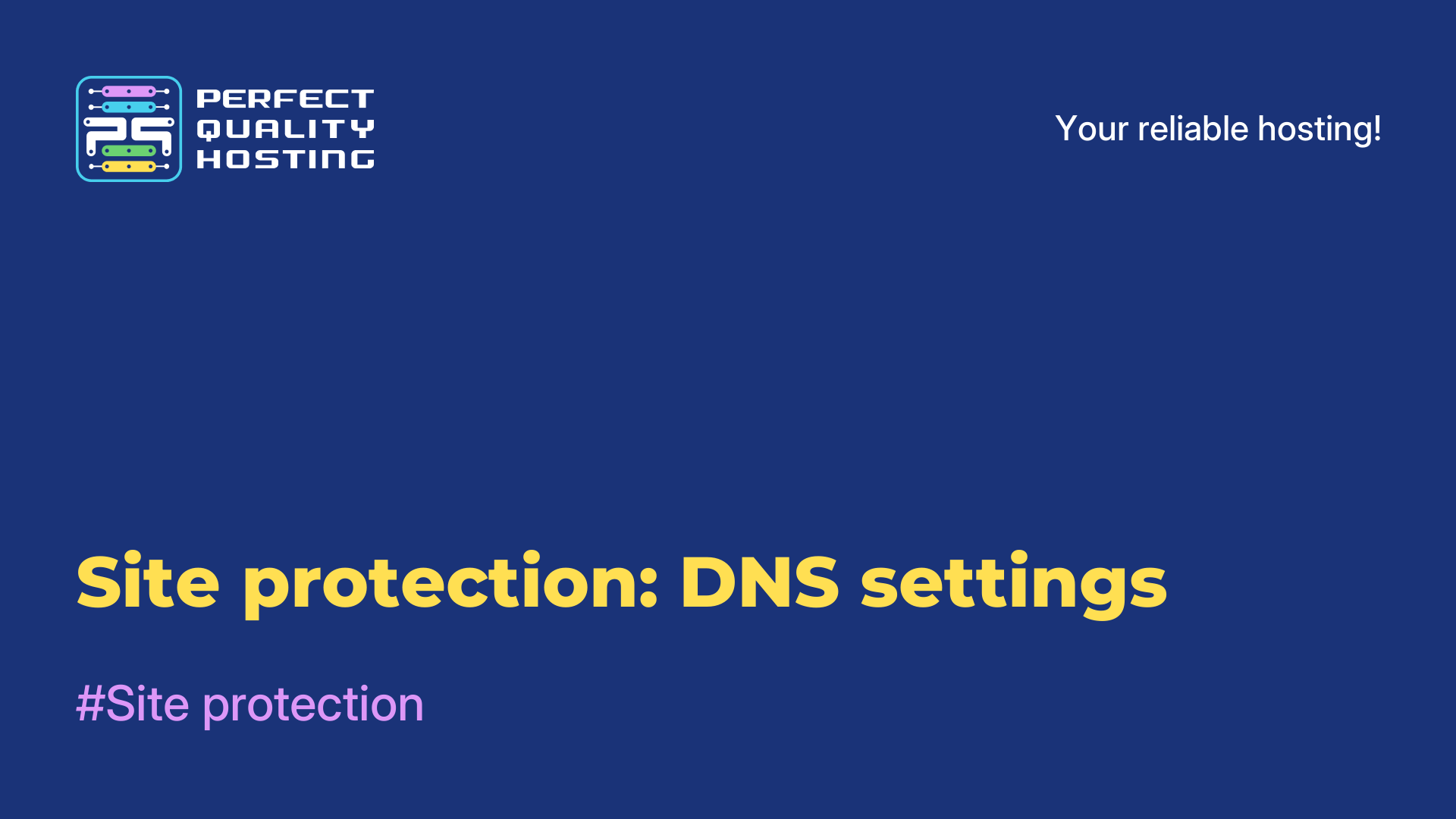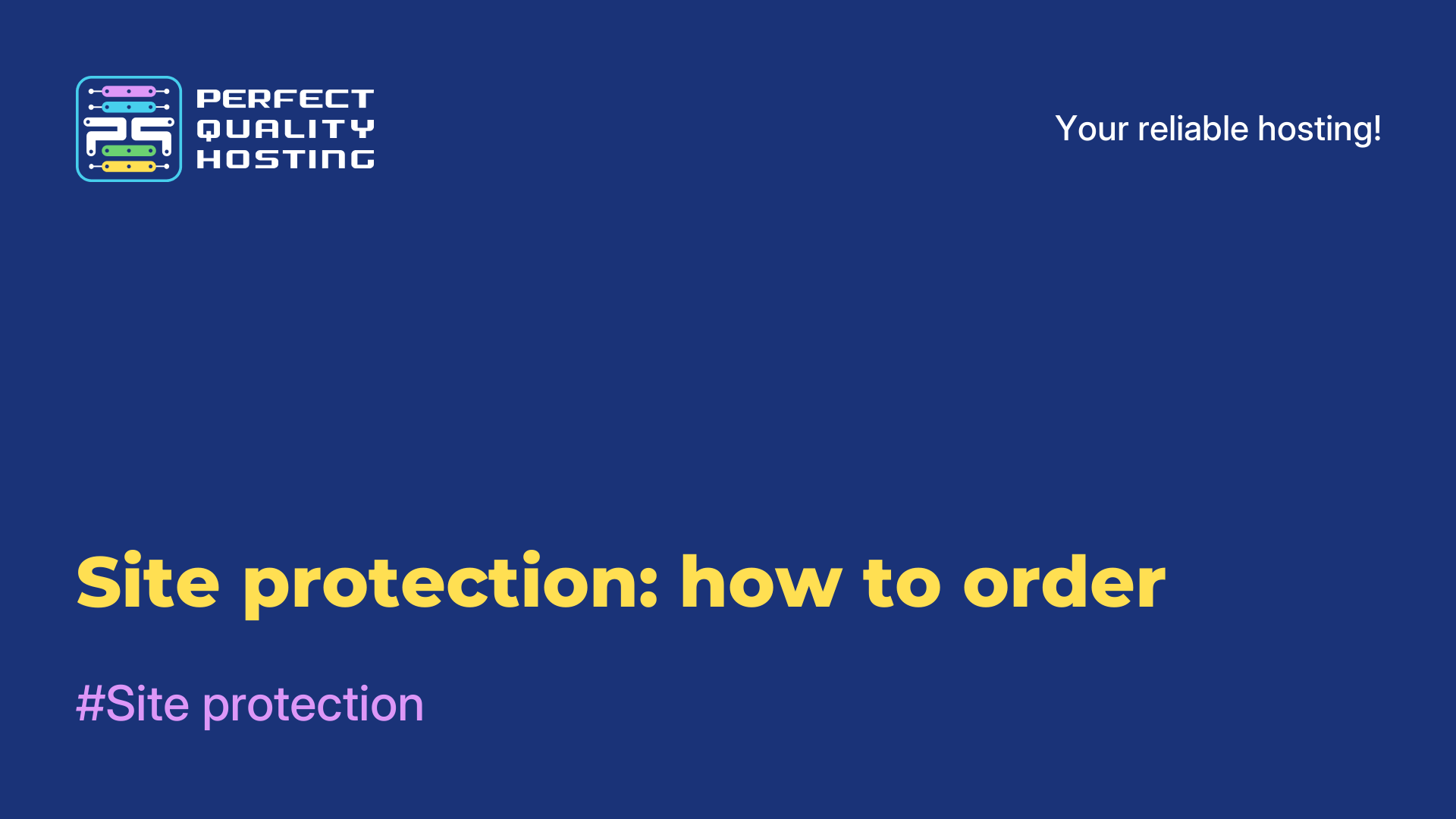Partners
Methods of payment
Contact
-
United Kingdom+44 (20) 4577-20-00
-
USA+1 (929) 431-18-18
-
Israel+972 (55) 507-70-81
-
Brazil+55 (61) 3772-18-88
-
Canada+1 (416) 850-13-33
-
Czech Republic+420 (736) 353-668
-
Estonia+372 (53) 683-380
-
Greece+30 (800) 000-02-04
-
Ireland+353 (1) 699-43-88
-
Iceland+354 (53) 952-99
-
Lithuania+370 (700) 660-08
-
Netherlands+31 (970) 1027-77-87
-
Portugal+351 (800) 180-09-04
-
Romania+40 (376) 300-641
-
Sweden+46 (79) 008-11-99
-
Slovakia+421 (2) 333-004-23
-
Switzerland+41 (22) 508-77-76
-
Moldova+373 (699) 33-1-22
 English
English
Site protection: block/allow IP lists
- Main
- Knowledge base
- Site protection: block/allow IP lists
10.04.2025, 17:26
To flexibly control access to your resource, use the ability to add IP networks to the allow and block list when configuring filtering rules.
Requests from allow list won't be inspected and blocked, while traffic from block list will be completely blocked by the filtering server.
- Log in to the client area, navigate to "Product/Services" in the left menu, click "Site Protection".
- Select site protection service, click "Block/Allow list" on toolbar.
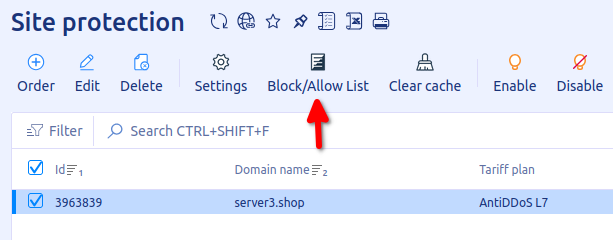
Add rule
- Click "Add".
- Enter
IP addressorSubnetto apply the rule. Allowed to use subnets from /32 to /24. - Select action,
Allow accessorDeny access. - Click "OK".
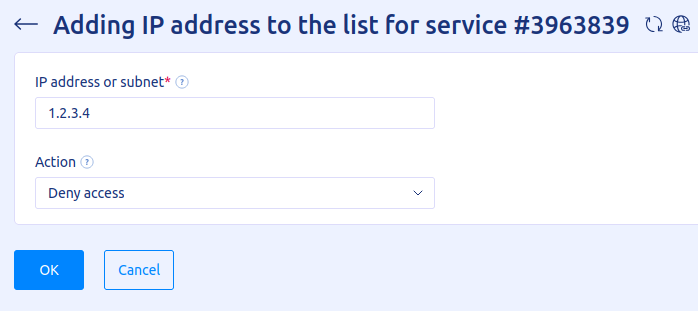
Edit rule
- Select current rule in the list
- Click "Edit".
- Select which action need to apply to specific IP address
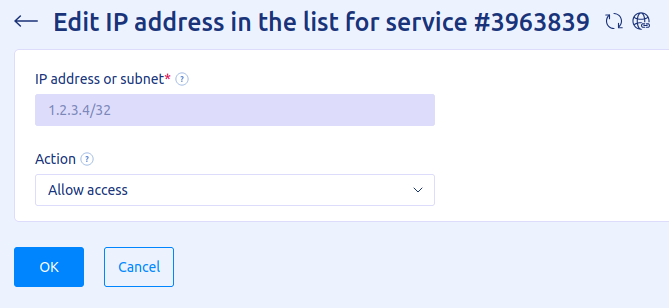
Delete rule
- Select current rule in the list.
- Click "Delete", confirm action by clicking "OK".