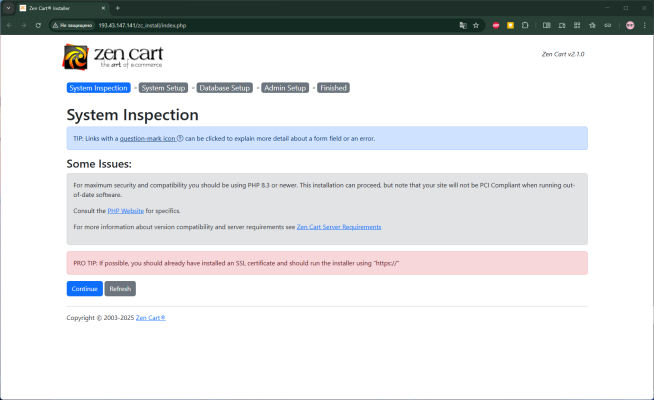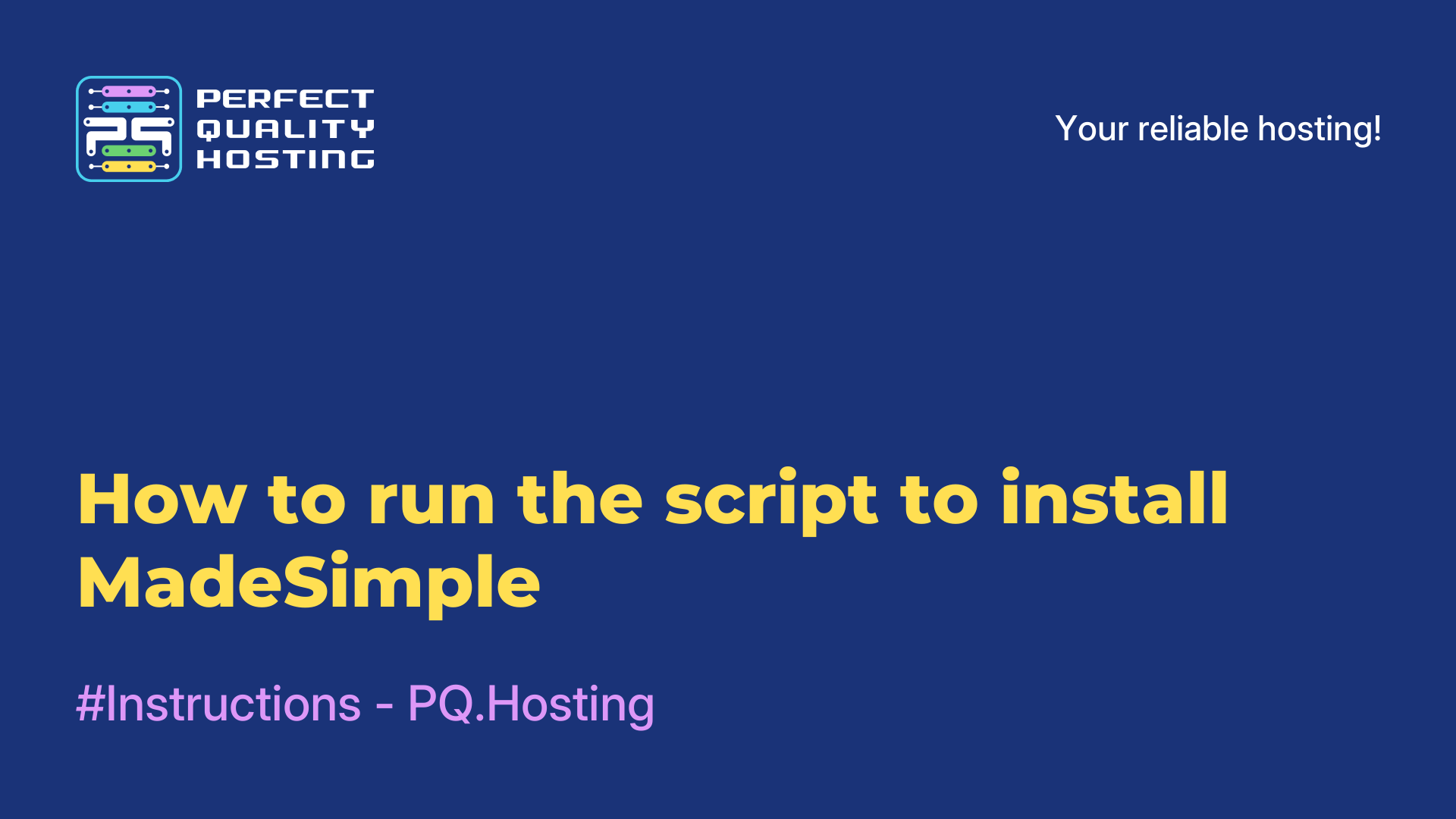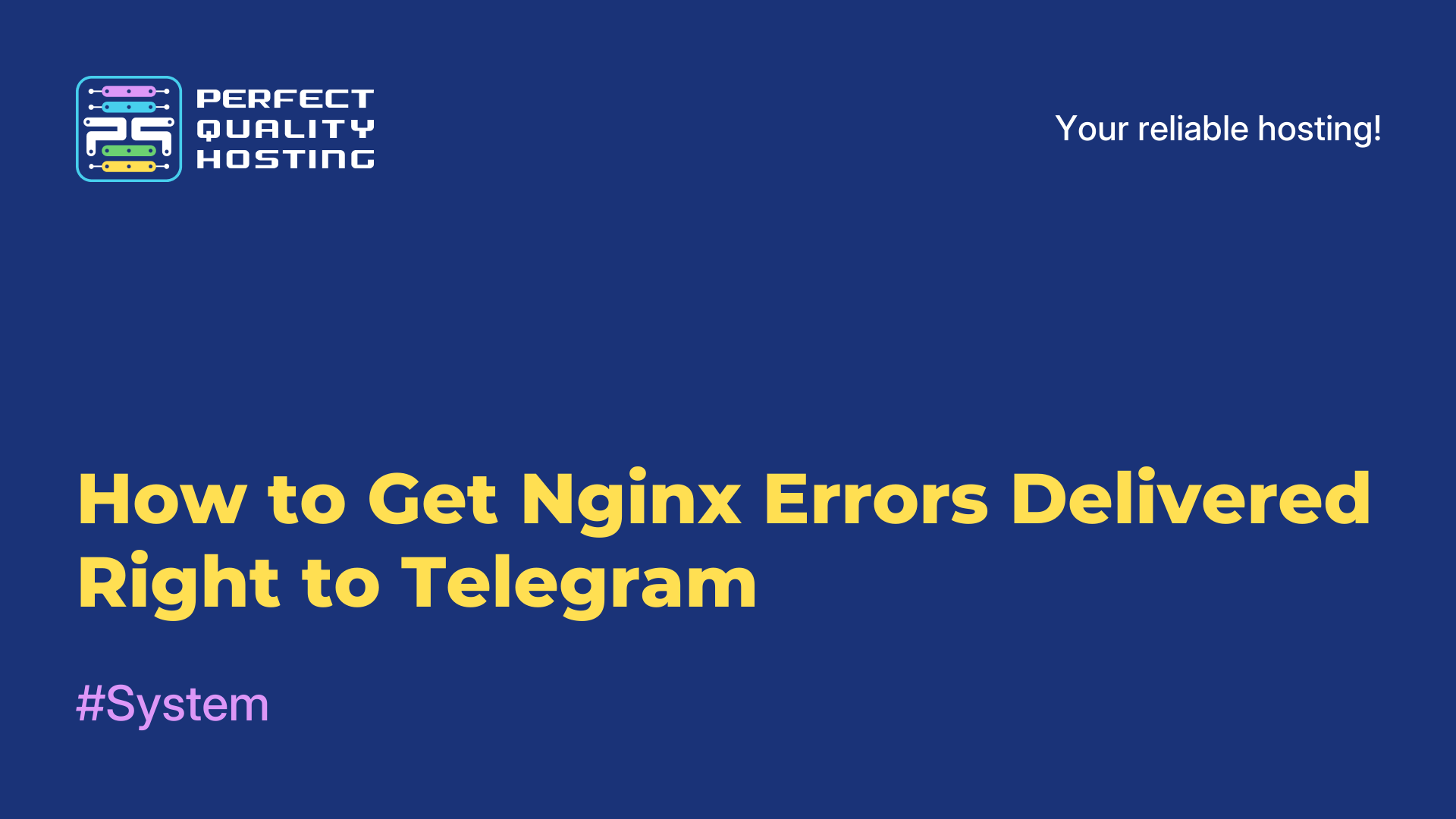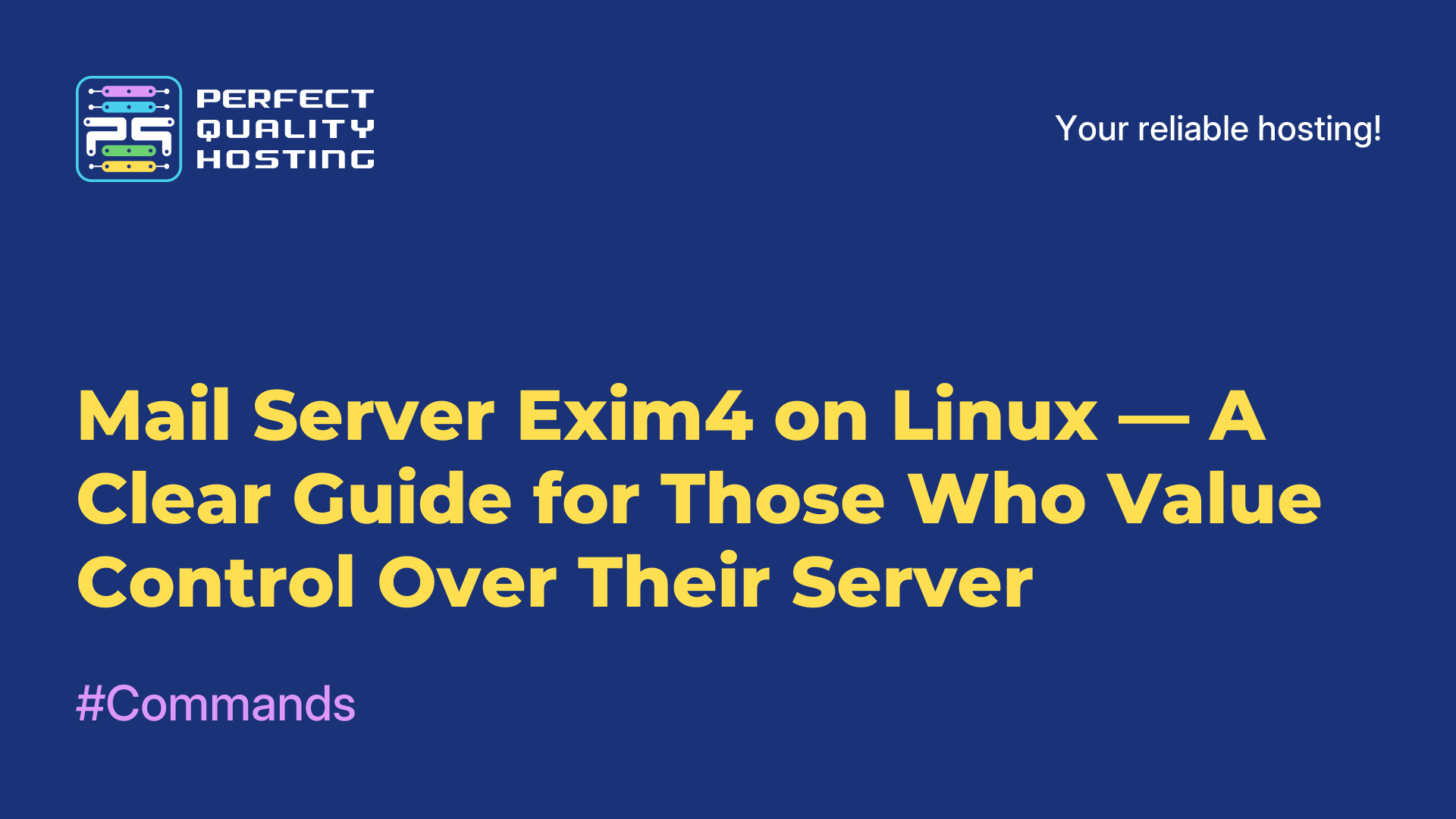-
United Kingdom+44 (20) 4577-20-00
-
USA+1 (929) 431-18-18
-
Israel+972 (55) 507-70-81
-
Brazil+55 (61) 3772-18-88
-
Canada+1 (416) 850-13-33
-
Czech Republic+420 (736) 353-668
-
Estonia+372 (53) 683-380
-
Greece+30 (800) 000-02-04
-
Ireland+353 (1) 699-43-88
-
Iceland+354 (53) 952-99
-
Lithuania+370 (700) 660-08
-
Netherlands+31 (970) 1027-77-87
-
Portugal+351 (800) 180-09-04
-
Romania+40 (376) 300-641
-
Sweden+46 (79) 008-11-99
-
Slovakia+421 (2) 333-004-23
-
Switzerland+41 (22) 508-77-76
-
Moldova+373 (699) 33-1-22
 English
English
How to run the script for Zen Cart auto-installation
- Main
- Knowledge base
- How to run the script for Zen Cart auto-installation
Don't want to waste time on manual setup? Run Zen Cart auto-installation on your server and in a few minutes you'll have a ready-to-go store. All you need is a VPS with Ubuntu 22.04 or 24.04 and a couple of clicks in the control panel.
How to log in to the server control panel
1. Authorize in billing on the PQ.Hosting website.
2. Select “Virtual Servers.”
3. Check the server on which you want to install Zen Cart.
How to order a virtual server
If you have a virtual server, go straight to step 4.
3. 1 Go to the PQ.Hosting website.
3. 2 Scroll down to the “Server Rental” block.
3. 3 Select the country where the server will be located.
3. 4 Select the tariff.
3. 5 Select the lease term.
3. 6 Order the appropriate server.
3. 7 Select the operating system, additional software and other options.
3. 8 Pay for the order and the server will be ready as soon as possible.
After that you can return to point 3 of the section “How to log in to the server control panel”.
4. In the “Virtual Machines” section, click on the menu with three dots next to the desired server and click “Run Script”.
5. Start typing Zen Cart and click script.
6. Check the options checkbox to have a login and password email sent to your email.
7. Click “Run Script” and monitor the script in the “Status” section.
Once the installation is complete, you will receive an email with access.
8. Follow the link from the email.
9. Follow the installer's instructions and customize your future online store.