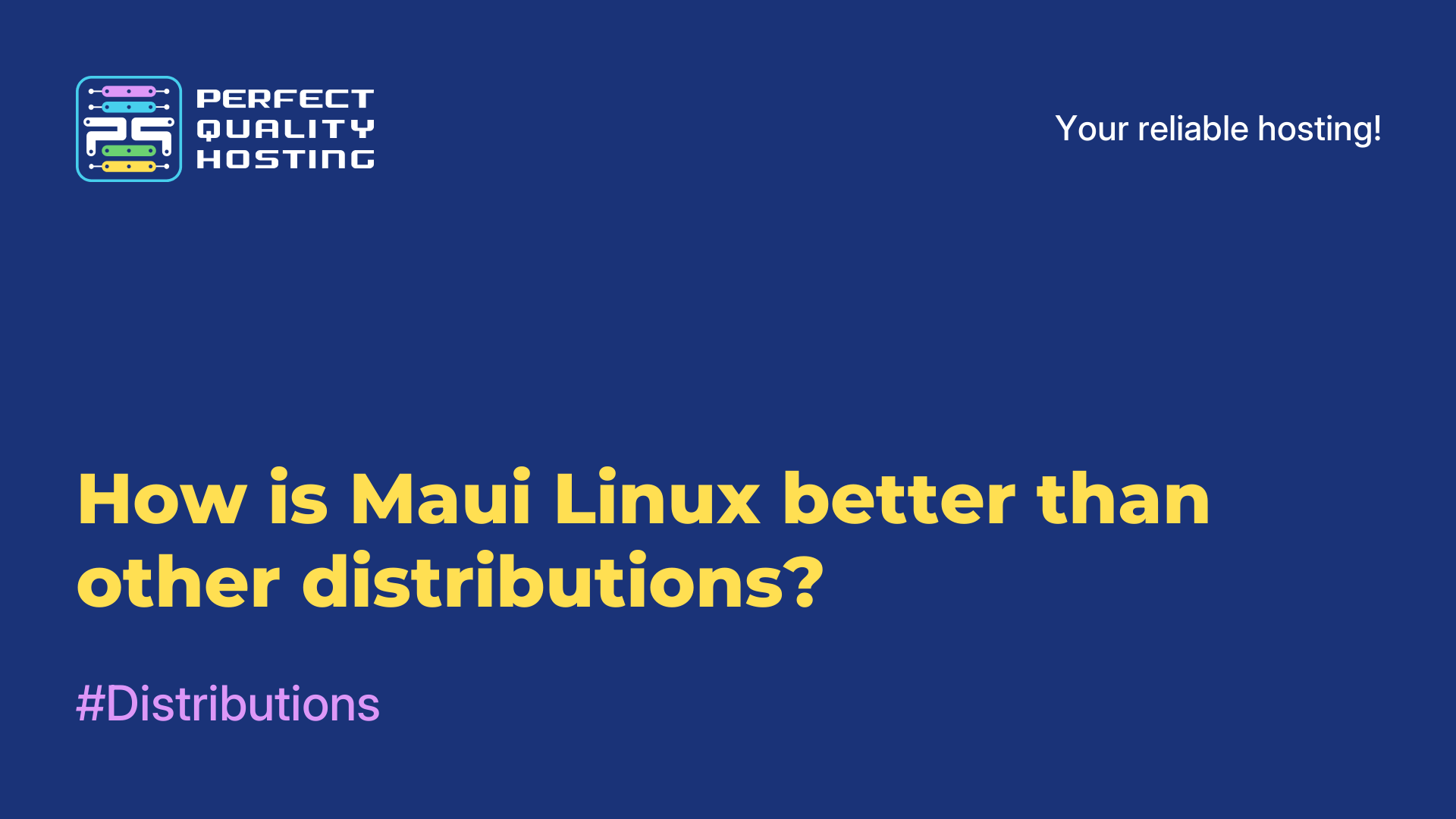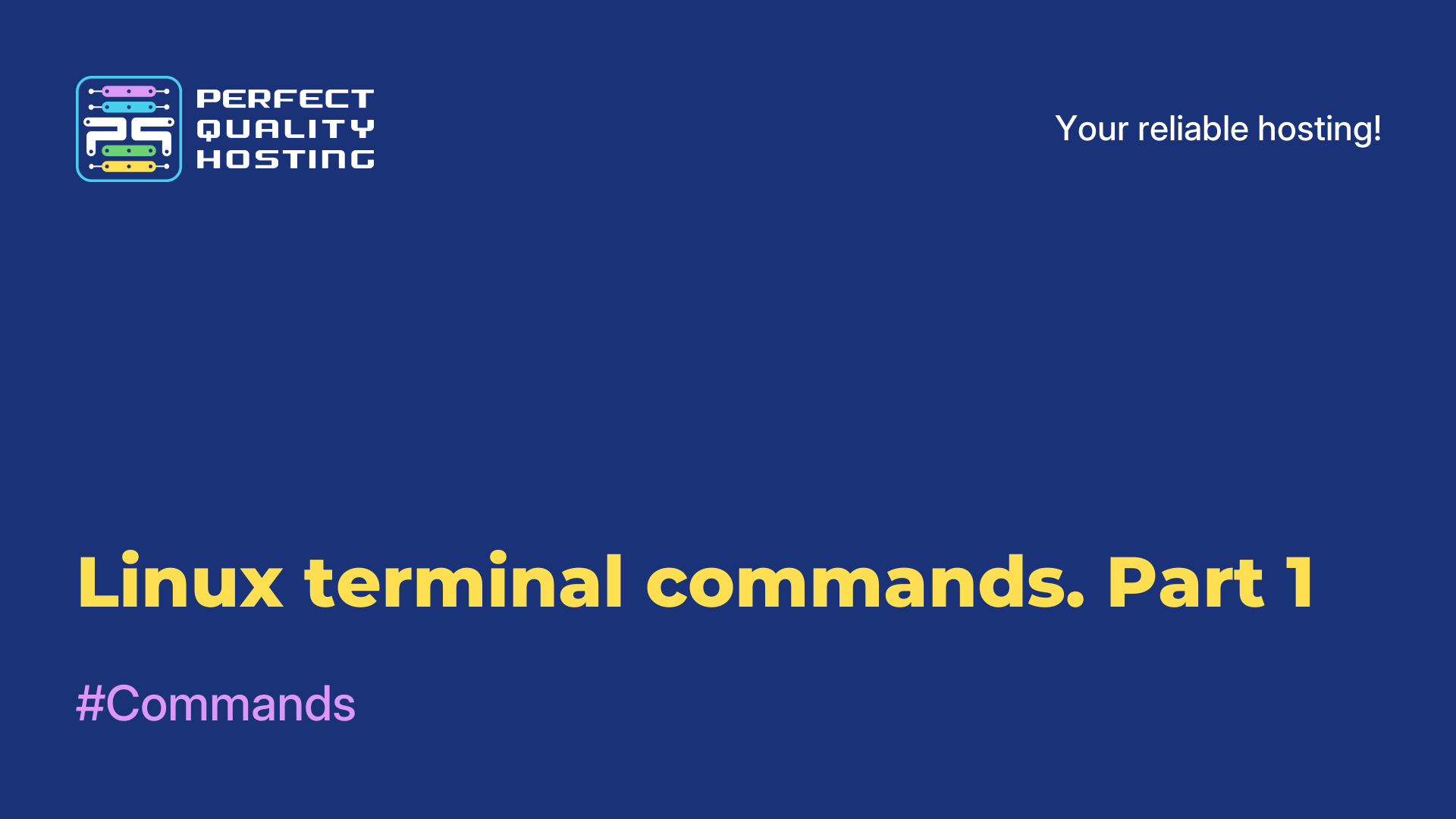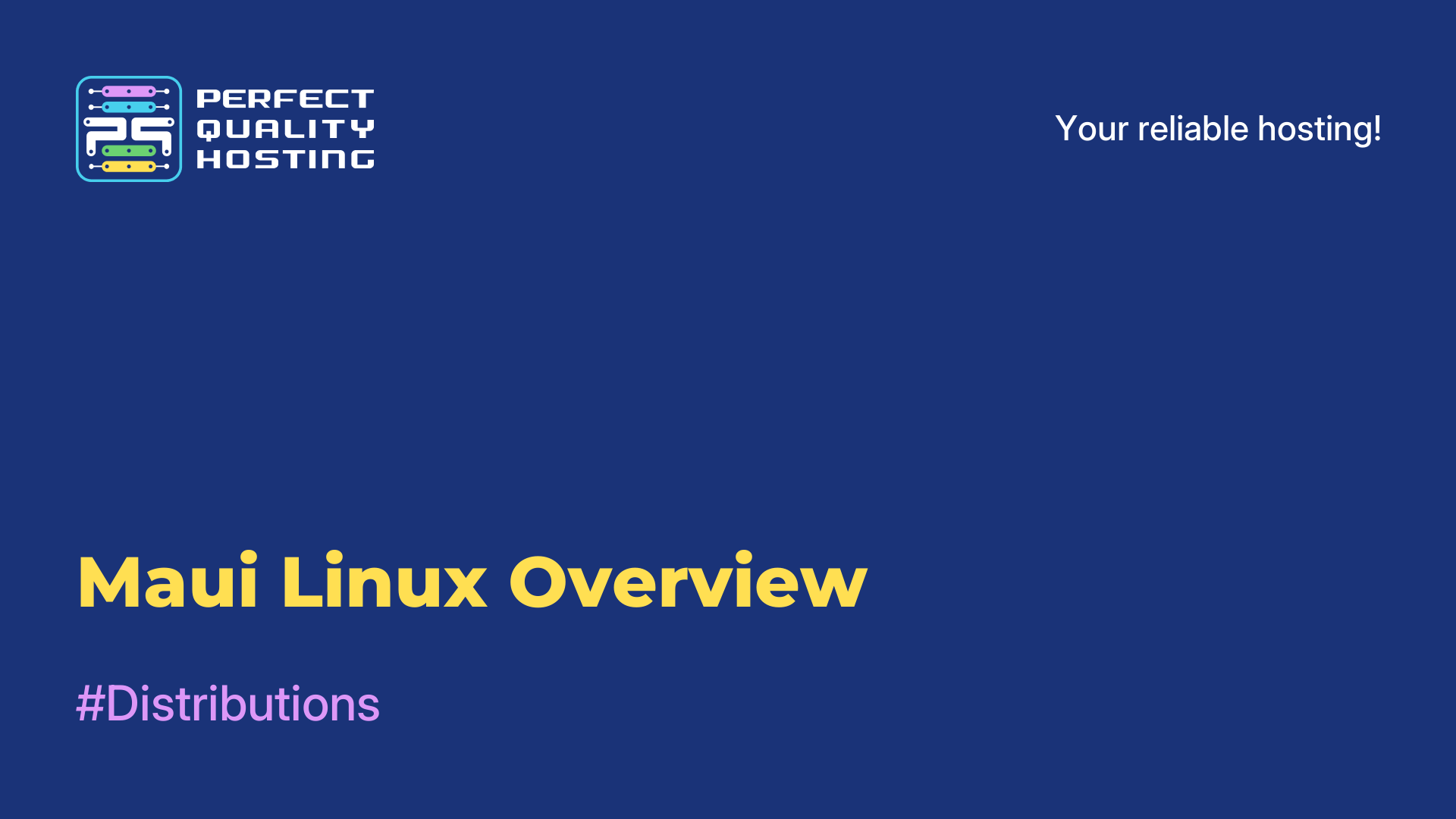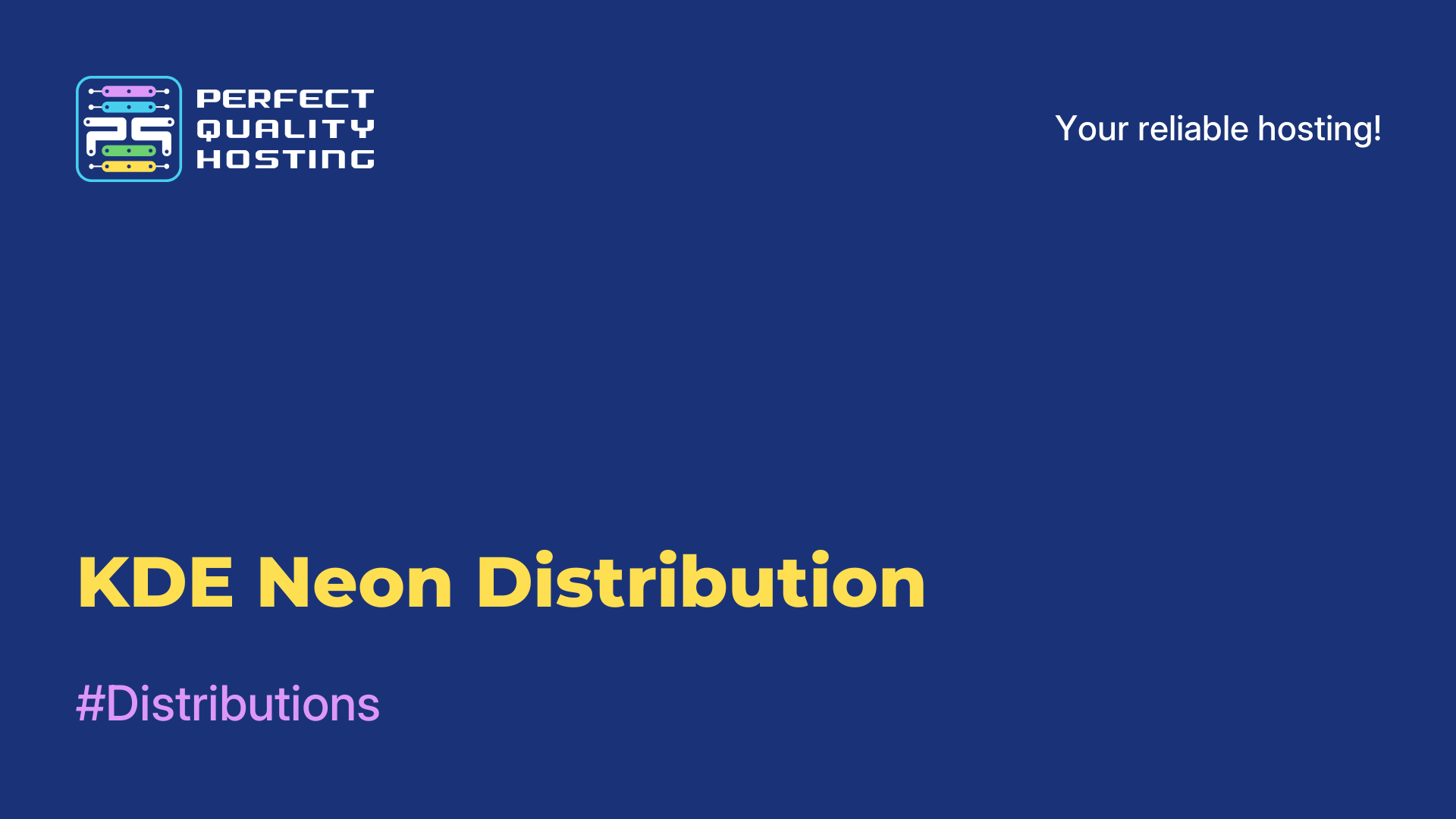-
United Kingdom+44 (20) 4577-20-00
-
USA+1 (929) 431-18-18
-
Israel+972 (55) 507-70-81
-
Brazil+55 (61) 3772-18-88
-
Canada+1 (416) 850-13-33
-
Czech Republic+420 (736) 353-668
-
Estonia+372 (53) 683-380
-
Greece+30 (800) 000-02-04
-
Ireland+353 (1) 699-43-88
-
Iceland+354 (53) 952-99
-
Lithuania+370 (700) 660-08
-
Netherlands+31 (970) 1027-77-87
-
Portugal+351 (800) 180-09-04
-
Romania+40 (376) 300-641
-
Sweden+46 (79) 008-11-99
-
Slovakia+421 (2) 333-004-23
-
Switzerland+41 (22) 508-77-76
-
Moldova+373 (699) 33-1-22
 English
English
Zorin OS distribution
- Main
- Knowledge base
- Zorin OS distribution
Zorin OS is a Linux distribution developed by the Zorin Group company of the same name. It is a custom operating system based on Ubuntu and designed for use on desktop and laptop computers.
Advantages of the distribution
The main advantages of Zorin OS include:
- Intuitive Interface: Offers a user interface that is easy to understand and use. It mimics the Windows interface, which makes it attractive for beginners switching from Windows.
- High compatibility: Based on Ubuntu, one of the most popular Linux distributions. This ensures high compatibility with most programs and applications developed for Ubuntu.
- Safety: Like any other Linux distribution, Zorin OS is safe and resistant to viruses and malware. This ensures safe and reliable use on the network.
- Low system requirements: can run on old or weak computers with limited resources. This makes it a great choice for legacy computers or for those who want to get the best performance.
- Extensibility and customizability: Offers a wide selection of themes, icons and desktop design that can be customized to your liking. It also has built-in support for adding new programs and extensions.
- Multimedia and Gaming support: Has pre-installed multimedia applications and support for many popular audio and video formats. It also supports games including Steam, which makes it a great choice for gamers.
- Large community and support: Has an active community of users and developers who are ready to help if problems or questions arise. Official support is also available in the form of documentation, forums and online resources.
Zorin OS offers a combination of ease of use, stability, security and extensibility, which makes it an attractive choice for various categories of users, including beginners and experienced Linux users.
Disadvantages of the distribution
Some of the disadvantages of the Zorin OS distribution may be:
- Limited interface customization options. Zorin OS provides several interface options, but the user may have limited interface customization options compared to some other distributions.
- Relatively limited choice of software. Although Zorin OS includes some basic programs initially, it may not have such a wide selection of software as, for example, Ubuntu or Fedora.
- Limited support. Since Zorin OS is not one of the most popular Linux distributions, it may not receive the same support and software updates as more popular distributions.
- Not such advanced security features. Perhaps Zorin OS does not offer such advanced security features as some other Linux distributions, which may be a problem for users who need maximum protection of their data and system.
- How to install a distribution with Russian localization
At the moment, Zorin OS does not have a fully Russian version. Russian Russian is supported by Zorin OS, however, and it provides the ability to install the Russian language and Russian localization packages.
Steps to install the Russian language and localization in Zorin OS:
- Open "System Settings" from the main menu of Zorin OS.
- In the "Personal Settings" section, select "Region and Language" (Region & Language).
- Click on the "Add Language" button and find "Russian" in the list of available languages. Select it and click "Add".
- After adding the Russian language, you can go back to the main menu and exit the settings.
- After exiting the settings, you will see that a new icon with language settings has appeared in the upper right corner of the screen. Click on it to select the Russian language.
Russian Russian language and Russian localization packages will now be used by the system in the interface and applications. Unofficial communities and forums may also offer additional resources for installing Russification and localization in Zorin OS.